¶ Video Guide
¶ Operation Guide
¶ Unload the filament
Step 1. Tap the Filament on the screen.

Step 2. Tap the Unload.

Step 3. Unload the filament and remove the spool.
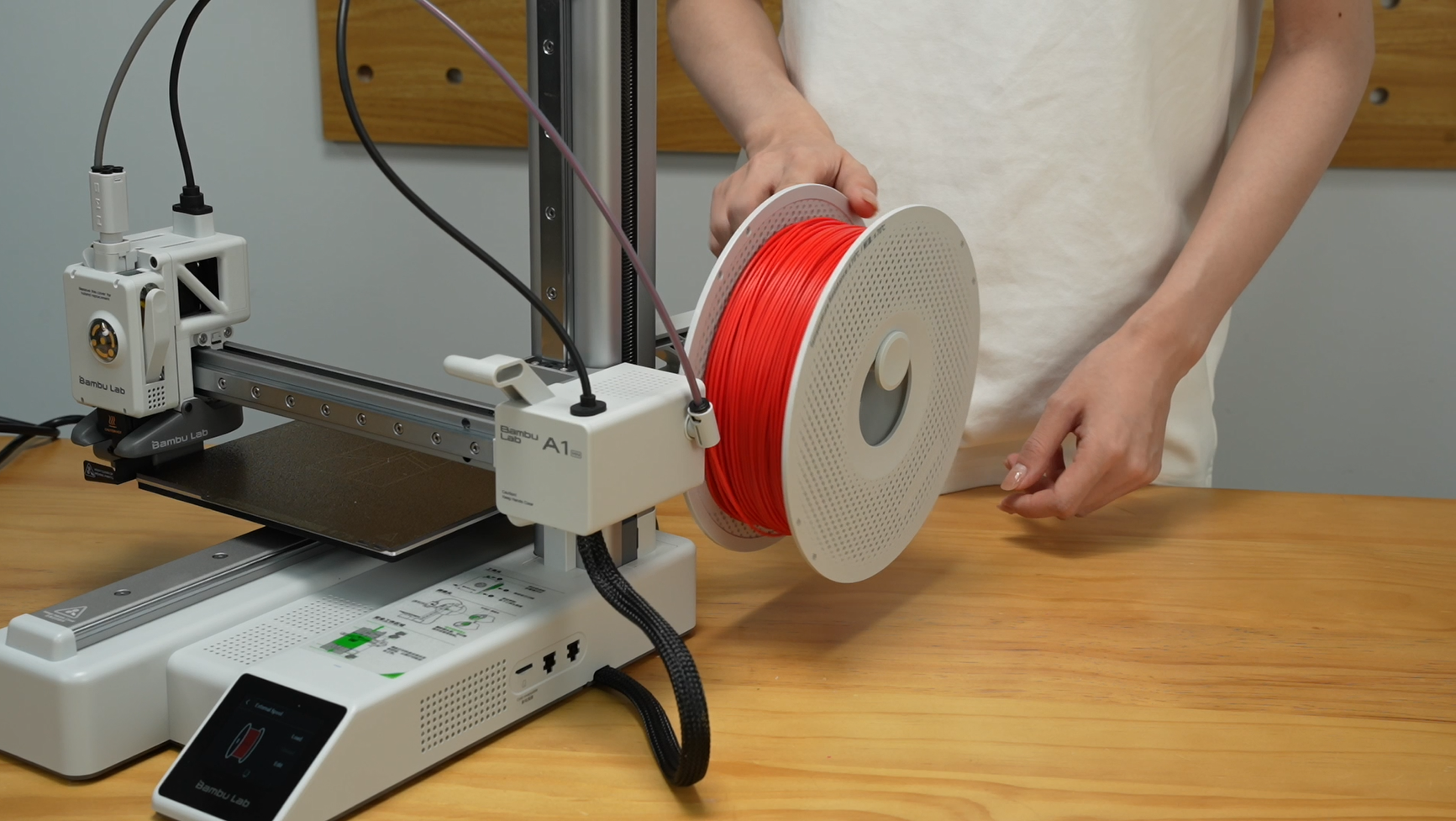 |
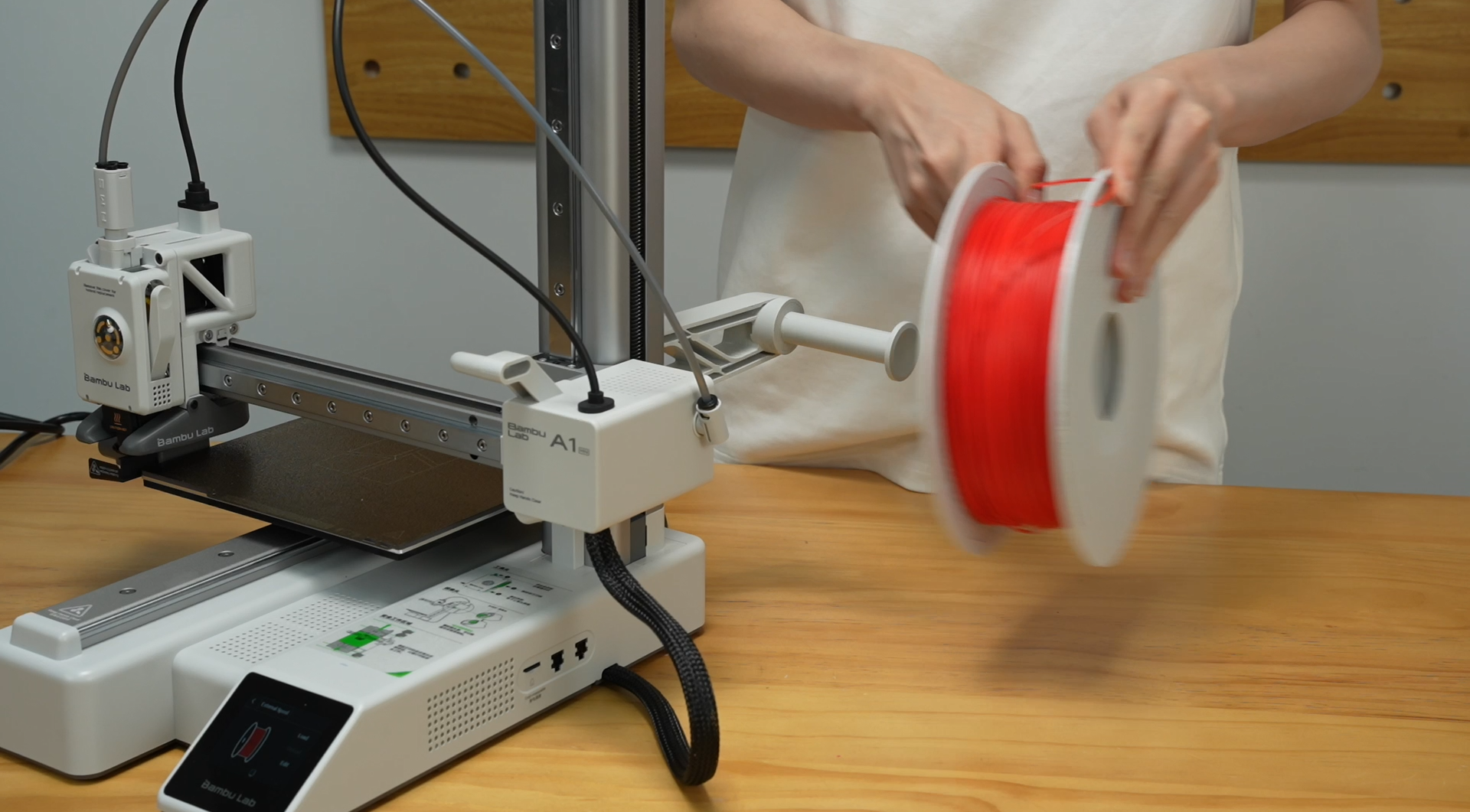 |
¶ Remove the tube
Step 1. Remove the cable organizer
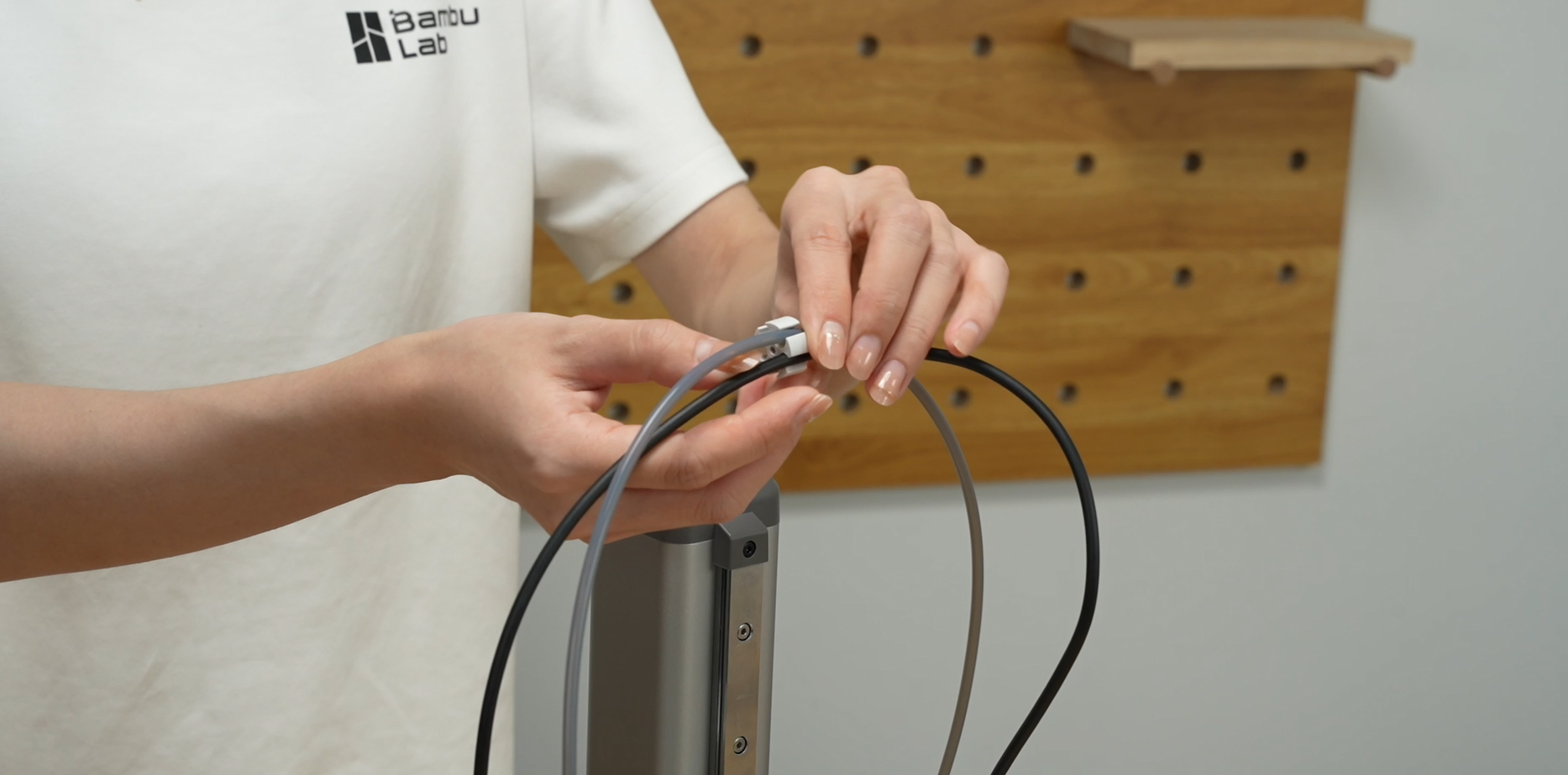
Step 2. Press (by tweezers) to disconnect the tube.
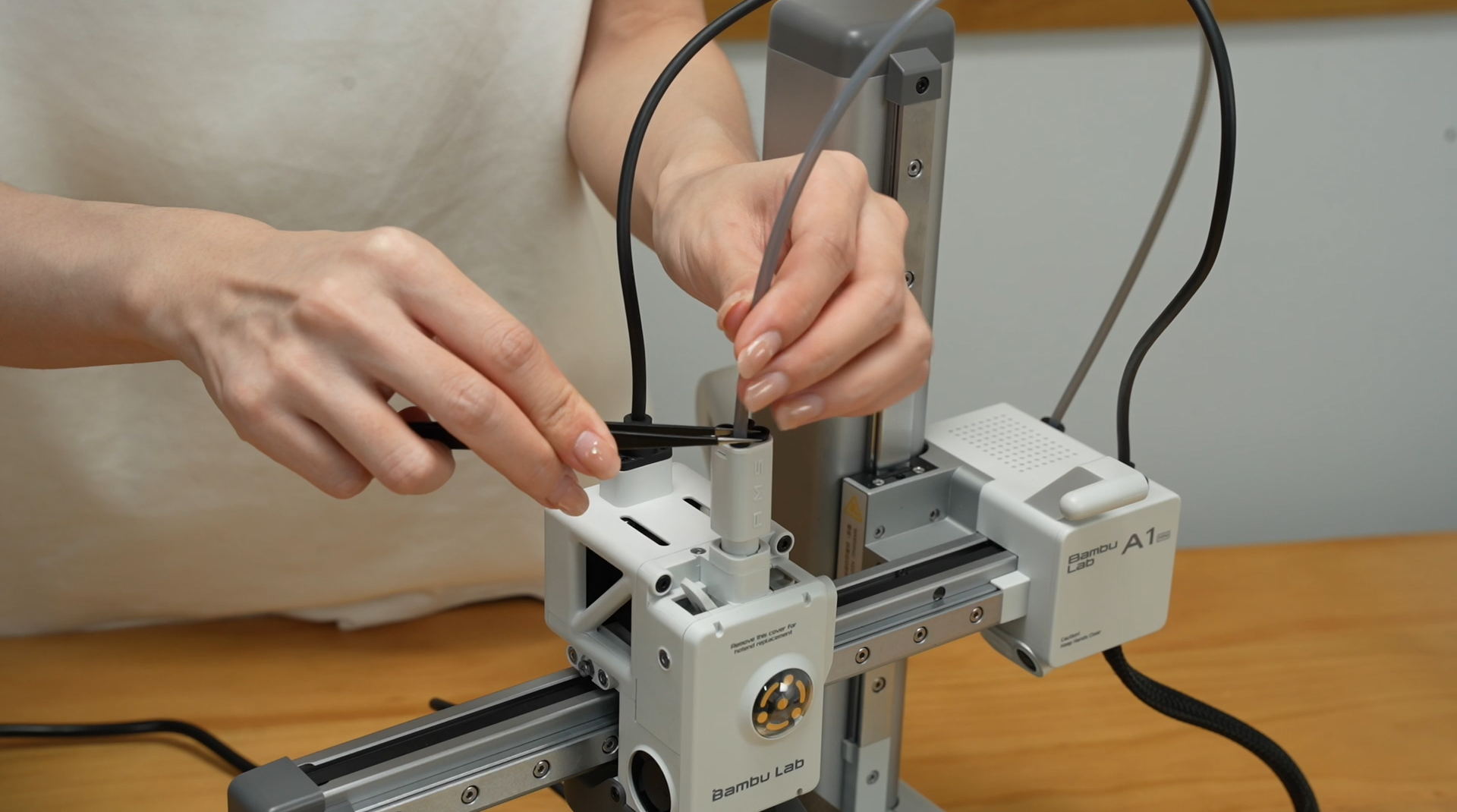
Step 3. Press the filament connector to disconnect the tube.

Step 4. Put the tube back.

¶ Power off the printer
Power off the printer and disconnect the power cable.
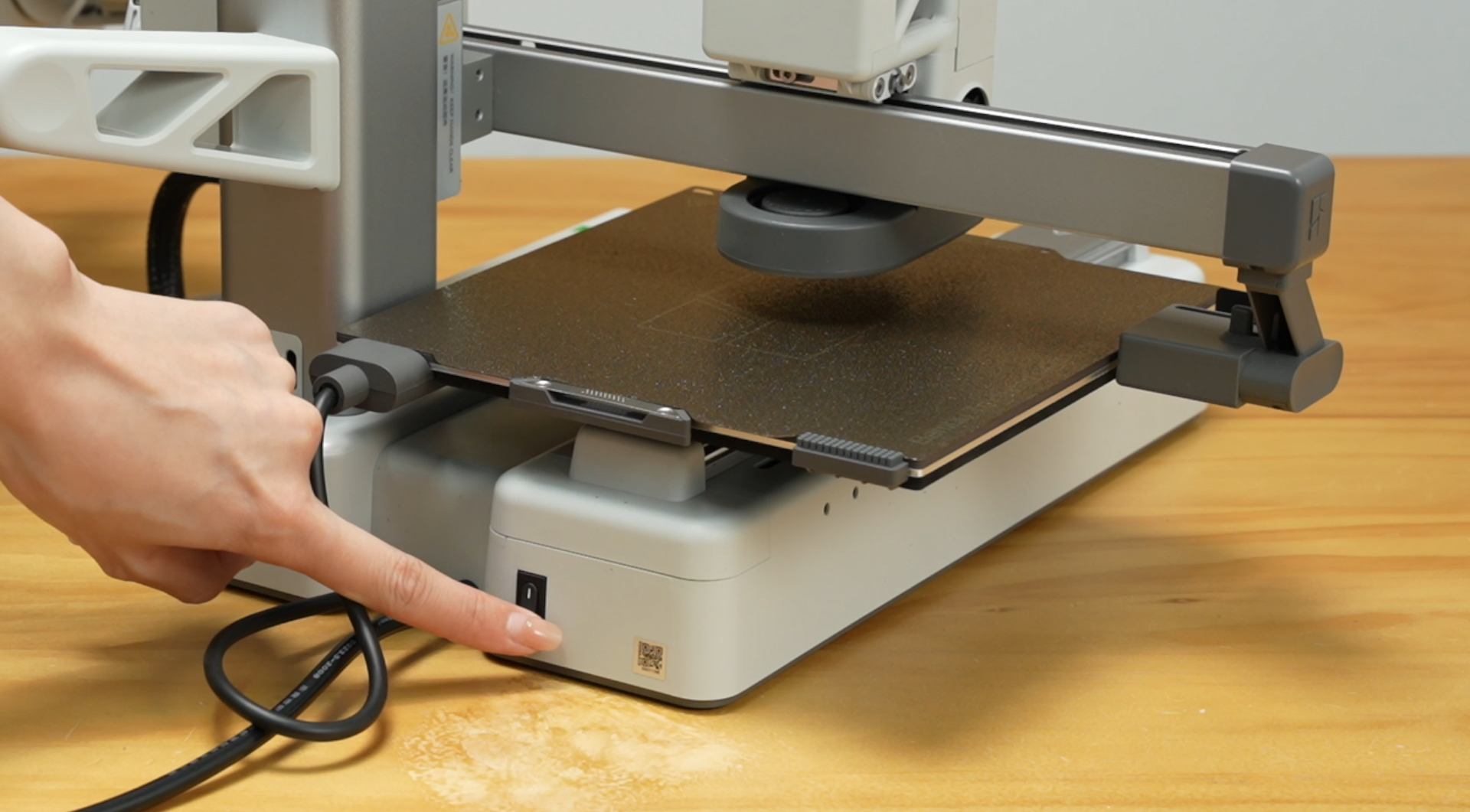 |
 |
¶ Remove the spool holder and purge wiper
Step 1. Slide the spool holder upwards to remove it.

Step 2. Remove the 2 screws to remove the spool holder bracket.
 |
 |
Step 3. Remove the screw under the purge wiper.

Step 4. Slide the purge wiper.

¶ Fix the toolhead, X-axis, heatbed and Z-axis
Step 1. Loosen the heatbed screws by two turns.
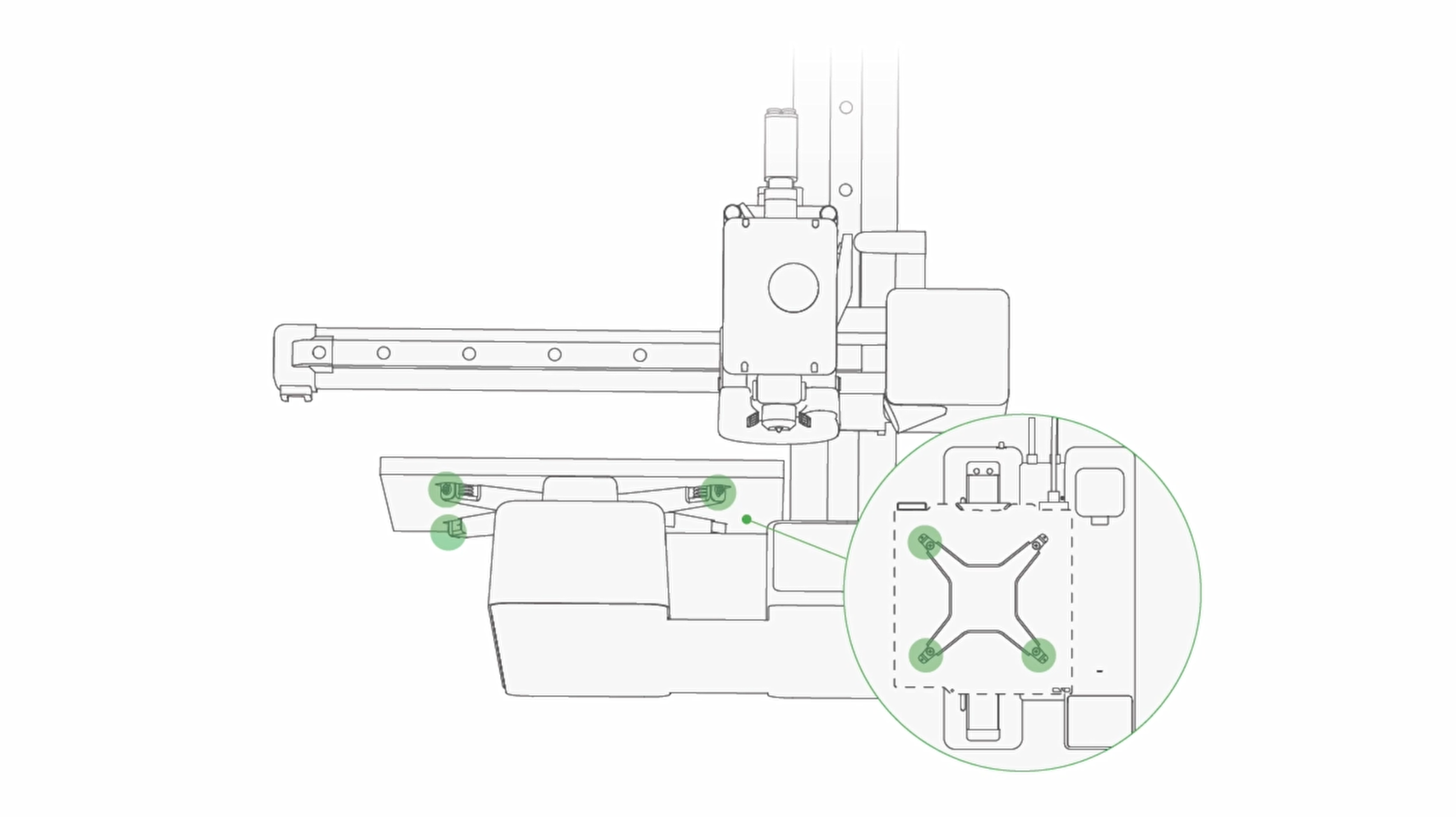 |
 |
Step 2. Place foam on the end and move the toolhead close to it.
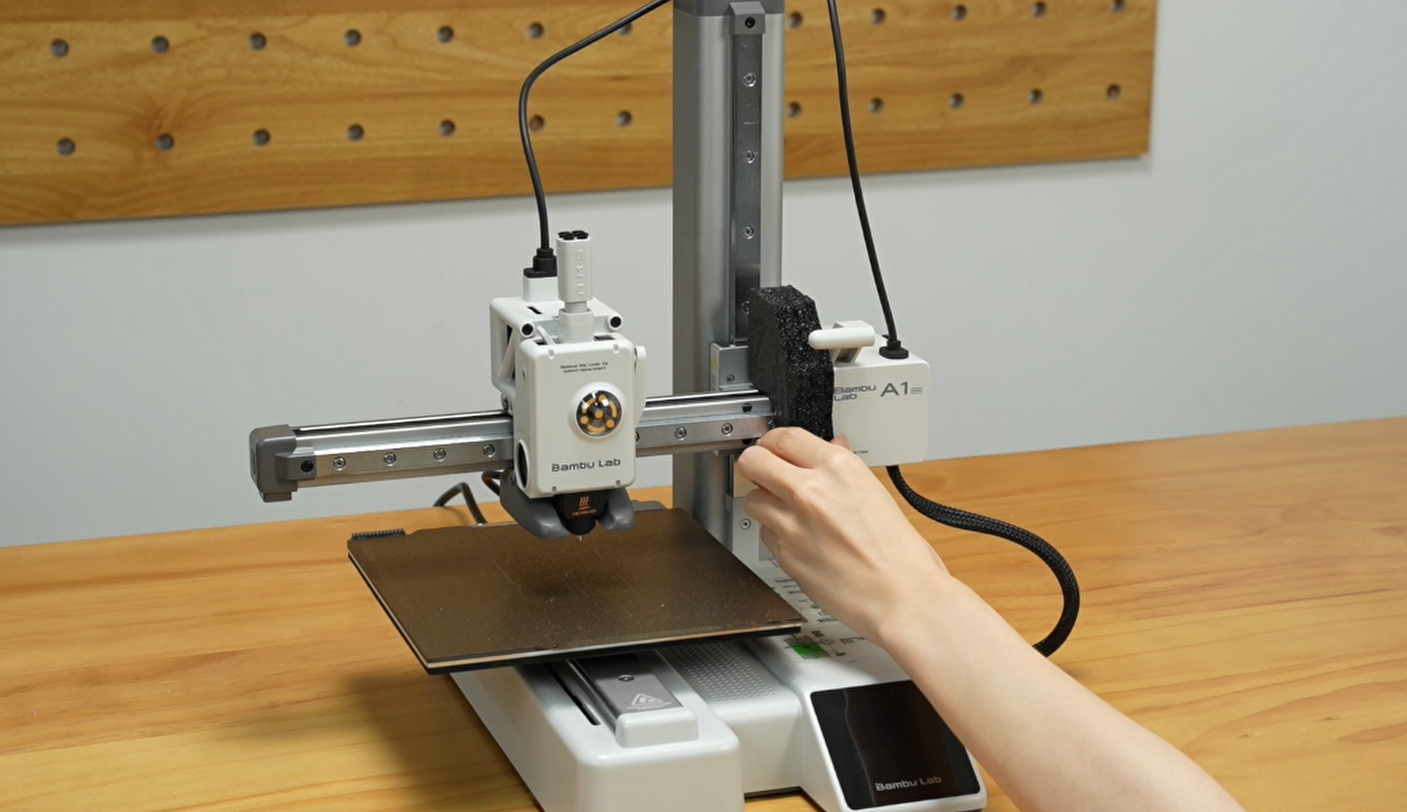 |
 |
Step 3. Secure the toolhead with a zip tie.
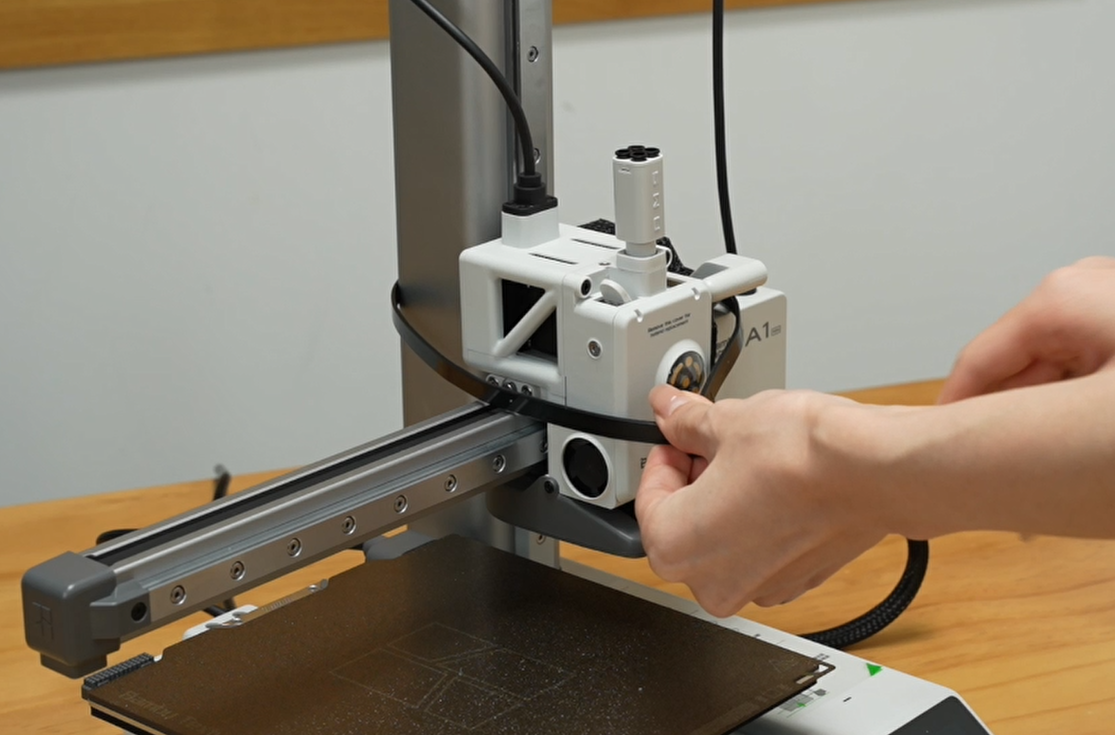
Step 4. Put on the X-axis protective cover and place the foam back.
 |
 |
Step 5. Place 2 pieces of foam under the heatbed.
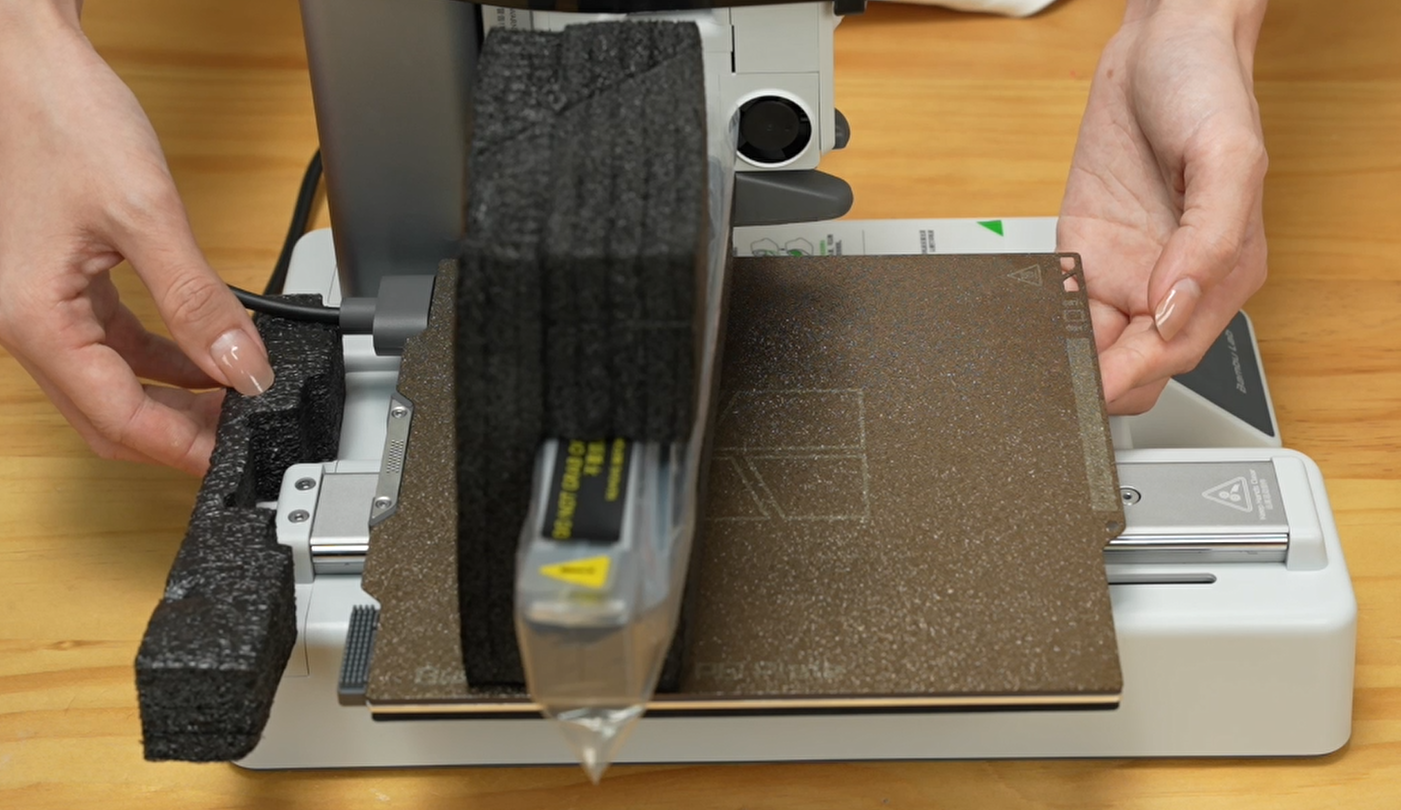 |
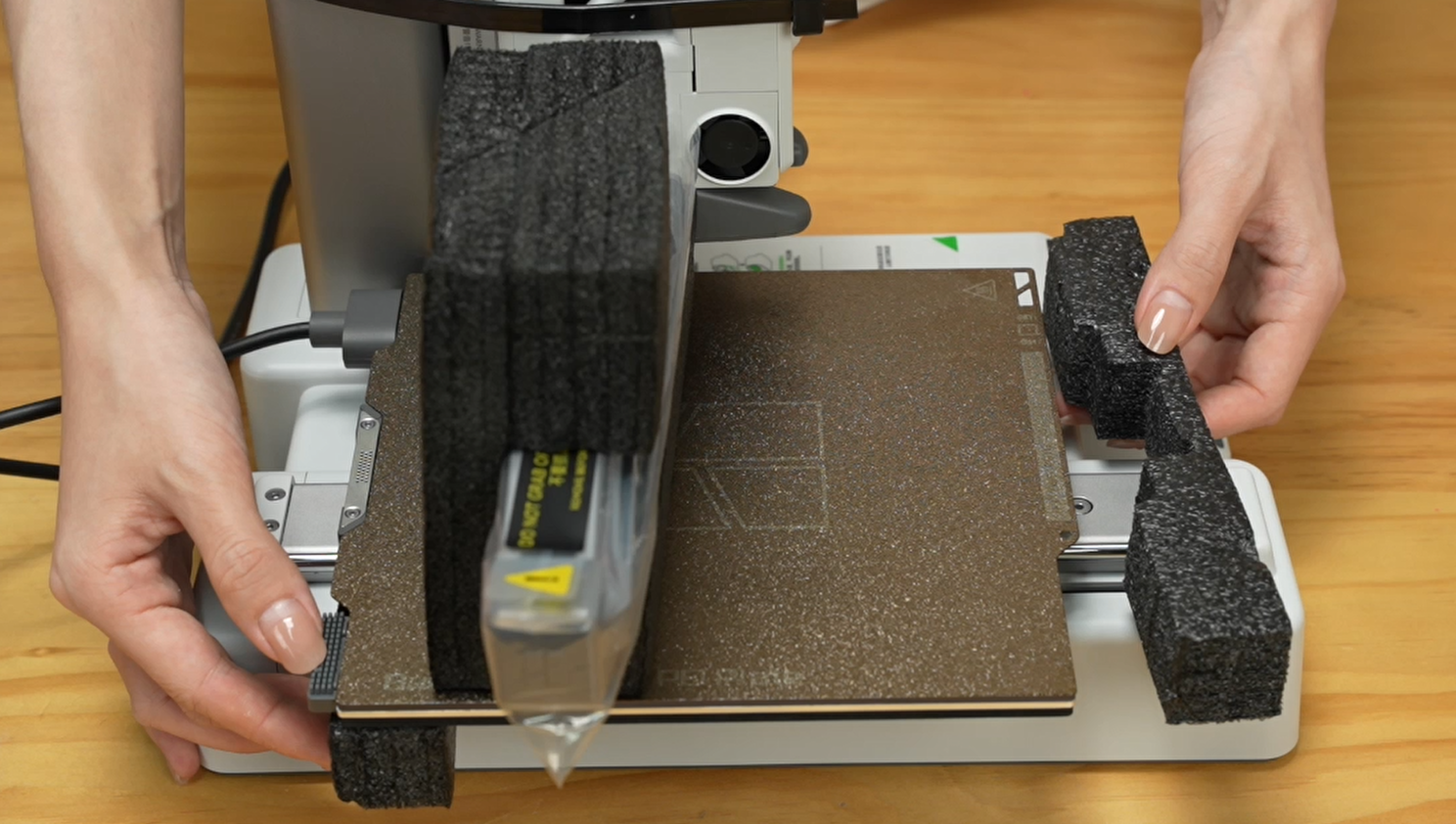 |
Step 6. Align the Z-axis limiter with the screw holes and install the 4 screws.
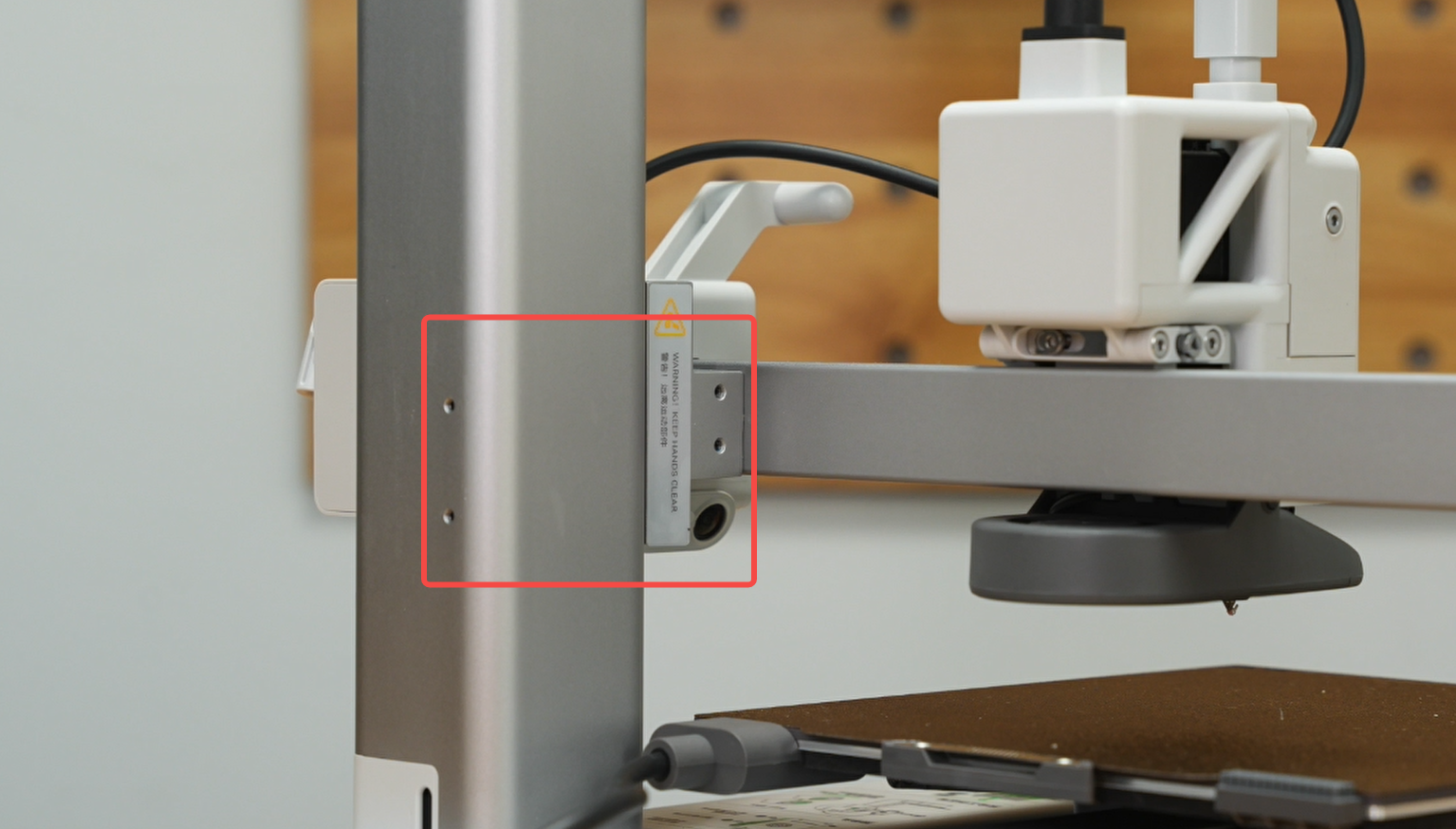 |
 |
¶ Packing operation
Step 1. Roll up the cable.

Step 2. Place accessories at the bottom of the carton.
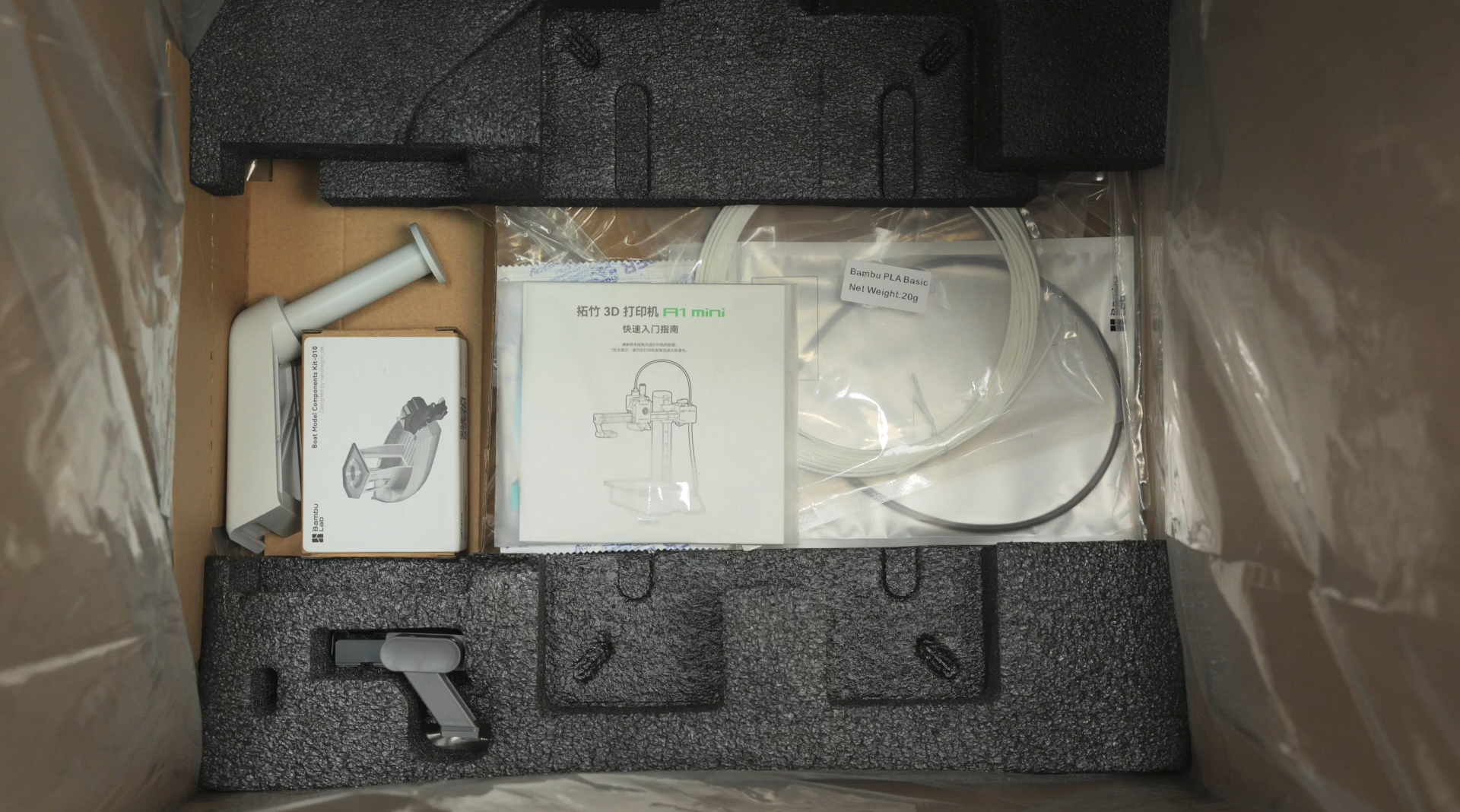
Step 3. Put the printer back into the carton.

Step 4. Place the foam cardboard.
 |
 |
Step 5. Place the printer's fixing cardboard and align it with the cardboard clips.
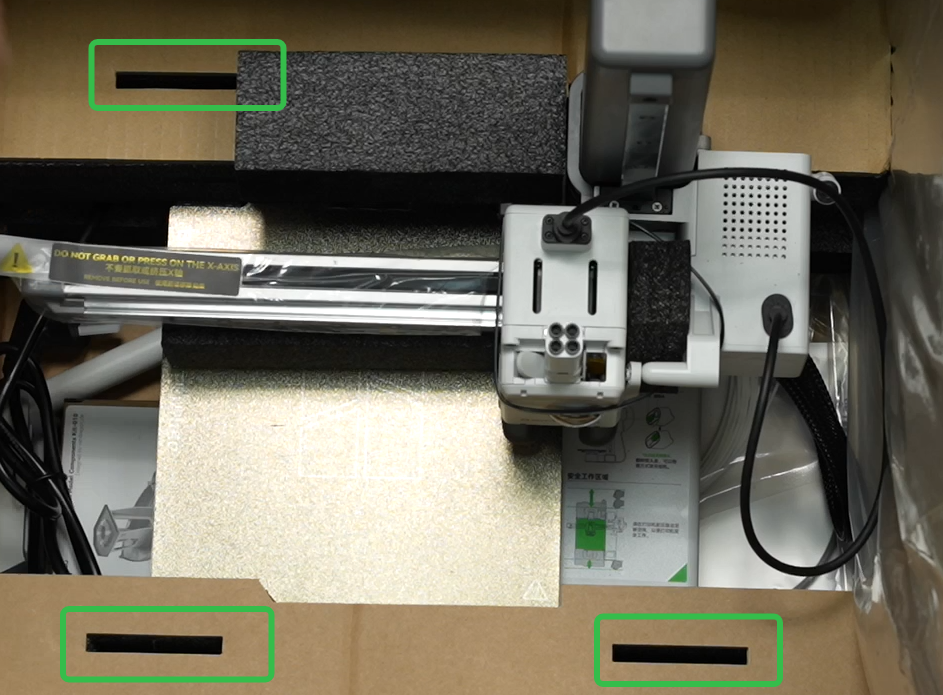 |
 |
Step 6. Place the accessory box and Z-axis top cover foam.
 |
 |
Step 7. Place the top cardboard.
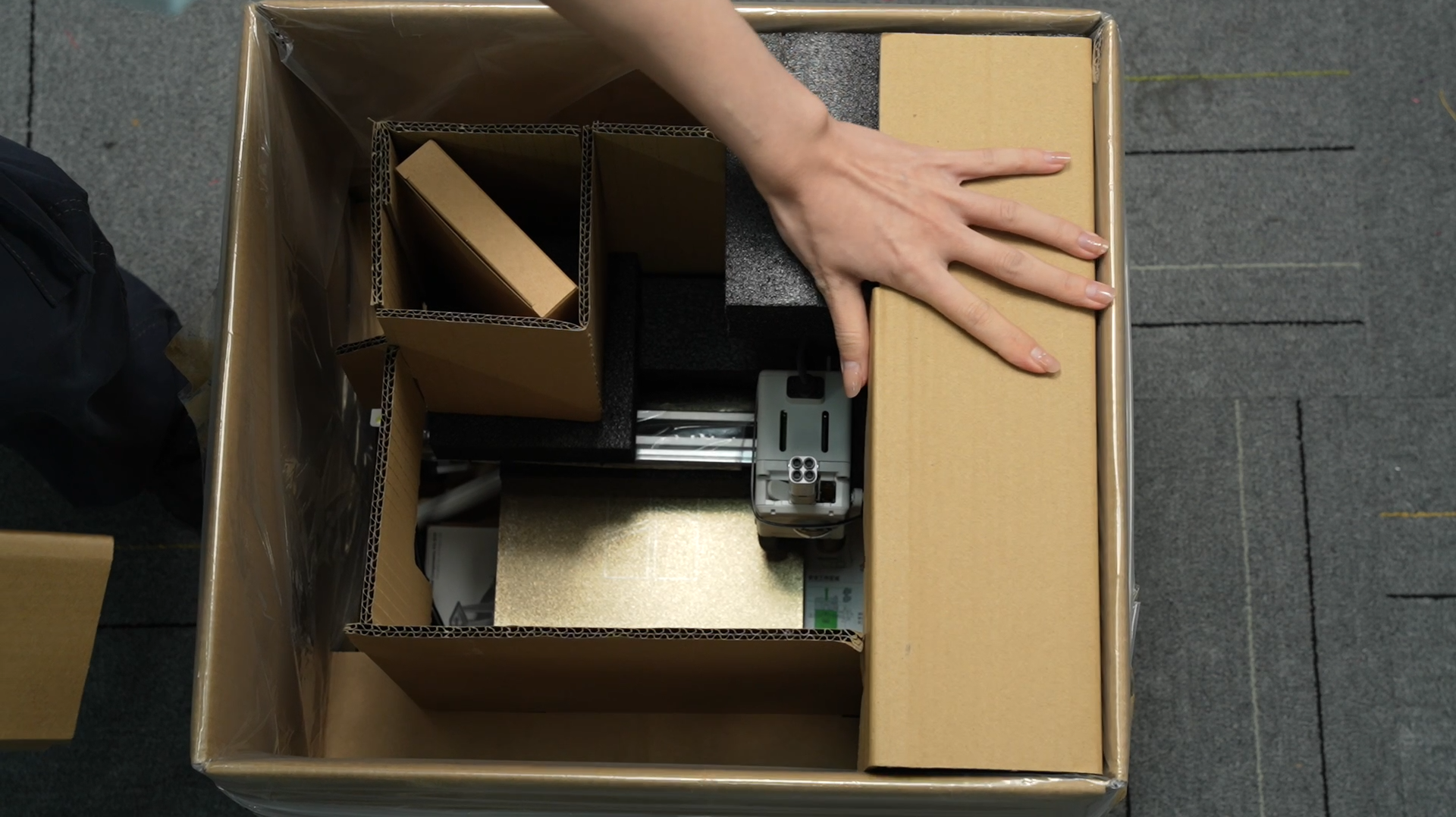 |
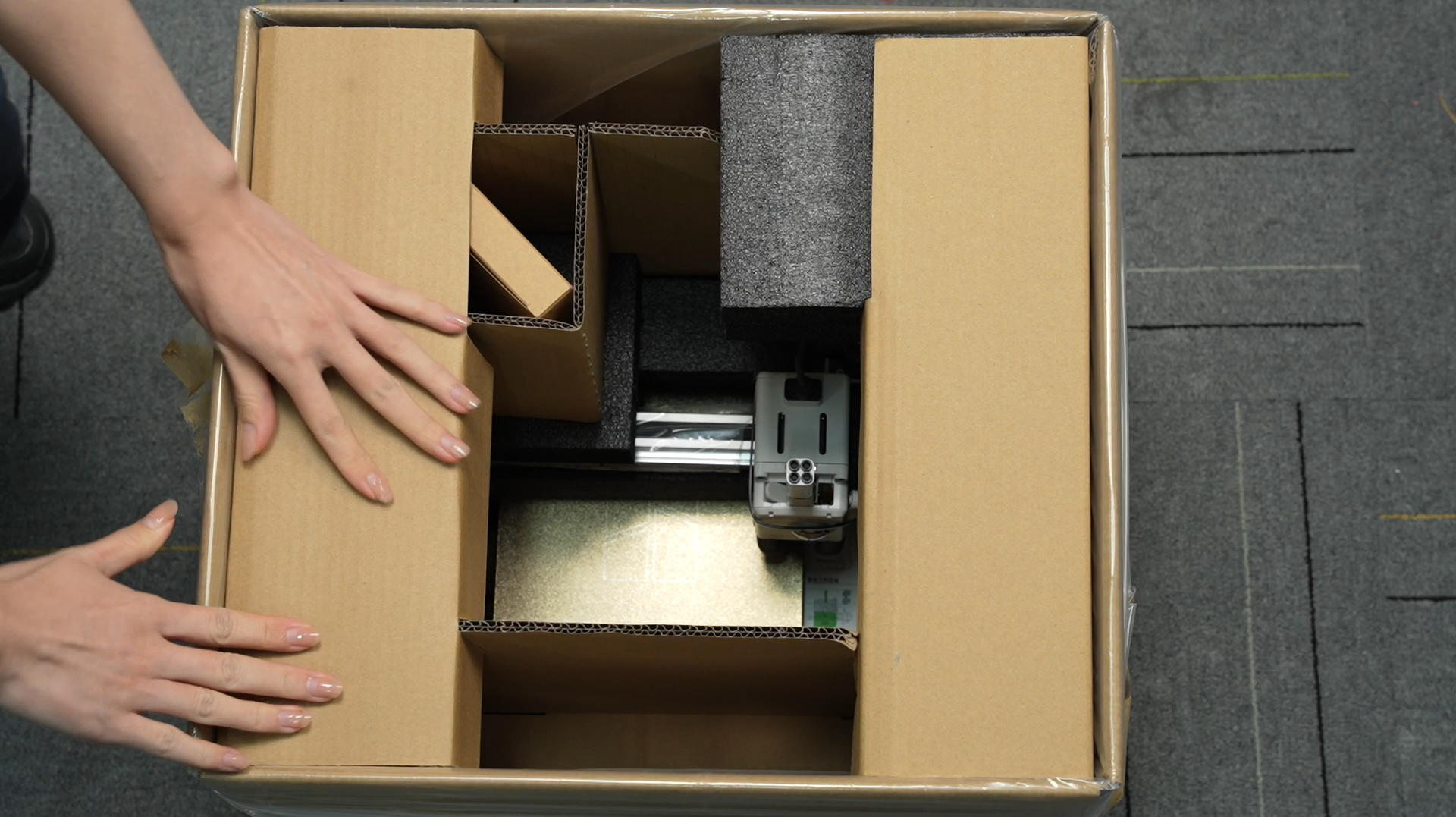 |
 |
Step 8. Cover the carton and secure it with tape.
 |
 |
¶ End Notes
We hope the detailed guide provided has been helpful and informative.
To ensure a safe and effective execution, if you have any concerns or questions about the process described in this article, we recommend submitting a technical ticket regarding your issue. Please include a picture or video illustrating the problem, as well as any additional information related to your inquiry.