¶ AMS Connection Board
The AMS connection board is a circuit board that provides 24V power and also handles communication between the AMS and the printer.
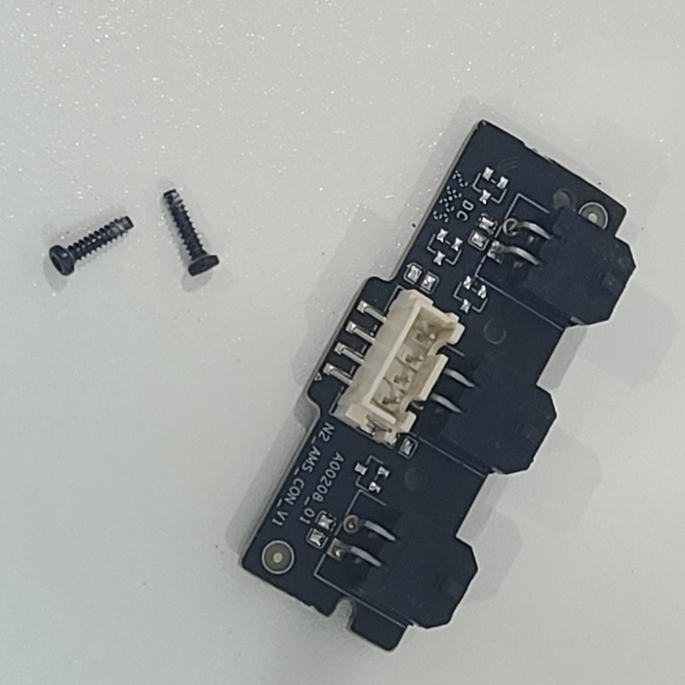
¶ When to Replace
There is a power supply or communication failure with the AMS.
¶ Tools and Materials Needed
-
New AMS Connection Board
-
H2.0 Hex Key
-
H1.5 Hex Key
¶ Safety Warning
❗❗ IMPORTANT
It's crucial to power off the printer before performing any maintenance work on the printer and its electronics, including tool head wires, because leaving the printer on while conducting such tasks can cause a short circuit, which can lead to additional electronic damage and safety hazards.
When you perform maintenance or troubleshooting on the printer, you may be required to disassemble some parts, including the hotend. This process can expose wires and electrical components that could potentially short circuit if they come into contact with each other or with other metal or electronic components while the printer is still on. This can damage the electronics of the printer and cause further damage.
Therefore, it's essential to switch off the printer and disconnect it from the power source before doing any maintenance work. This will prevent any short circuits or damage to the printer's electronics. By doing so, you can avoid potential damage to the printer's electronic components and ensure that the maintenance work is performed safely and effectively.
If you have any concerns or questions about following this guide, open a new ticket in our Support Page and we will do our best to respond promptly and provide you with the assistance you need.
¶ Disassembly Steps
¶ Step 1 : Turn off the Printer and Disconnect the Power Cord


¶ Step 2 : Remove AMS lite
Press the bottom of the cable connector to disconnect the 4-pin cable of AMS lite.


¶ Step 3 : Remove the Rear Bottom Cover
Remove the 6 screws marked in red with an H2.0 hex key to remove the rear bottom cover.
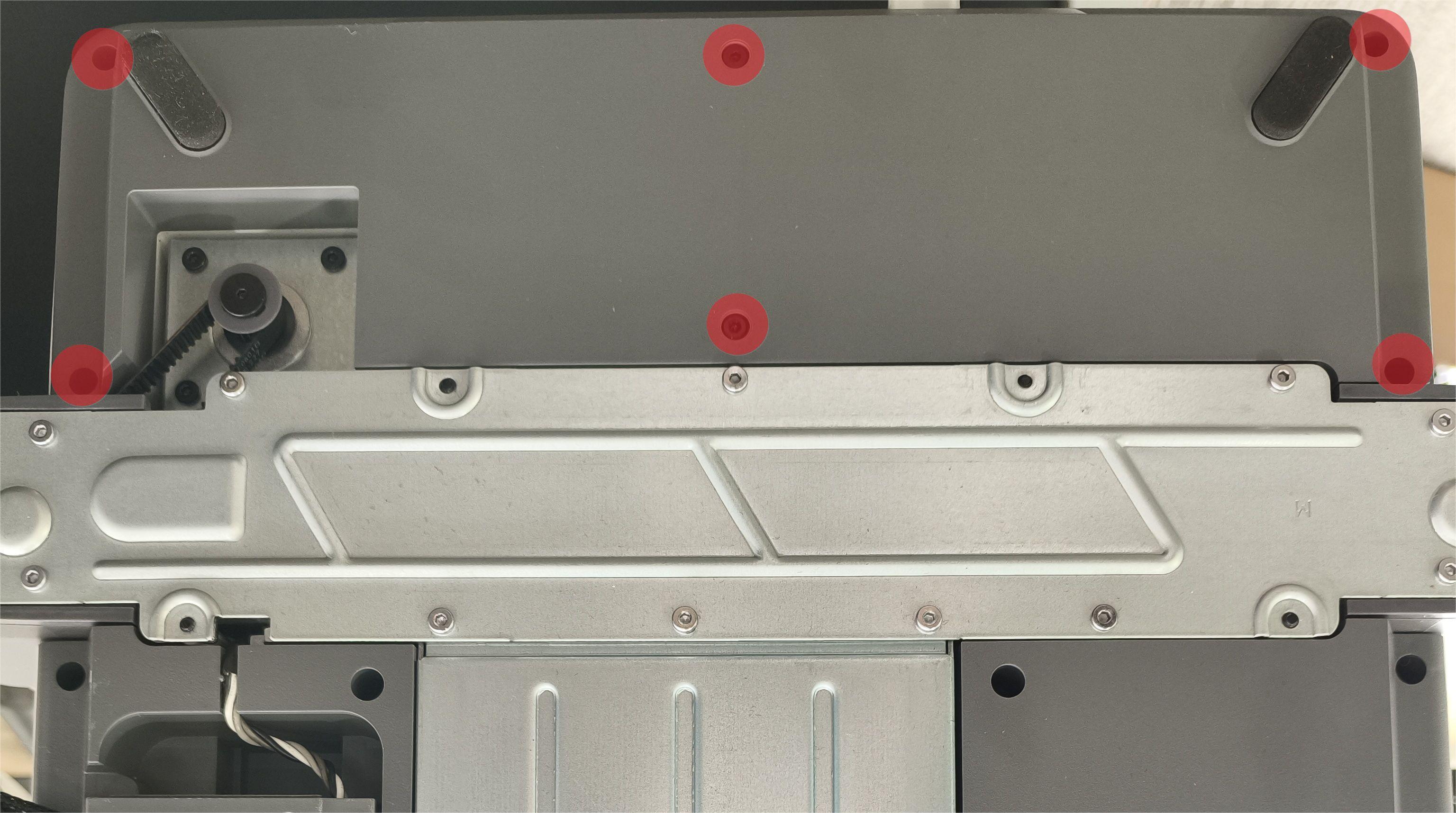
¶ Step 4 : Remove AMS Connection Board
- Disconnect the cable.
- Remove 2 screws with an H1.5 hex key.
- Remove the AMS connection board.
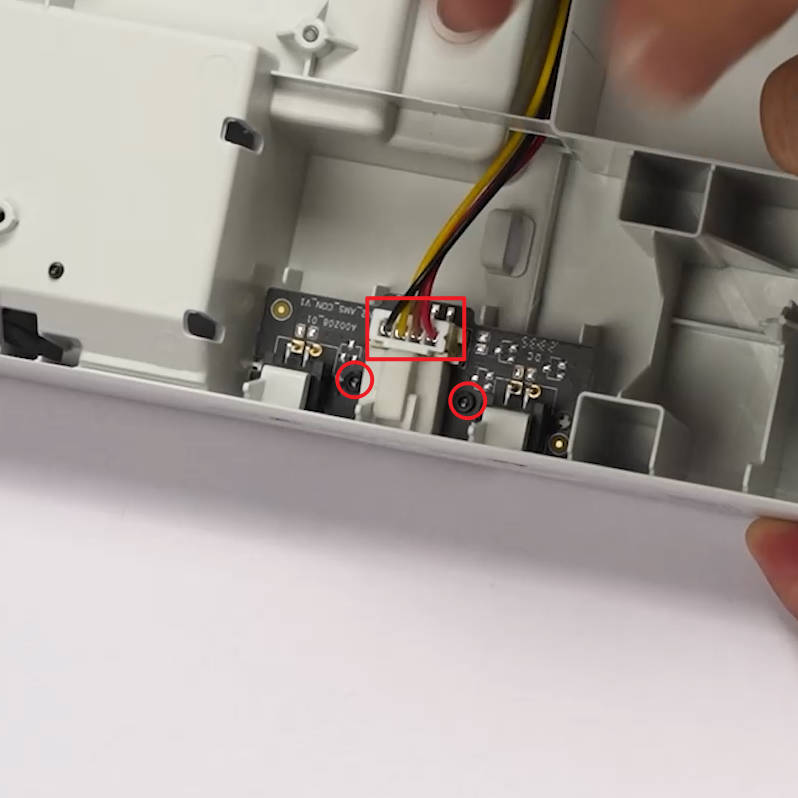
¶ Installation Steps
¶ Step 1 : Install the AMS Connection Board
- After confirming the alignment, insert the new AMS connection board and press it firmly until it is fully seated, then reconnect the cable.
.png)
- Lock in 2 screws with an H1.5 hex key.
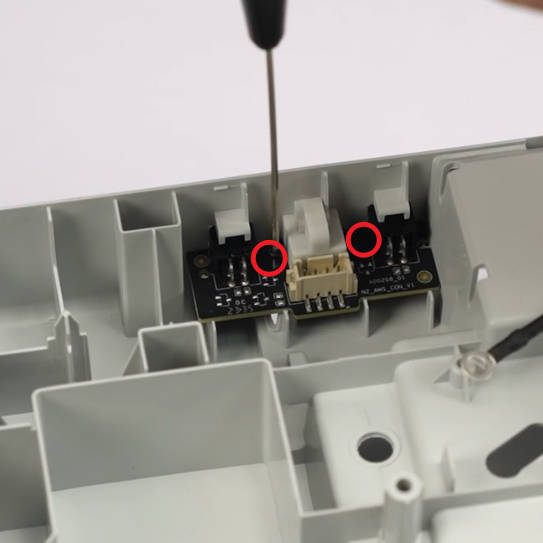
¶ Step 2 : Install the Rear Bottom Cover
- After confirming the alignment, press firmly until you hear a click, indicating that the installation is complete.

- Lock in 6 screws with an H2.0 hex key.
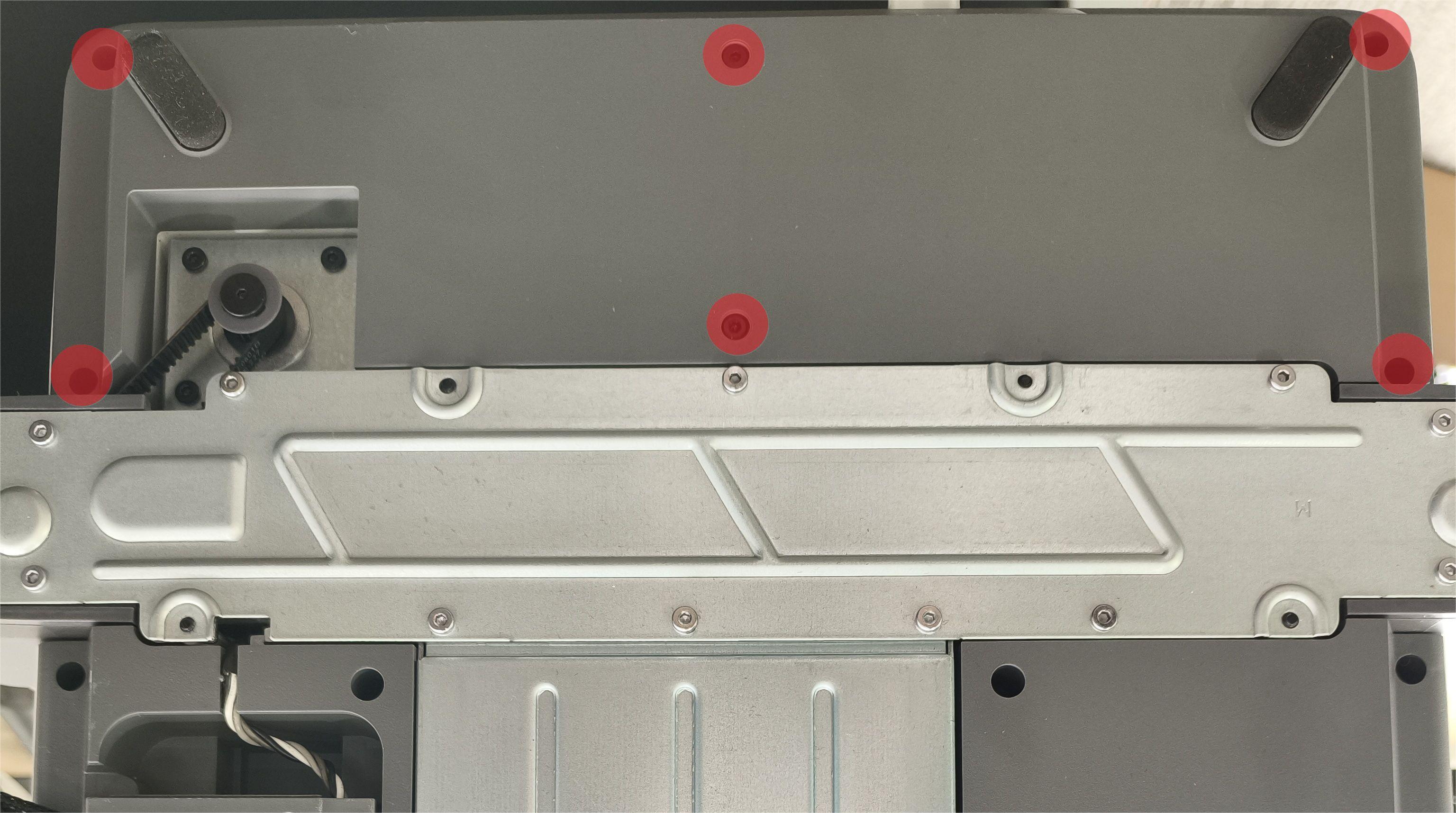
¶ Verify the Functionality
Connect the power cord and turn on the power.
.jpg)
On the display screen, press "filament", it will display the AMS control panel. Press "Load" to run the filament loading process, if the process is completed without any error, the AMS connection board replacement is complete and successful.

Should you come across any issues, first retrace your steps and check all connections to try again. If problems persist, contact the service team for further assistance.
¶ End Notes
We hope that the detailed guide we shared with you was helpful and informative.
We want to ensure that you can perform it safely and effectively. If you have any concerns or questions regarding the process described in this article, we encourage you to reach out to our friendly customer service team before starting the operation. Our team is always ready to help you and answer any questions you may have.
Click here to open a new ticket in our Support Page.
We will do our best to respond promptly and provide you with the assistance you need.