¶ When to use
-
When the A1 is not connected to the Internet and cannot access the Bambu Lab Cloud Service, the printer's firmware can be upgraded via a microSD card and offline upgrade package.
-
The print needs to revert to previous firmware versions.
¶ Prerequisites
The A1 firmware version must be at least 01.04.00.00 to support offline firmware upgrades. If the firmware version is lower than this, please upgrade the A1 online first.
¶ Required tools
-
microSD card.
-
If the computer does not have a microSD card reader slot, a card reader is required.
¶ Operation steps
The whole process takes about 20 minutes.
¶ Step 1: Download the offline upgrade package of the corresponding version. Please refer to this page for the functions of different versions.
| Version | Download |
|---|---|
| 01.04.00.00 | Click to download |
¶ Step 2: Eject the microSD Card
The Bambu Lab A1 series of 3D printers does not have a hot swappable card.
This means that every time when you remove the microSD card, it is very important to safely eject it from the menu, by following these steps:
- Navigate to Settings → SD Card
- From the SD Card menu, select Eject.
- Confirm the selection with Eject
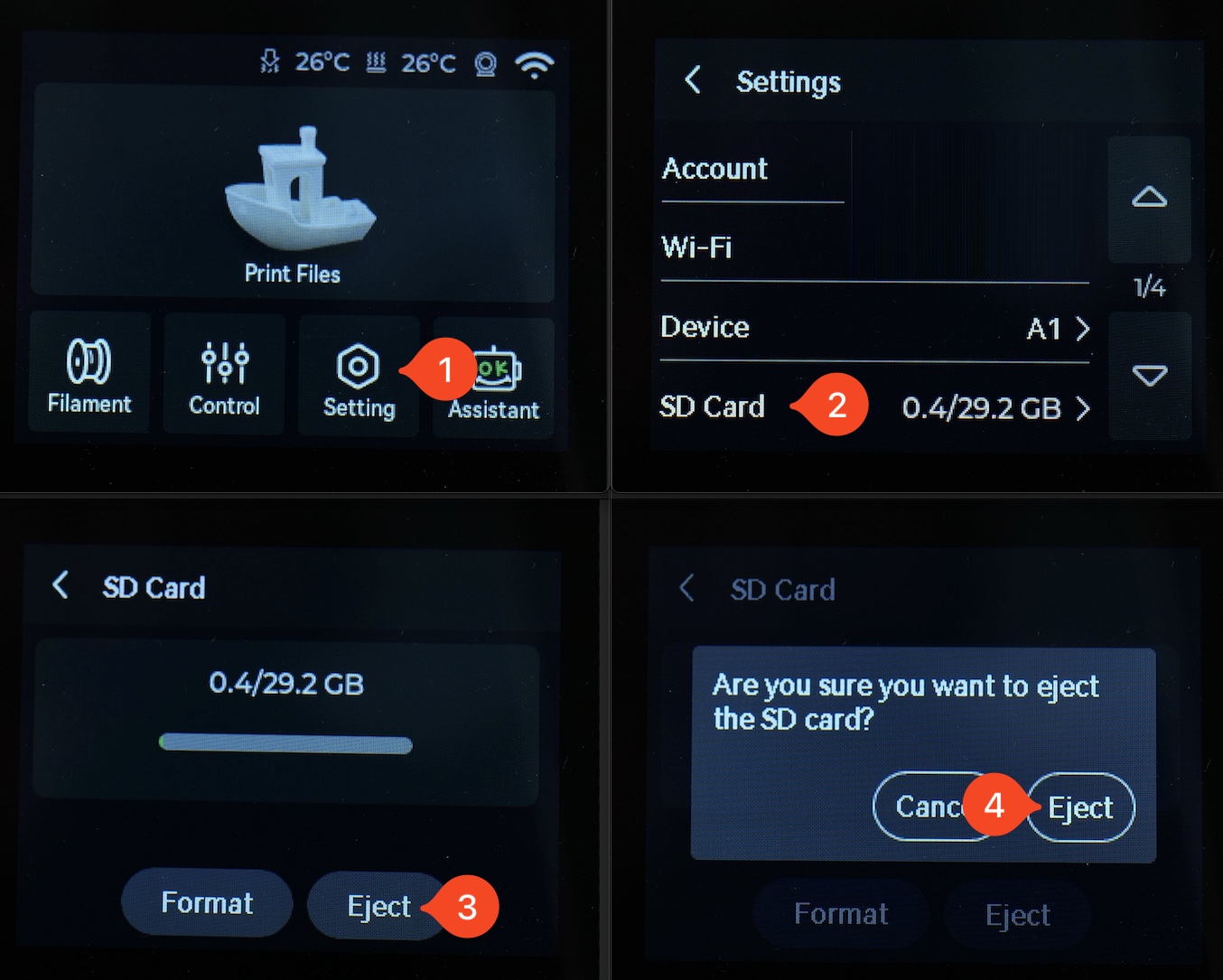
The microSD card can now be removed from the printer. Simply press on the microSD card then release it, to eject it from the printer.

¶ Step 3: Copy the offline upgrade package to the root directory of the microSD card.
Important!
Do not modify the file name of the offline upgrade package or decompress the offline upgrade package, otherwise the upgrade will fail.
.png)
¶ Step 4: Insert the microSD card into the screen, paying attention to the insertion direction.

¶ Step 5: On the printer screen, select "Settings > Firmware > Update Offline".

¶ Step 6: Select the firmware version to be upgraded, which takes about 5-10 minutes. Do not turn off the power during the upgrade.
Important reminder!
Do not turn off the power during the firmware upgrade. Please wait patiently for 10-20 minutes.

¶ Step 7: After the upgrade is completed, the printer will automatically restart.
¶ End Notes
We hope the detailed guide provided has been helpful and informative.
If this guide does not solve your problem, please submit a technical ticket, we will answer your questions and provide assistance.
If you have any suggestions or feedback on this Wiki, please leave a message in the comment area. Thank you for your support and attention!