When using the Cyberbrick product, you may encounter issues such as an unresponsive stick or other anomalies. When these problems occur, you can select the corresponding troubleshooting method based on the specific issue you are facing:
¶ Issue 1: Unresponsive Stick / Vehicle Automatically Drifts in One Direction
When you push the stick but the vehicle does not respond, or the vehicle automatically moves in a certain direction, you can follow the steps below to troubleshoot. Adjust the order of steps based on your specific situation.
¶ Step 1: Check if the Stick Connector is Properly Plugged In
Please check if all connectors on the board are fully plugged in. Also, refer to the assembly model's diagram to verify that the cables are connected correctly.
¶ Step 2: Reprogram the Firmware
Open the Cyberbrick mobile app, select the corresponding model (must match the assembled model), reprogram the firmware onto the remote controller and the vehicle, and then check if it functions normally.
¶ Step 3: Calibrate the Stick Neutral Position
- Connect the remote controller and vehicle on the Cyberbrick software;
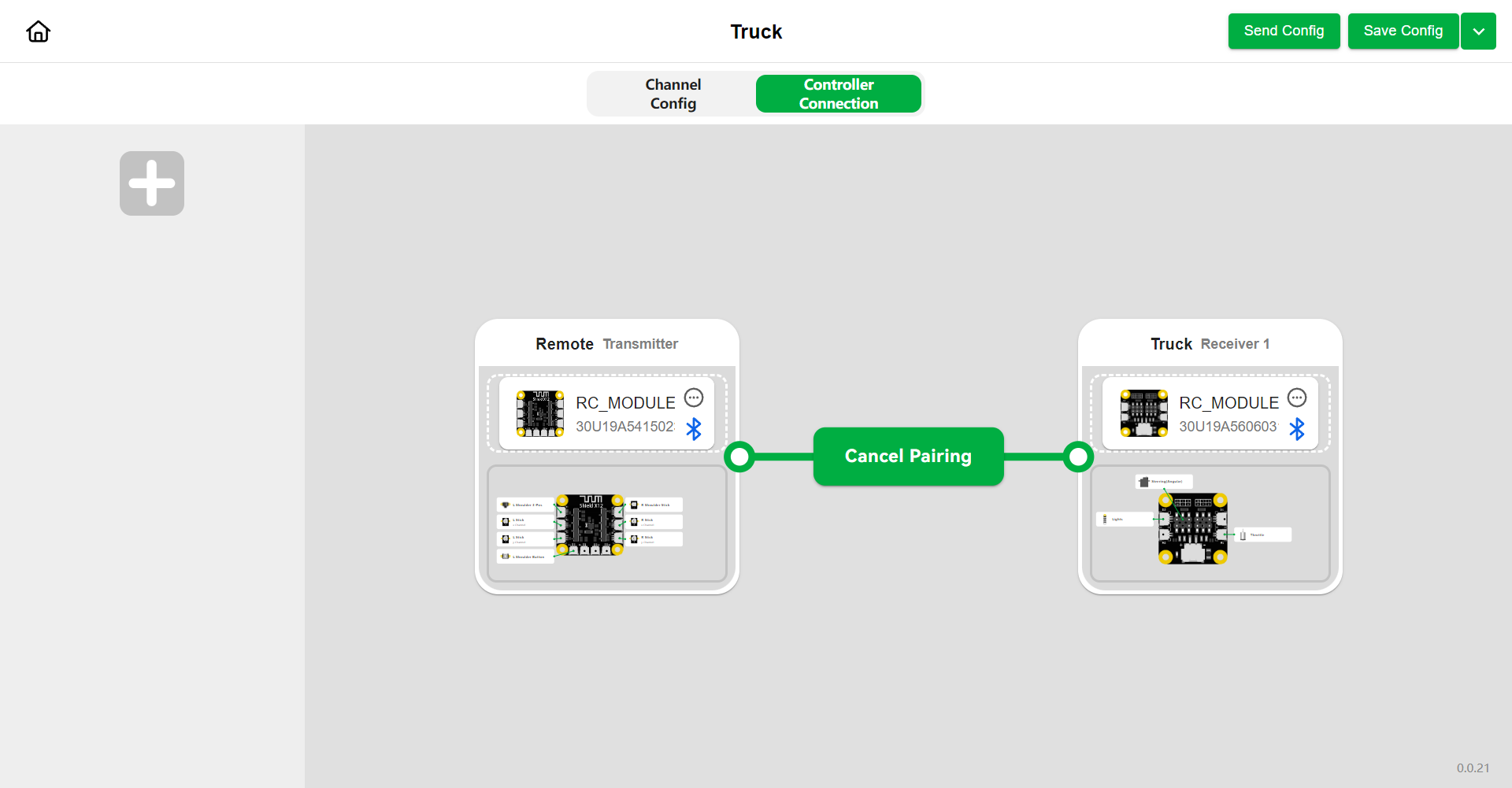
- Click "Software Configuration," then click the arrow on the left side of the remote controller to open the dropdown menu;
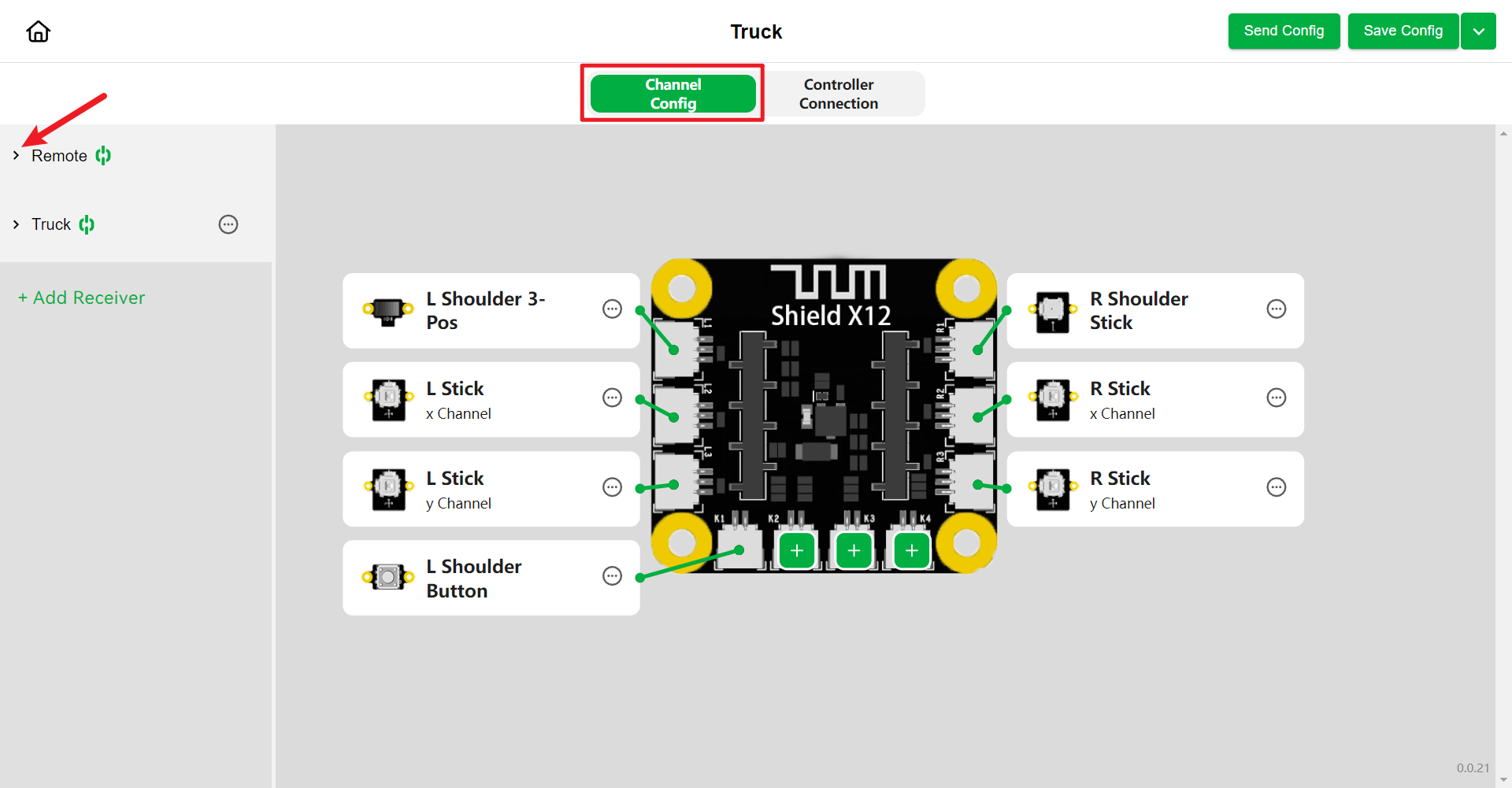
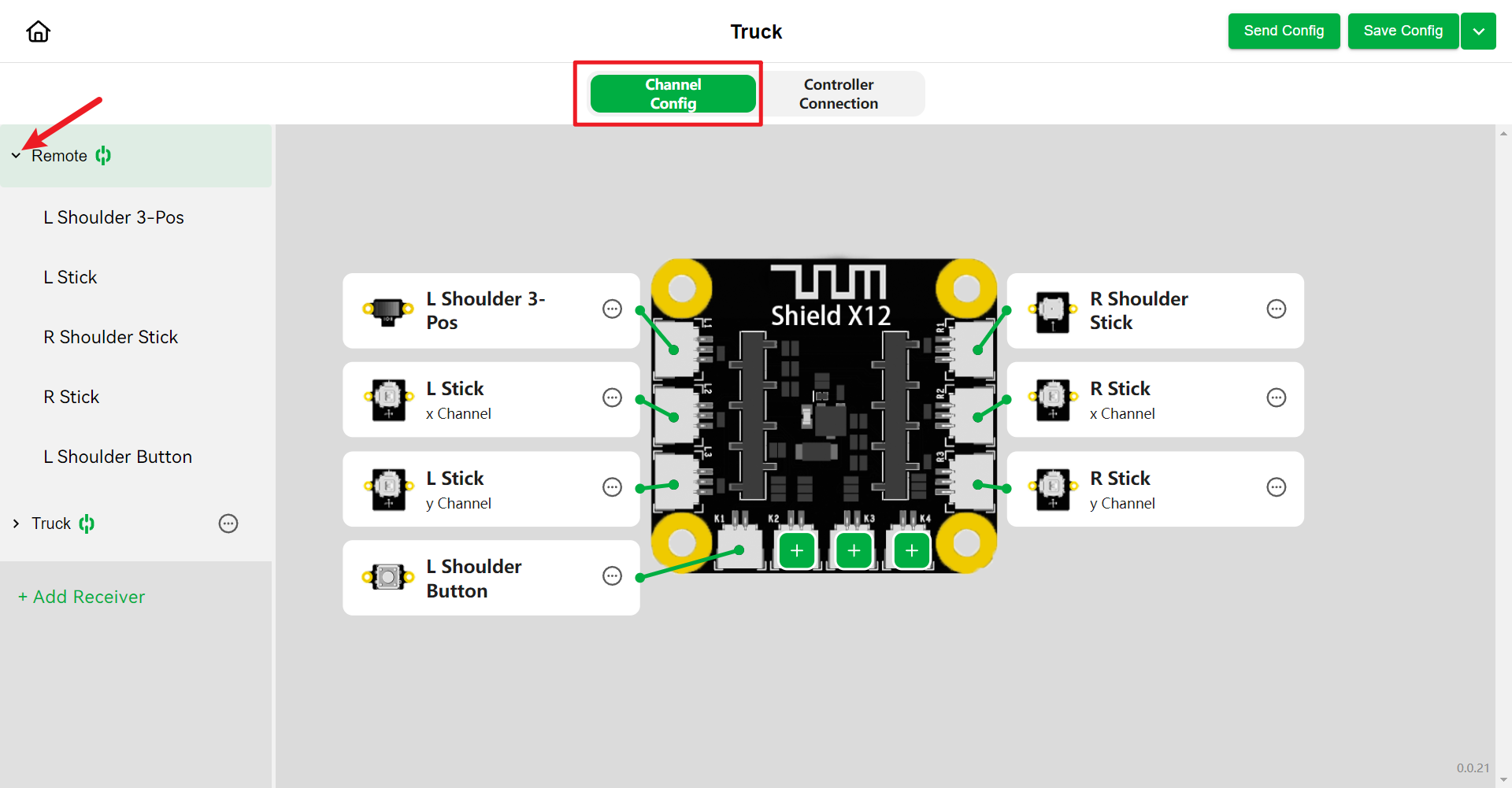
-
Based on the specific anomaly, select the corresponding stick for neutral position calibration. For example, to calibrate the left stick:
- Click on the left stick;
- Click on Parameter Settings;
- Click on Automatic Neutral Calibration;
- Follow the prompts and click Start.
Note: Do not manually modify the neutral position or dead zone size.
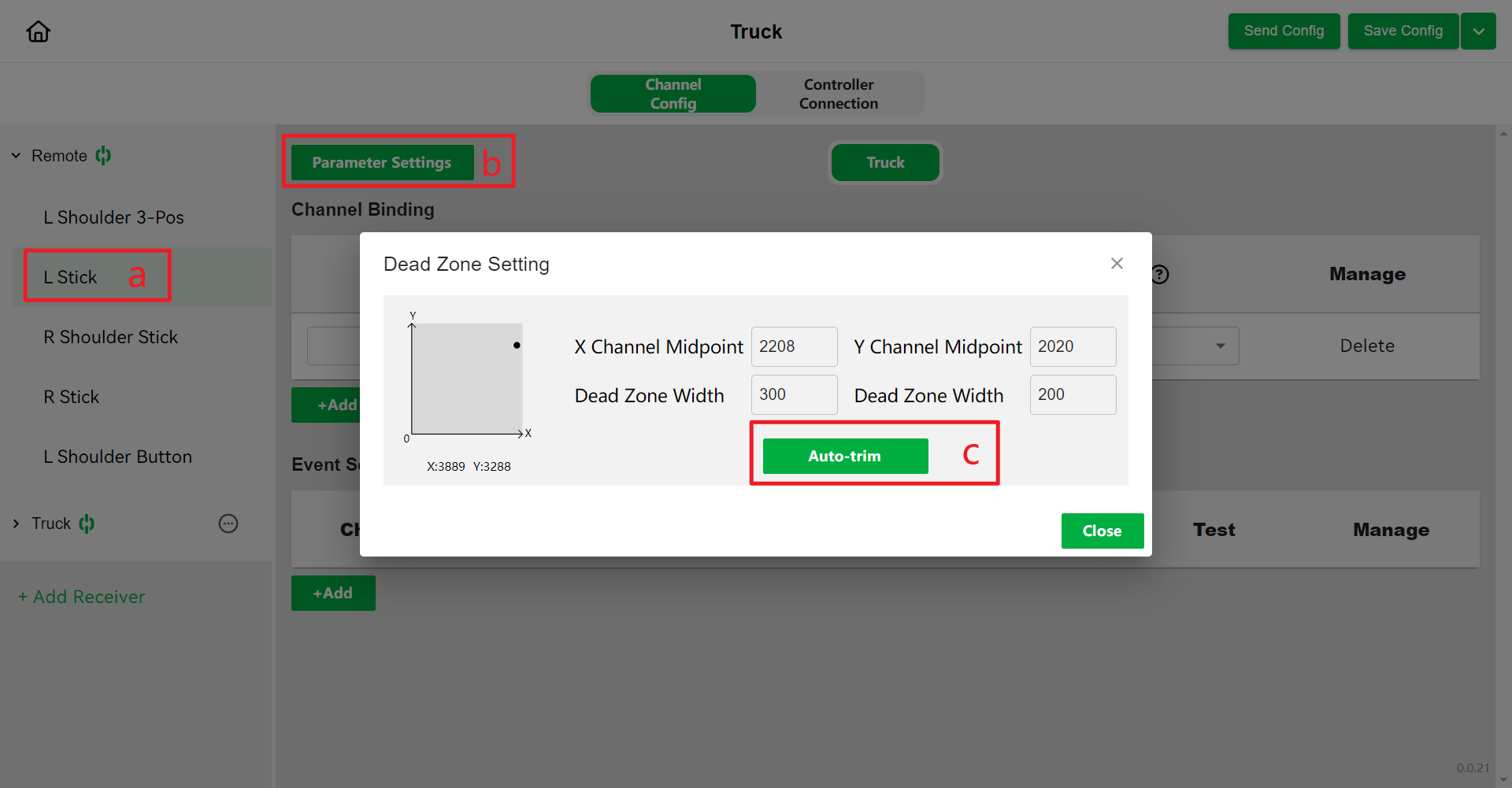
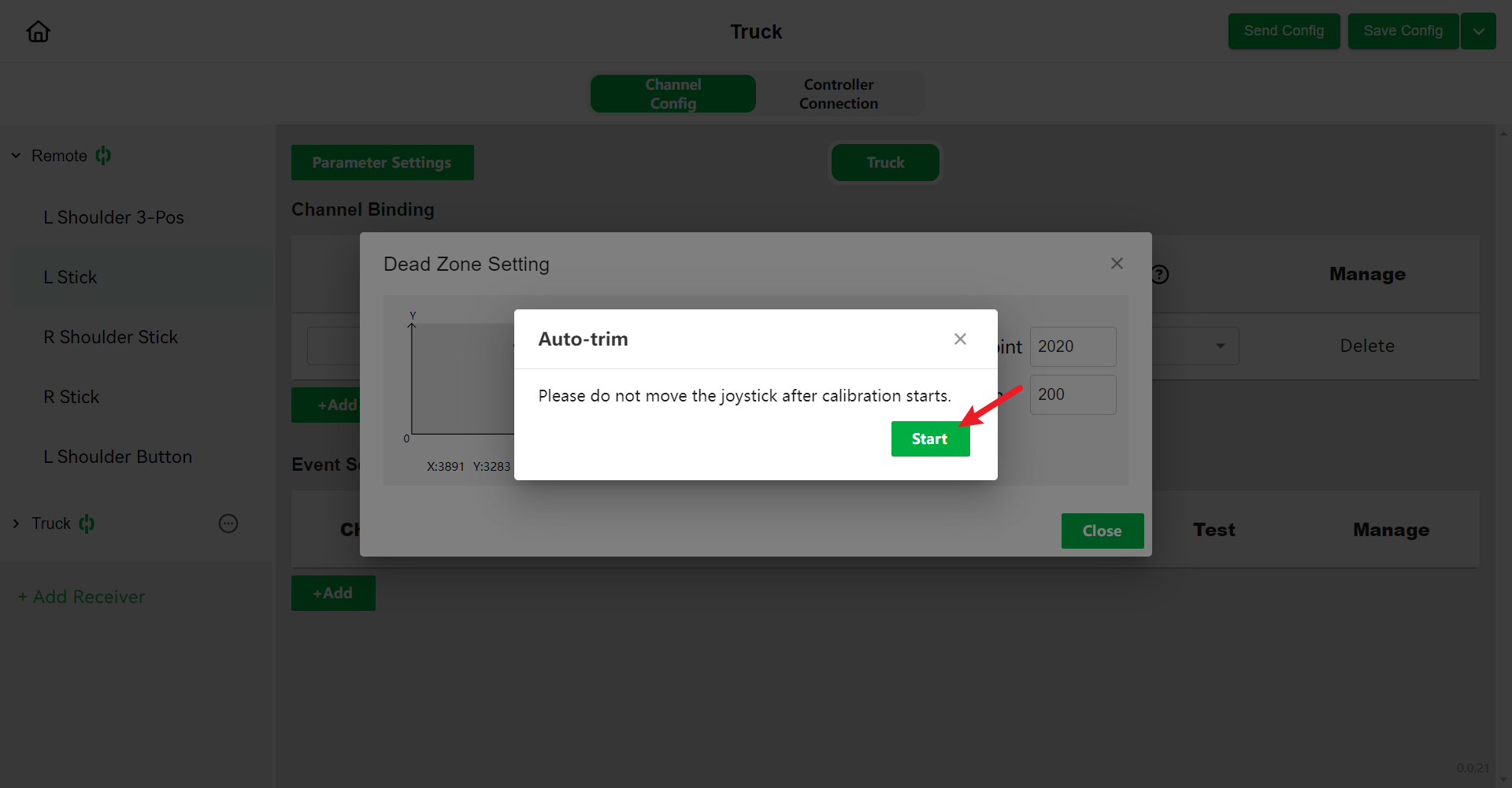
¶ Step 4: Cross-Validation
If the above steps do not resolve the issue, you can swap the sticks and connection cables to identify the faulty component.
For example, if Stick A is malfunctioning and the above steps did not resolve the issue, swap Stick B to Stick A's position, then move the stick to check if it functions normally:
- If it functions normally, Stick A is faulty and should be replaced;
- If it still malfunctions, continue by swapping the stick connection cable and check if it functions normally:
- If it functions normally, the connection cable is faulty and should be replaced;
- If it still malfunctions, the baseboard or multi-function board may be faulty. Replace the baseboard or multi-function board for further verification.
¶ Issue 2: Incorrect Servo Rotation Effect
In the RC kit, we have two types of servos:
- 9g 180° Angle Servo - PG001
- 9g 360° Speed Servo - PG002

Angle servos are typically used for steering mechanisms, transformation mechanisms, etc. For example, in vehicle models, they are used to control the steering rack, enabling the vehicle to turn left or right. If you use a 9g 360° speed servo in the vehicle, it will continuously rotate and may produce a "clicking" sound when it reaches its limit.
Method to Distinguish Servo Types:
- Check the label on the servo (as shown in the image above);
- Install the servo on the receiver board, load the truck's program, and move the right stick to the left (or right) to observe the servo's rotation:
- If the servo rotates 360°, it is a 360° speed servo;
- If the servo rotates to a certain angle and stops, it is a 180° angle servo.
Therefore, if the servo's effect does not match expectations, please check the manual to ensure the correct servo is used.
¶ Issue 3: Unresponsive Hardware (Cross-Validation)
If a specific hardware component (e.g., a motor that does not rotate properly) is unresponsive, you can refer to the "Step 4: Cross-Validation" method under "Issue 1" for troubleshooting.
¶ End Notes
We hope the detailed guide provided has been helpful and informative.
If this guide does not solve your problem, please submit a technical ticket, we will answer your questions and provide assistance.
If you have any suggestions or feedback on this Wiki, please leave a message in the comment area. Thank you for your support and attention!