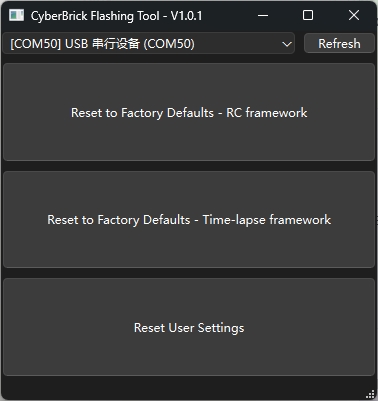¶ Issue
When attempting to connect to the multifunction control board using a phone or computer, a connection failure error occurs.
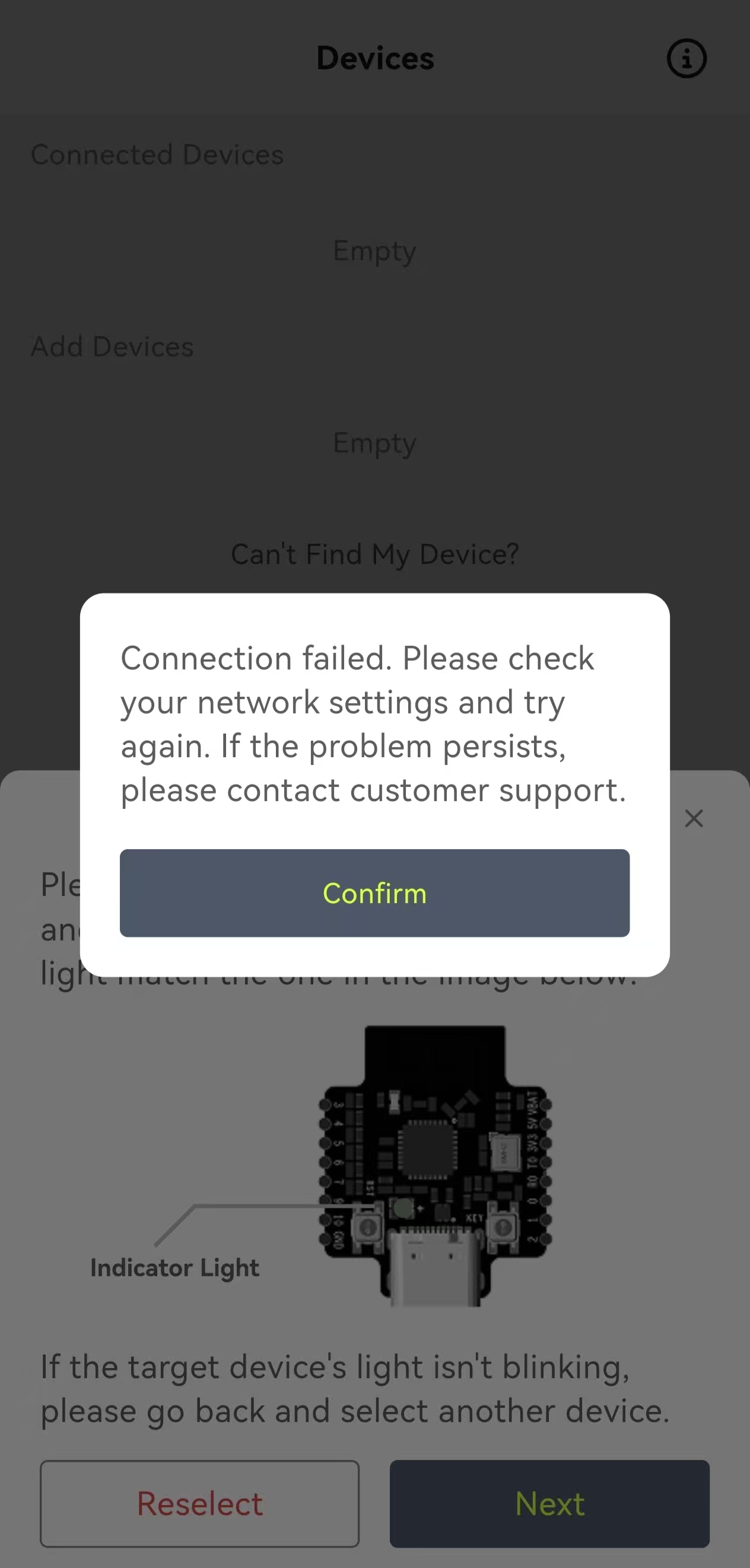
¶ Troubleshooting
You can follow the steps below to troubleshoot the issue.
¶ Step 1: Check the Bluetooth Name of the Multifunction Control Board
The time-lapse firmware cannot be paired via phone or computer. If you are using the time-lapse firmware, please contact the Bambu Lab support team for a solution.
- Bluetooth name for time-lapse firmware: BBL_SHUTTER
- Bluetooth name for remote control firmware: RC_MODULE
¶ Step 2: Check if Both Computer and Phone Are Connecting to the Multifunction Control Board Simultaneously
Simultaneous connection from a computer and phone to the multifunction control board is not supported.
If you have previously connected to the multifunction control board using a computer, disable Bluetooth on the computer or remove the device from the Bluetooth list, then try connecting again with your phone.
Note: If you are unable to connect to the multifunction control board from your computer, check if your computer has Bluetooth. The multifunction control board connects to the computer via Bluetooth, not through a data cable (COM port).
¶ Step 3: Check the Power Supply of the Multifunction Control Board
Unstable power supply may also cause connection failures with the phone or computer.
You can try the following power supply methods in sequence:
- Use brand-new alkaline batteries;
- Fully charge the lithium battery;
- Remove the multifunction control board and power it using a Type-C cable;
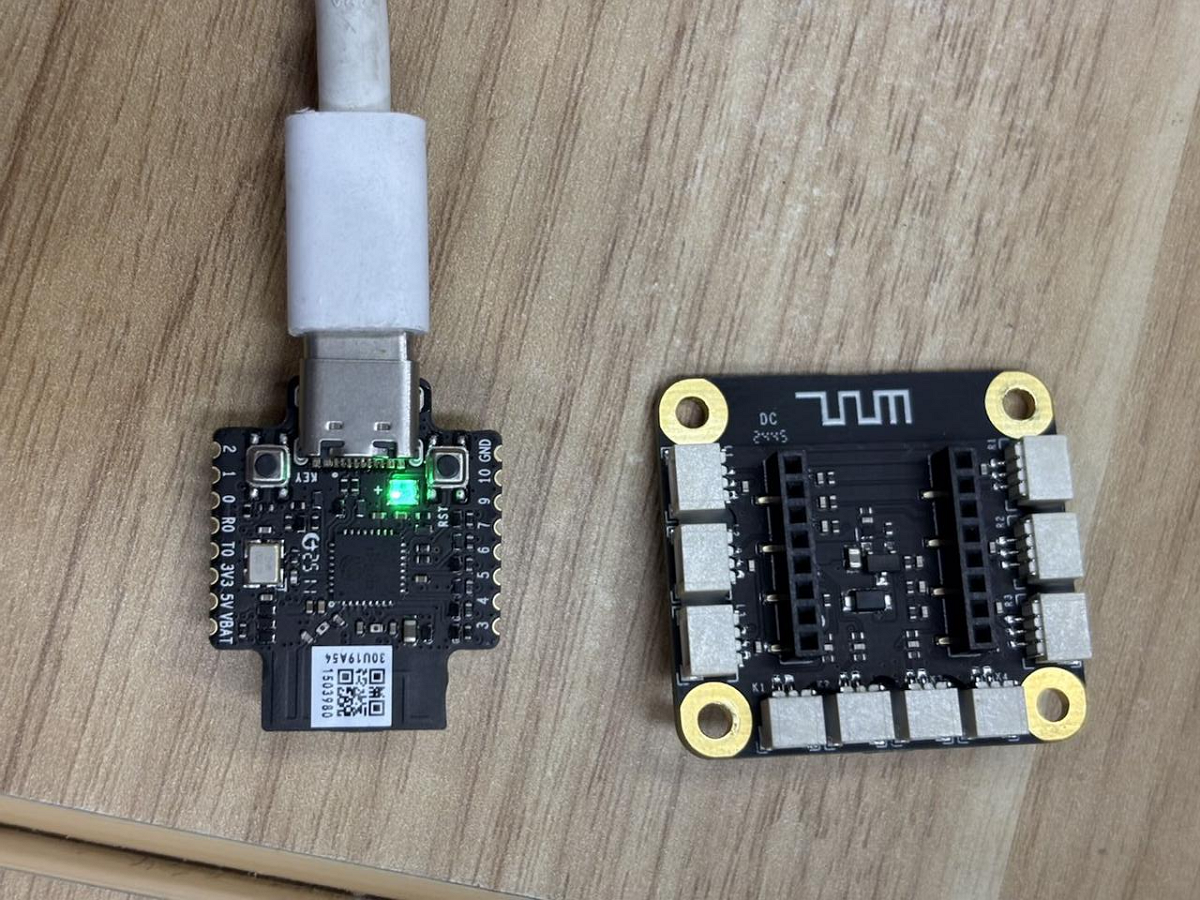
Then restart the phone's Bluetooth and attempt to connect:
- If the connection is successful, the issue may be due to an unstable power supply. Please replace with new alkaline batteries or fully charge the lithium battery;
- If the connection fails, please try pairing the device using a different phone.
- If the issue persists, use the official flashing tool below to restore the CyberBrick to its factory firmware and try again.
Win: cyberbrick_flashing_tool-v1.0.1.zip
Mac: cyberbrick_flashing_tool-mac.zip
Firmware Flashing Tool User Guide:
1.Unzip the compressed package and open CyberBrick_Flashing_Tool.
2.Connect the core board to the computer using a Type-C data cable.
3.Click "Refresh," and a new COM port will appear on the left.
4.Select the new COM port, then click the corresponding firmware flash button below (for the remote control kit, click "RC framework"; for the time-lapse photography kit, click "Time-lapse-framework"; to clear the PIN code, click "Reset user setting"). Wait for the firmware flashing process to complete.
¶ End Notes
We hope the detailed guide provided has been helpful and informative.
If this guide does not solve your problem, please submit a support ticket. We will answer your questions and provide assistance.
If you have any suggestions or feedback on this Wiki, please leave a message in the comment area. Thank you for your support and attention!