¶ Nozzle Blocker Magnet Bracket
The nozzle blocker magnet bracket is installed at the bottom of the toolhead. It is equipped with 3 magnets to secure the nozzle blocker in place. The details of the nozzle blocker magnet bracket and its accessories are as follows:
-
Nozzle blocker magnet bracket * 1
-
M2.5 screws (used to fix the nozzle blocker magnet bracket) * 2

¶ When to Use
- The nozzle blocker magnet bracket is damaged.
¶ Tools and Materials Needed
-
New nozzle blocker magnet bracket
-
H2.0 Allen key
¶ Safety Warning
IMPORTANT!
It's crucial to power off the printer before conducting any maintenance work, including work on the printer's electronics and tool head wires. Performing tasks with the printer on can result in a short circuit, leading to electronic damage and safety hazards.
During maintenance or troubleshooting, you may need to disassemble parts, including the hotend. This exposes wires and electrical components that could short circuit if they contact each other, other metal, or electronic components while the printer is still on. This can result in damage to the printer's electronics and additional issues.
Therefore, it's crucial to turn off the printer and disconnect it from the power source before conducting any maintenance. This prevents short circuits or damage to the printer's electronics, ensuring safe and effective maintenance. For any concerns or questions about following this guide, we recommend submitting a technical ticket regarding your issue and we will do our best to respond promptly and provide the assistance you need.
¶ Remove the Nozzle Blocker Magnet Bracket
Use the H2.0 Allen key to remove the 2 fixing screws of the nozzle blocker magnet bracket. Then, detach the nozzle blocker magnet bracket.
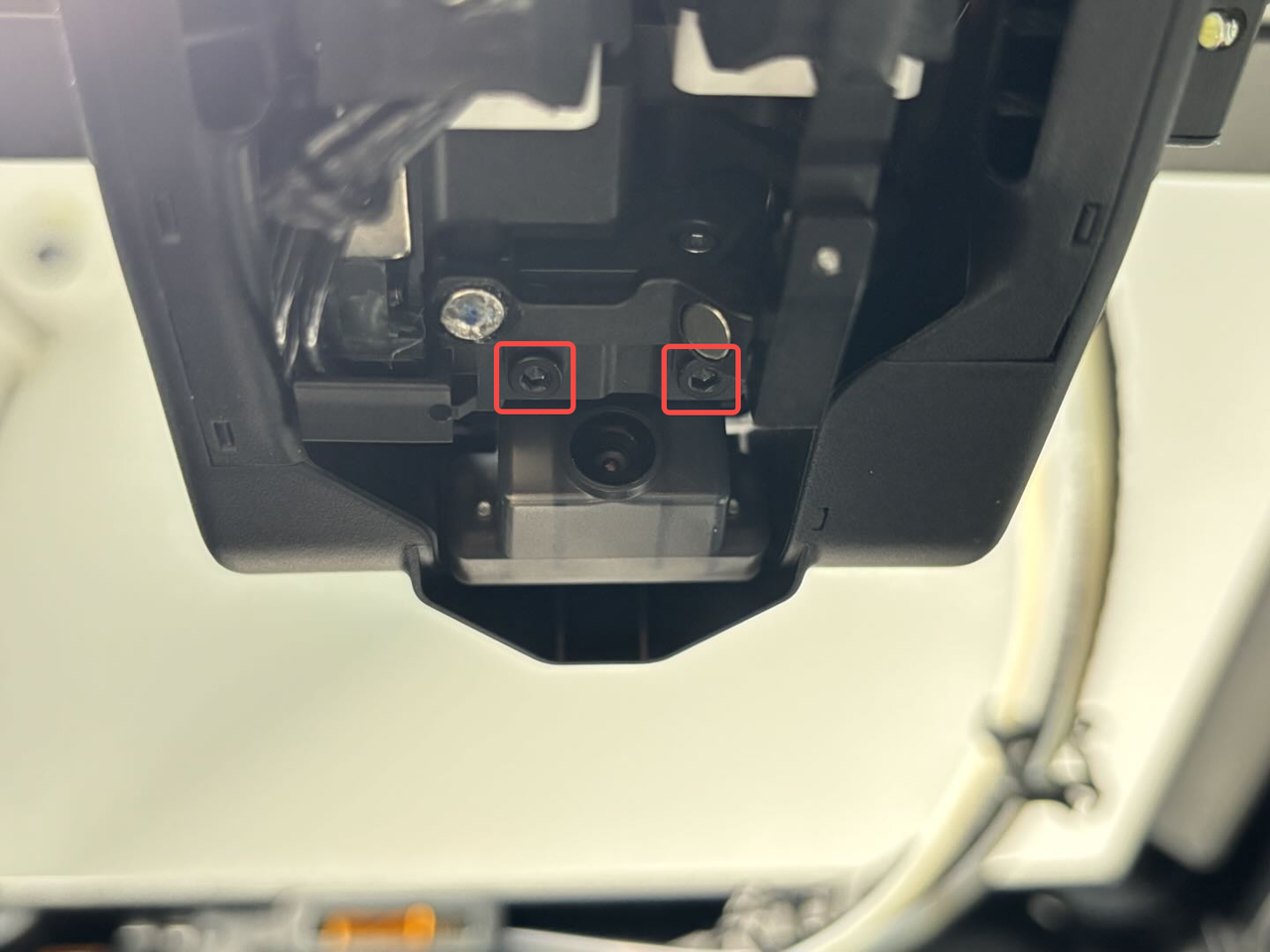

¶ Install the Nozzle Blocker Magnet Bracket
Refer to the positioning diagram below and align the nozzle blocker magnet bracket with the screw holes on the toolhead. Then use the H2.0 Allen key to tighten the 2 fixing screws.

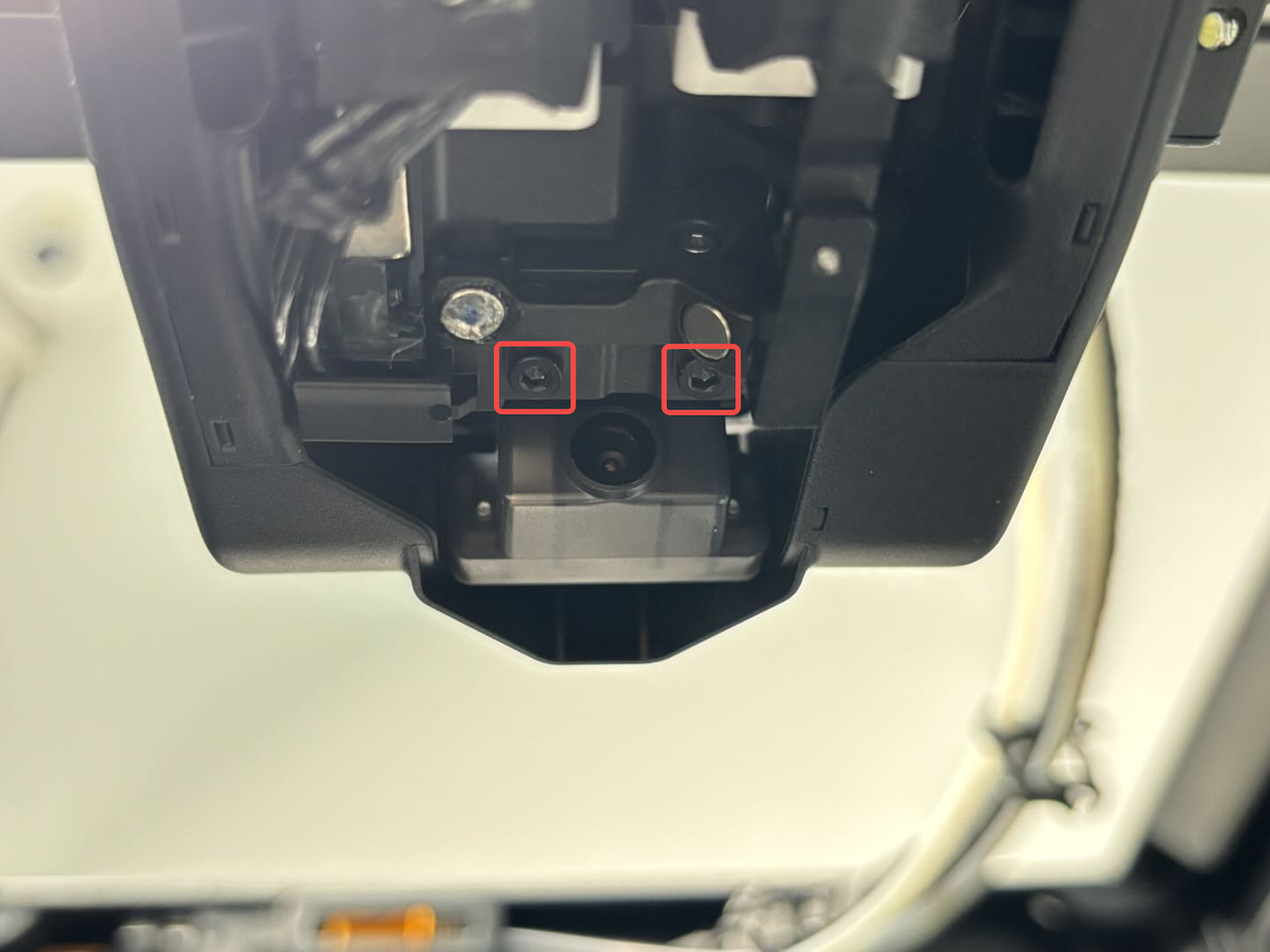
¶ Verify the Functionality
Connect the power and turn on the printer.
Click to switch the hotend. Ensure that the nozzle blocker component swings properly and is securely adsorbed by the nozzle blocker magnet bracket.
¶ End Notes
We hope the detailed guide provided has been helpful and informative.
If this guide does not solve your problem, please submit a technical ticket, we will answer your questions and provide assistance.
If you have any suggestions or feedback on this Wiki, please leave a message in the comment area. Thank you for your support and attention!