¶ Part Cooling Fan Air Duct
The part cooling fan air duct is installed at the bottom of the tool head. It is used to rapidly cool the extruded filament together with the part cooling fan. The details of the part cooling fan air duct and accessories are as follows:
-
Part cooling fan air duct * 1
-
BT3x8 screws - used to secure the part cooling fan air duct * 4
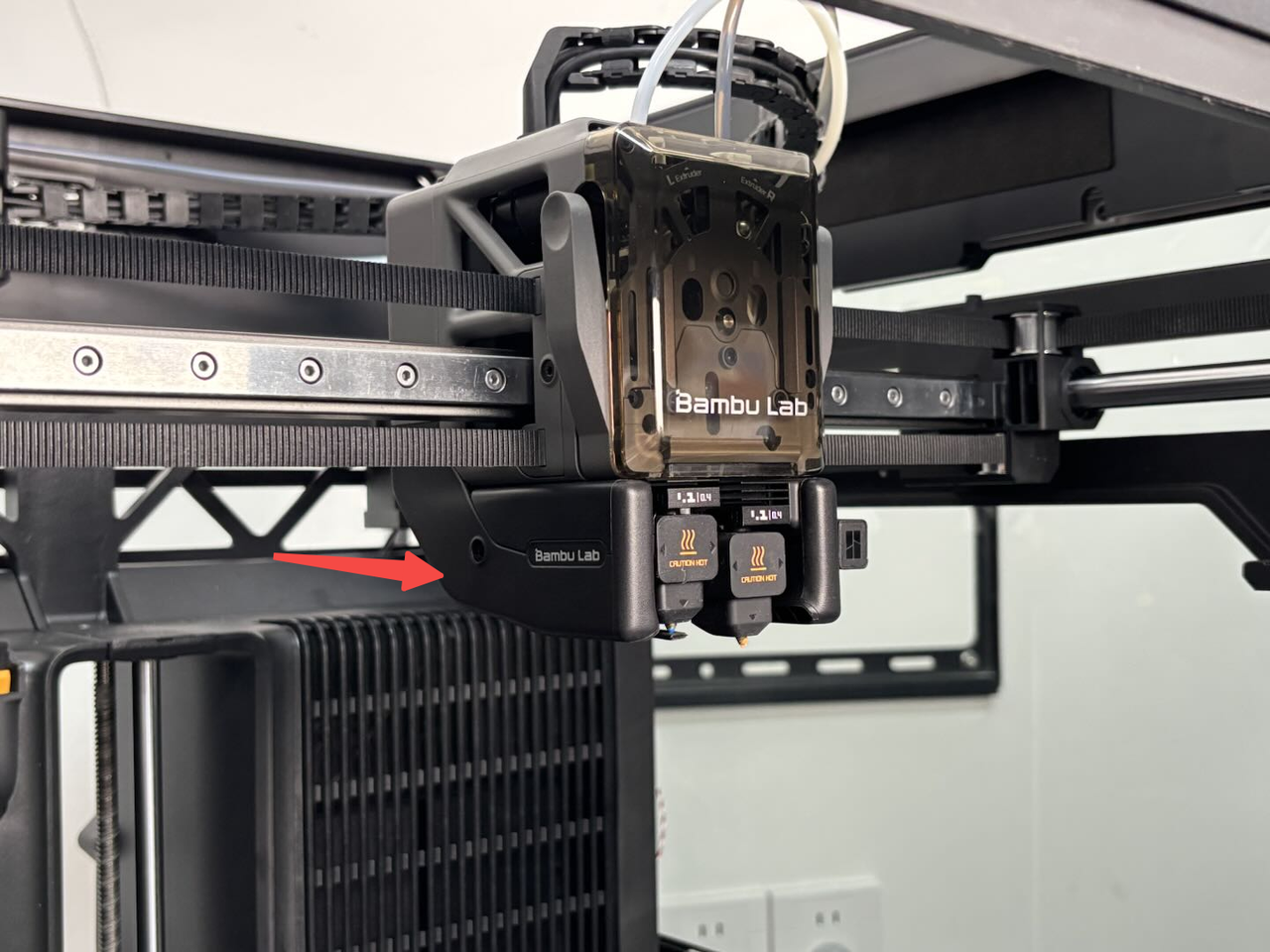

¶ When to use
The part cooling fan air duct is damaged.
¶ Tools and materials needed
-
H2.0 Allen key
-
A new part cooling fan air duct
¶ Safety Warning
IMPORTANT!
It's crucial to power off the printer before performing any maintenance work on the printer and its electronics, including toolhead wires, because leaving the printer on while conair ducting such tasks can cause a short circuit, which can lead to additional electrical damage and safety hazards.
When you perform maintenance or troubleshooting on the printer, you may be required to disassemble some parts, including the hotend. This process can expose wires and electrical components that could potentially short circuit if they come into contact with each other or with other metal or electrical components while the printer is still on. This can damage the electronics of the printer and cause further damage.
Therefore, it's essential to power off the printer and disconnect it from the power source before doing any maintenance work. This will prevent any short circuits or damage to the printer's electronics. By doing so, you can avoid potential damage to the printer's electronic components and ensure that the maintenance work is performed safely and effectively.
If you have any concerns or questions about following this guide, open a new ticket in our Support Page and we will do our best to respond promptly and provide you with the assistance you need.
¶ Video Guide
¶ Disassembly Guide
The disassembly steps in this wiki are excerpted from the comprehensive tool head disassembly guide. In fact, when replacing the part cooling fan air duct, there is no need to remove the PTFE tube, tool head front cover, and left and right hotends. Please disassemble and assemble as needed.
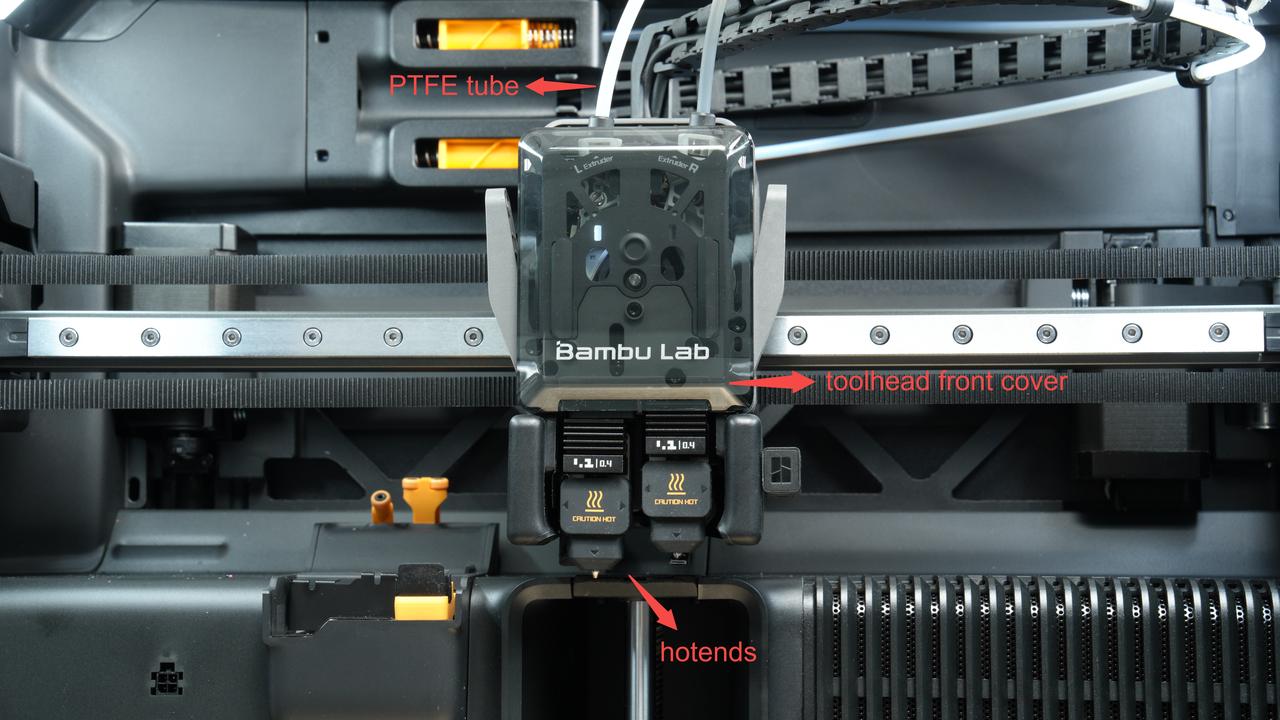
¶ Step 1: Remove the fixed screws
Use a H2.0 hex key to remove the four fixed screws (BT3x8).

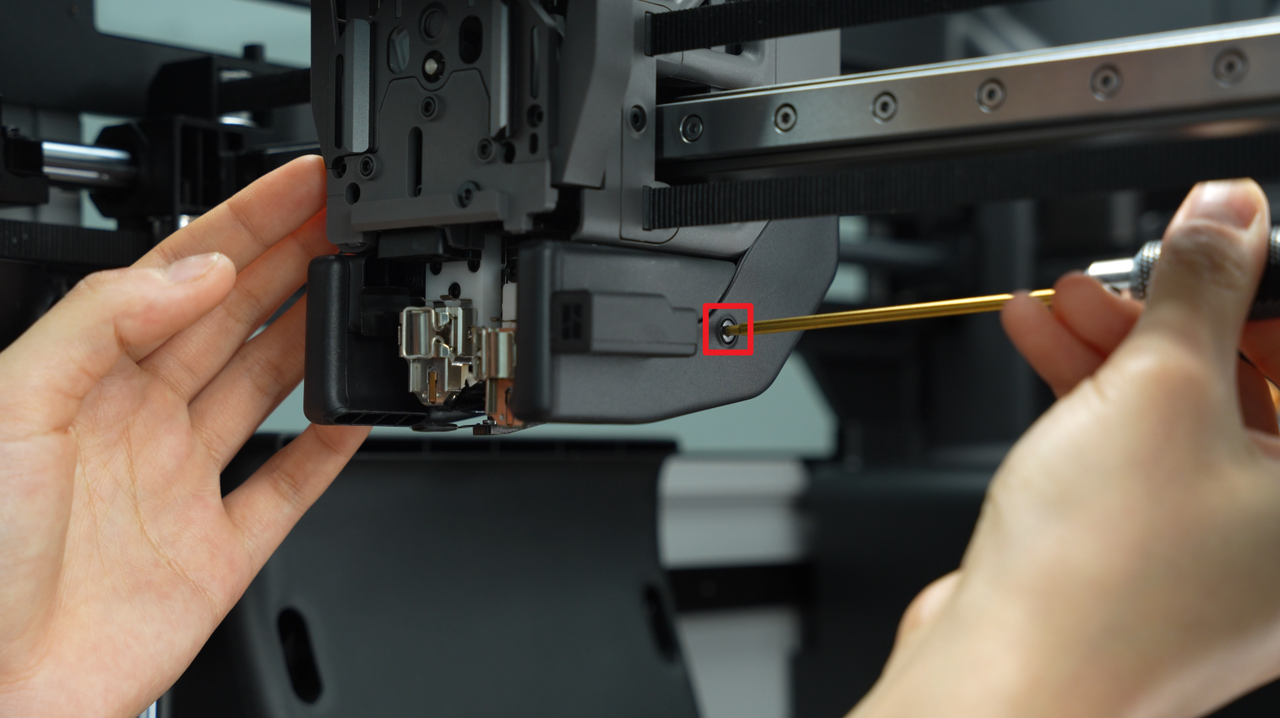
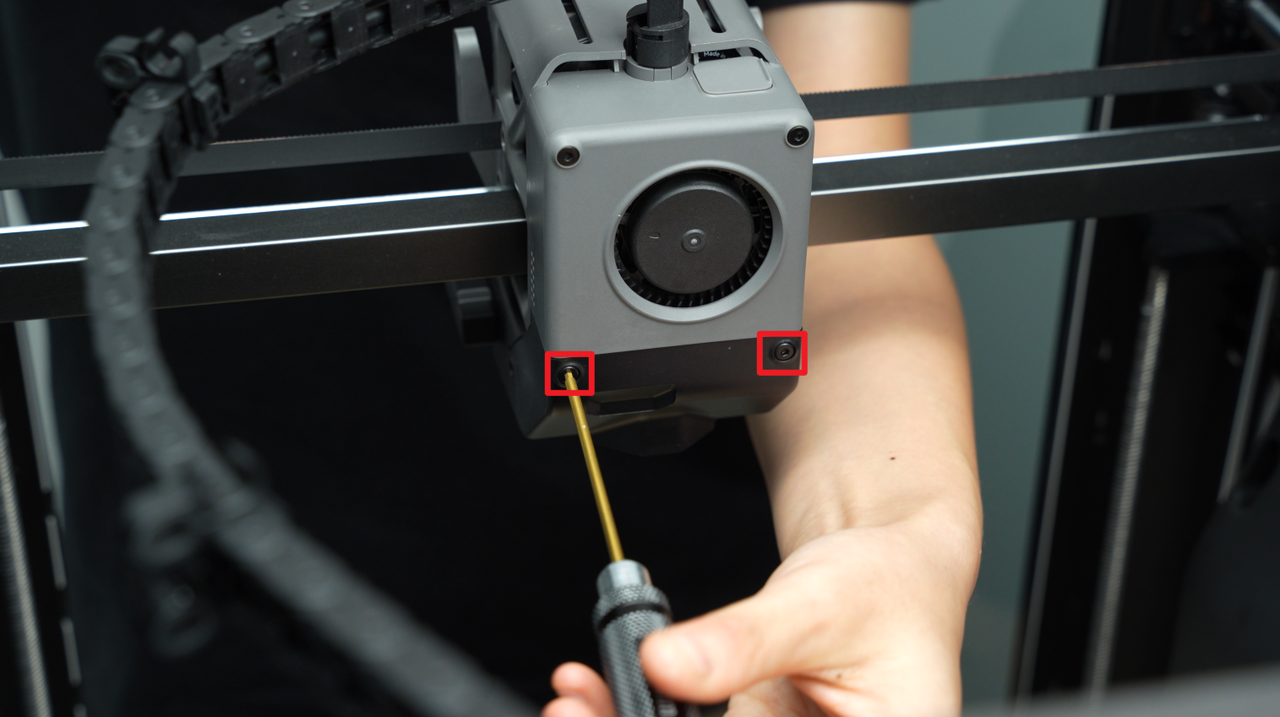
¶ Step 2: Remove the part cooling fan air duct
Hold the rear end of the part cooling fan air duct and pull it downwards to remove the air duct carefully.
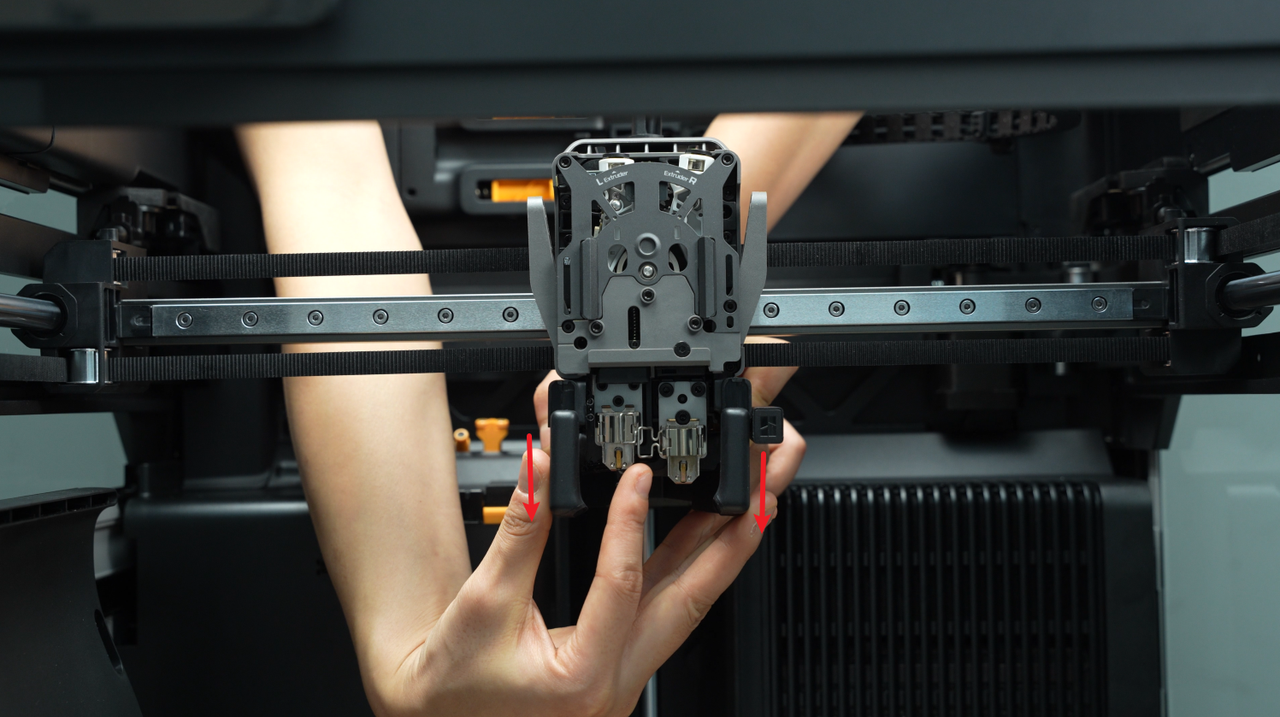

¶ Assembly Guide
¶ Step 1: Install the part cooling fan air duct
The left hotend heating assembly cable needs to be installed in the cable management slot. Before installing the air duct, make sure to press the hotend heating assembly cable into the cable management slot to prevent the air duct from pressing on the cable.
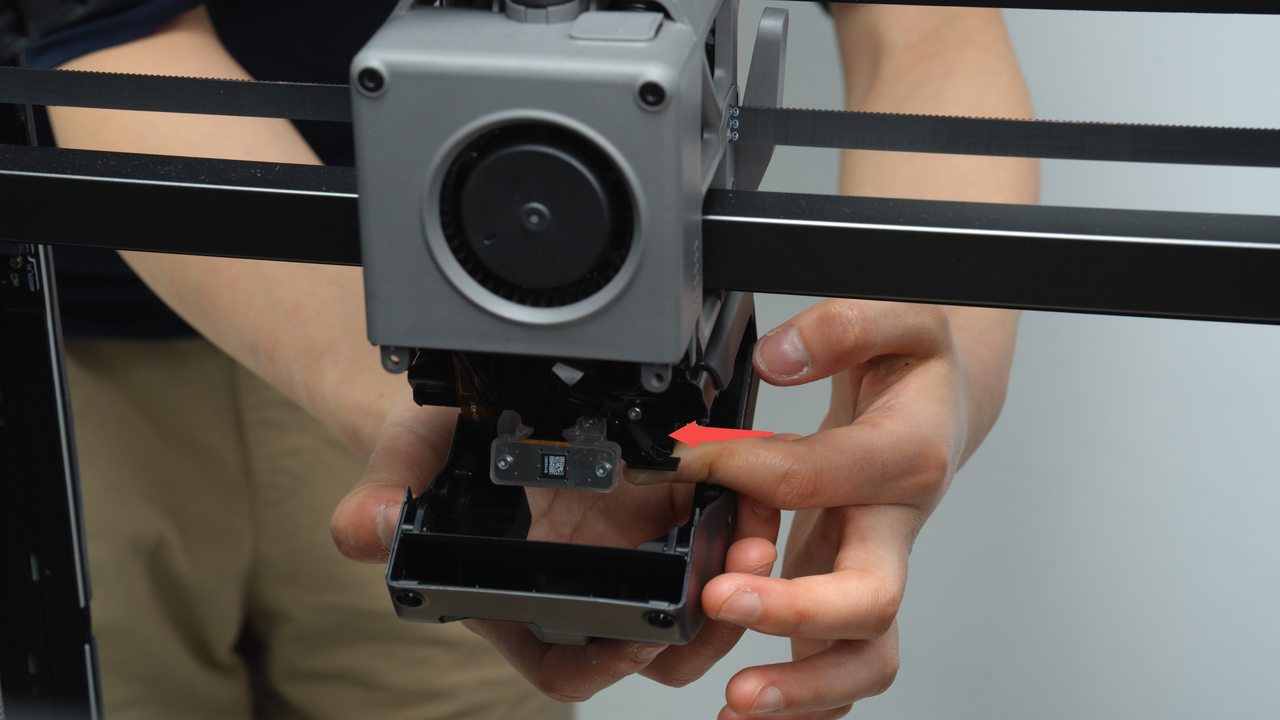
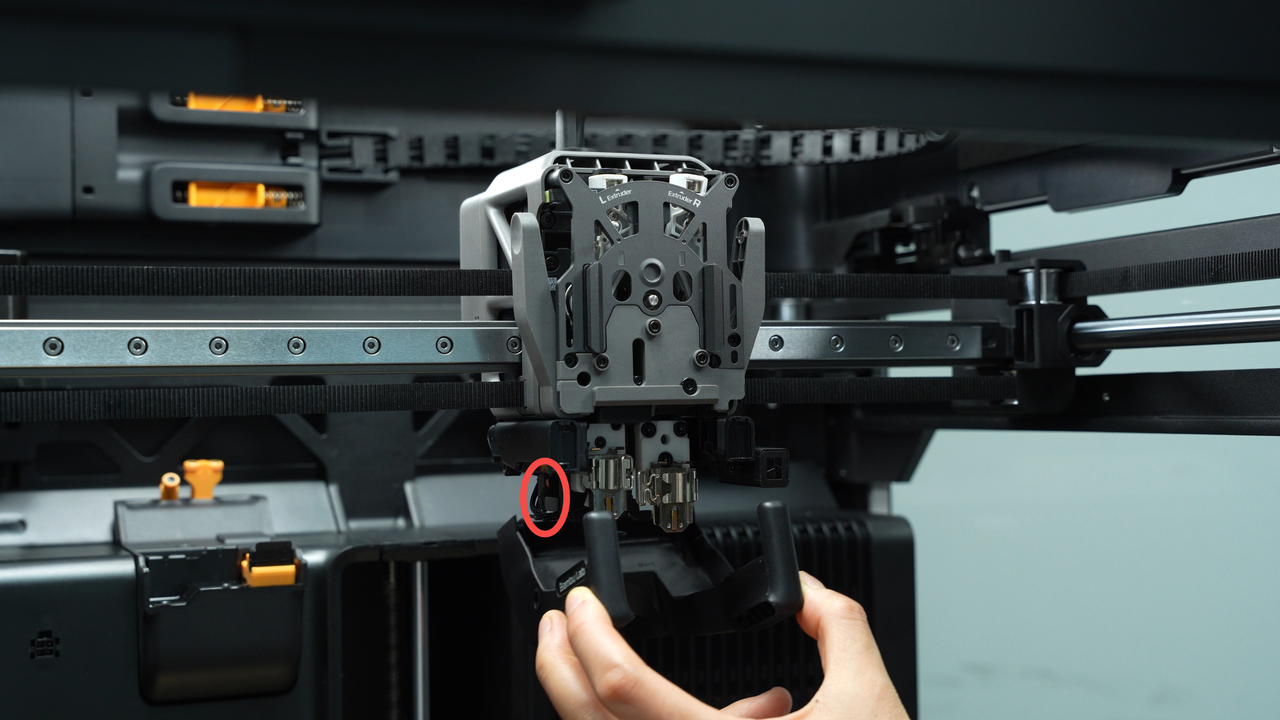
First, install the front 1/4 of the air duct to make it easier to tilt the rear half of the air duct, avoiding interference with the nozzle camera. Then, grasp the rear half of the air duct and push it upwards.
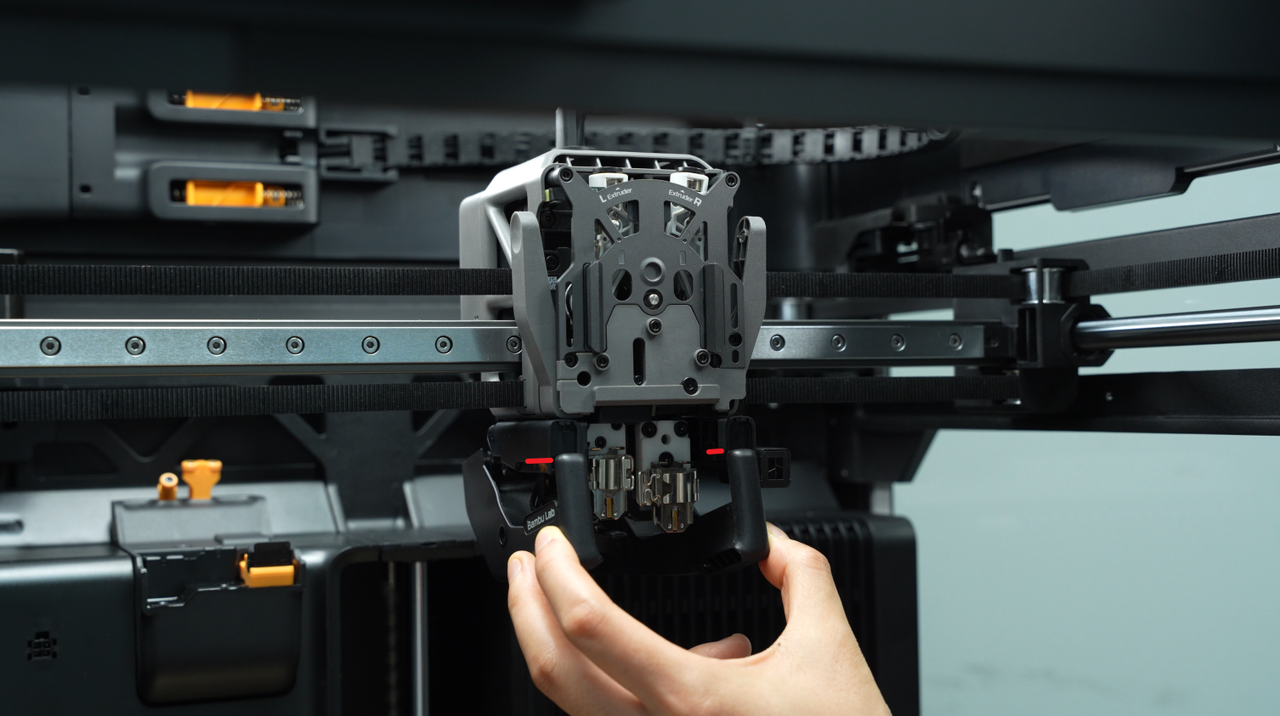

After pushing it in, gently bend the sides of the air duct outward, slotting them onto the tool head on each side, and then firmly press the air duct upwards to secure it in place.
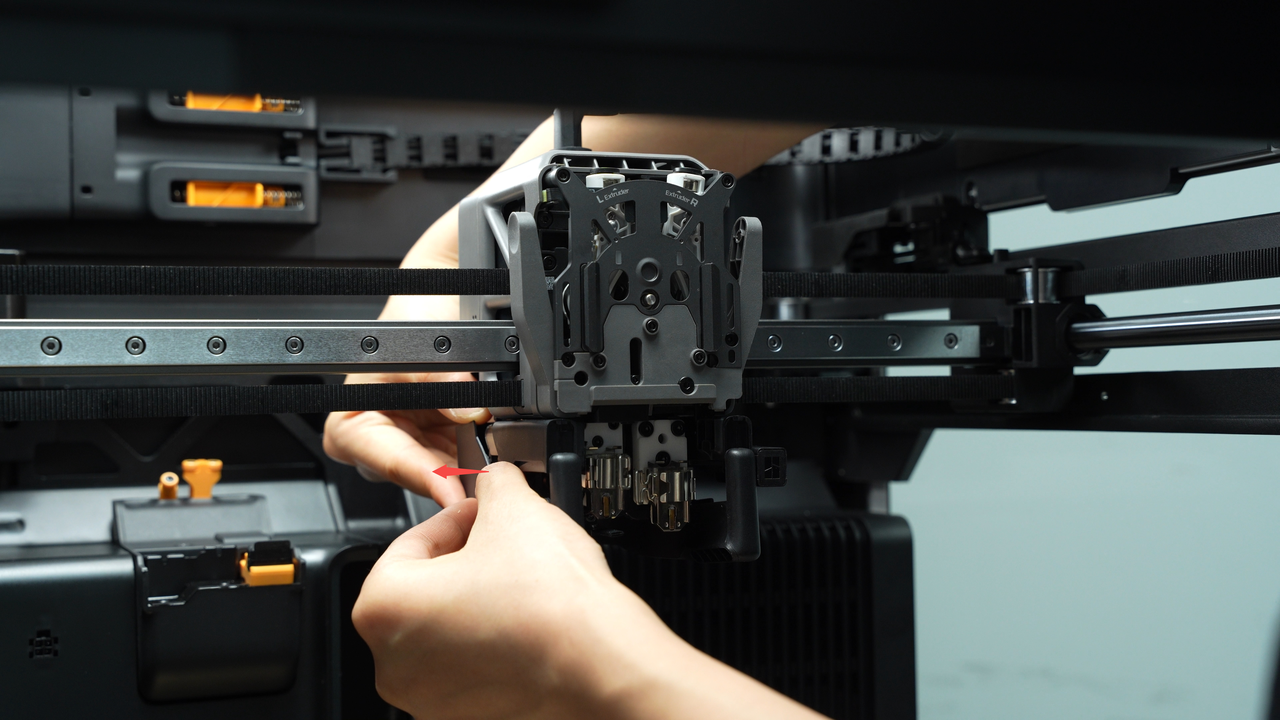
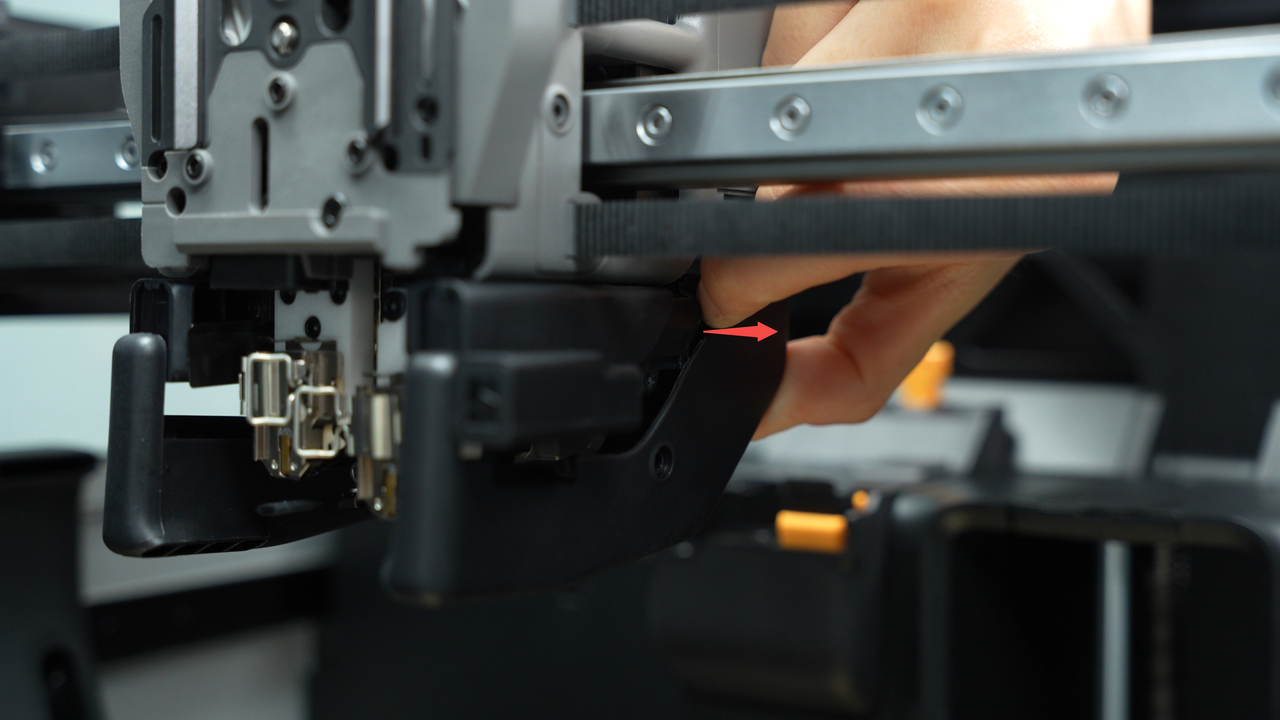

Next, push the top of the front section of the air duct forward to ensure a snug, gap-free fit.

¶ Step 2: Tighten the screws
Use an H2.0 hex key to tighten the four fixing screws (BT3x8).
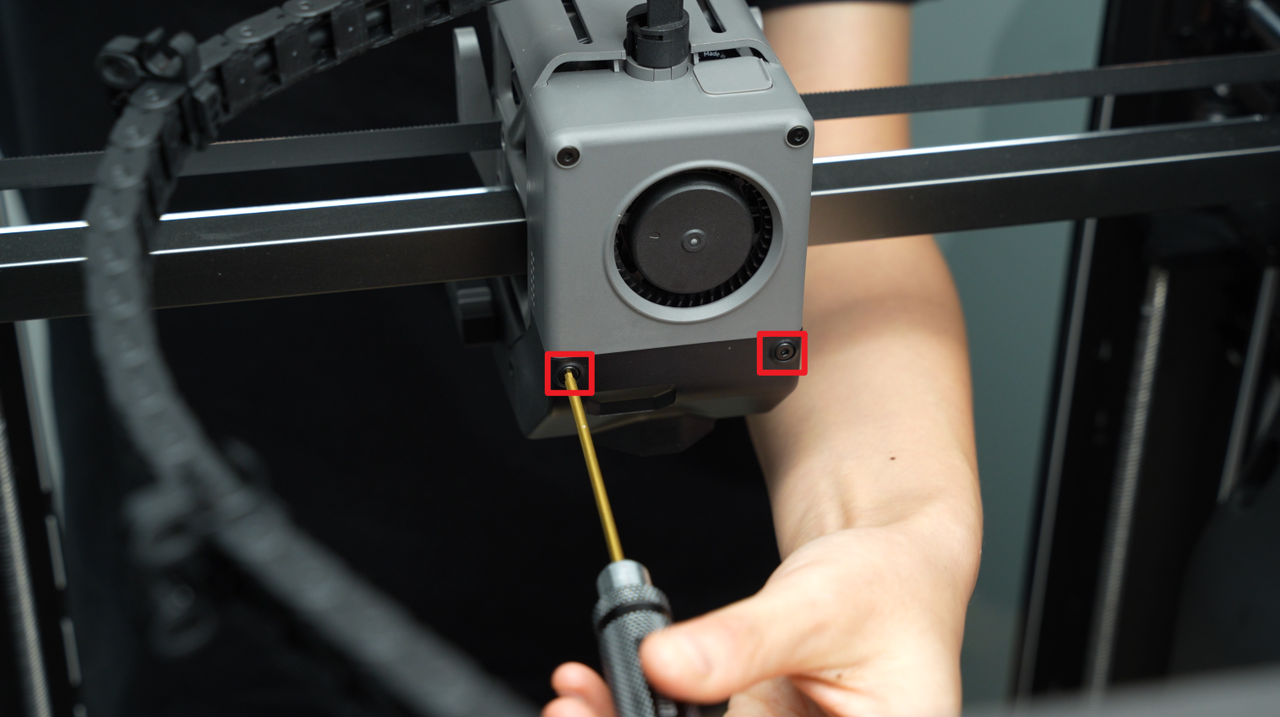

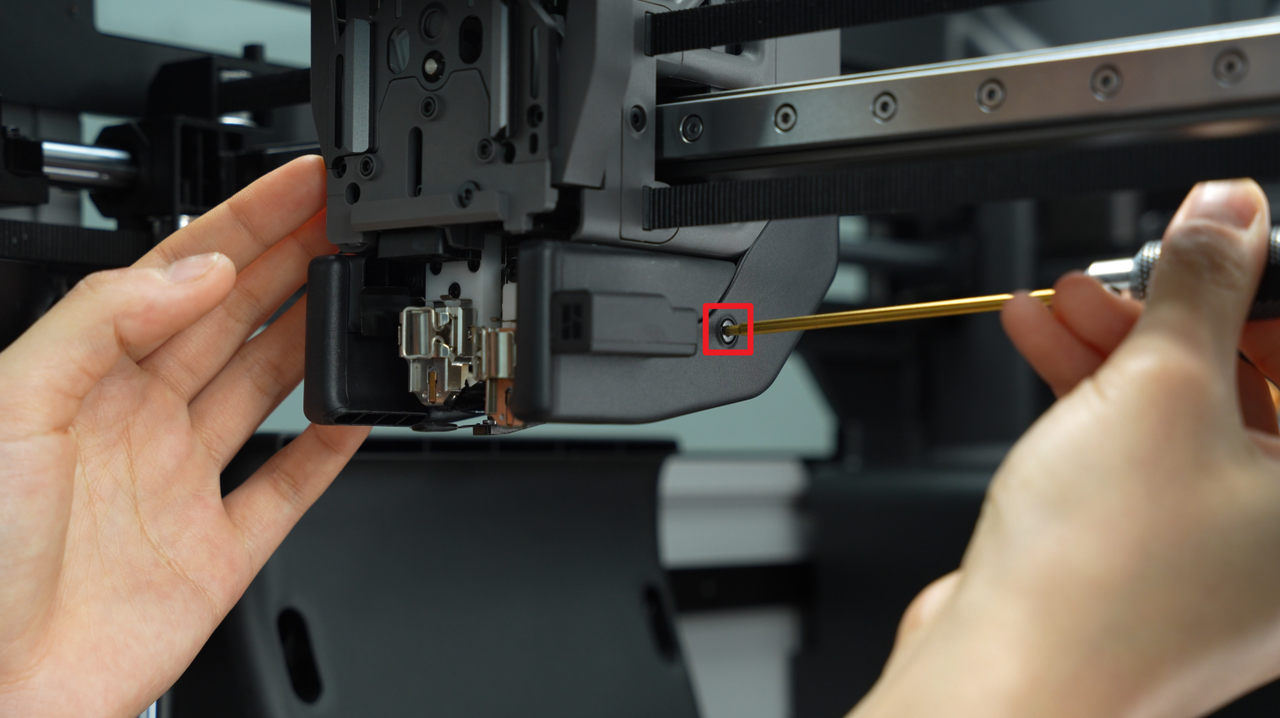
¶ How to verify completion/success
Verify that there is no looseness after installing the part cooling fan air duct.
¶ End Notes
We hope the detailed guide provided has been helpful and informative.
If this guide does not solve your problem, please submit a technical ticket, we will answer your questions and provide assistance.
If you have any suggestions or feedback on this Wiki, please leave a message in the comment area. Thank you for your support and attention!