¶ 1. Introduction to Air Condition UI
The H2 series printers can automatically select appropriate air condition for different filaments, so you don’t need to set the mode manually—Bambu Studio will configure it automatically during slicing based on the filament type.
¶ Cooling Mode
Cooling mode is suitable for printing filaments with low heat resistance, such as PLA/TPU. In this mode, the Chamber Heat Circulation Fan remains off and the Filter Switch Flap is positioned downward.
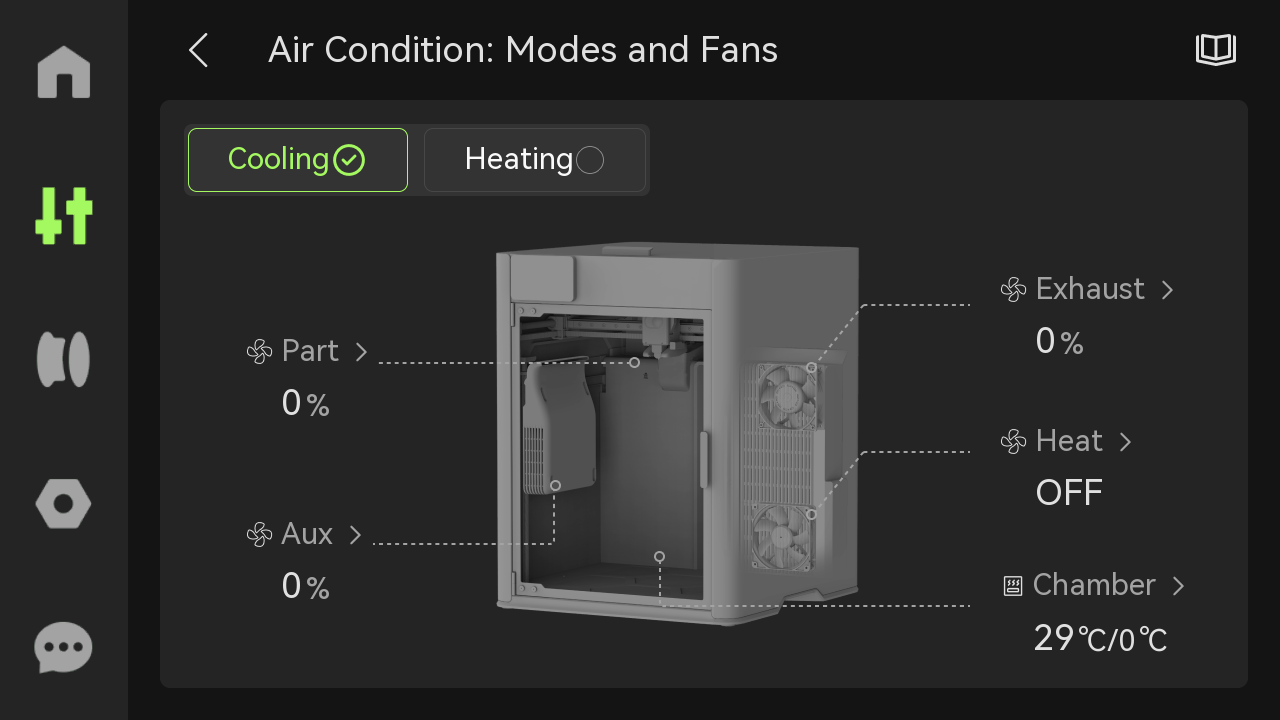
¶ Heating Mode
Heating mode is suitable for printing ABS/ASA/PC/PA and other filaments with high heat resistance. When the chamber is heated, the system will automatically switch to the heating mode; in this mode, the Chamber Heat Circulation Fan will automatically turn on, the Auxiliary Part Cooling Fan will remain off and the Filter Switch Flap is positioned upward.
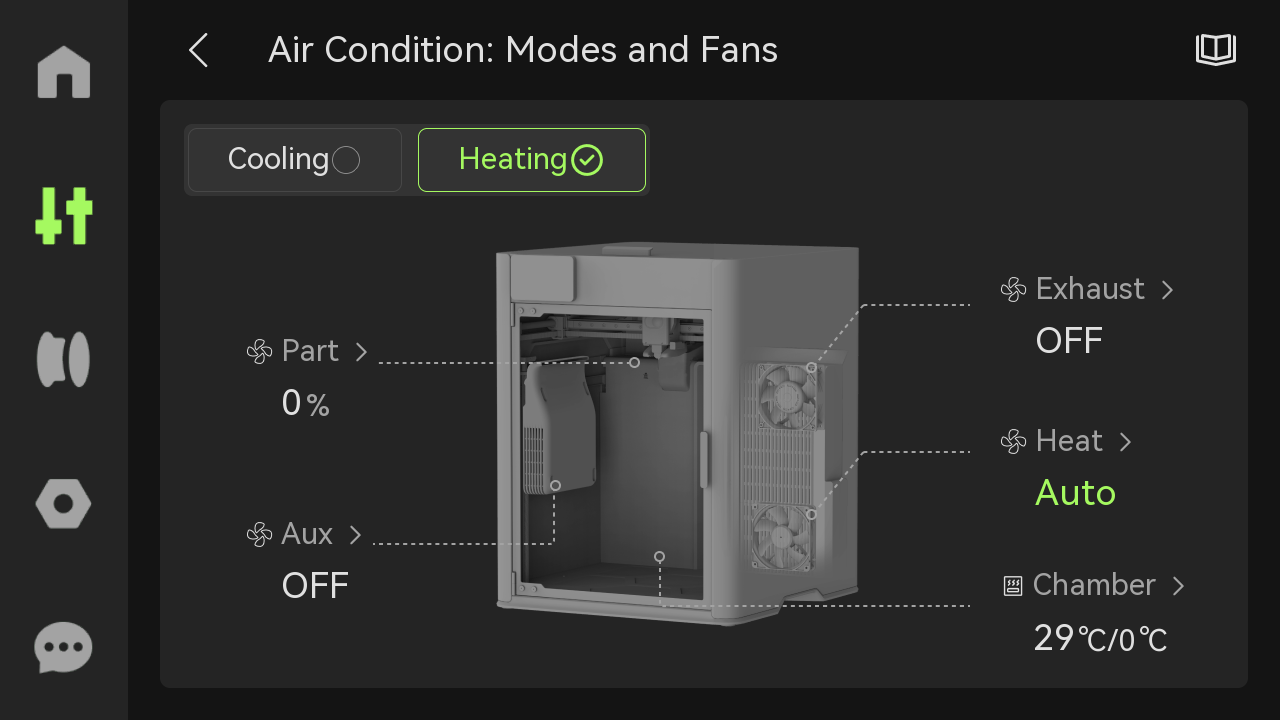
The states of the Filter Switch Flap in cooling mode and heating mode are described in detail in Part 2- Introduction to Three Air Circulation Modes.
¶ Part Cooling Fan
It is installed on the toolhead, and is used to ensure adequate cooling of the printed layers during the printing process. It helps in rapidly cooling the filament as it is extruded, allowing each layer to solidify and maintain its shape before the next layer is deposited.
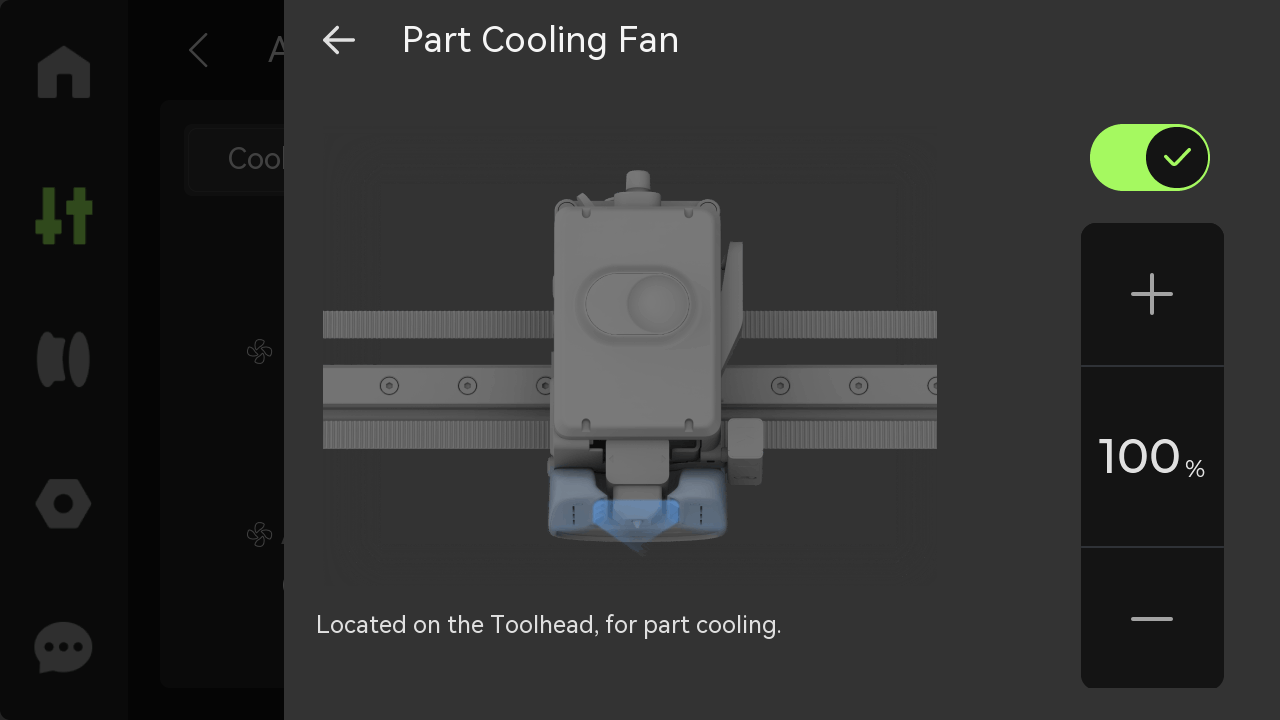
¶ Auxiliary Part Cooling Fan
It is installed on the left side of the chamber, and provides a better cooling condition for high-speed printing.
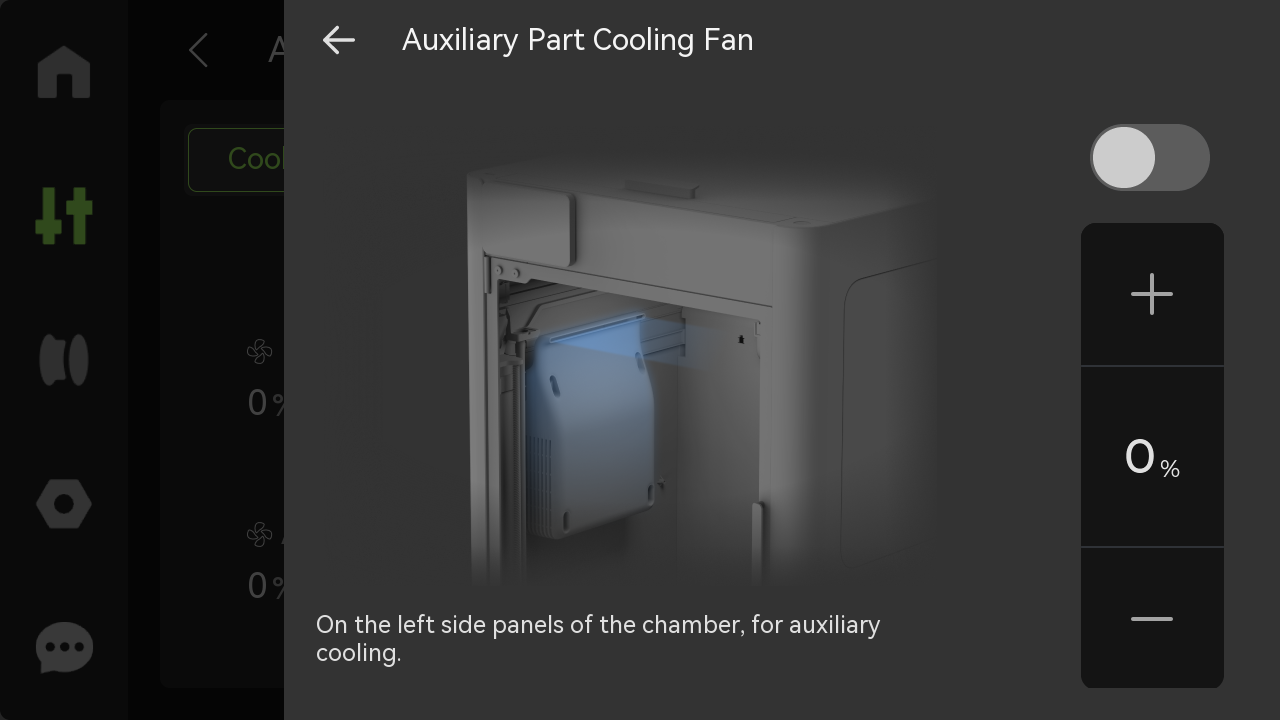
¶ Chamber Exhaust Fan
It is installed on the right inner linear of the chamber. When the chamber cools down, the air condition will switch to cooling mode. The speed of the Chamber Exhaust Fan will increase as the chamber temperature rises during printing. When the chamber temperature is relatively low and the printed filament inside the enclosure does not require significant cooling, the Chamber Exhaust Fan will reduce its speed to 30% (for PLA, while for PETG it drops to 0%).
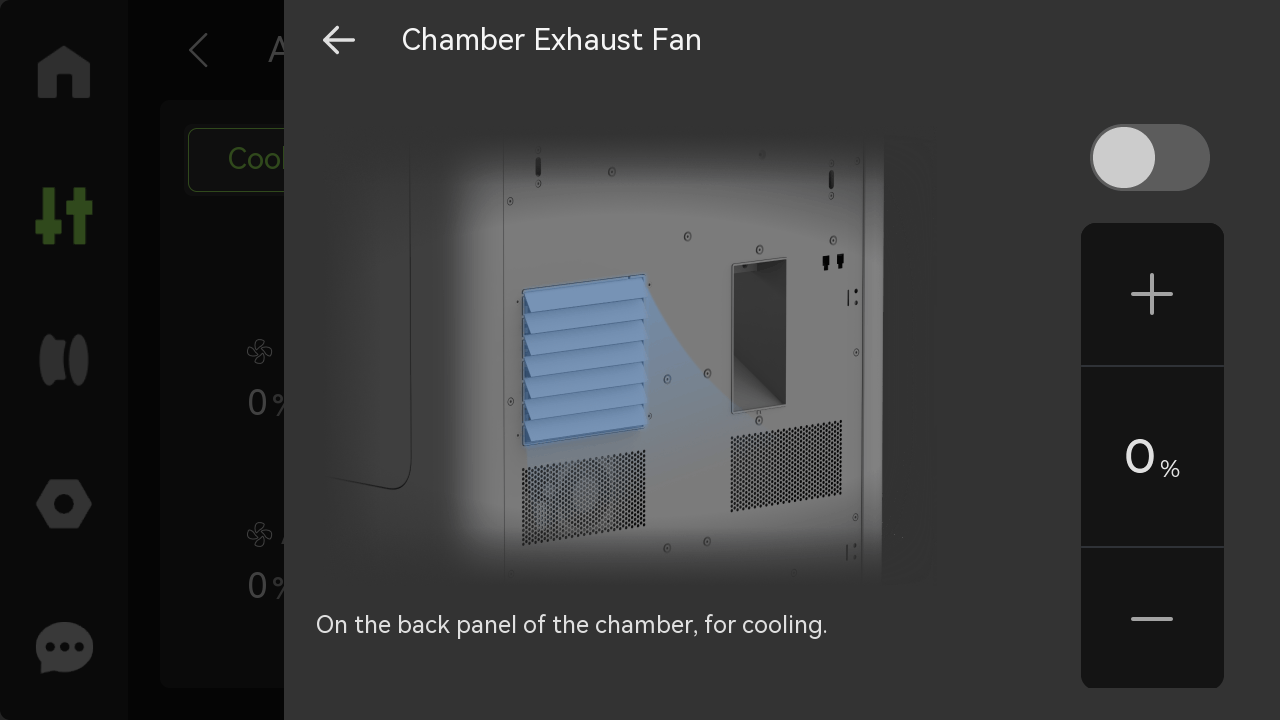
When the printer activates the Chamber Exhaust Fan, the Automatic Top Vent and the Active Chamber Exhaust Grille at the back of the printer open automatically to precisely control the chamber temperature or the airflow inside the enclosure. The Automatic Top Vent serves as the air inlet, working together with the Active Chamber Exhaust Grille, which functions as the outlet, to provide sufficient intake for the system. Meanwhile, the Filter Switch Flap located below ensures that the internal airflow remains both predictable and controllable.
 |
 |
|---|
¶ Chamber Heat Circulation Fan
It is installed on the right inner linear of the chamber. During chamber heating, the printer will switch to heating mode. After setting the chamber temperature, the Chamber Heater (composed of PTC and the Chamber Heat Circulation Fan) will begin to operate, with the PTC heating at full power and the fan running at full speed. Once the chamber temperature reaches the target value, the fan speed remains constant while the PTC power decreases to maintain a stable temperature.
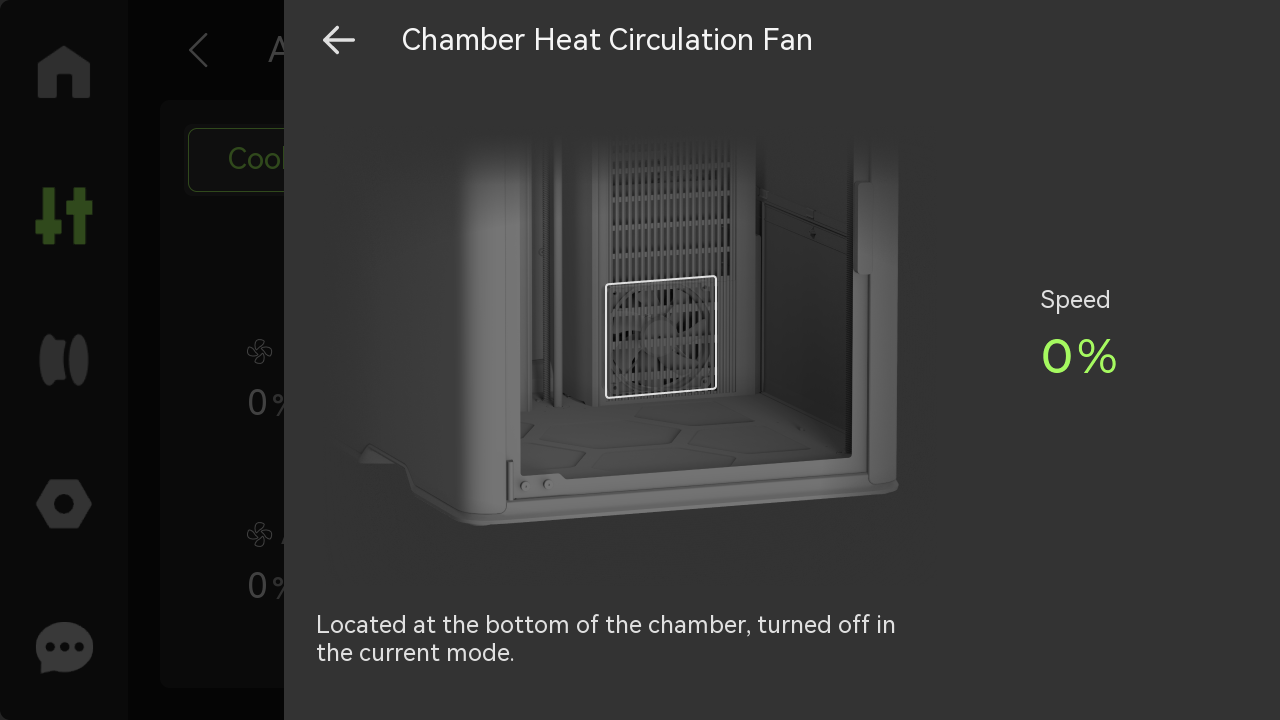
¶ Chamber Temperature
Set the appropriate chamber temperature according to the different filaments. Low chamber temperature is suitable for printing filaments such as PLA and PETG; high chamber temperature is suitable for printing warp-prone filaments such as ABS.
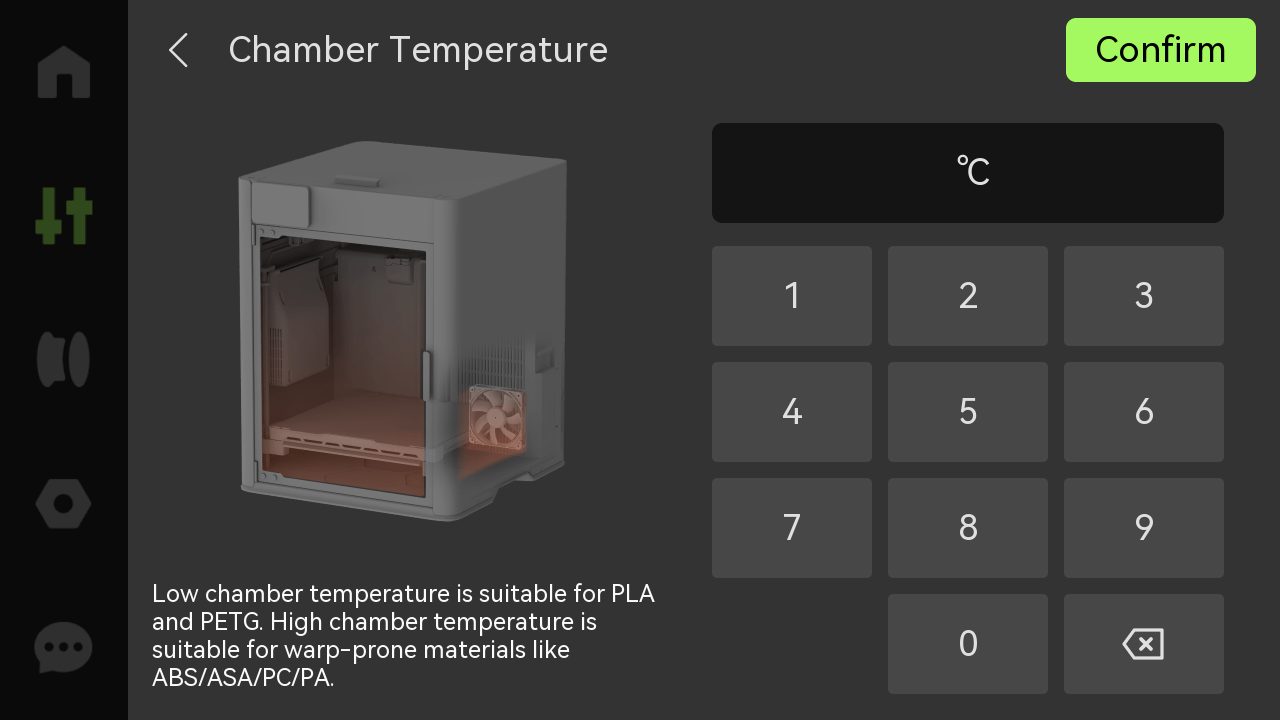
When chamber heating is activated, the printer switches to heating mode, during which the Active Chamber Exhaust Grille and the Automatic Top Vent are closed. To improve airflow and accelerate chamber heating during the warming-up phase, the Filter Switch Flap temporarily opens; however, during the temperature holding phase, the Filter Switch Flap remains closed to ensure effective filtration.
 |
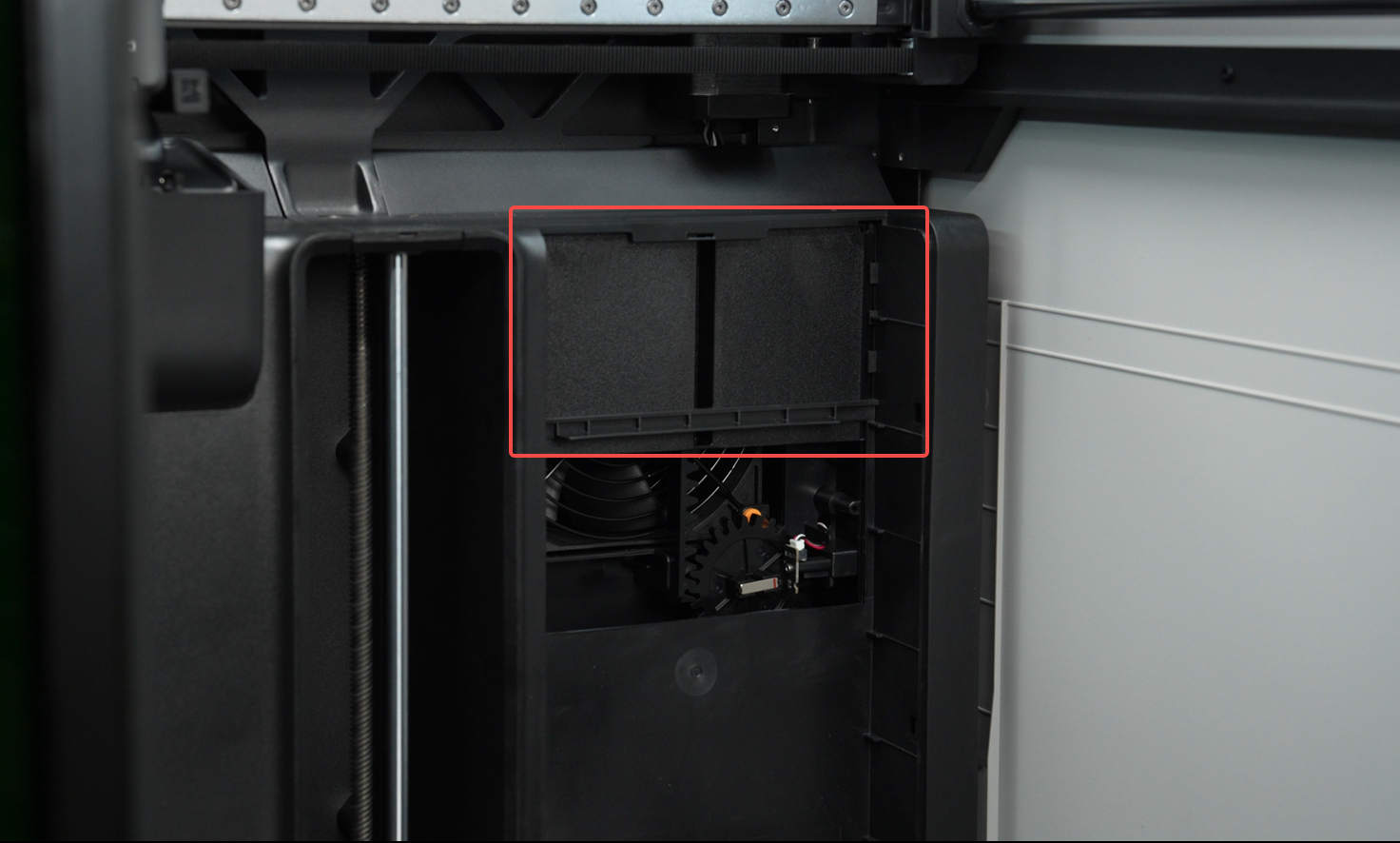 |
|---|
¶ 2. Introduction to Three Air Circulation Modes
The H2 series air system has three modes, and in each mode, the states of the Active Chamber Exhaust Grille and the Filter Switch Flap are as follows:
The Automatic Top Vent (air inlet) and the Active Chamber Exhaust Grille (air outlet) always operate in sync and will not be described separately in this article. For specific states, please refer to the Active Chamber Exhaust Grille.
¶ Cooling Mode
-
When the Chamber Exhaust Fan is on, the Active Chamber Exhaust Grille opens and the Filter Switch Flap is positioned downward.

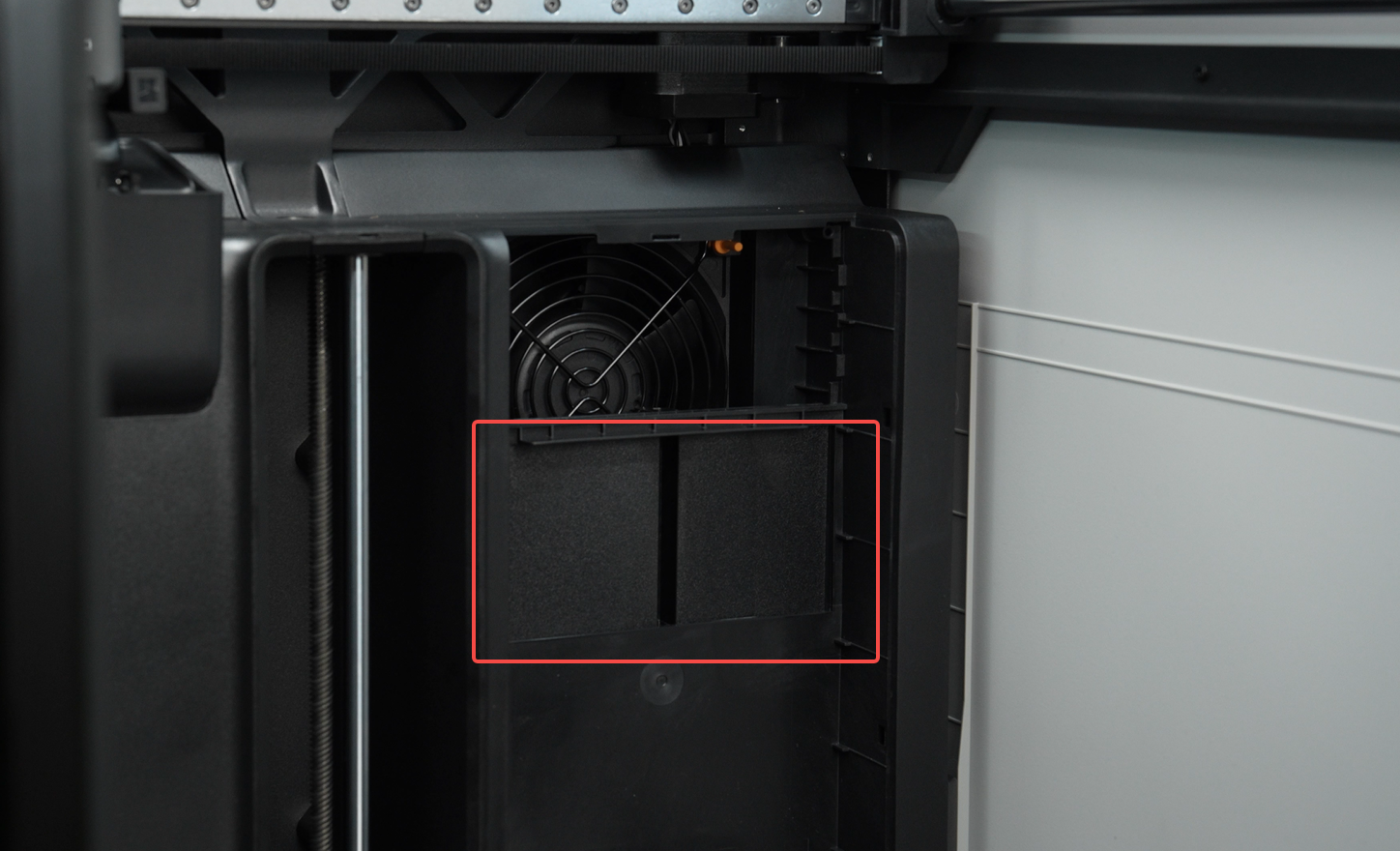
-
When the Chamber Exhaust Fan is off, the Active Chamber Exhaust Grille closes and the Filter Switch Flap is positioned downward.
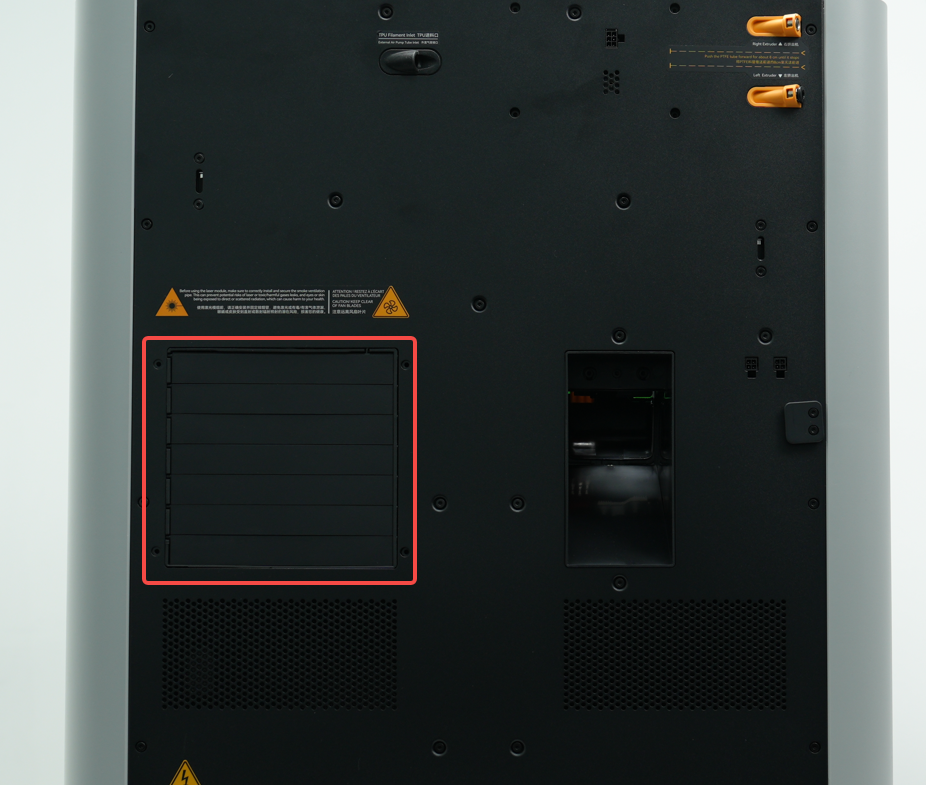
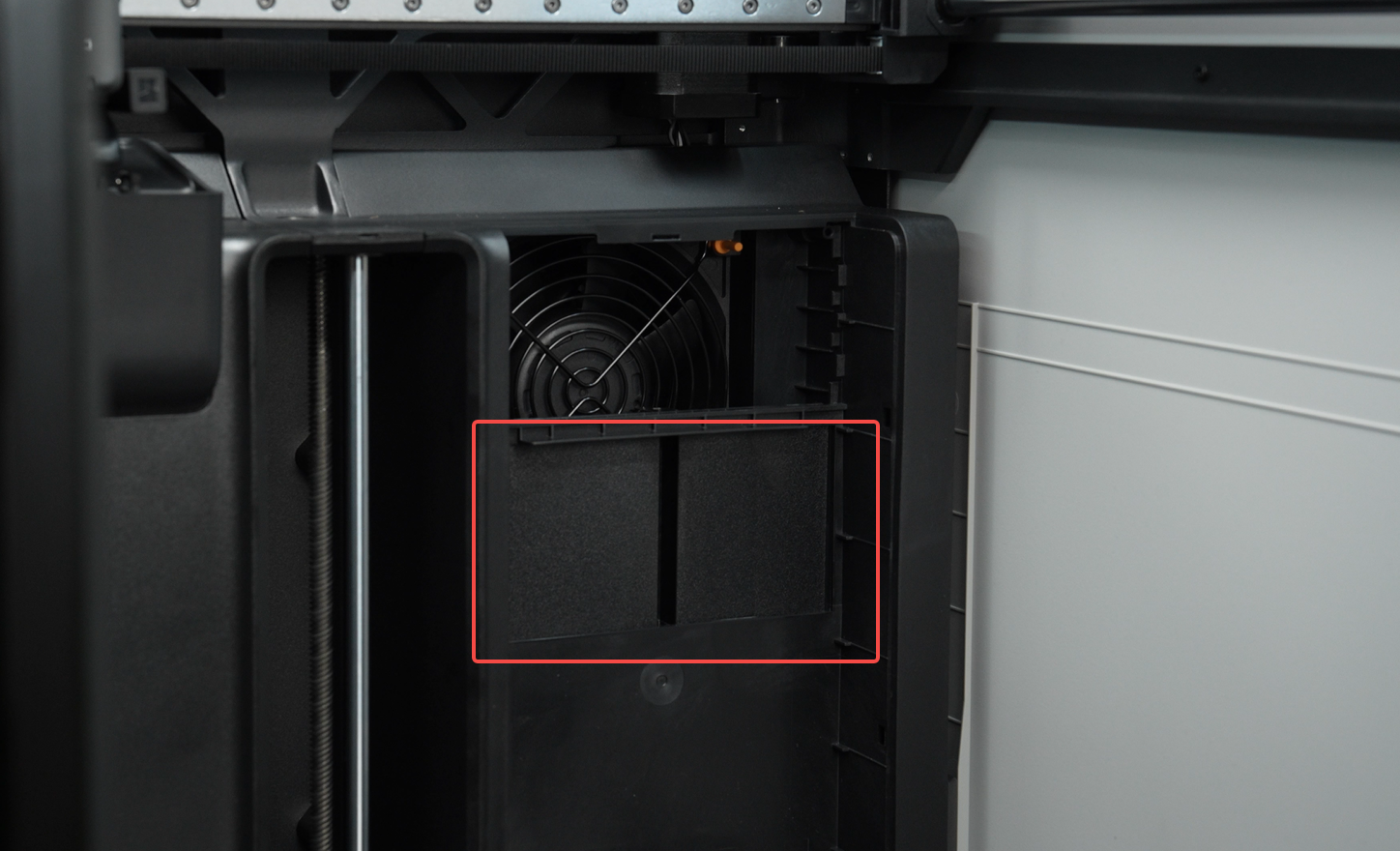
¶ Heating Mode
The Active Chamber Exhaust Grille is closed and the Filter Switch Flap is positioned upward.
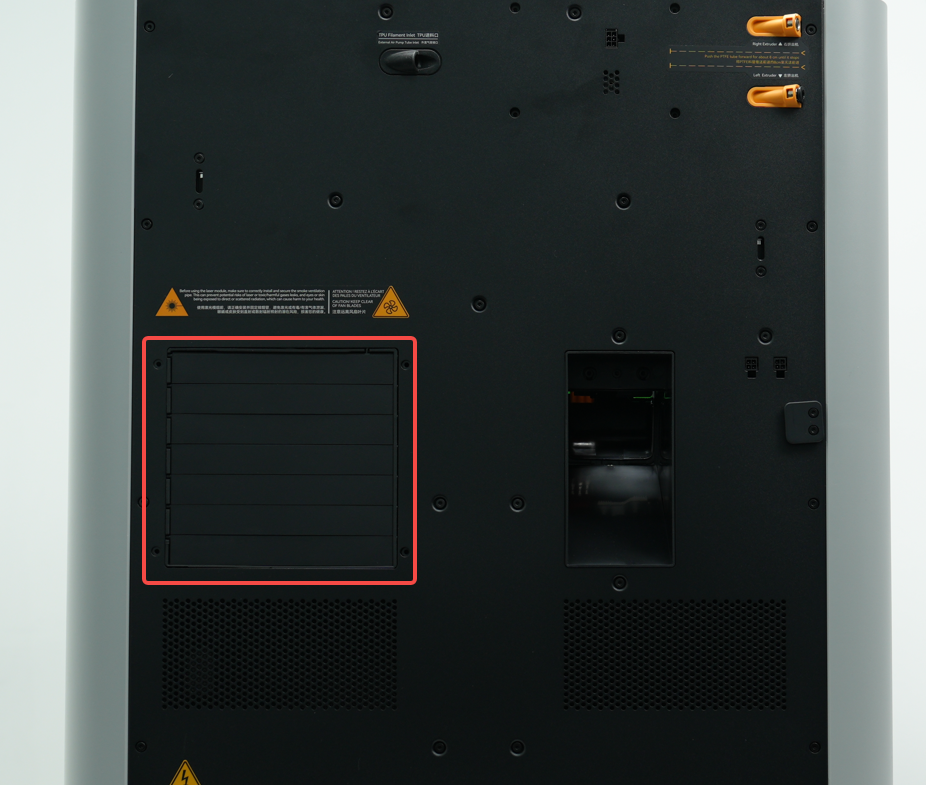 |
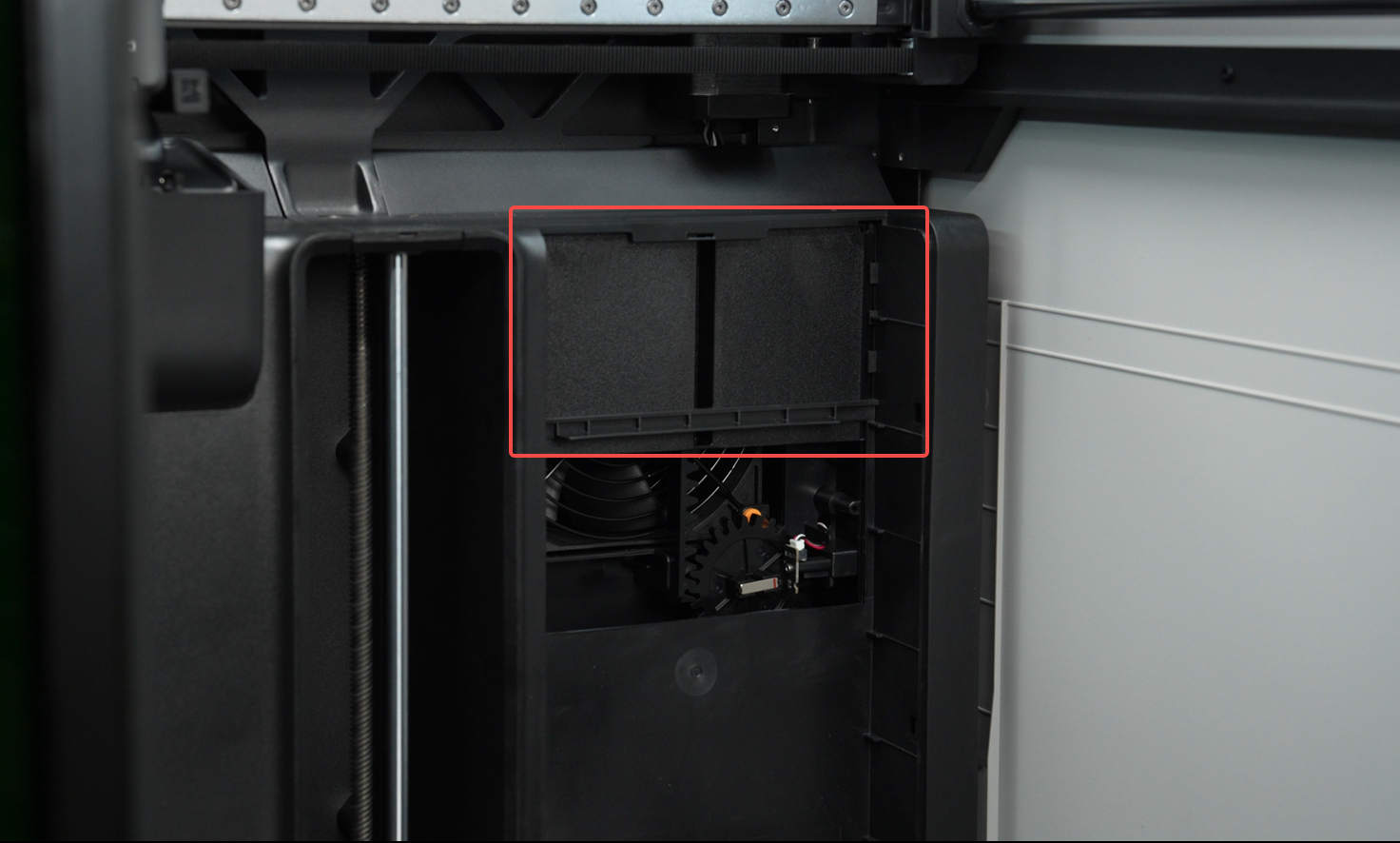 |
|---|
¶ Laser Mode
The Active Chamber Exhaust Grille is open and the Filter Switch Flap is positioned downward.
 |
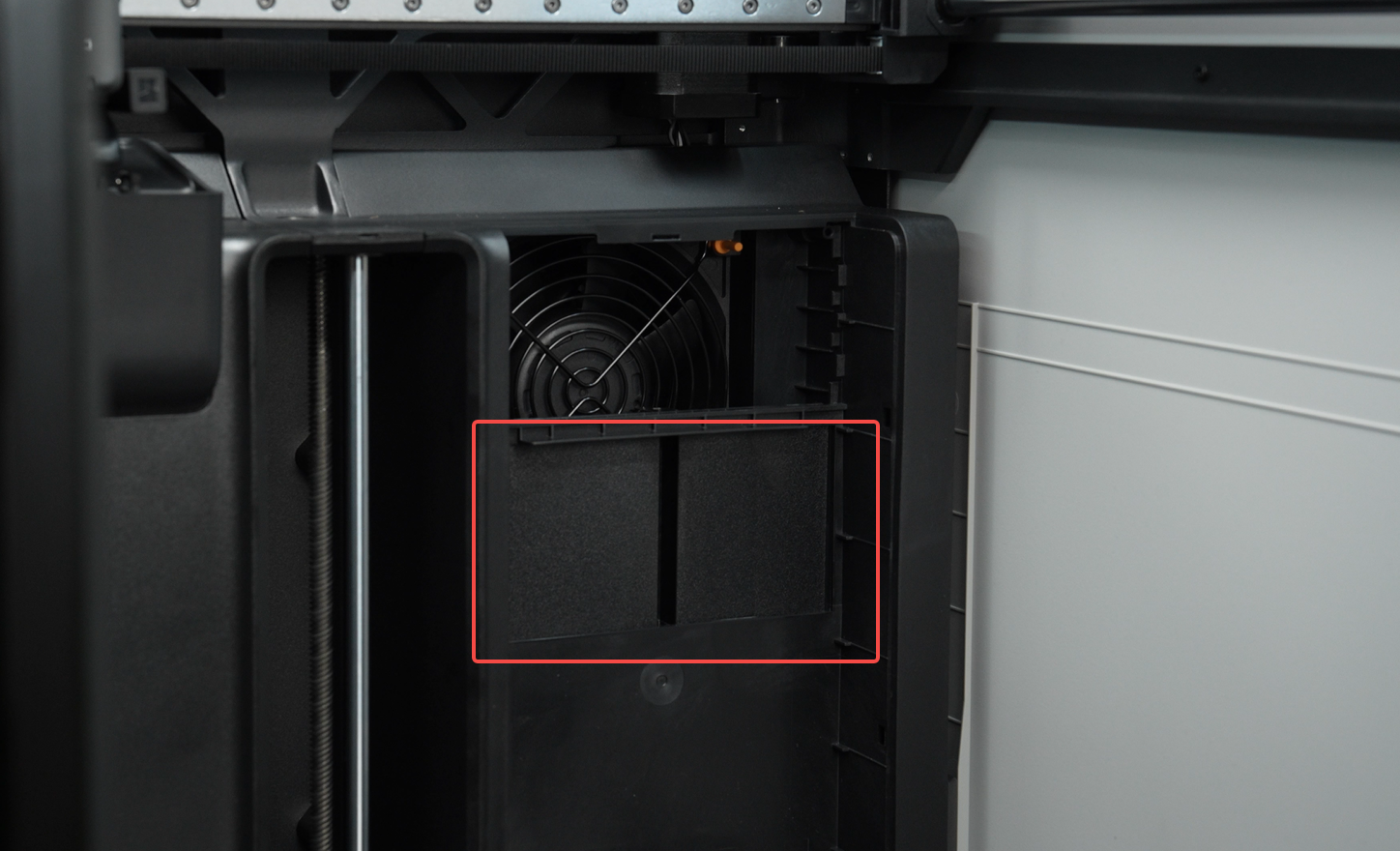 |
|---|
¶ End Notes
We hope the detailed guide provided has been helpful and informative.
If this guide does not solve your problem, please submit a technical ticket, we will answer your questions and provide assistance.
If you have any suggestions or feedback on this Wiki, please leave a message in the comment area. Thank you for your support and attention!