¶ Issue Description
Automatic bed leveling detects the flatness of the heatbed and compensates during the printing process to achieve better first-layer printing results. When abnormal values are detected in the heatbed flatness data during automatic bed leveling, the system will automatically retry. If abnormal values persist, this error will be reported.
Possible causes of the issue include:
-
Foreign objects may remain uncleaned on the nozzle or heatbed.
-
Foreign objects may be stuck near the Z sliders.
-
Foreign objects may be stuck in the Z belt timing pulley.
¶ Troubleshooting
¶ Tools, Equipment and Materials
Tweezers
¶ Solutions
Users may adjust the order of these solutions as needed.
¶ Step 1. Check for filament residue on the nozzle or heatbed
 |
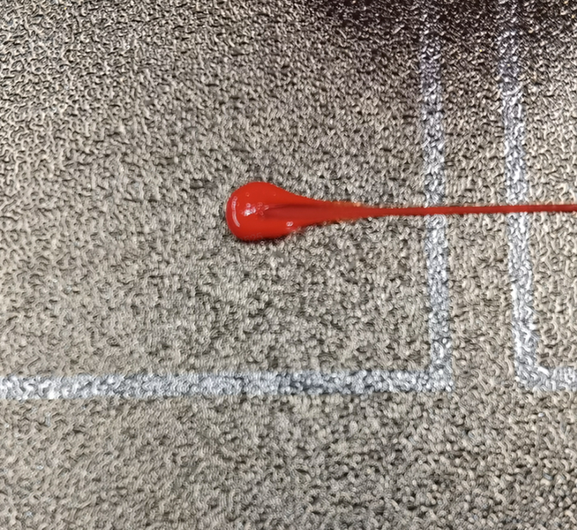 |
If filament residue is found, clean it and re-level the heatbed. Caution: Beware of high temperatures when cleaning the hotend to avoid burns.
¶ Step 2. Check for foreign objects near the three Z sliders
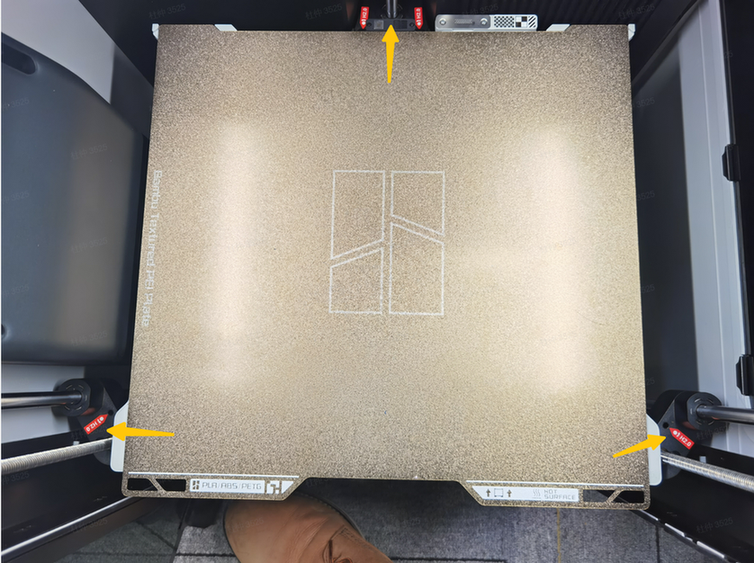
If filament residue is found, clean it and re-level the heatbed.
¶ Step 3. Check if the Z belt timing pulley is obstructed

Gently tilt the printer to check if foreign objects are stuck in the Z belt timing pulley at the bottom. You can manually pull the timing belt to observe if Z-axis movement is obstructed.
If foreign objects or blockages are found, carefully remove them.
¶ Step 4. Retry calibration
- Option 1:
Click: Print Calibration > Auto Bed Leveling.
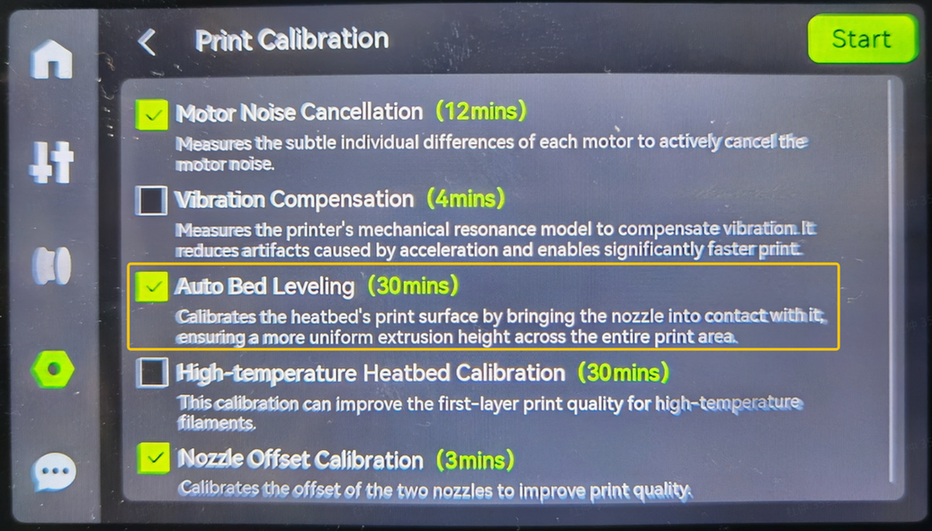
- Option 2:
Restart the print and enable "Auto Bed Leveling" in the "Advanced Options."
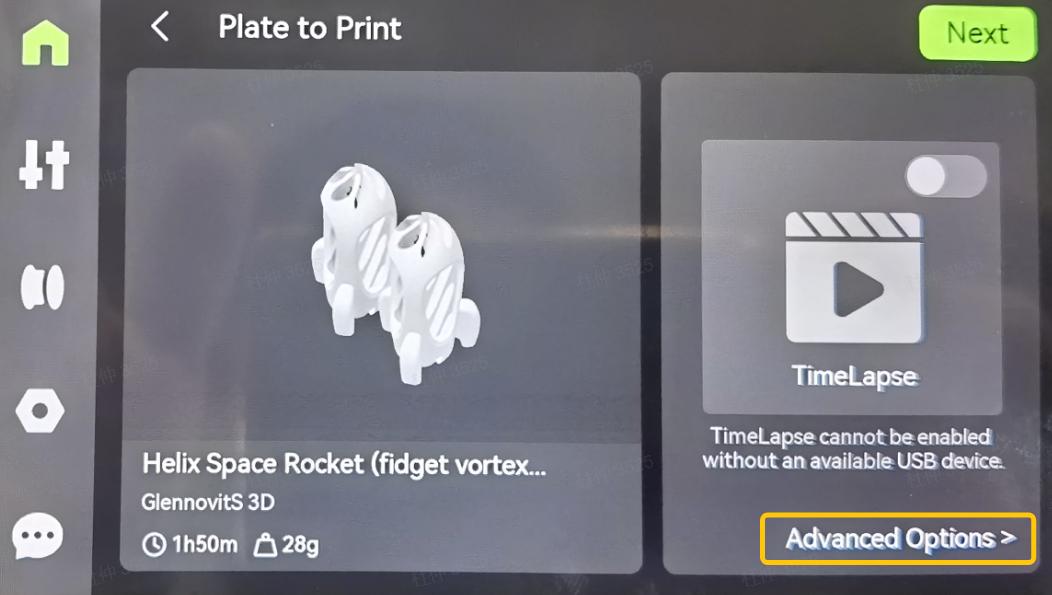
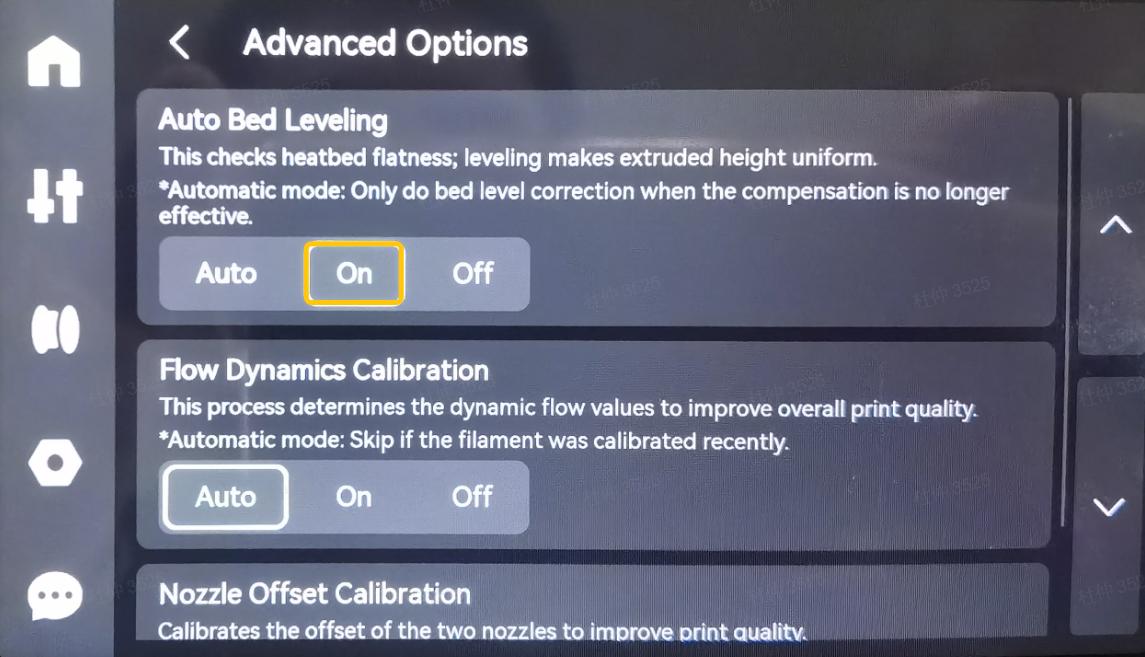
If the above solutions do not resolve the issue, submit a ticket and upload the printer’s log files.
¶ Equivalent Codes
The following HMS codes represent the same type of issue.
| HMS Code | Description |
|---|---|
| 0300-1800-0001-0006 | The heatbed leveling data is abnormal. Please check whether there are any foreign objects on the heatbed and Z slider. If so, please remove them and try again. |
¶ End Notes
We hope the detailed guide provided has been helpful and informative.
If this guide does not solve your problem, please submit a technical ticket, will answer your questions and provide assistance.
If you have any suggestions or feedback on this Wiki, please leave a message in the comment area. Thank you for your support and attention!