¶ Issue Description
The Z motor drives the toolhead to move vertically up and down through the timing pulley, belt, and lead screw. When the system detects excessive Z motor load, it triggers an alarm and immediately stops the printing task.
Common fault phenomena include:
-
During homing or leveling, the motor cannot drive the heatbed to contact the nozzle on the toolhead.
-
During homing or leveling, the motor continuously drives the heatbed to press against the nozzle, causing excessive Z motor load.
-
During the printing process, the heatbed encounters resistance while moving along the Z-axis.
Possible causes include:
-
Foreign objects on the Z sliders.
-
The Z motor timing belt is obstructed by foreign objects at the bottom of the printer.
¶ Troubleshooting
¶ Tools, Equipment and Materials
Tweezers (flat-head)
¶ Fault Isolation Process
¶ Solutions
Users may adjust the order of these solutions as needed.
¶ Step 1. Foreign object inspection and cleaning
- Clean foreign objects on Z sliders
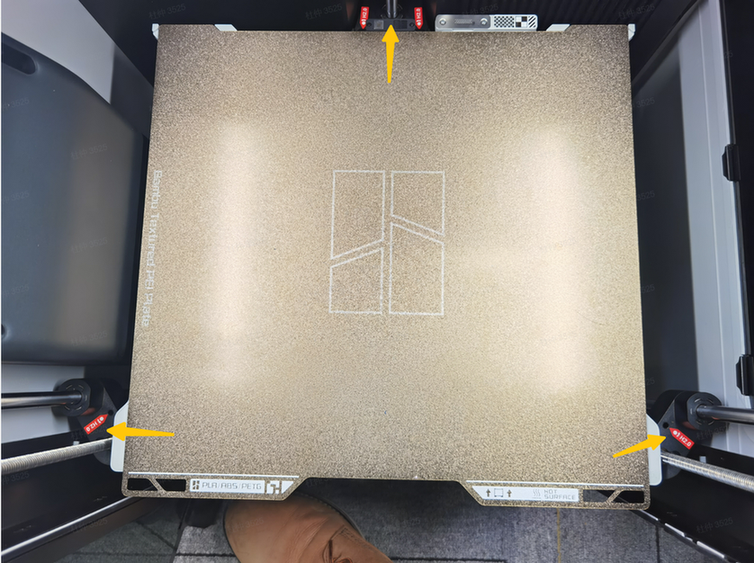
- Clean foreign objects under the heatbed
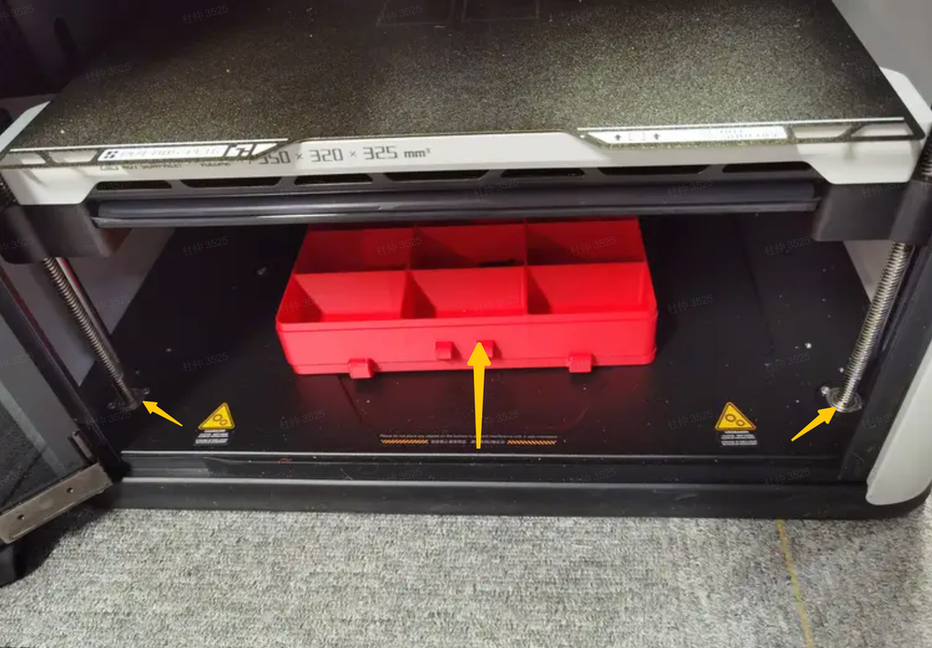
If foreign objects are found, clean them and perform a homing test.
- Clean foreign objects on the Z timing pulley

Carefully tilt the printer to check if foreign objects are stuck in the Z timing pulley at the bottom. Manually pull the belt to observe if Z-axis movement is obstructed. Also, check for foreign objects on the work surface. If foreign objects or blockages are found, carefully remove them.
¶ Step 2. Homing test
If the test proceeds normally without alarms, the troubleshooting is successful.
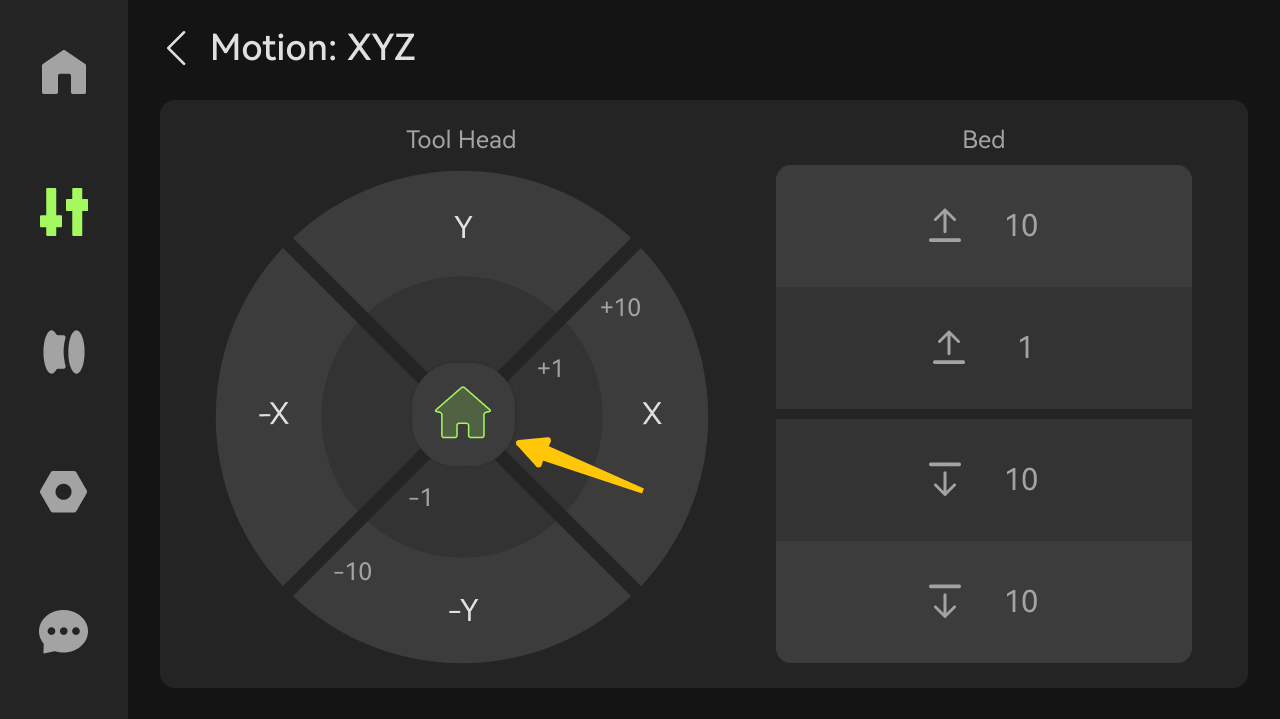
¶ Equivalent Codes
The following HMS codes represent the same type of issue.
| HMS Code | Description |
|---|---|
| 0300-2500-0001-0005 | Z axis motor rotation is obstructed; please check if there are foreign objects stuck in the Z slider or Z timing pulley. |
| 0300-2600-0001-0005 | Z axis motor rotation is obstructed; please check if there are foreign objects stuck in the Z slider or Z timing pulley. |
¶ End Notes
We hope the detailed guide provided has been helpful and informative.
If this guide does not solve your problem, please submit a technical ticket, will answer your questions and provide assistance.
If you have any suggestions or feedback on this Wiki, please leave a message in the comment area. Thank you for your support and attention!