¶ Issue Description
During the homing, leveling, and hotend Z offset calibration process of the 3D printer, the nozzle lightly touches the heatbed to determine its precise position. However, if there are foreign objects between the nozzle and the heatbed, the printer will detect abnormal touch data. This causes the nozzle to attempt touching at the same position multiple times, eventually leading the heatbed to automatically lower by a certain distance and trigger an error message.
Possible causes of the issue include:
-
Nozzle residue: Residual filament on the nozzle that has not been cleaned properly, affecting touch detection.
-
Foreign objects on the heatbed or nozzle: Presence of foreign objects on the heatbed surface or under the nozzle, resulting in abnormal touch data.
-
Loose hotend installation: Improperly secured hotend, which may cause position deviation or inaccurate touch detection.
¶ Troubleshooting
¶ Tools, Equipment and Materials
None
¶ Solutions
Users may adjust the order of these solutions as needed.
¶ Step 1: Clean the nozzle
Inspect and clean residual filament from the nozzle to ensure the nozzle surface is clean and free of foreign objects.
¶ Step 2: Clean the heatbed
Inspect the heatbed surface and clean any foreign objects to ensure the contact area between the heatbed and nozzle is flat and clean.
¶ Step 3: Check hotend installation
Inspect the hotend installation to ensure it is securely fixed and tightened, avoiding position deviation caused by looseness.
Tips: How to properly install the hotend?
- During installation, ensure the protrusion on the hotend is embedded into the slot on the hotend heater base.
1 - Slot on the hotend heater base
2 - Protrusion on the hotend
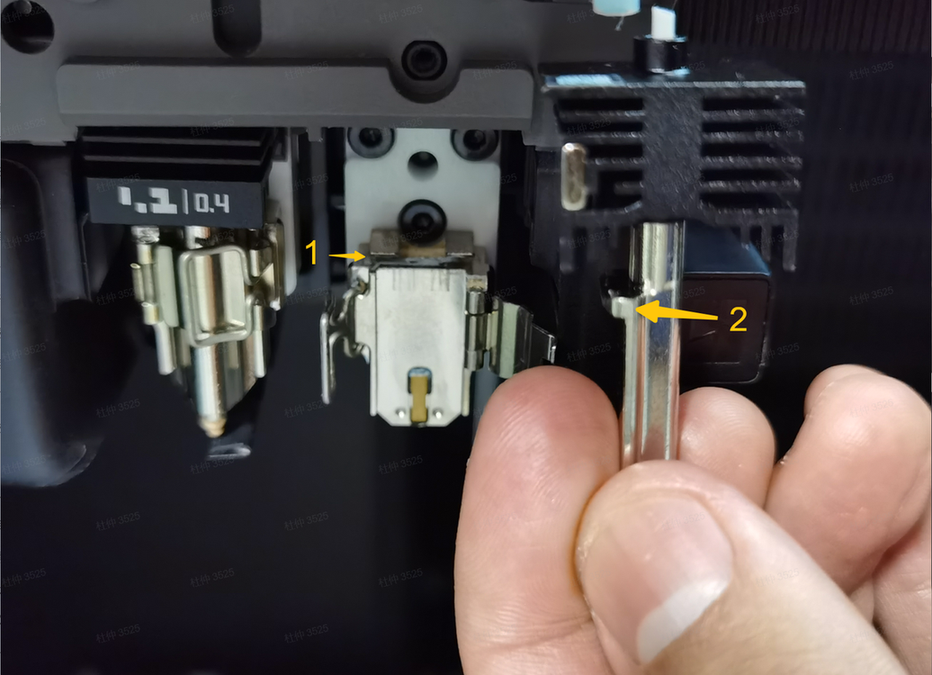
-
When correctly embedded, a strong adhesive force should be felt, and the hotend should not wobble.
-
Secure the locking clip. Observe that the clip is roughly parallel to the vertical direction of the hotend.
1 - Slot on the hotend heater base
2 - Clip parallel to the vertical direction of the hotend
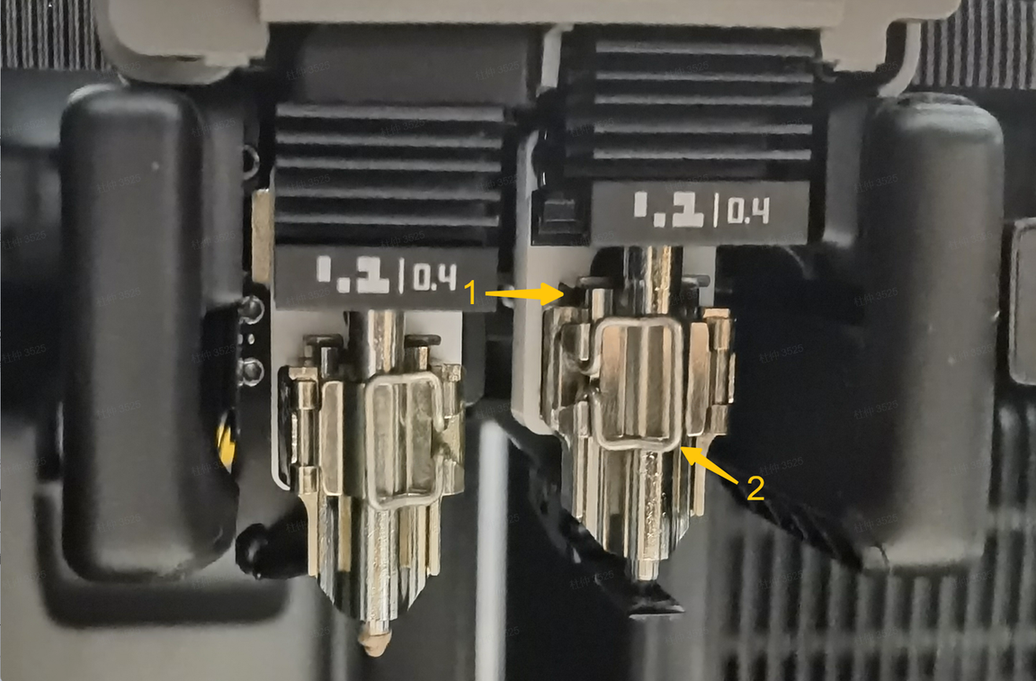
If the above solutions do not resolve the issue, submit a ticket and upload the printer’s log files.
¶ Equivalent Codes
The following HMS codes represent the same type of issue.
| HMS Code | Description |
|---|---|
| 0300-2500-0001-0008 | The right nozzle touches the heating bed abnormally. Please check whether there is filament residue on the nozzle or foreign matter where the nozzle touches the bed. |
| 0300-2600-0001-0008 | The left nozzle touches the heating bed abnormally. Please check whether there is filament residue on the nozzle or foreign matter where the nozzle touches the bed. |
¶ End Notes
We hope the detailed guide provided has been helpful and informative.
If this guide does not solve your problem, please submit a technical ticket, will answer your questions and provide assistance.
If you have any suggestions or feedback on this Wiki, please leave a message in the comment area. Thank you for your support and attention!