¶ Issue Description
After initiating a print task, the left hotend nozzle contacts the nozzle offset calibration sensor to check whether the left nozzle (hotend) is installed. When the device detects that the left hotend is not installed or is improperly installed, an alarm is triggered.
-
If the device is printing, the print task will pause.
-
If the device is in the calibration process, the calibration process will stop.

Possible causes include:
-
The hotend is not installed or is improperly installed.
-
An unsupported third-party hotend (including the Bambu Lab A1/A1 mini hotend) is installed.
-
The extrusion force sensor (left) is installed incorrectly.
¶ Troubleshooting
¶ Tools, Equipment and Materials
H1.5 Allen key
¶ Solutions
Users may adjust the order of these solutions as needed.
¶ Step 1. Check the Installation Status of the Left Hotend
-
If the hotend is not installed, reinstall it.
-
If the hotend is installed, ensure the hotend nozzle is flush with the hotend heater and the locking clip is securely fastened to ensure the hotend is not loose.
Incorrect Installation Example (Right Hotend Clip Improperly Fastened):

Tips: How to properly install the hotend?
-
During installation, ensure the protrusion on the hotend is embedded into the slot on the hotend heater base.
-
When correctly embedded, a strong adhesive force should be felt, and the hotend should not wobble.
-
Secure the locking clip. Observe that the clip is roughly parallel to the vertical direction of the hotend.
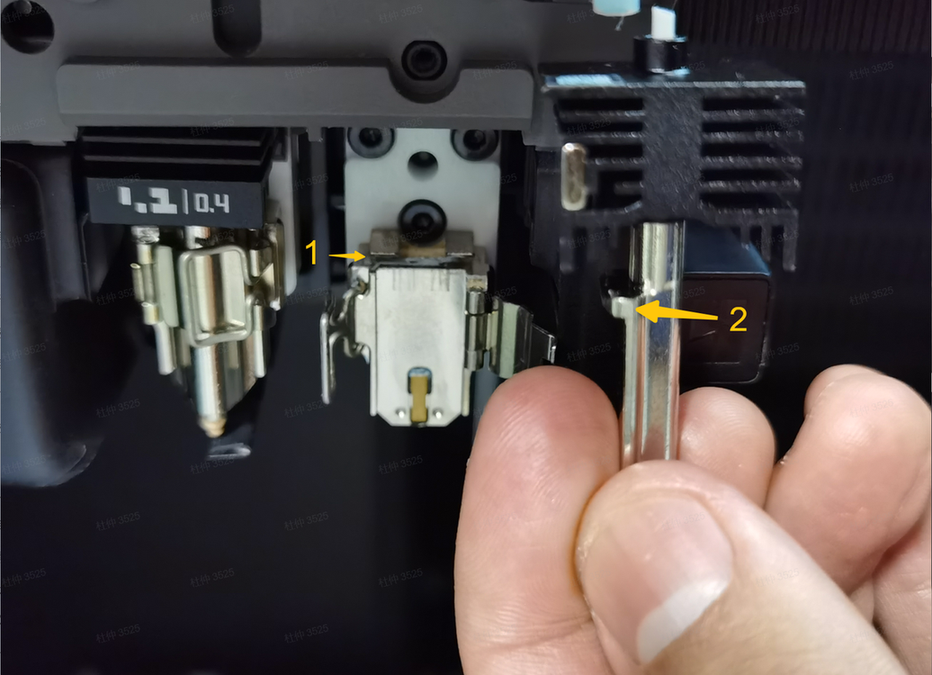
1 - Slot on the hotend heater base
2 - Protrusion on the hotend
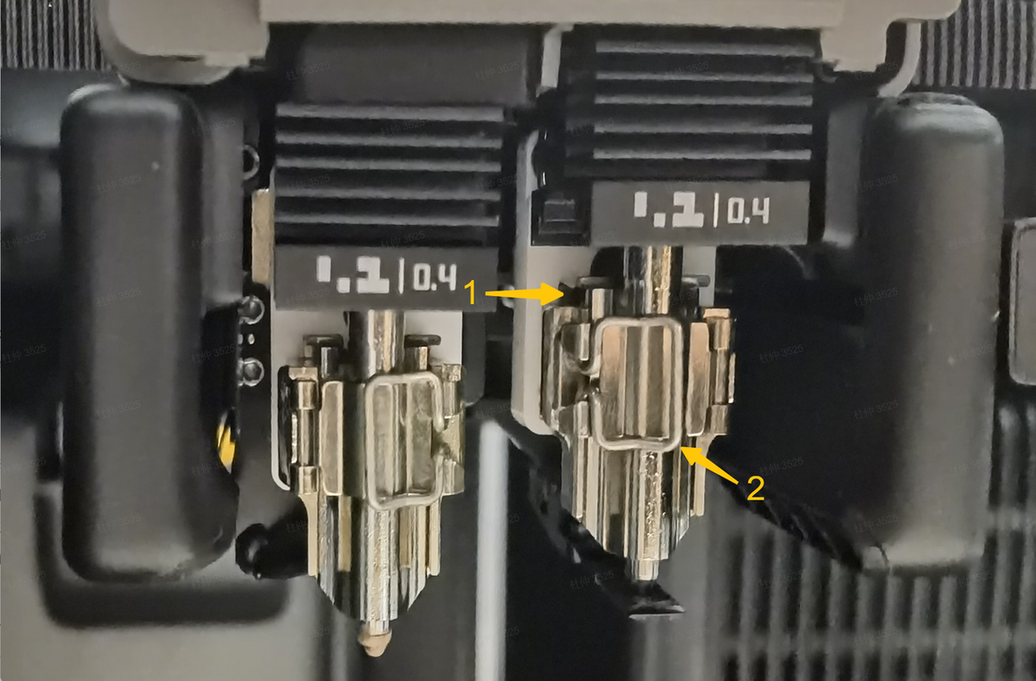
1 - Slot on the hotend heater base
2 - Clip parallel to the vertical direction of the hotend
¶ Step 2. If a hotend not compatible with the H2D printer is used, replace it and retry
Check if a third-party hotend (including the Bambu Lab A1/A1 mini hotend) is installed. If so, replace it with a hotend compatible with the H2D printer.
¶ Step 3. Check the Nozzle Offset Calibration Sensor
-
Inspect the sensor surface. If it is severely worn, replace the sensor.
-
Remove the screws and check if the connectors are loose. If loose, reconnect the plug.
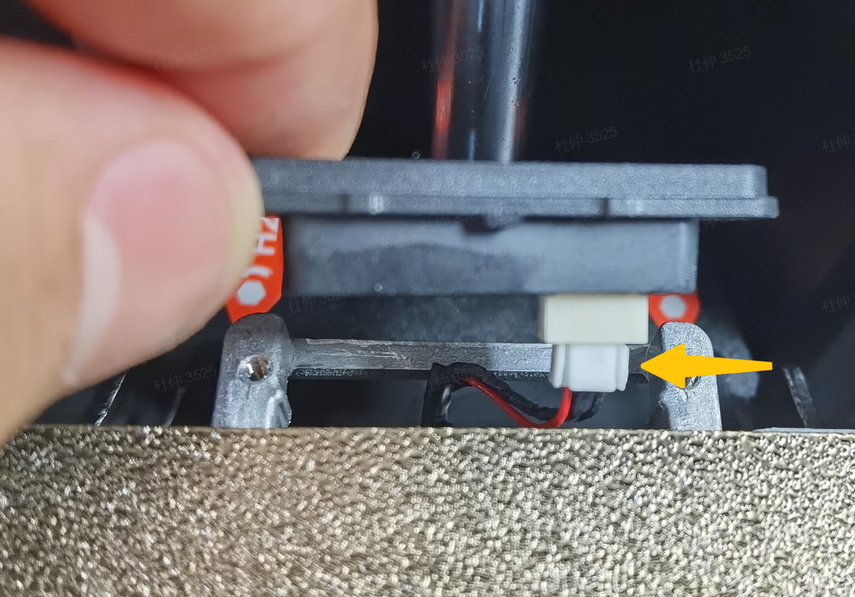
-
Reinstall the screws.
After completing the above troubleshooting steps, restart the print task.
If the above solutions do not resolve the issue, submit a ticket and upload the printer’s log files.
¶ End Notes
We hope the detailed guide provided has been helpful and informative.
If this guide does not solve your problem, please submit a technical ticket, will answer your questions and provide assistance.
If you have any suggestions or feedback on this Wiki, please leave a message in the comment area. Thank you for your support and attention!