¶ Issue Description
The Nozzle Offset Calibration Sensor is used to calibrate the XY offset values between the left and right nozzles to achieve better printing results in dual-nozzle collaborative printing. As shown in the image below, the small black block is the XY Offset Calibration Sensor.

Possible causes for this HMS error include:
The offset calibration sensor is damaged.
¶ Troubleshooting
¶ Tools, Equipment and Materials
H1.5 Allen key
¶ Fault Isolation Process
¶ Solutions
Users may adjust the order of these solutions as needed.
¶ Step 1. Replace the nozzle offset calibration sensor
-
Remove the screws.
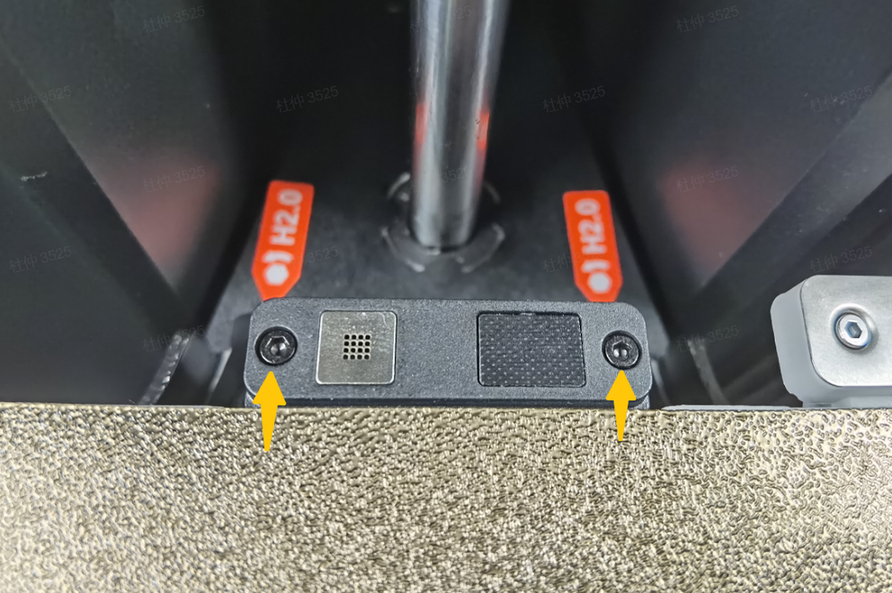
-
Pull out the sensor connector.
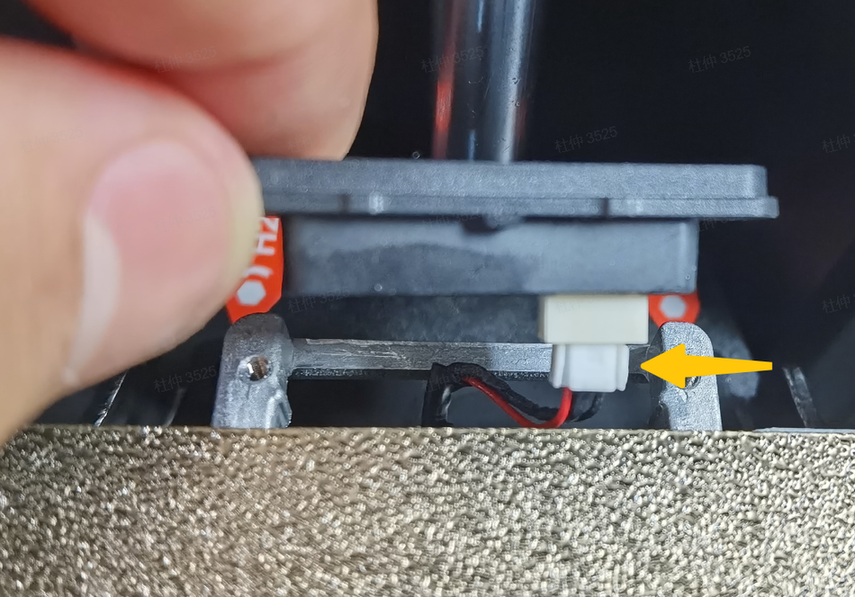
¶ Step 2. Clean Nozzle and Heatbed Residue
Damage to the Nozzle Offset Calibration Sensor is often caused by residual material on the nozzle or heatbed, which leads to inaccurate Z offset calculations and friction or collisions between the nozzle and the sensor. Therefore, ensure to clean any residue before calibration.
¶ Step 3. Retry nozzle offset calibration
-
Option 1:
Click: Print Calibration > Nozzle Offset Calibration.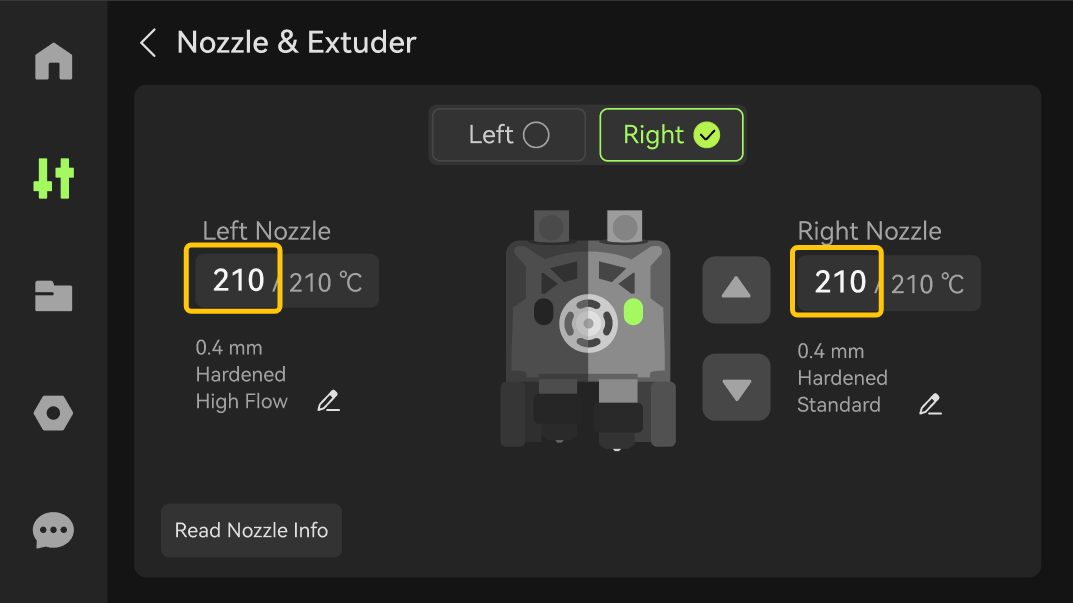
-
Option 2:
Restart the print and enable "Nozzle Offset Calibration" in the "Advanced Options."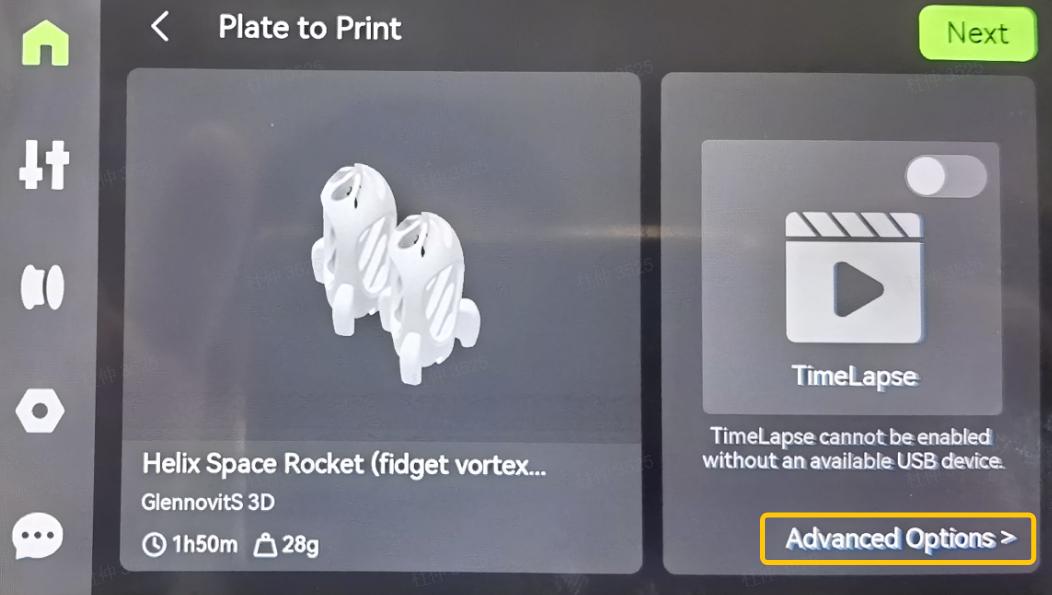
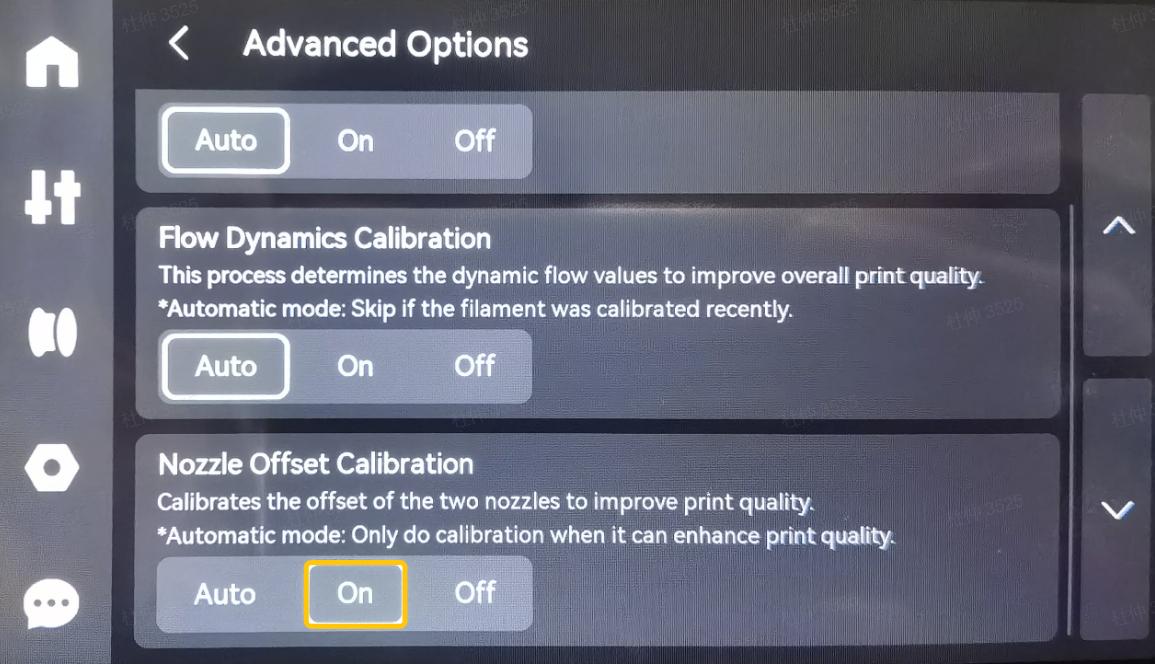
If the above solutions do not resolve the issue, submit a ticket and upload the printer’s log files.
¶ End Notes
We hope the detailed guide provided has been helpful and informative.
If this guide does not solve your problem, please submit a technical ticket, will answer your questions and provide assistance.
If you have any suggestions or feedback on this Wiki, please leave a message in the comment area. Thank you for your support and attention!