¶ Issue Description
After the Open Door Detection-Pause printing is enabled, opening the front door or top glass cover during the task will trigger a pause.
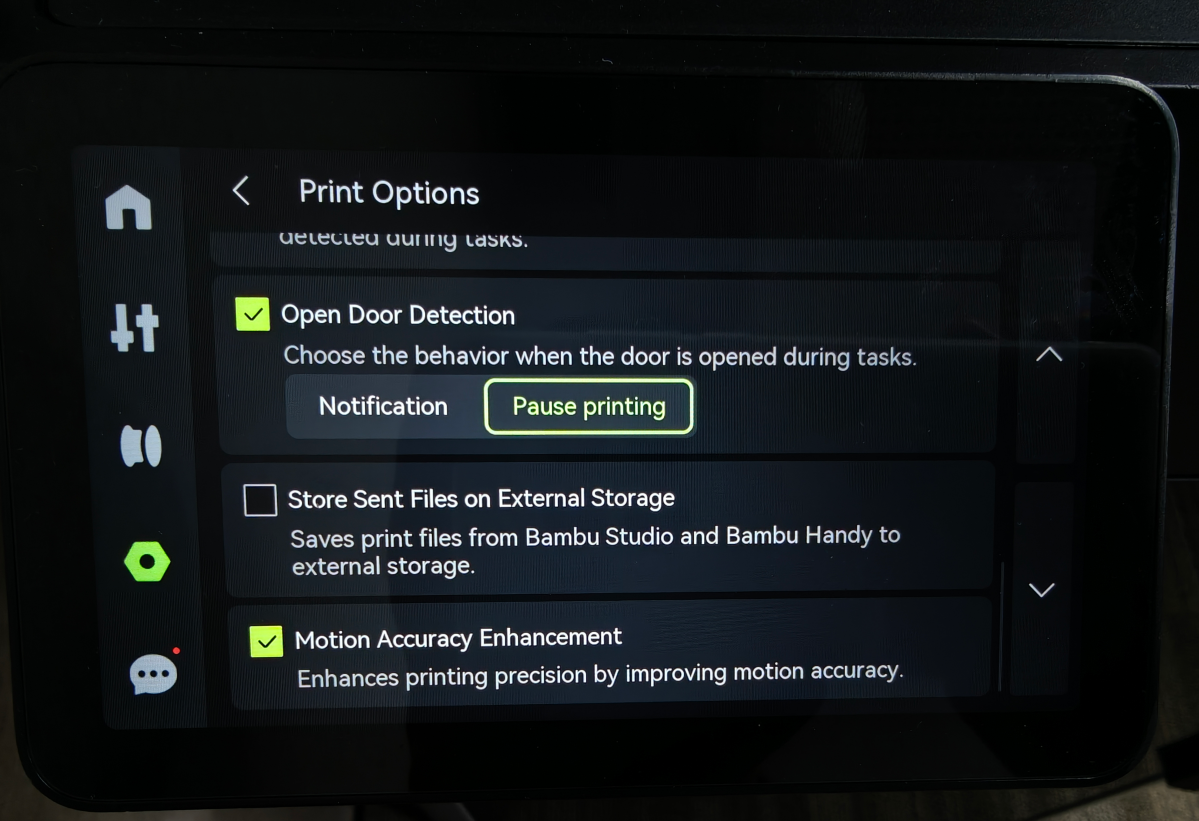
¶ Troubeshooting
¶ Tools, Equipment and Materials
None
¶ Solutions
Users may adjust the order of these solutions as needed.
¶ 1. Check if the top cover is closed correctly
Check if the 4 corners are evenly fitted to the frame.
¶ 2. Check if the magnets are intact
If the top cover is in normally closed, check if the magnet on the front door has fallen off.
Note:
- Top cover of non-laser version: 1 magnet

- Top laser protection plate of laser version: 1 magnets

¶ 3. Check if the detection fails due to heavy objects on the top cover
If the magnet is not off, check if there is any heavy object on the top cover. Excessive pressure may cause the detection to fail.
If so, please clear everything on the top cover and continue the task.
¶ End Notes
We hope the detailed guide provided has been helpful and informative.
If this guide does not solve your problem, please submit a technical ticket, we will answer your questions and provide assistance.
If you have any suggestions or feedback on this Wiki, please leave a message in the comment area. Thank you for your support and attention!