¶ Issue Description
When the MC module exceeds a certain temperature, the XYZ motor MOSFET enters thermal protection, causing the XYZ motors to lose steps. This HMS notification is triggered to alert the user when the MC module overheats.
¶ Troubleshooting
¶ Tools, Equipment and Materials
-
H2.0 Allen key
-
H1.5 Allen key
¶ Fault Isolation Process
-
Check if there are obstructions behind the printer or if it is placed in a high-temperature environment, reducing thermal dissipation efficiency.
-
Remove the printer’s rear panel and check if the MC module’s heatsink has detached.
-
Remove the printer’s rear panel and check if the MC board fan cable is disconnected.
¶ Solutions
Users may adjust the order of these solutions as needed.
¶ Step 1: Check for obstructions behind the printer
If there are objects blocking the rear of the printer or if it is in a high-temperature environment, heat dissipation efficiency decreases, which may trigger this error.
It is recommended that you remove any obstructions or move the back of the printer away from the wall and try again (it is recommended that the distance between the back of the printer and the wall be no less than 30 cm).
¶ Step 2: Verify MC board heatsink and cooling fan attachment
Refer to this Wiki guide for removing the rear cover and purge chute:
Replace H2D Purge Chute
After removing the rear panel and purge chute, you can check if the MC board heatsink and MC board fan are loose.
-
If the MC board heatsink is loose, you can tighten the 2 heatsink fixing screws (M2x5) with an H1.5 Allen key;
-
If the MC board fan cable is loose, you can reconnect the cable to the MC board.
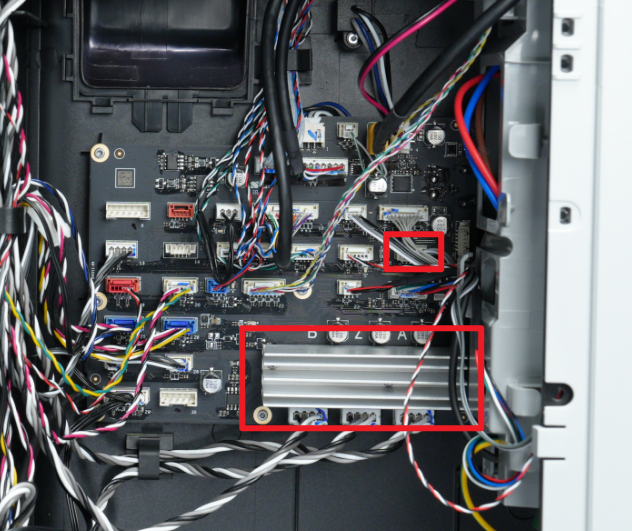
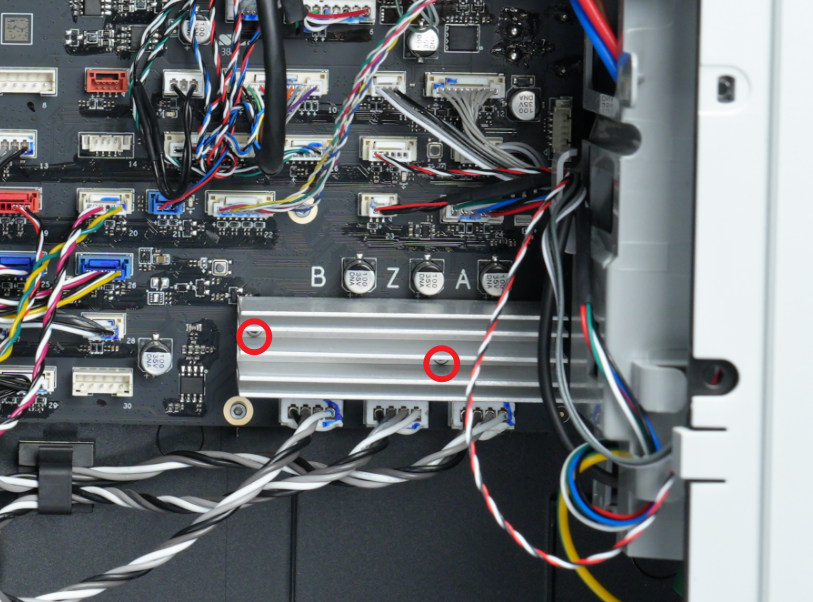
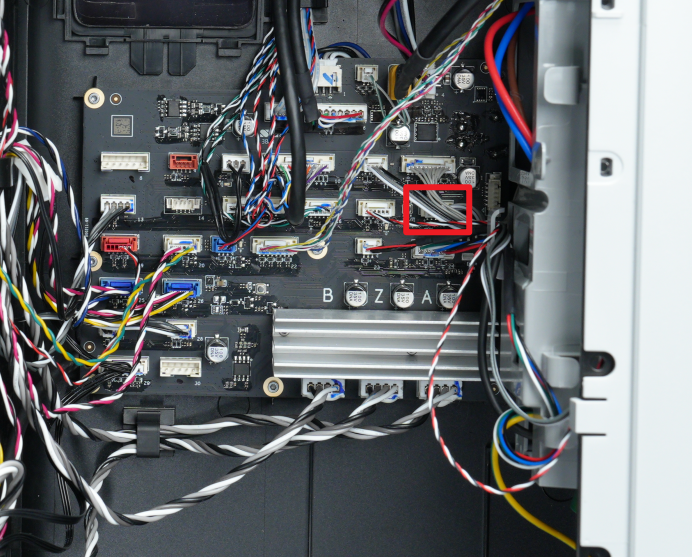
¶ End Notes
We hope the detailed guide provided has been helpful and informative.
If this guide does not solve your problem, please submit a technical ticket, will answer your questions and provide assistance.
If you have any suggestions or feedback on this Wiki, please leave a message in the comment area. Thank you for your support and attention!