¶ Issue Description
An abnormality occurred during the startup of the live view camera, causing the video stream to fail to play normally.
¶ Troubleshooting
¶ Tools, Equipment and Materials
None
¶ Solutions
This error could be caused by hardware wiring or software timing issues.
Please note that there is a firmware bug in version 01.01.01.00 and earlier. If you start the printer with the USB drive plugged in, this error may occur. If you encounter this situation, please unplug the USB drive, start the printer, and then plug the USB drive back in to avoid this bug. Future firmware updates will address this issue (specific update time to be announced).
If you still encounter an error without the USB drive, please follow the steps below for troubleshooting.
¶ Step 1. Restart the Printer
Restart the printer and check if this HMS alarm disappears.
-
If the issue is resolved after restarting, it may be a software timing issue. Please contact the customer service team and provide the printer's log files.
-
If the issue persists after restarting, it may be a hardware problem. Proceed to the next step for further inspection.
¶ Step 2. Check the Live View Camera Connection
- Power off the printer and remove the AP board cover. Check if the live view camera connector on the AP board is loose. Unlatch the connector, unplug, and replug the live view camera’s AP-side connector.

- Refer to this Wiki to remove the live view camera and replug the live view camera-side connector: Replace H2D Live View Camera
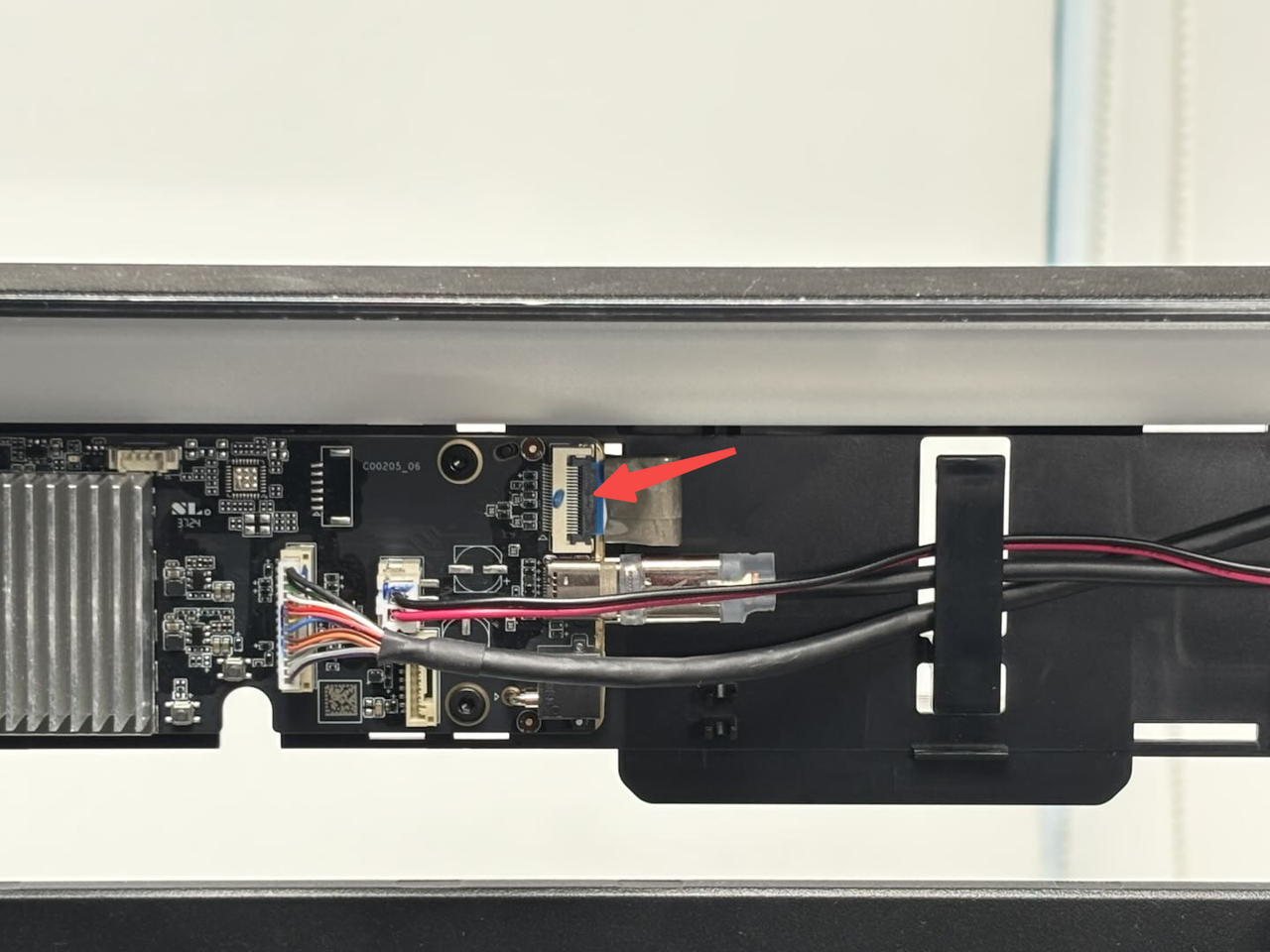
If the live view camera connection is normal but the error persists, please contact the customer service team and provide the printer’s log files.
¶ End Notes
We hope the detailed guide provided has been helpful and informative.
If this guide does not solve your problem, please submit a technical ticket, will answer your questions and provide assistance.
If you have any suggestions or feedback on this Wiki, please leave a message in the comment area. Thank you for your support and attention!