¶ Issue Description
The USB drive may be set to read-only mode to protect user data and block further writes if data fails to be saved. If this occurs while the printer is recording video or using time-lapse photography, this HMS alert will appear.
¶ Troubleshooting
¶ Tools, Equipment and Materials
None
¶ Solutions
Users may adjust the order of these solutions as needed.
Format the USB drive on either the printer or computer.
Go to the Settings page, locate "USB Storage", and you'll find the "Format External Storage" button.
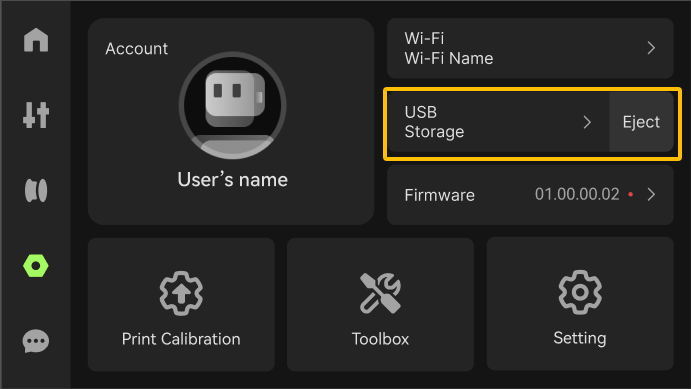
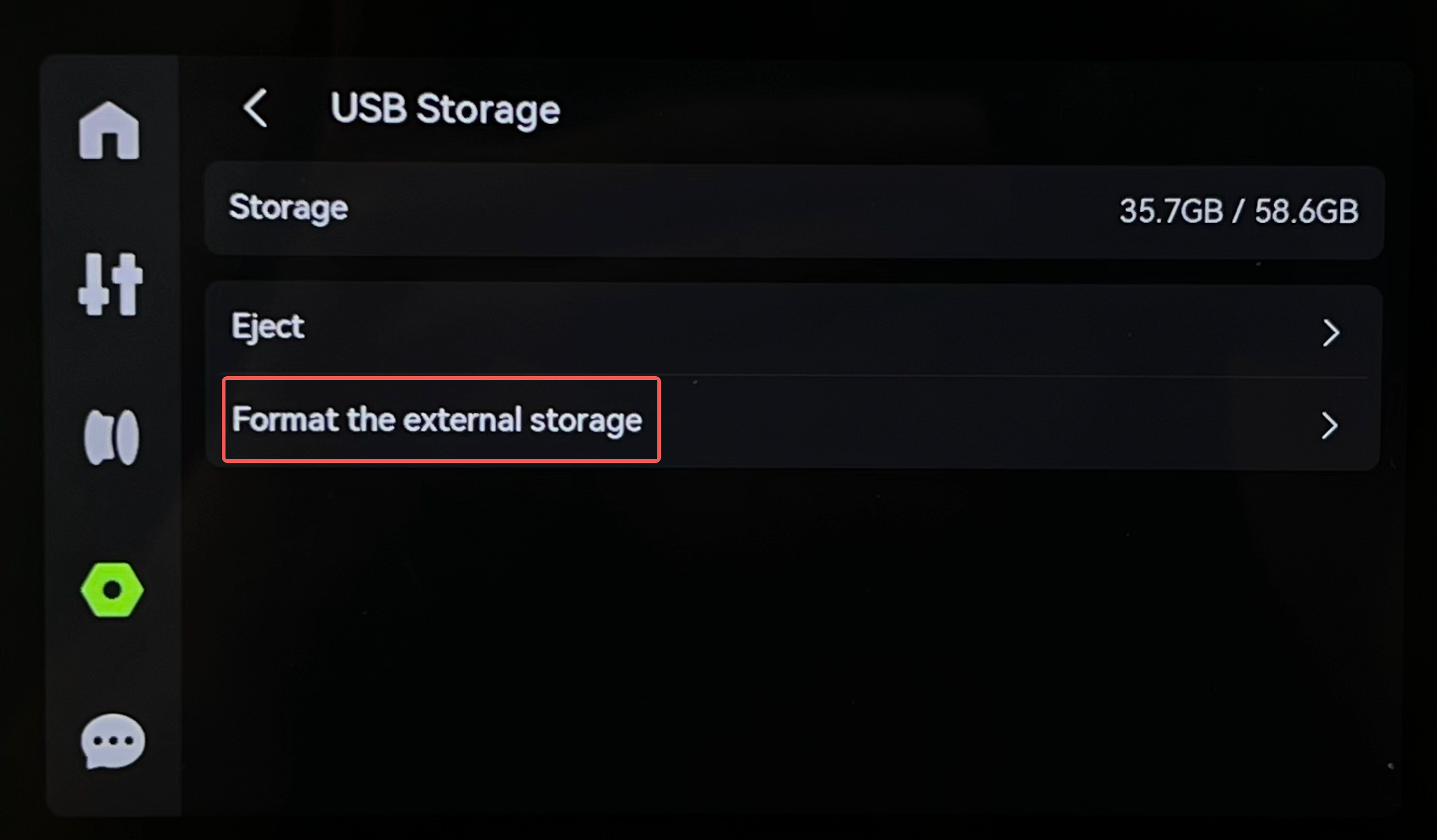
¶ End Notes
We hope the detailed guide provided has been helpful and informative.
If this guide does not solve your problem, please submit a technical ticket, will answer your questions and provide assistance.
If you have any suggestions or feedback on this Wiki, please leave a message in the comment area. Thank you for your support and attention!