¶ Issue Description
If the MC board cannot obtain buffer information, it indicates that the buffer module is malfunctioning.
Possible Causes:
- The buffer mainboard is faulty
- The MC board is faulty
- The cable connecting the MC and buffer is loose
¶ Troubleshooting
¶ Tools, Equipment and Materials
-
H2.0 Allen key
-
H1.5 Allen key
¶ Fault Isolation Procedure
¶ Actions
¶ Step 1. Disconnect the AMS

If the error persists, skip to step 2.
¶ Step 2. Check and reconnect the filament buffer and MC board cables
Please refer to the Replace H2D Filament Buffer and Cable to check if the filament buffer-MC board cable is loose and reconnect it.
Filament buffer board cable connector:

Filament buffer and MC board connection interface, 18 in the image below:
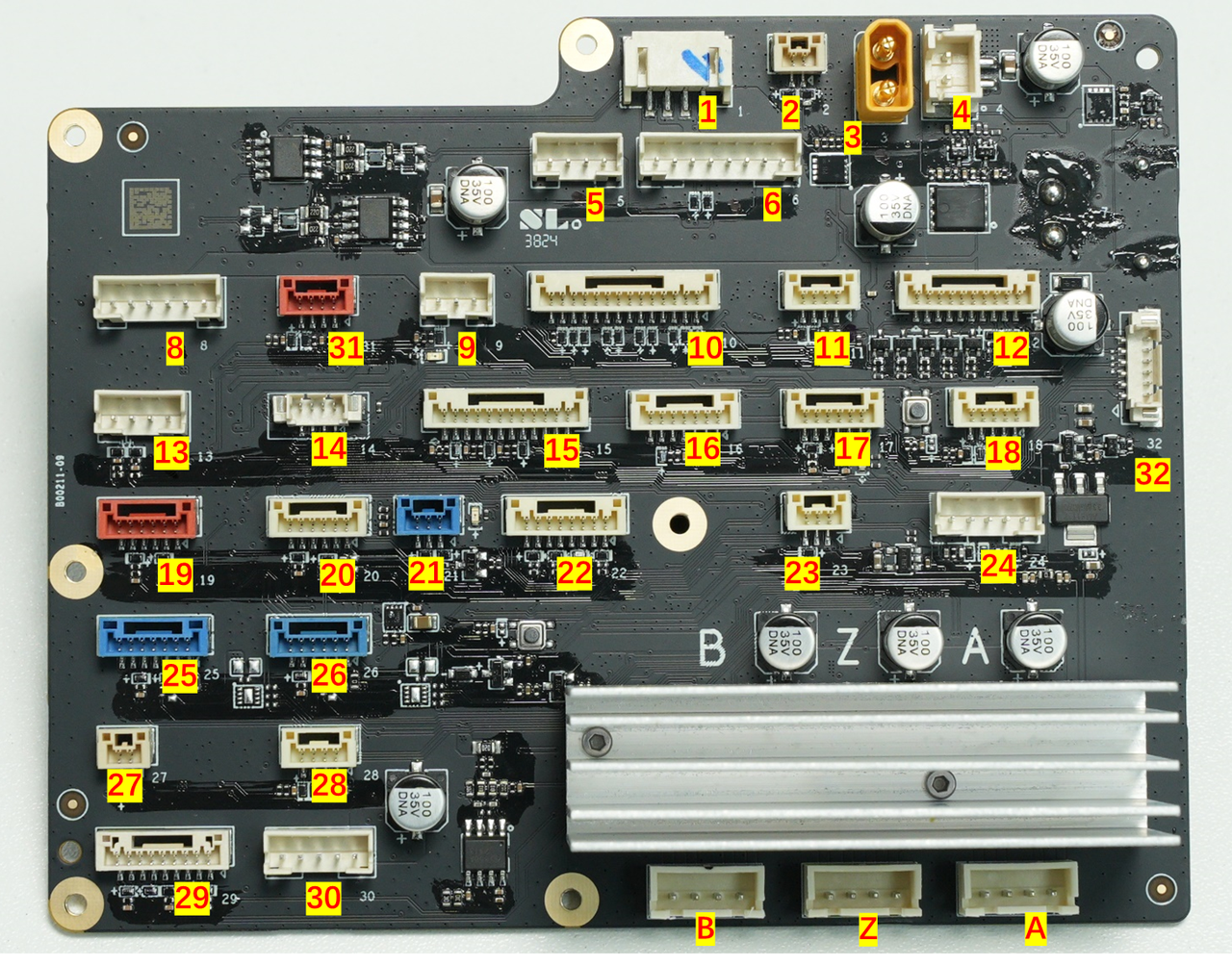
¶ Step 3. Check if the filament buffer board is flashing
Move the lower buffer slider all the way to the right and observe the MC board status light.

If it flickers (approximately twice per second), refer to step 4 and replace the MC board.
If it does not flicker, refer to step 5 and replace the filament buffer and the cable.
¶ Step 4. Replace the MC Board
Please refer to the Replace H2D MC Board to replace the MC board.
¶ Step 5. Replace the Filament Buffer and Cable
Please refer to the Replace H2D Filament Buffer and Cable to replace the buffer and its connecting cable.
¶ Step 6. If step 5 still does not resolve the issue, replace the MC board.
Same as step 4 to replace the MC board.
¶ End Notes
We hope the detailed guide provided has been helpful and informative.
If this guide does not solve your problem, please submit a technical ticket, we will answer your questions and provide assistance.
If you have any suggestions or feedback on this Wiki, please leave a message in the comment area. Thank you for your support and attention!