¶ Issue Description
The emergency stop button is not properly installed, disabling all laser-related functions.
¶ Troubleshooting
¶ Tools, Equipment and Materials
-
Emergency stop button
-
Safety Key
¶ Solutions
Users may adjust the order of these solutions as needed.
¶ Step 1. Power off
Turn off the device and unplug the power cord.


¶ Step 2. Install the Emergency Stop Button
-
Remove the Safety Key from the rear of the machine.
-
Insert the emergency stop button cable.
Note:
-
Both the machine's rear panel and the emergency stop button come with a pre-installed safety key.
-
Securely store the key removed from the machine's rear.



Check whether the keyhole on the emergency stop button has the safety key inserted. If not, insert the safety key. Please note that the emergency stop button cable plug and the safety key are directional and must be inserted correctly.



Then, install the emergency stop button on the side of the printer.
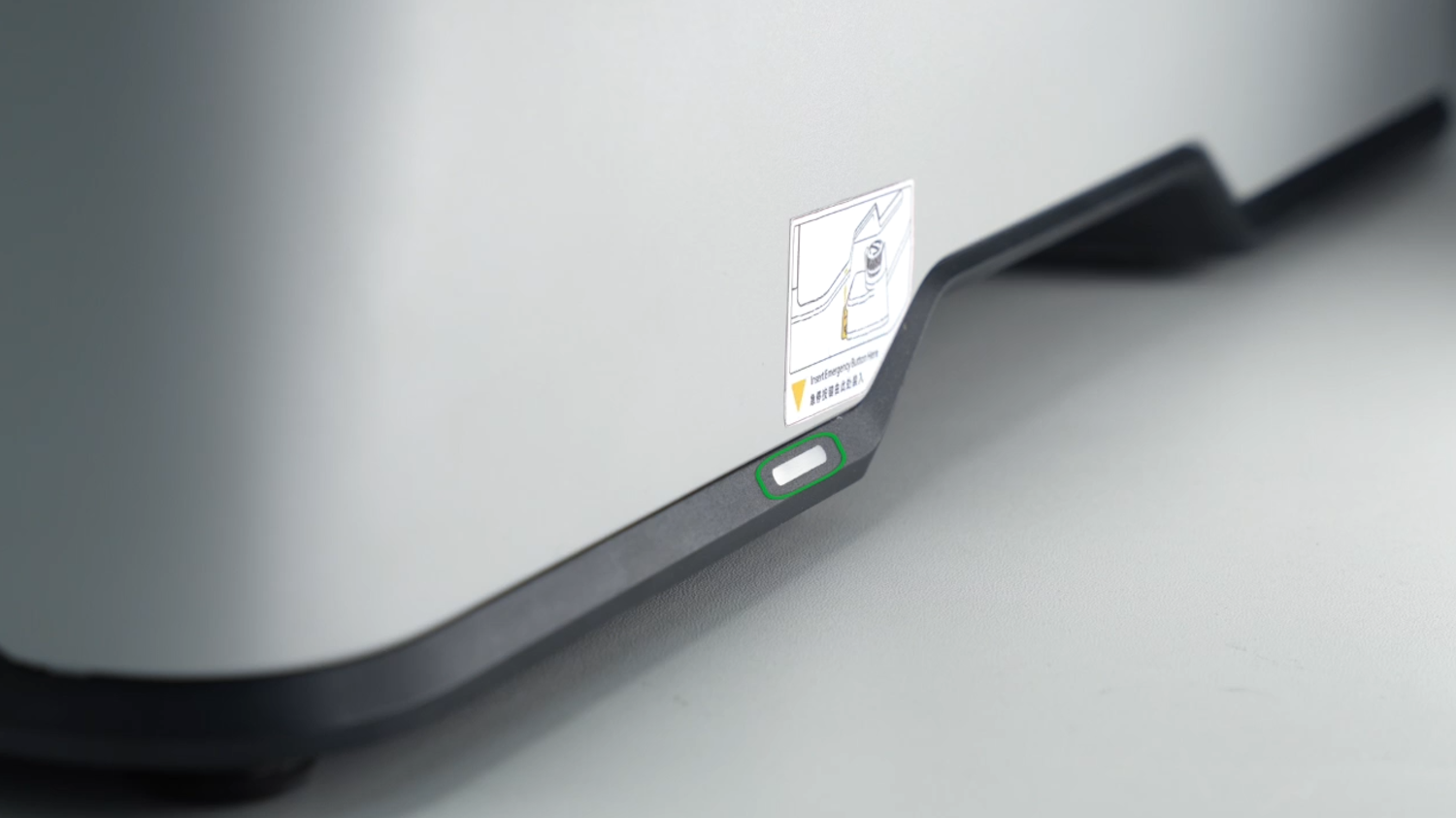

¶ Step 3: Power On
Reconnect the power cable and turn on the printer.


¶ Potential problems and solutions
If the emergency stop button is confirmed to be correctly installed but still triggers an error, please carefully check whether the magnet inside the switch has become detached.
This magnet is used to activate the Hall sensor's signal detection. If detached, the system will be unable to properly recognize the emergency stop button's status, leading to false alarms. It is recommended to resecure the magnet or replace the emergency stop button to ensure proper functionality.

¶ End Notes
We hope the detailed guide provided has been helpful and informative.
If this guide does not solve your problem, please submit a technical ticket, will answer your questions and provide assistance.
If you have any suggestions or feedback on this Wiki, please leave a message in the comment area. Thank you for your support and attention!