¶ Issue Description
The BirdsEye Camera initialization is used to calibrate the BirdsEye Camera to improve its photo alignment accuracy. If the camera has not been calibrated before, or if the calibration parameters of the BirdsEye Camera gradually become invalid due to transportation or long-term use, the BirdsEye Camera initialization can be triggered in the "Settings" -> "Toolbox" to recalibrate the BirdsEye Camera.
After this HMS alarm appears, it is necessary to perform the BirdsEye Camera initialization first before proceeding with the laser module calibration, and then initiate the laser printing task.
¶ Troubleshooting
¶ Tools, Equipment and Materials
None
¶ Solutions
- Enter the HMS page and click the "Begin Setup" button.
- Alternatively, access it from the Toolbox page and select "BirdsEye Camera Begin Setup".
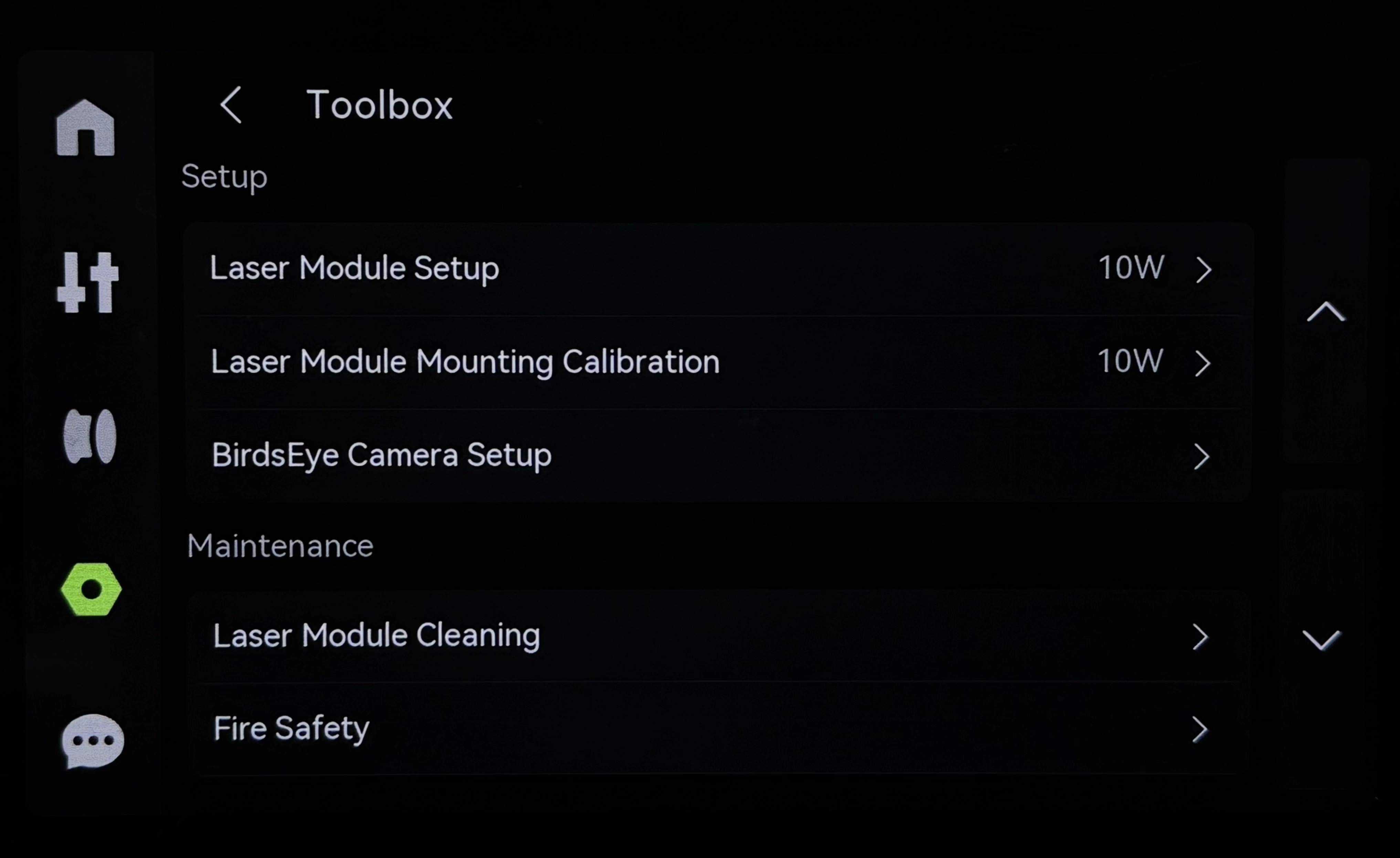

¶ End Notes
We hope the detailed guide provided has been helpful and informative.
If this guide does not solve your problem, please submit a technical ticket, will answer your questions and provide assistance.
If you have any suggestions or feedback on this Wiki, please leave a message in the comment area. Thank you for your support and attention!