¶ Issue Description
The live view camera is faulty or the connection is loose. When this error occurs, real-time video cannot be viewed, and time-lapse and video recording cannot be performed. Additionally, certain AI functions, such as spaghetti detection and build plate position detection, may fail.

¶ Troubleshooting
¶ Tools, Equipment and Materials
-
H2.0 Allen key
-
New live view camera
¶ Solutions
¶ Step 1. Check the live view camera connector
Refer to this wiki to check if the live view camera connector is loose. Try reconnecting the live view camera connector on both the AP board and the live view camera sides. Ensure the connections are secure, then restart the printer. If the HMS error disappears after restarting, it indicates the issue was caused by a loose live view camera connector.
Replace H2D live view camera or its cable

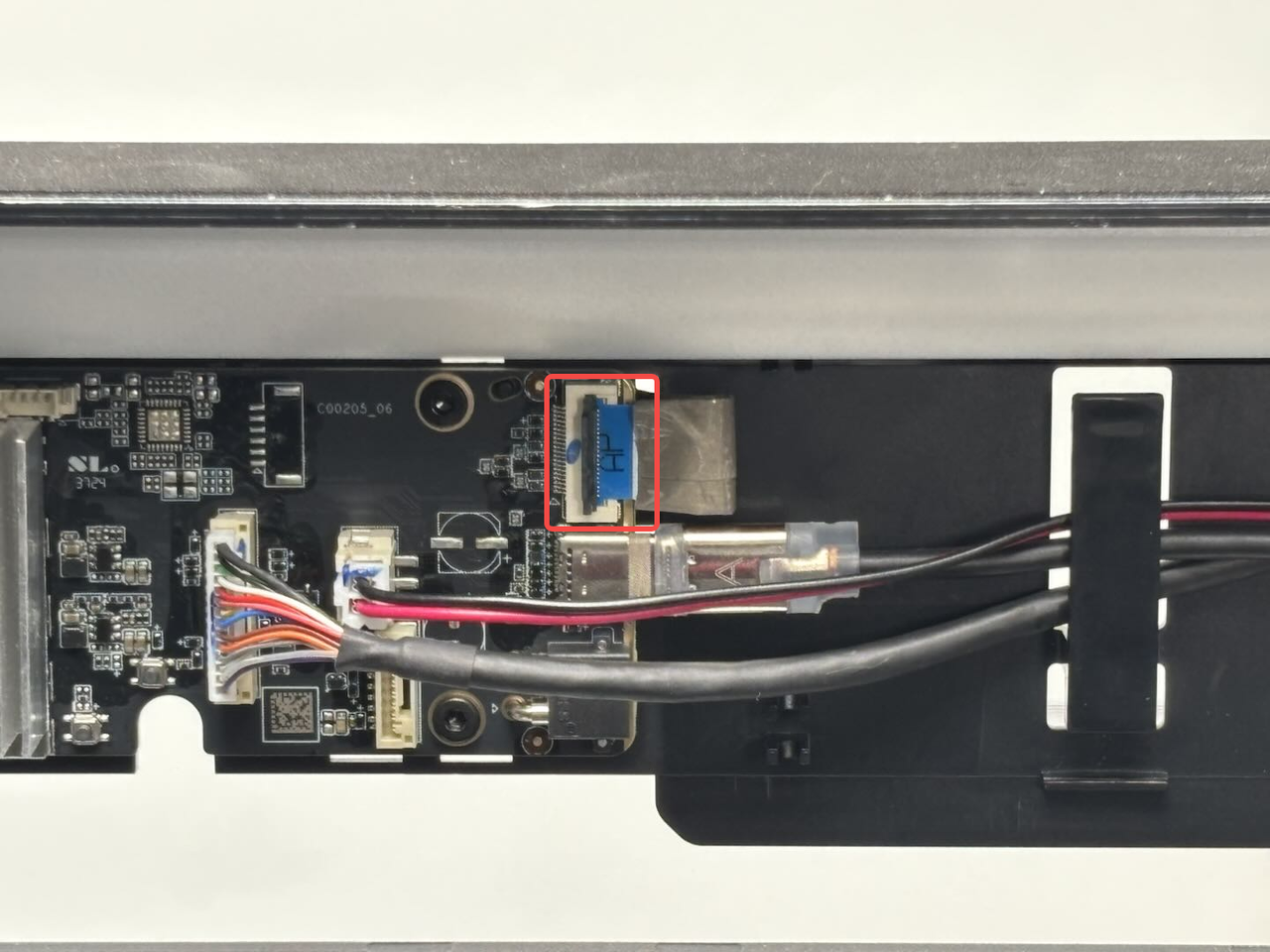
¶ Step 2. Replace the live view camera
If the HMS error persists after restarting, the live view camera may be faulty. Refer to this wiki to replace the live view camera with a new one.
Replace H2D live view camera or its cable
If the issue persists after replacing the live view camera, provide logs and contact the customer service team for further confirmation.
¶ End Notes
We hope the detailed guide provided has been helpful and informative.
If this guide does not solve your problem, please submit a technical ticket, will answer your questions and provide assistance.
If you have any suggestions or feedback on this Wiki, please leave a message in the comment area. Thank you for your support and attention!