¶ Issue Description
When using the AMS, we connect a filament buffer (or AMS Hub) between the AMS and the printer. It consists of a slider, a spring, and a Hall sensor. When the AMS pushes filament into the extruder, the slider moves forward due to the pressure of the filament. The hall sensor then detects the displacement and position of the slider and feeds this signal back to the AMS and the printer. If the spring in the buffer gets stuck, it prevents the slider from moving to the far right, thus affecting the AMS’s feeding.
¶ Troubleshooting
-
When you observe that the spring in the filament buffer (or AMS Hub) is stuck, as shown in the images below, adjust the spring to ensure the slider can move smoothly from one side to the other.
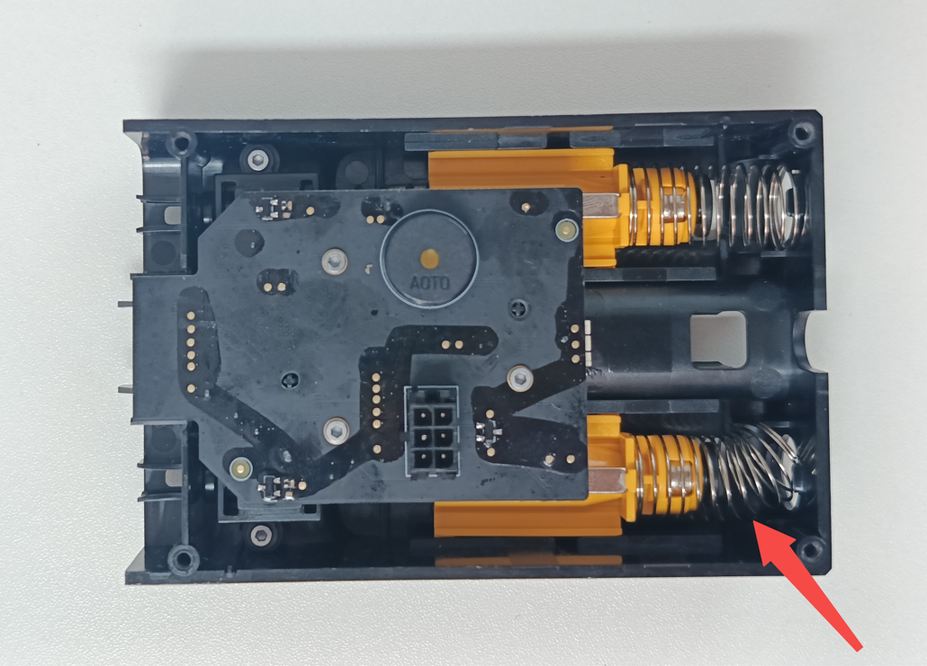


-
If no such issue is found, check if the filament in the AMS is tangled or knotted.

¶ H2 series printer one more step
¶ Check the 6-pin cable
Check whether the cable is in good contact with the AMS tail and whether it can be easily pulled out by hand. It is recommended to use the new 6-pin cable. The cable differences are as follows:
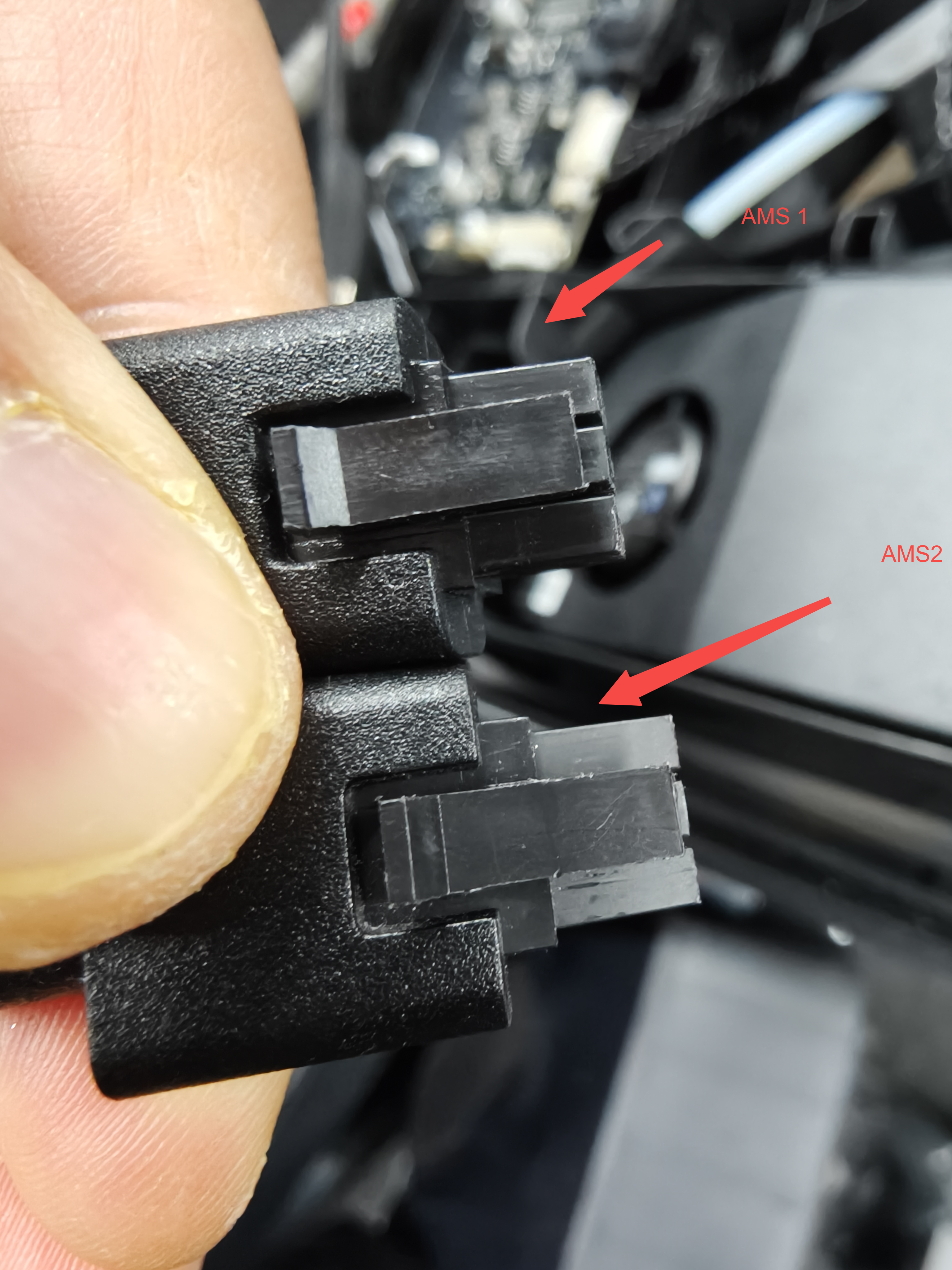
¶ Check and reconnect the 6-pin cable
Please check whether the pins of the 6-pin cable are open(As shown in the 4-pin diagram below):

And try to reconnect the 6-pin cable:
 |
 |
¶ Equivalent Codes
The following HMS codes represent the same type of issue.
| HMS Code | Description |
|---|---|
| 0700-4000-0002-0004 | The filament buffer signal is abnormal; the spring may be stuck, or the filament may be tangled. |
| 1800-4000-0002-0004 | The filament buffer signal is abnormal; the spring may be stuck, or the filament may be tangled. |
¶ End Notes
We hope the detailed guide provided has been helpful and informative.
If this guide does not solve your problem, please submit a technical ticket, will answer your questions and provide assistance.
If you have any suggestions or feedback on this Wiki, please leave a message in the comment area. Thank you for your support and attention!