¶ Fault Description
When the printer is printing with AMS and performing filament loading & unloading, the cutter is used to cut the filament before it is pulled back. During cutting, the toolhead moves to the front of the printer, allowing the top lever block to press down on the cutter handle, thereby pushing the blade to cut the filament in the extruder. After the filament is cut, the handle automatically springs back. The handle springs back to its initial position, as shown in the figure below:
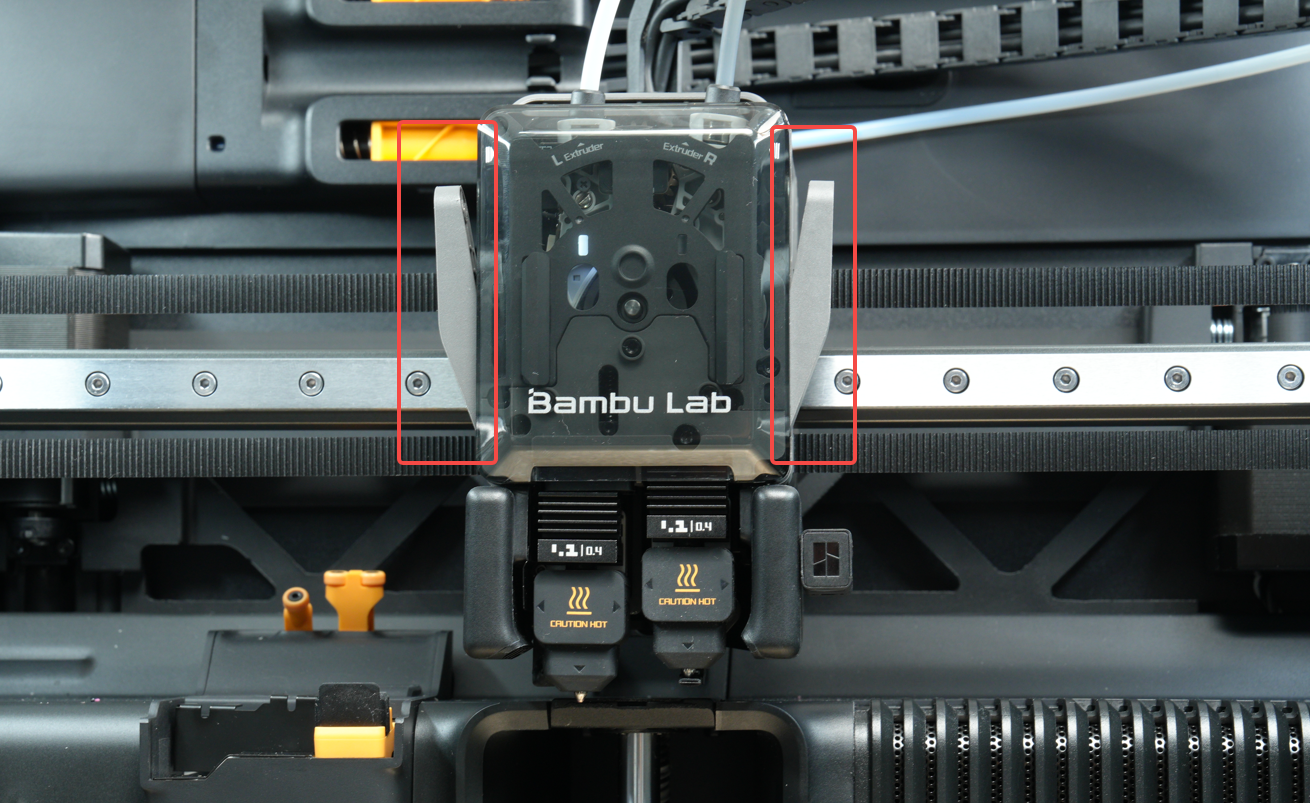
There is a magnet inside the cutter handle, and a Hall sensor at the corresponding position in the extruder. The printer senses the cutter's position through the Hall sensor to determine if it has successfully rebounded. When the handle is detected not to have returned to its original position within the set time, a prompt will appear on the screen.
- Magnet on the cutter handle (taking the left cutter as an example):
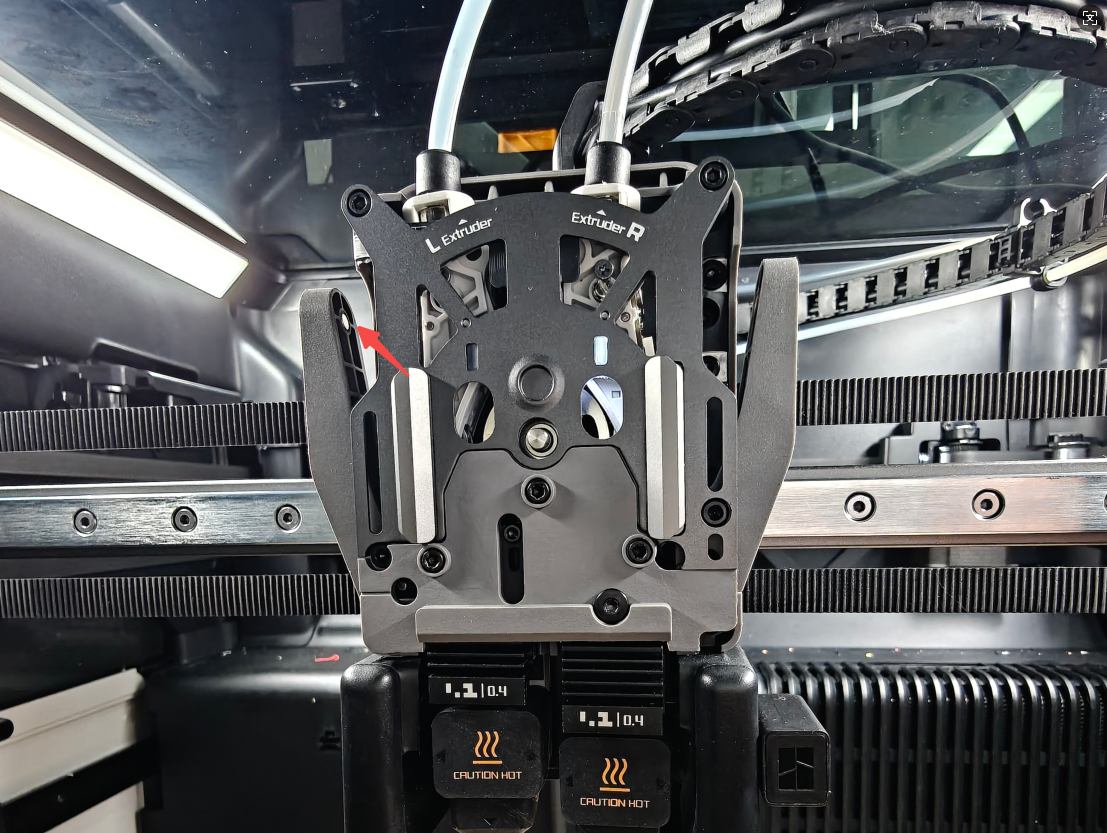
- Hall sensor for the cutter handle (taking the left cutter as an example):
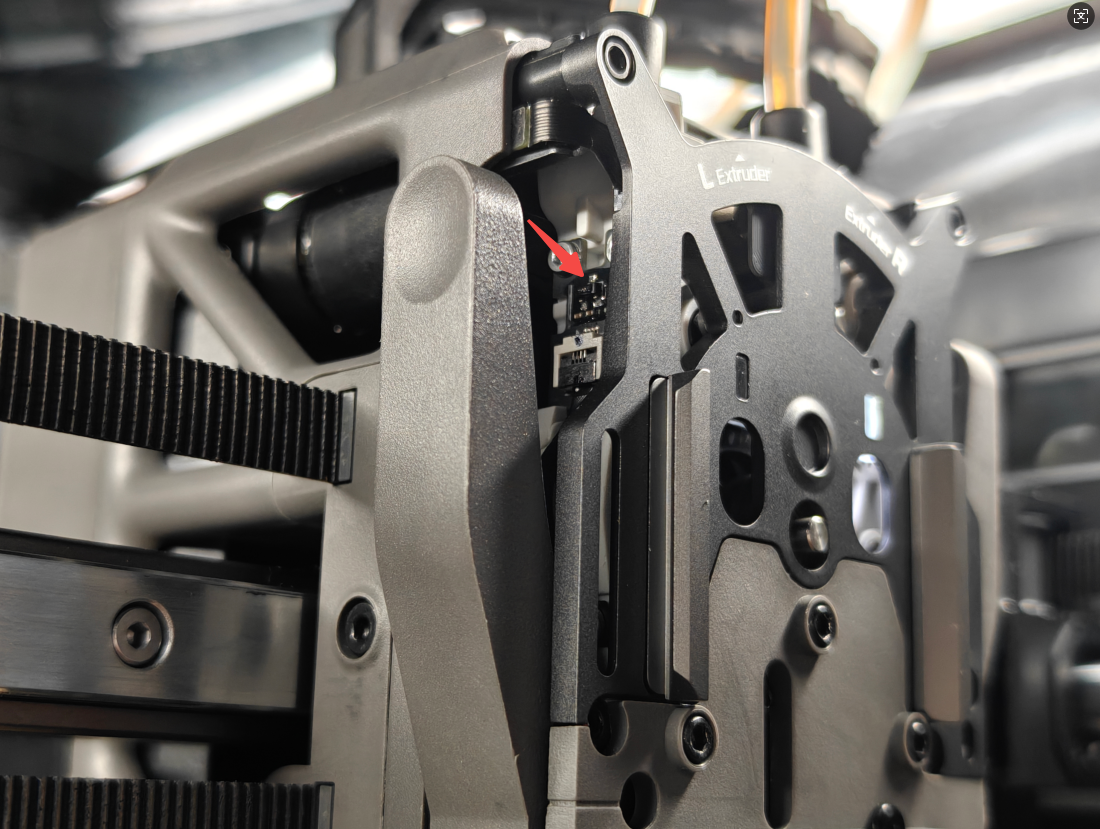
The following phenomena may occur when the fault happens:
-
After cutting, the toolhead moves away, but the handle does not automatically spring back;
-
During the printing process or before cutting, the handle is in the initial position, but the Hall sensor corresponding to the handle magnet is abnormal, causing the printer to still report that the handle is not released.
¶ Troubleshooting
¶ Tools, Equipment, and Materials
- Tweezers (flat-head)
- Hex Key
¶ Troubleshooting Steps
¶ Handle is Released
If the handle is already released but the error persists, first click retry/continue to see if it recovers (because the blade is pressed by the filament, in some cases, the filament below the blade may take longer to loosen).
If it's still abnormal after retrying, check if the magnet on the cutter handle is normal according to the schematic diagram above. Also, refer to H2D Extruder Disassembly and Assembly Guide steps 1-7 to check if the Hall sensor cable connector is normal.
Hall sensor cable connector at the corresponding position of the cutter handle:
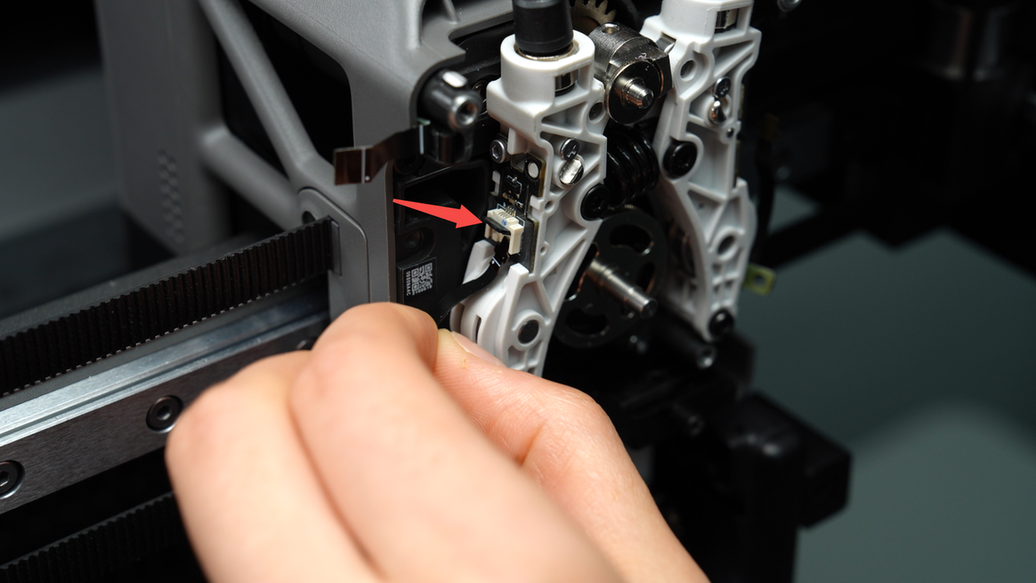
¶ Handle is Not Released
If the handle is not released, it may be due to a hot end clog causing the filament below the blade to continuously press against the cutter, or interference with the blade or front cover guide structure, causing the cutter to get stuck.
Please refer to H2D Extruder Disassembly and Assembly Guide steps 1-4.
¶ Equivalent Codes
The following HMS codes represent the same type of fault.
| HMS Code | Fault Description |
|---|---|
| 07FE-4500-0002-0003 | The filament LEFT cutter handle has not been released. The handle or blade may be jammed, or the filament Hall sensor connection is abnormal. |
| 07FF-4500-0002-0003 | The filament RIGHT cutter handle has not been released. The handle or blade may be jammed, or the filament Hall sensor connection is abnormal. |
| 18FE-4500-0002-0003 | The filament LEFT cutter handle has not been released. The handle or blade may be jammed, or the filament Hall sensor connection is abnormal. |
| 18FF-4500-0002-0003 | The filament RIGHT cutter handle has not been released. The handle or blade may be jammed, or the filament Hall sensor connection is abnormal. |
¶ End Notes
We hope the detailed guide provided has been helpful and informative.
If this guide does not solve your problem, please submit a technical ticket, we will answer your questions and provide assistance.
If you have any suggestions or feedback on this Wiki, please leave a message in the comment area. Thank you for your support and attention!