¶ Issue Description
The H2D printer has a built-in filament buffer that supports tangle detection for external spool printing. When using an external spool for printing tasks, if filament tangling occurs, this HMS will appear. During the printing process, if the buffer’s slider moves to the left (as shown in the animation below), it indicates significant resistance in the filament feeding from the external spool. This is likely caused by a tangled filament on the spool or the spool being stuck, preventing the extruder from pulling the filament further.
Fault Symptoms: The print job will pause, the printer will automatically cut the filament and retract it from the extruder, and this error message will appear.


¶ Troubleshooting
¶ Solutions
-
Manually pull the filament out of the extruder.
-
Eliminate the source of resistance. Common causes of excessive resistance include:
- Tangled Filament on the Spool: Untangle the knotted filament or cut off the tangled section.
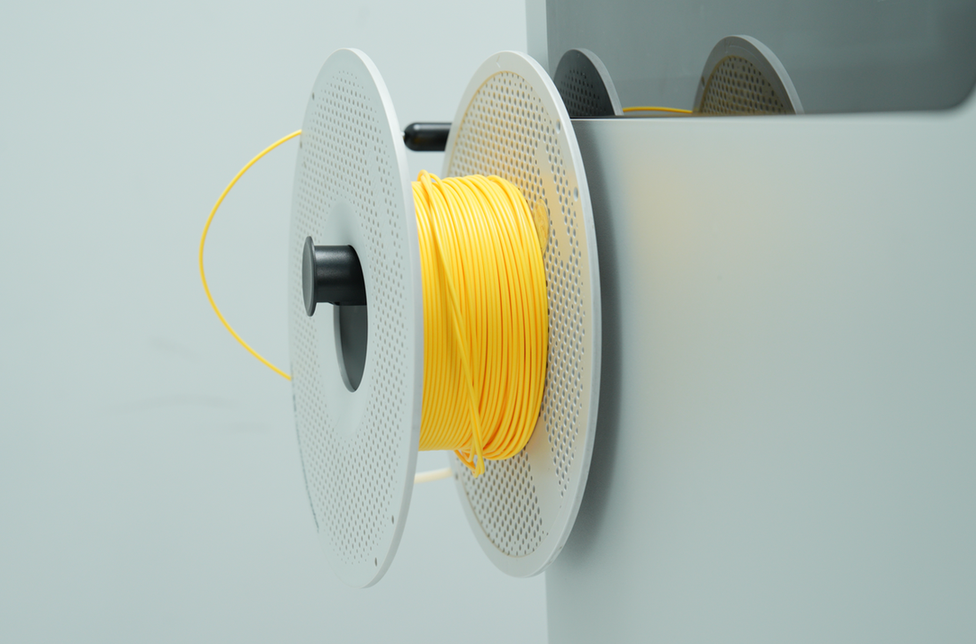
-
Filament Stuck on the Spool Edge: Remove the filament caught on the edge of the spool.
-
Improperly Installed Spool: Reinstall the spool to its recommended position.
-
Feed the filament back into the extruder manually and click Resume to continue the print job.
¶ Equivalent Codes
The following HMS codes represent the same type of issue.
| HMS Code | Description |
|---|---|
| 07FE-6000-0002-0001 | External spool connected to left extruder may be tangled or jammed. |
| 07FF-6000-0002-0001 | External spool connected to right extruder may be tangled or jammed. |
| 18FE-6000-0002-0001 | External spool connected to left extruder may be tangled or jammed. |
| 18FF-6000-0002-0001 | External spool connected to right extruder may be tangled or jammed. |
¶ End Notes
We hope the detailed guide provided has been helpful and informative.
If this guide does not solve your problem, please submit a technical ticket, will answer your questions and provide assistance.
If you have any suggestions or feedback on this Wiki, please leave a message in the comment area. Thank you for your support and attention!