¶ Issue Description
The lens of the nozzle camera may become dirty due to dust, grease, organic vapors (such as ABS fumes), or smoke generated during laser processing. A dirty lens can reduce the resolution and contrast of the images, thereby affecting the accuracy of AI monitoring. Therefore, regular cleaning of the lens is essential.
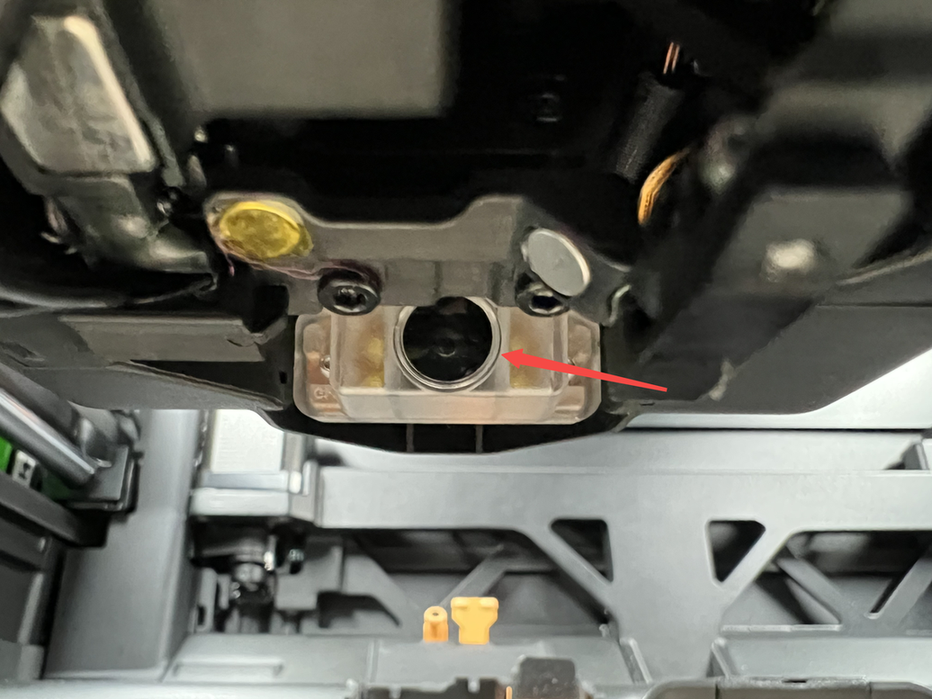
¶ Troubleshooting
¶ Tools, Equipment and Materials
-
Alcohol/high-concentration isopropyl alcohol
-
Cotton swabs/microfiber cloth
¶ Solutions
Users may adjust the order of these solutions as needed.
-
Move the heatbed to a lower position for easier operation.
-
Turn off the printer power.
-
Use a cotton swab or microfiber cloth dipped in alcohol to gently clean the camera lens.
-
Power on the printer and observe whether the camera's dirty alert persists during printing.
¶ End Notes
We hope the detailed guide provided has been helpful and informative.
If this guide does not solve your problem, please submit a technical ticket, will answer your questions and provide assistance.
If you have any suggestions or feedback on this Wiki, please leave a message in the comment area. Thank you for your support and attention!