¶ Fault Description
During the foreign object detection process, the printer perceives a slight change in the position of the camera installation, and the live camera may require calibration. This HMS alert typically occurs after printing with high-temperature materials or after the live camera has been disassembled and reassembled.
Generally, this alert can be ignored. However, if the alert appears frequently, it is recommended to perform live camera calibration to eliminate the HMS warning.
¶ Troubleshooting
¶ Fault Location and Resolution Process
-
Observe the frequency of the alert. If it appears infrequently, the issue can be ignored.
-
If the alert appears frequently, it is recommended to perform live camera calibration:
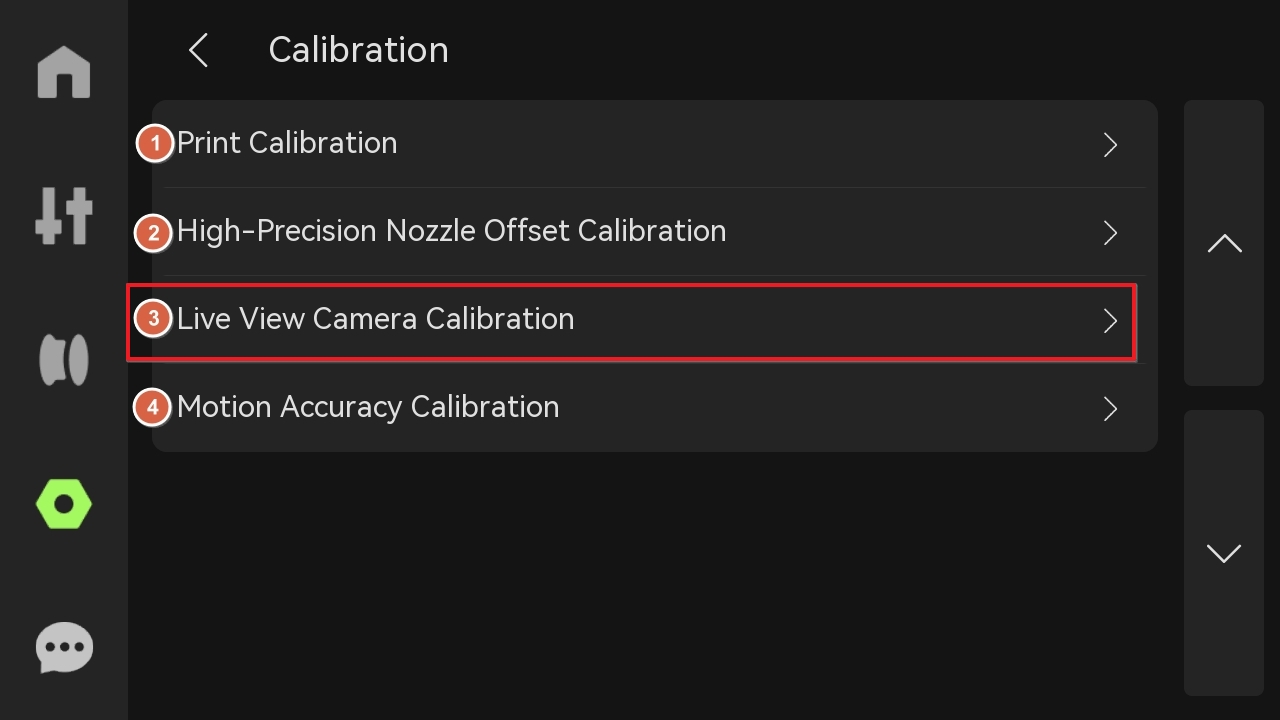
Before starting the live camera calibration, please check the following:
-
Ensure that the live camera image is outputting normally and that the camera privacy cover is not obstructing the lens.
-
If a laser or cutting module is installed, please remove all external modules first.
-
Clear any items from the heatbed and expose the bed markers.
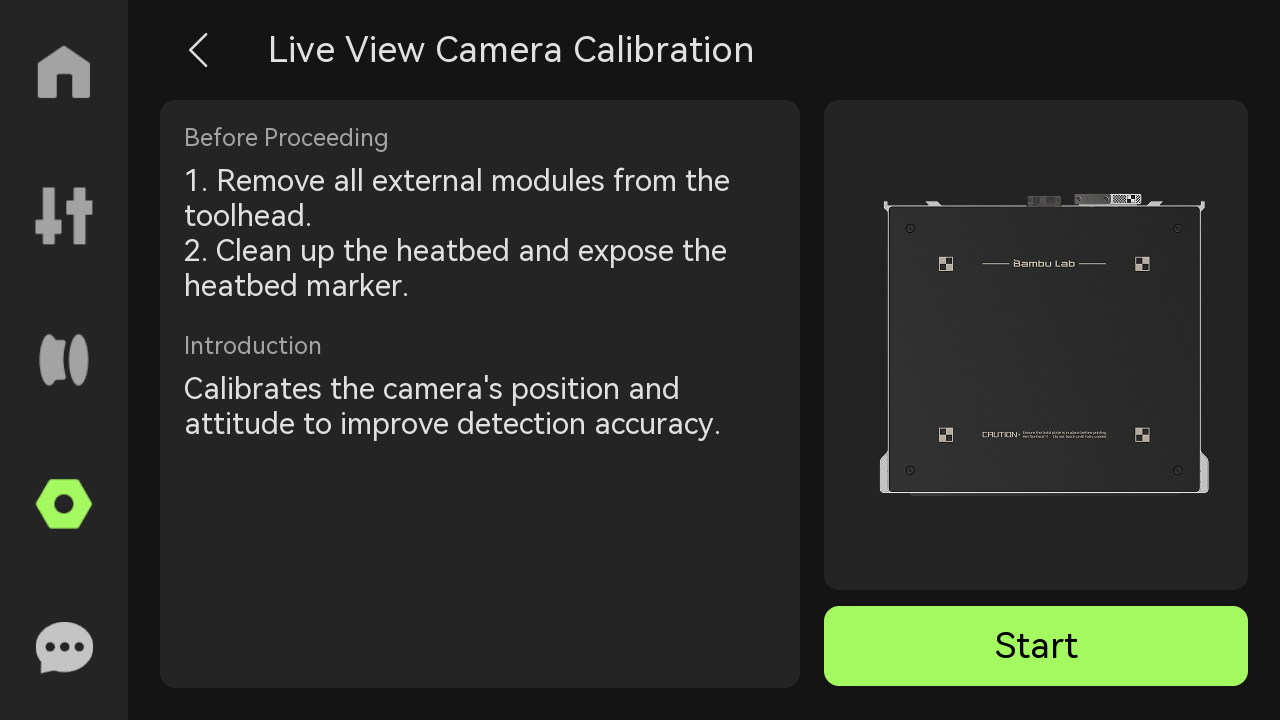
Click "Start" and wait for the calibration to complete successfully (approximately 2-4 minutes).
¶ End Notes
We hope the detailed guide provided has been helpful and informative.
If this guide does not solve your problem, please submit a technical ticket, we will answer your questions and provide assistance.
If you have any suggestions or feedback on this Wiki, please leave a message in the comment area. Thank you for your support and attention!