¶ Issue Description
The BirdsEye Camera begin setup is used to calibrate the BirdsEye Camera to improve its photo alignment accuracy. This calibration requires the cooperation of the four markers on the heatbed, so the heatbed should be completely empty, with the markers fully exposed to the BirdsEye Camera. If the BirdsEye Camera fails to recognize the markers on the heatbed, this error may occur.
¶ Troubleshooting
¶ Tools, Equipment and Materials
None
¶ Fault Isolation Process
-
Check if any objects on the heatbed are blocking the markers. Clear all objects from the heatbed and remove the platform.
-
The sight of the BirdsEye Camera is obstructed or the lens is dirty. If found, gently clean the lens with cleaning paper and remove any obstacles in front of the lens.

-
The sight of the toolhead camera is obstructed or the lens is dirty. If found, gently clean the lens with cleaning paper and remove any obstacles in front of the lens.
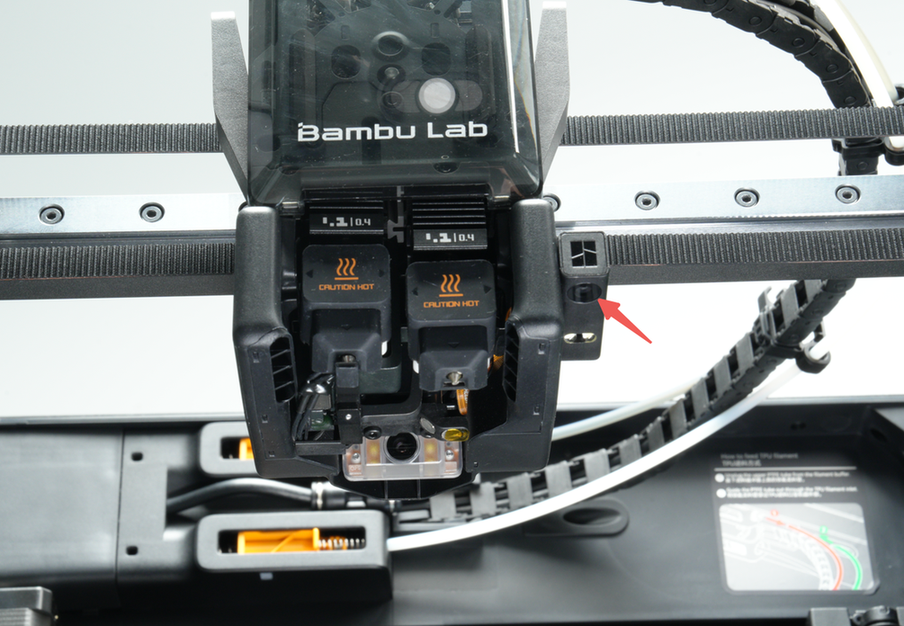
-
The heatbed markers are damaged. Inspect the four markers on the heatbed for wear or damage. If the markers show significant wear or if this error occurs frequently, please contact the customer service team.
¶ End Notes
We hope the detailed guide provided has been helpful and informative.
If this guide does not solve your problem, please submit a technical ticket, will answer your questions and provide assistance.
If you have any suggestions or feedback on this Wiki, please leave a message in the comment area. Thank you for your support and attention!