¶ Issue Description
There is a targeted point selection thickness measurement function for materials on the preparation page of Bambu Suite, which uses a micro-lidar on the laser module to measure the distance between the selected measurement point on the object's surface and the laser module, indirectly achieving the measurement of the material's thickness.
An alarm is triggered when the device detects that the measurement point deviates from the object's surface: Thickness measurement failed, and the material surface was not recognized.
Root Cause:
-
The selected measurement point is near the object's edge or outside the object's surface.
-
There is a significant deviation between the preset thickness of the material and the actual thickness.
-
Transparent materials are used, such as transparent acrylic or glass.
-
The material's surface is uneven.
¶ Troubleshooting
¶ Tools, Equipment and Materials
- None
¶ Solutions
Users may adjust the order of these solutions as needed.
¶ Step 1. Select the center of the object as the measurement point
Please try to select the center of the object as the measurement point to improve the tolerance of the thickness measurement function.
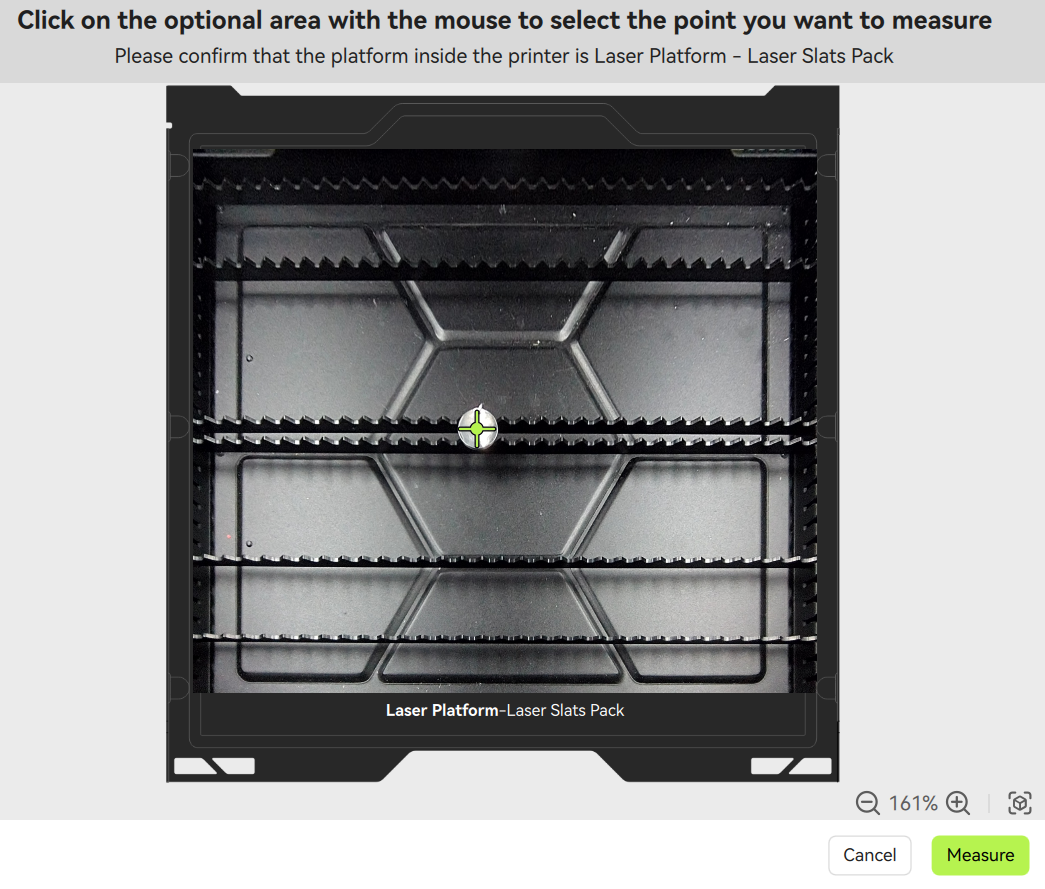
¶ Step 2. Adjust the preset material thickness
A more accurate preset material thickness can help the device measure the material thickness more precisely.
You can:
-
Click "Select Material" to load preset materials and their corresponding preset thickness values from the material library.
-
If you're using a custom material, enter a value close to the material's actual thickness as the preset thickness.
-
If you're unsure about the material thickness, you can estimate and input a value.
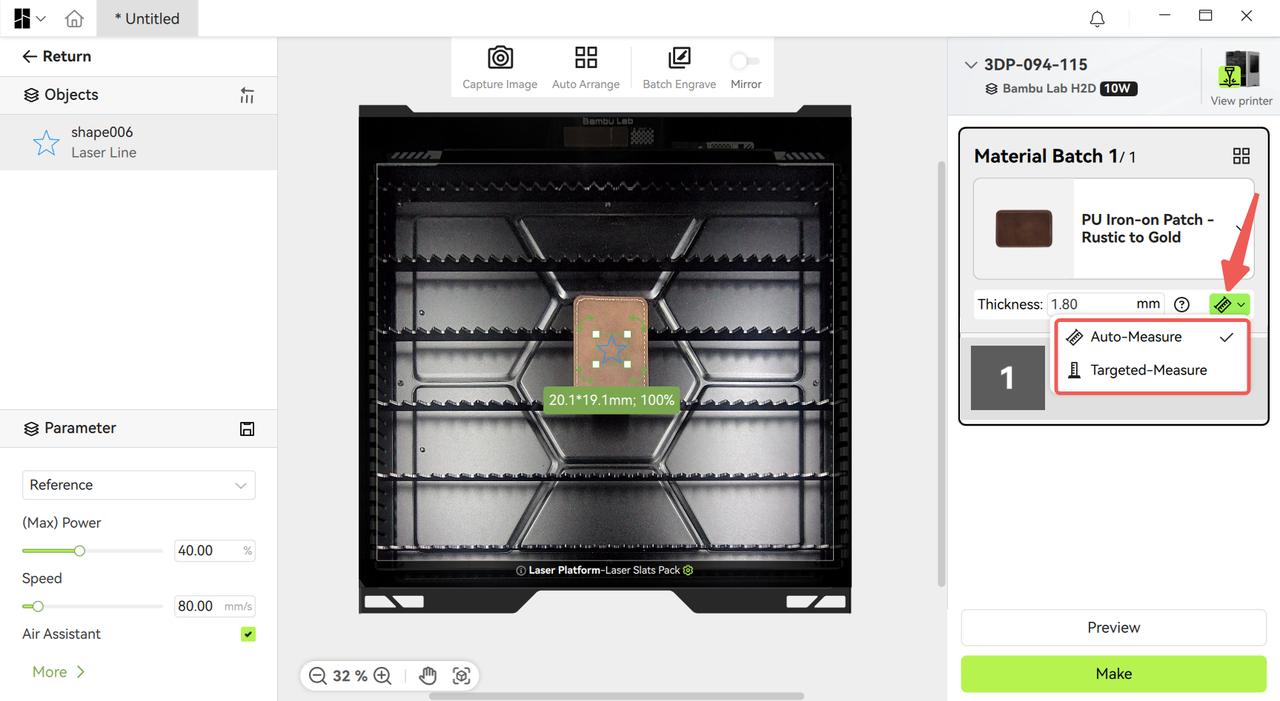
¶ Step 3. Select opaque and flat materials for processing
Material thickness measurement relies on optical measurement functions, and currently, transparent materials are not supported.
If the object's surface is uneven, the thickness measurement may also fail. Please do not use it in 2D processing mode.
It is recommended to replace the material with one that is opaque and has a flat surface, then reinitiate the material thickness measurement in the software.
¶ End Notes
We hope the detailed guide provided has been helpful and informative.
If this guide does not solve your problem, please submit a technical ticket, will answer your questions and provide assistance.
If you have any suggestions or feedback on this Wiki, please leave a message in the comment area. Thank you for your support and attention!