¶ Option 1: Upload an updated log to an existing ticket using your computer
¶ Export Log to external storage
-
Follow the steps below to click on the screen to enter the Settings page.

-
Select to "Export logs to external storage".
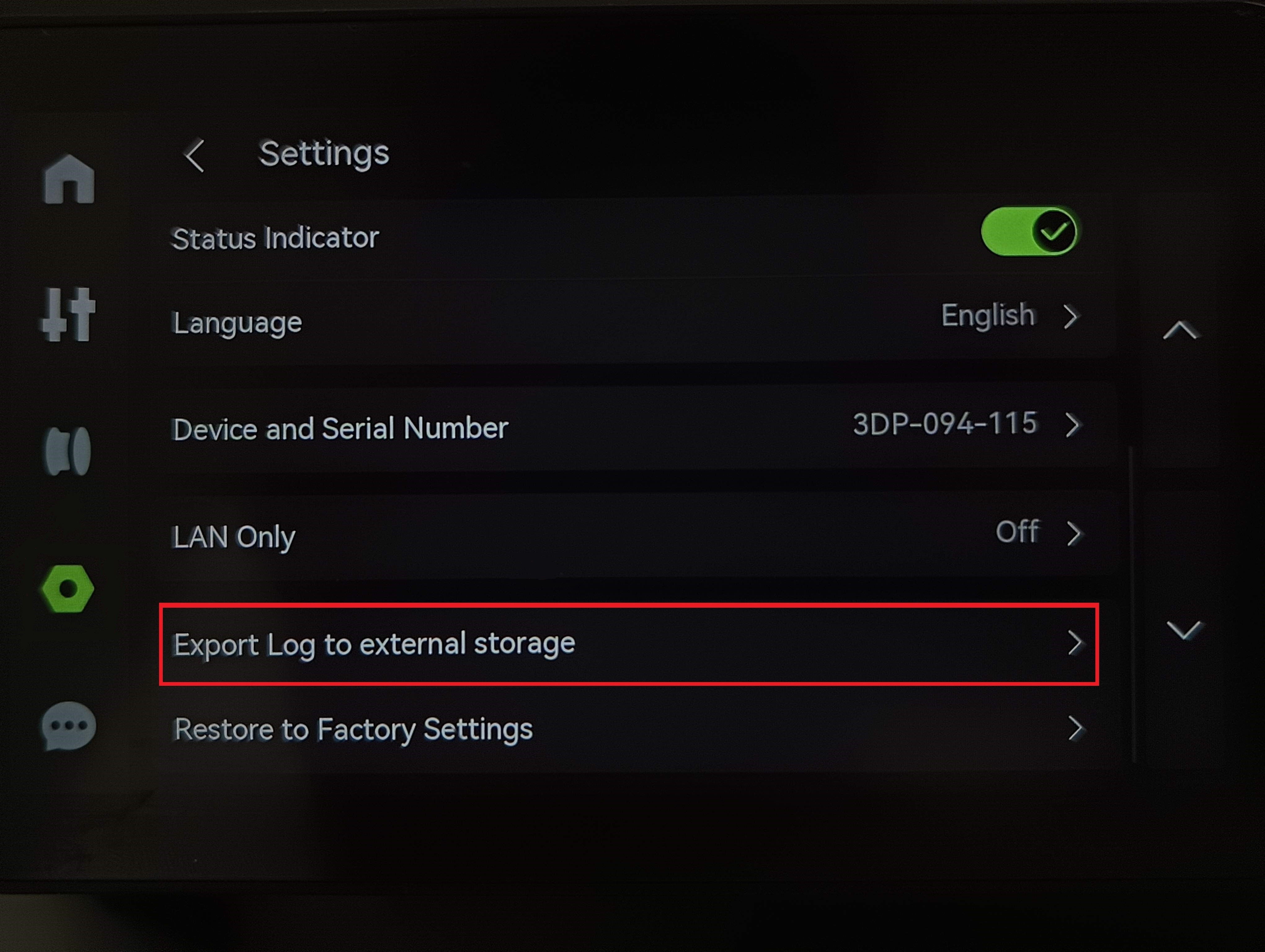
-
Click on "Export".
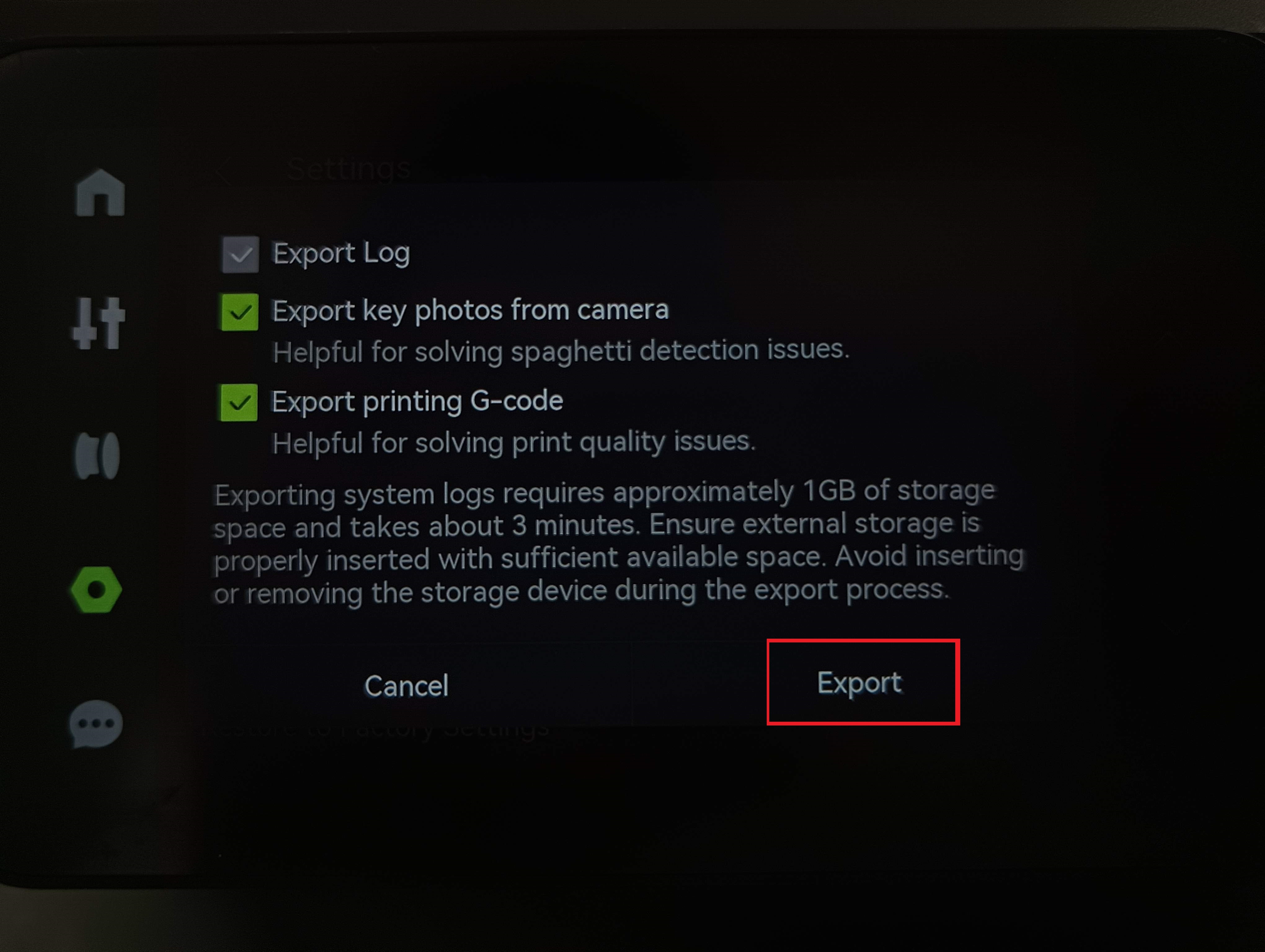
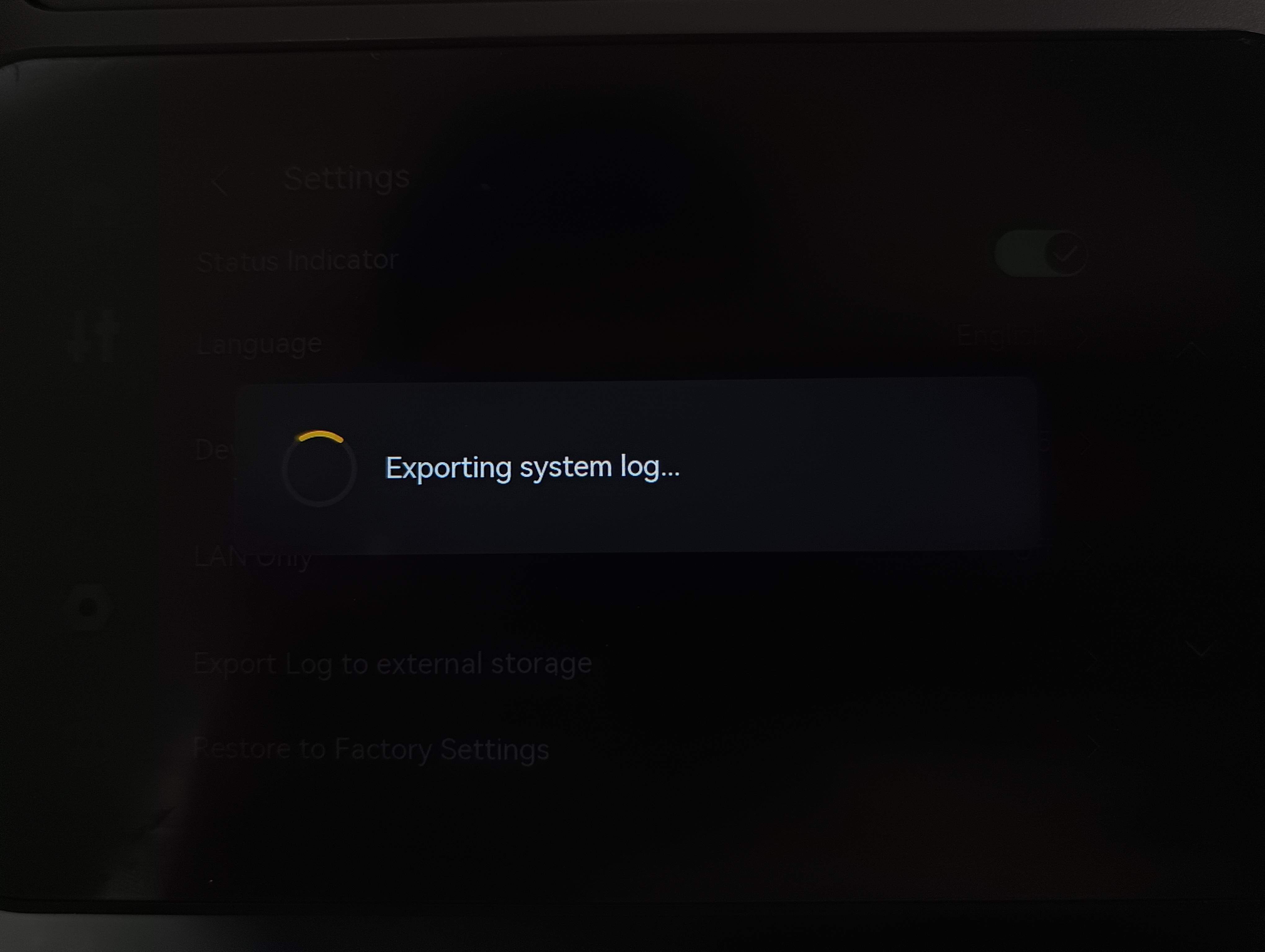 Exporting System Log |
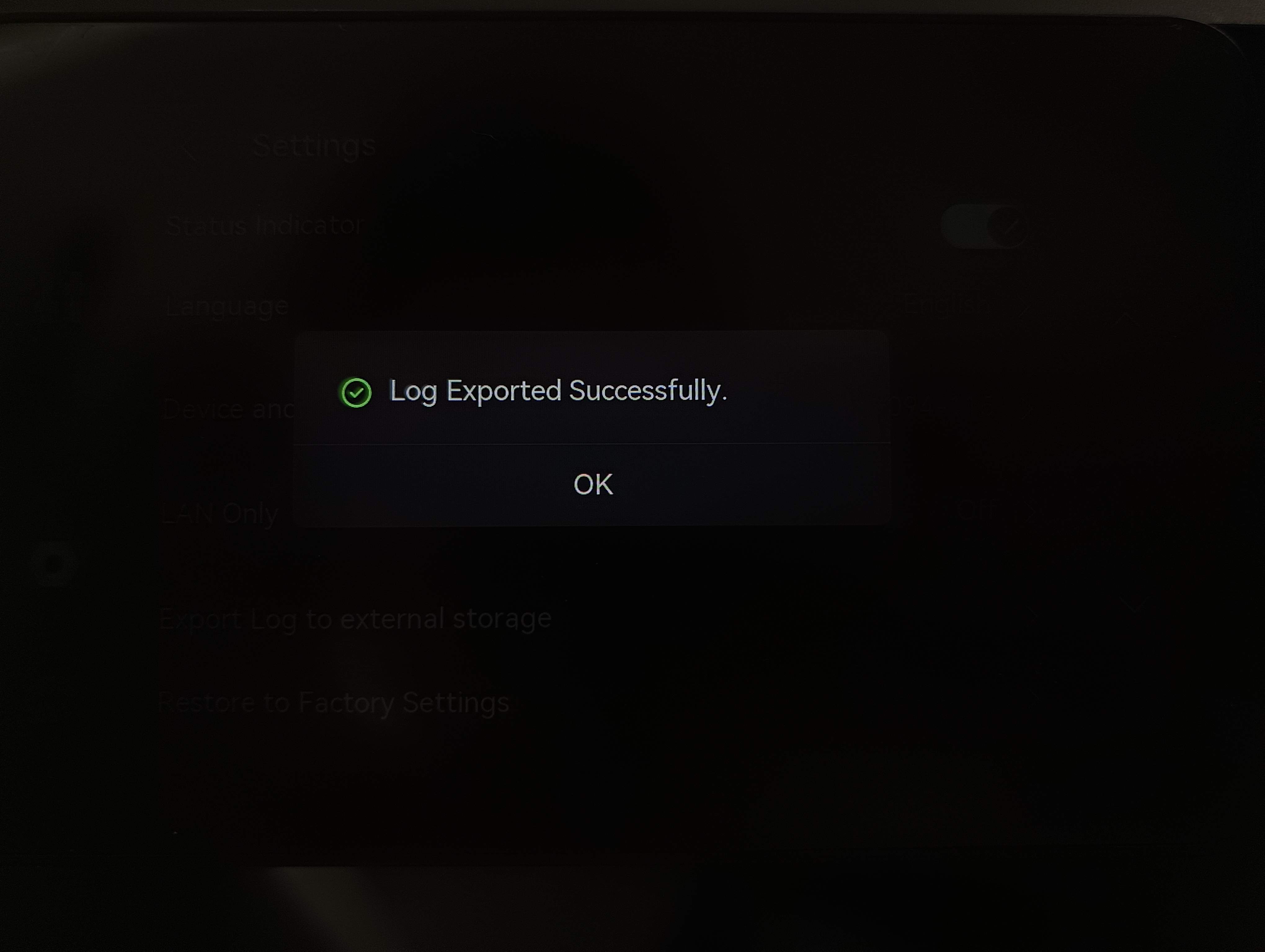 Log Exporting Successfully |
- After the export is complete, remove the USB flash drive from the display assembly slot and insert it into the computer. You will find a .tar or .tar.gz file, which is the log just exported.
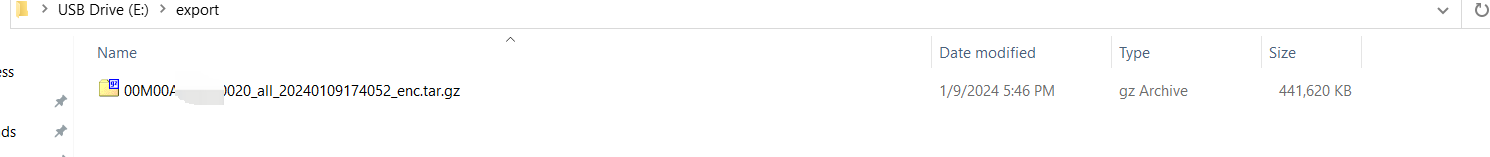
NOTE: Do not change the file name.
¶ Upload an updated log to an existing ticket
- Click the Support Ticket, find the ticket you want to update and click Reply > Reply to Ticket.
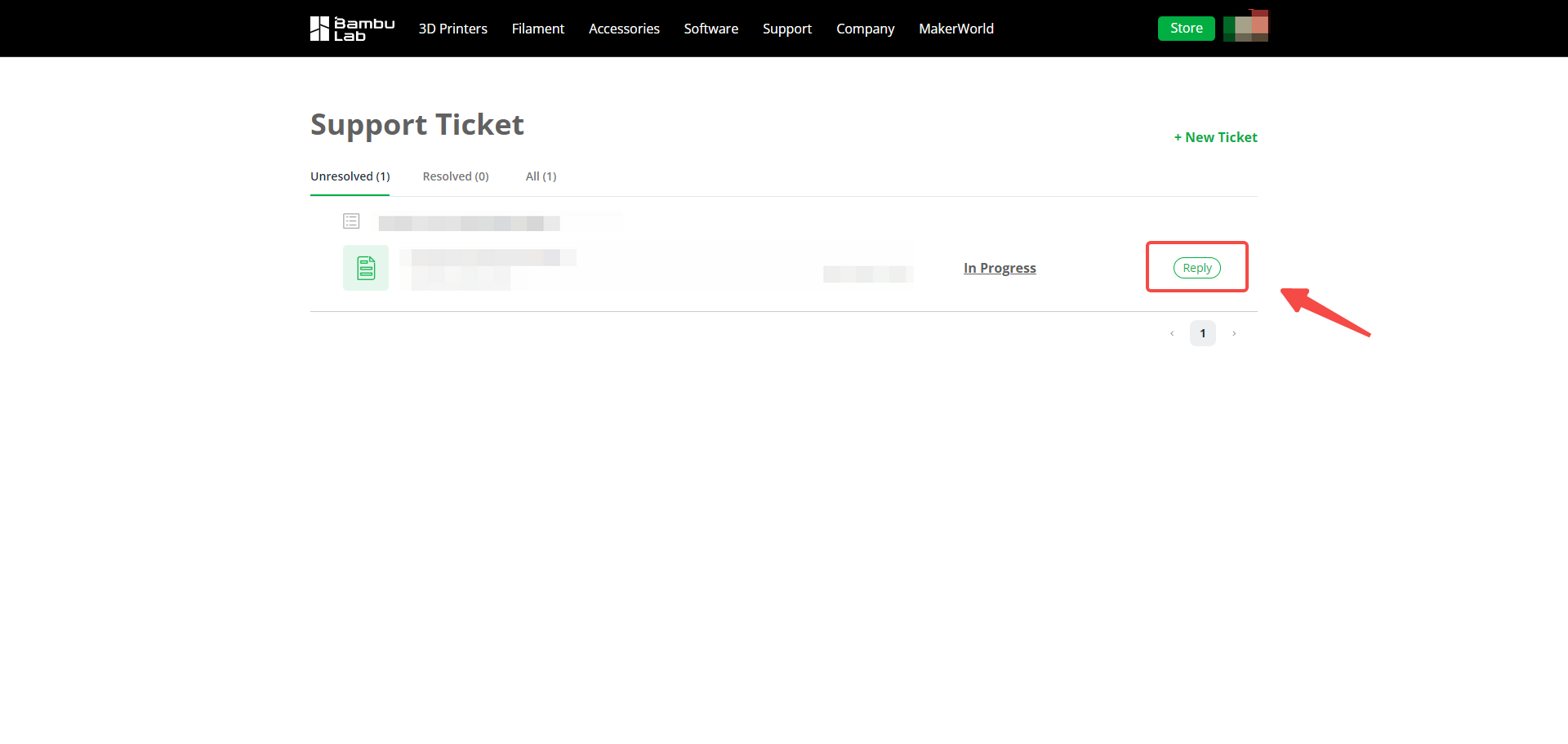 |
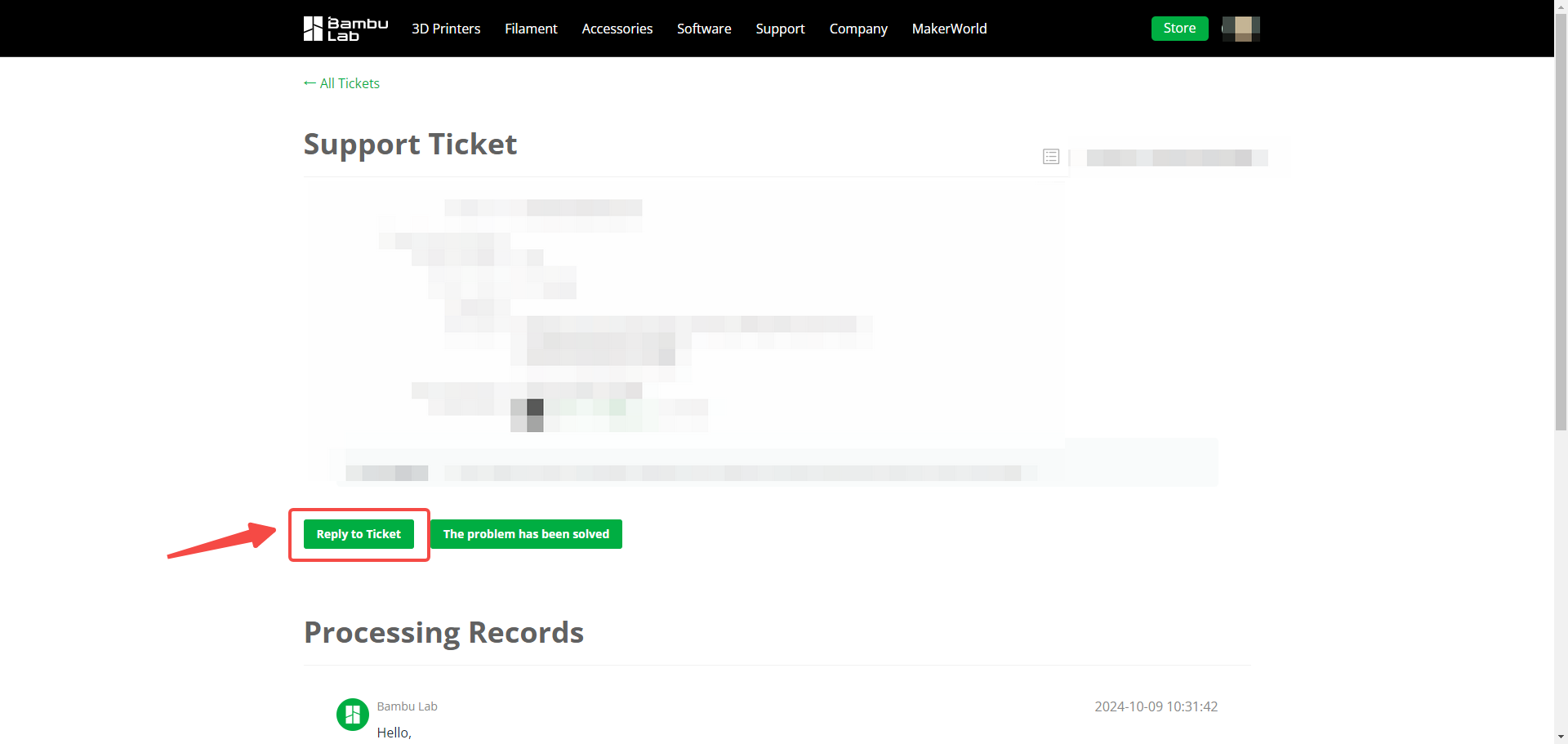 |
- Click Upload attachment to upload the printer's log files, related photos, and videos. You can also add more descriptions in the problem description to help us understand the problem more accurately. After uploading, click Submit.
You can select all the log files. The system will pack them into one file.
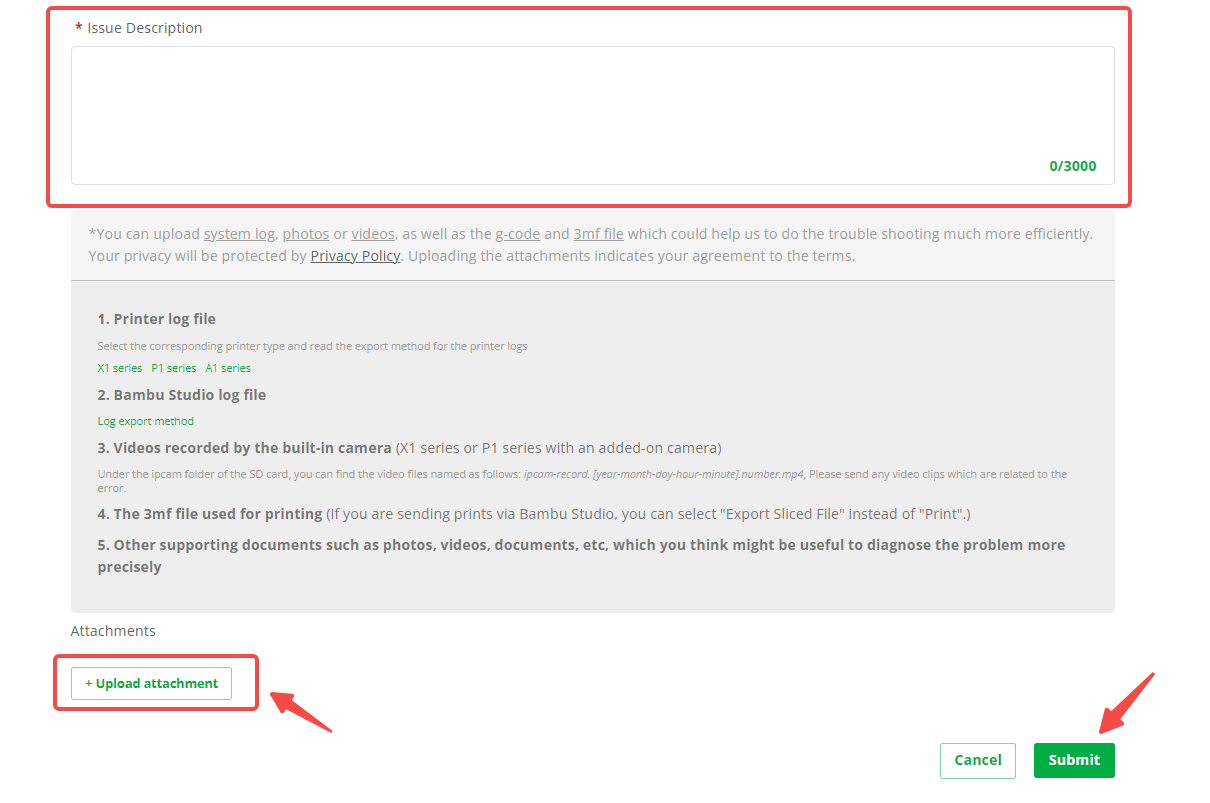
¶ Option 2: Upload an updated log to an existing ticket through Bambu Handy
- In the Bambu Handy app, go to the Me page, select Support Center, and click Ticket History.
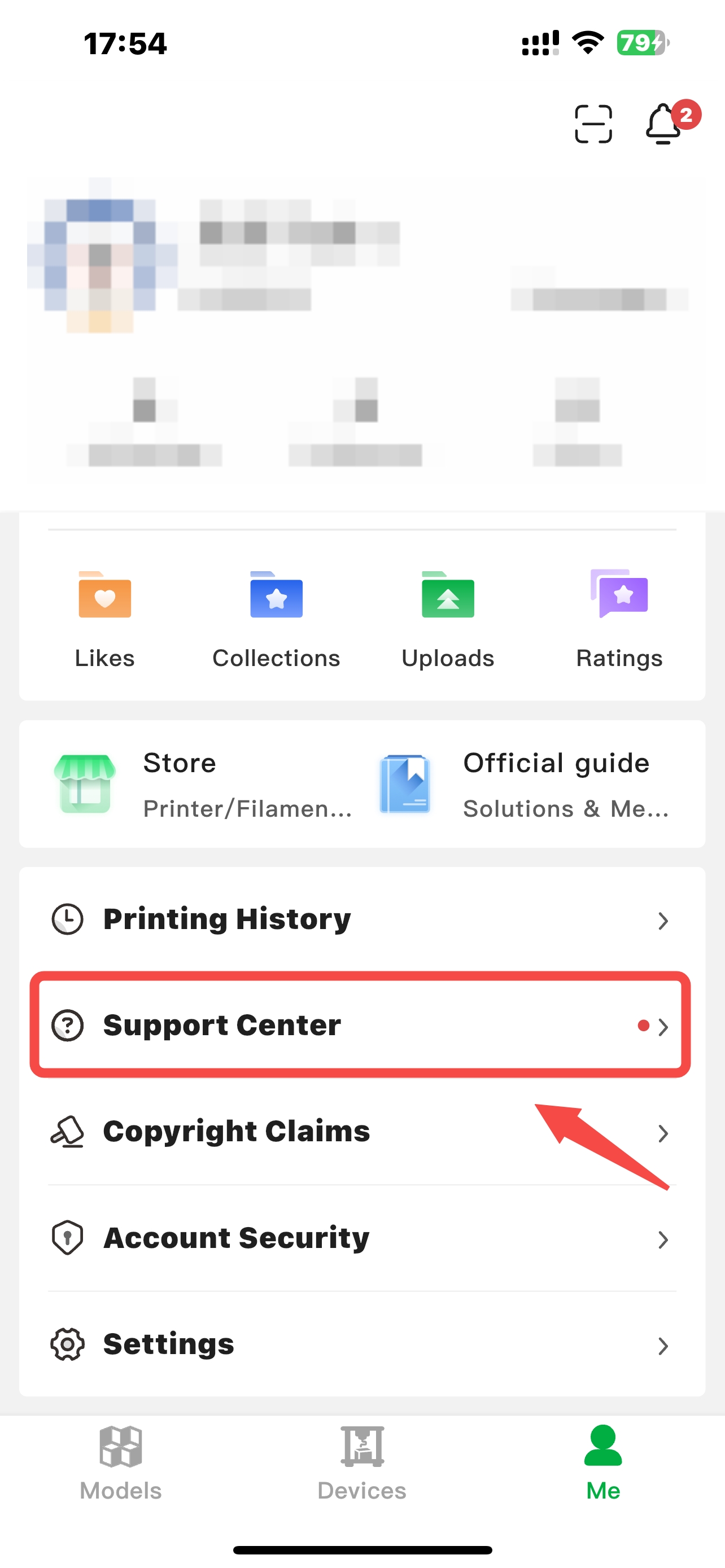 |
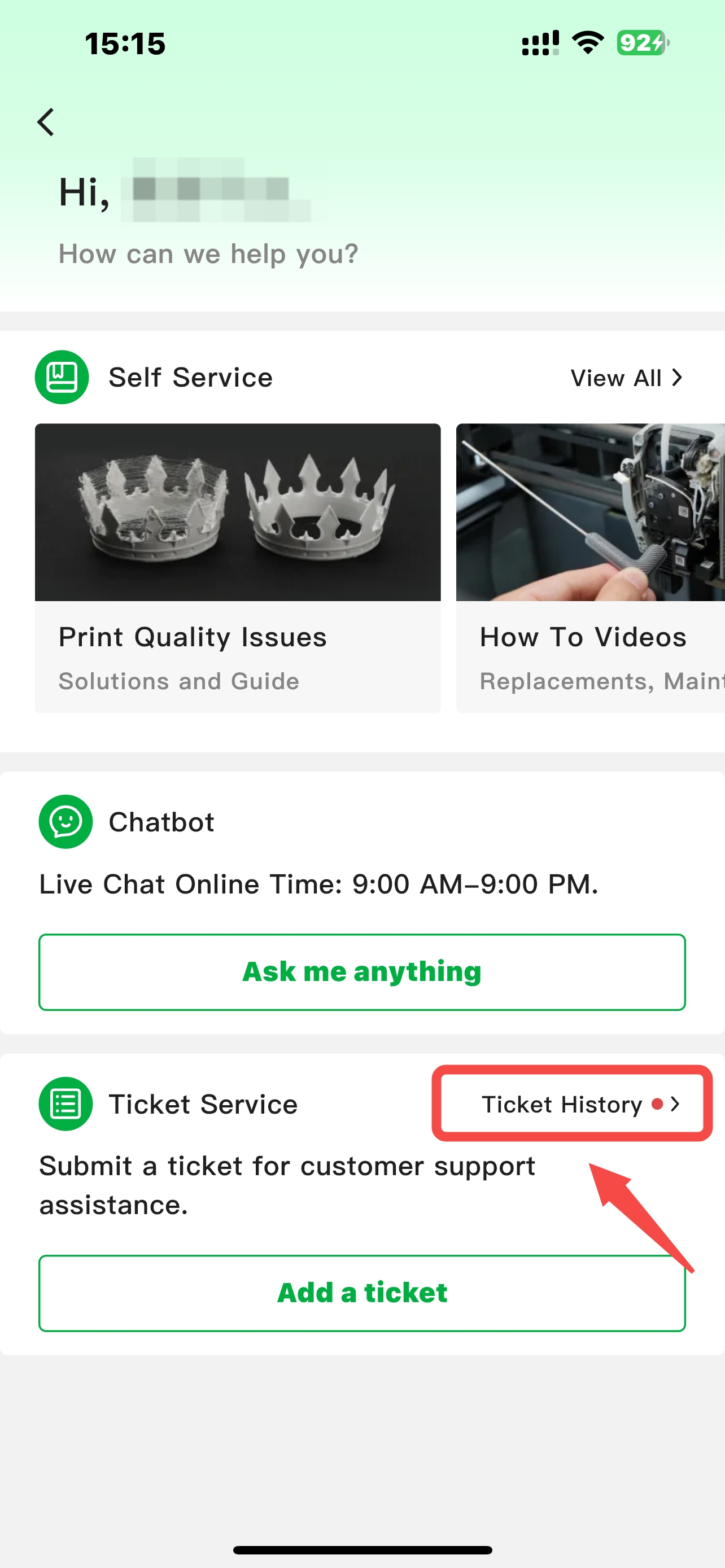 |
- Find the ticket you want to update in the ticket history, and click on Reply. Check the Log upload, and choose the timeframe when the issue occurred. You can also upload additional descriptions, photos, and videos on this page to assist us locate the problem more accurately. Once the upload is complete, click Submit.
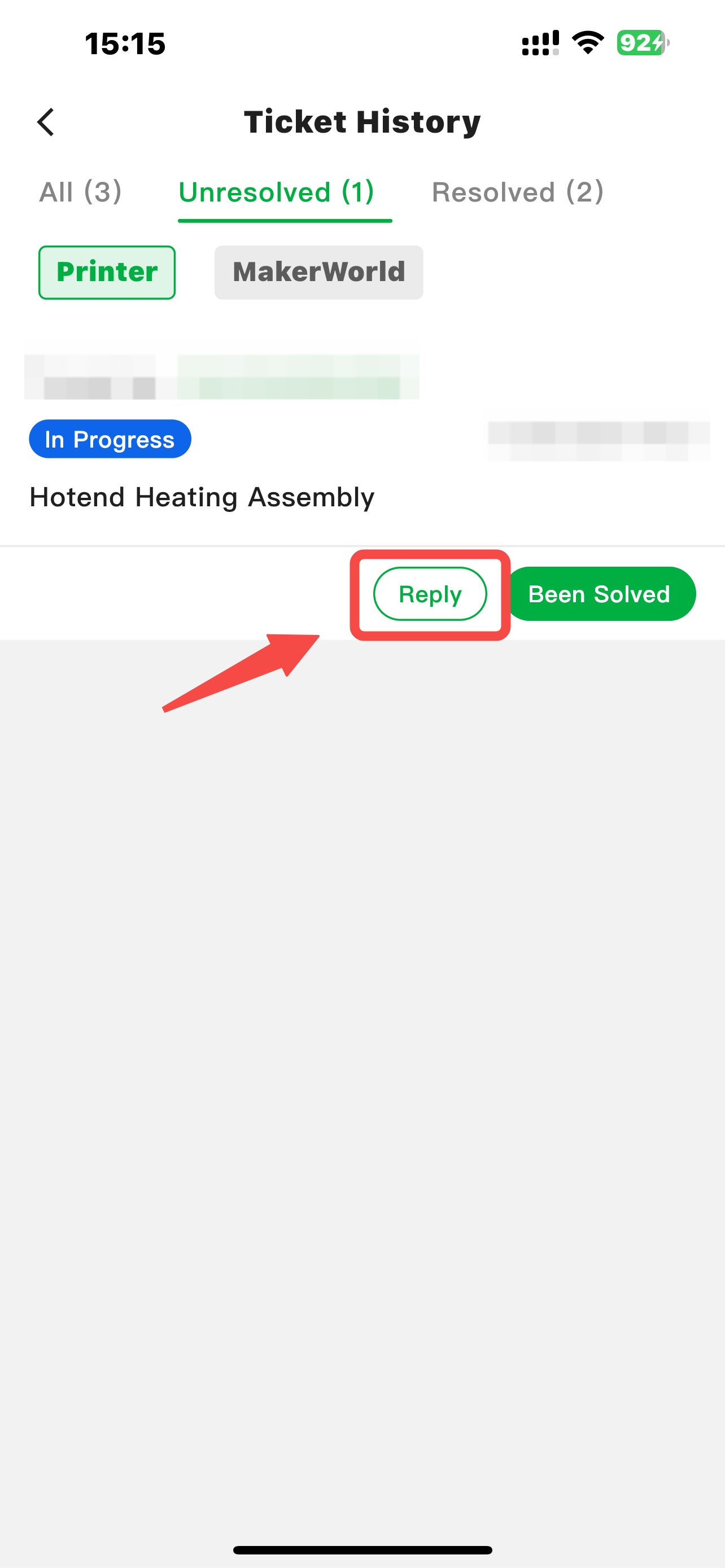 |
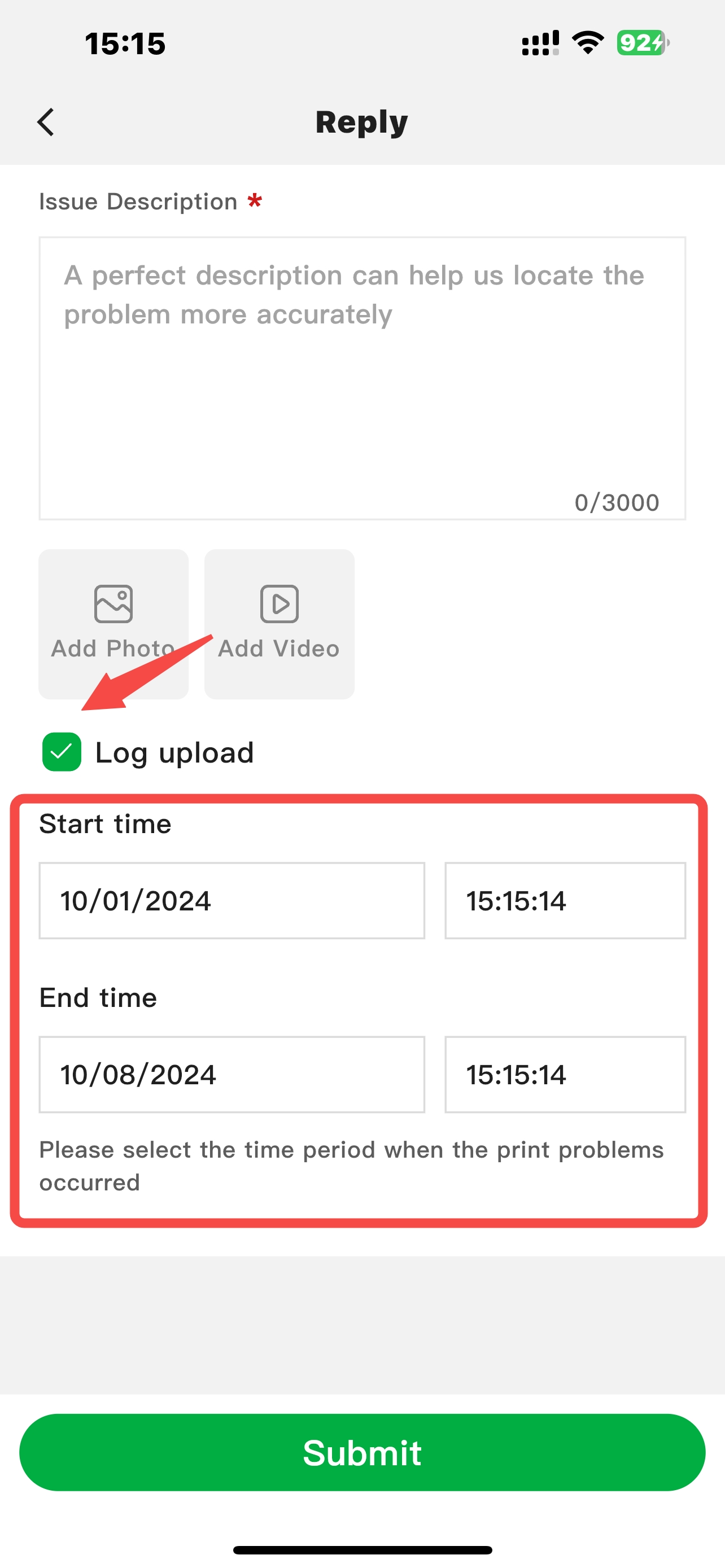 |
- Return to the ticket page to view the upload progress: if uploading is in progress, "Incomplete" will be displayed; if the upload is successful, a folder icon will be displayed.
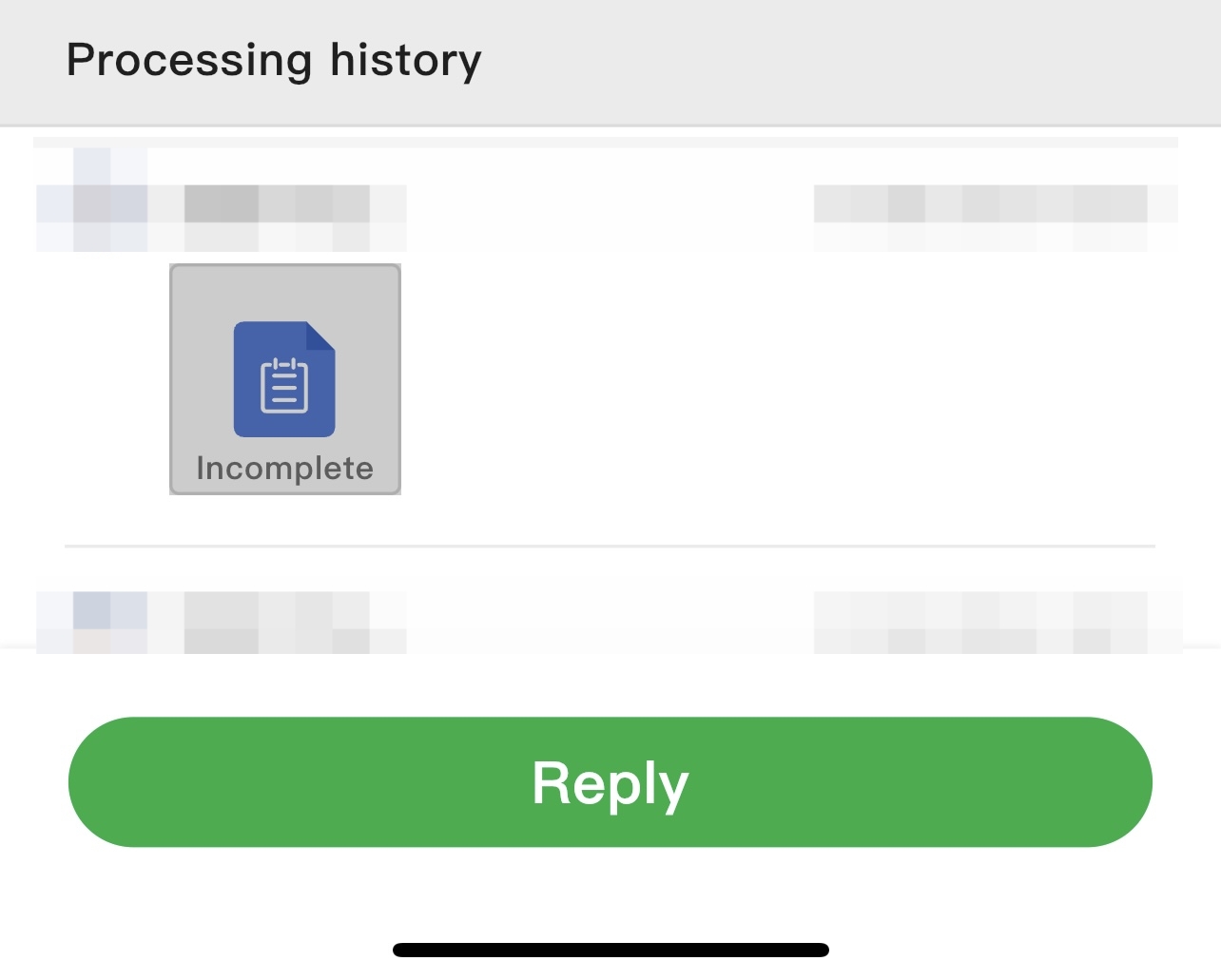 uploading is in progress |
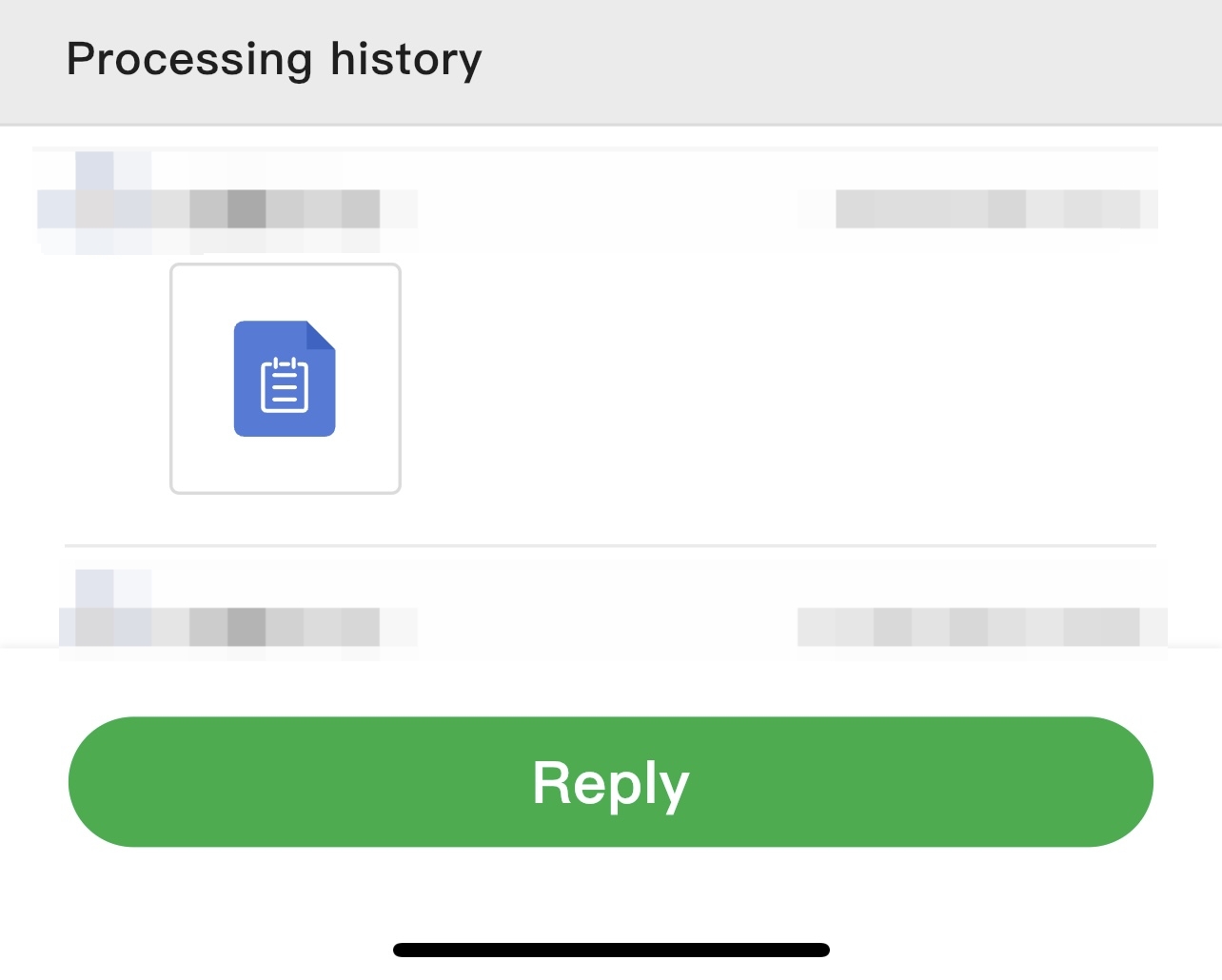 upload is successful |
¶ End Notes
We hope the detailed guide provided has been helpful and informative.
To ensure a safe and effective execution, if you have any concerns or questions about the process described in this article, we recommend submitting a technical ticket regarding your issue. Please include a picture or video illustrating the problem, as well as any additional information related to your inquiry.