Nozzle clogs are a somewhat common occurrence within the 3D Printing realm, so chances are that at some point you will encounter them.
Clogs can happen for a few different reasons, like for example, the temperature of the hotend is not high enough to ensure the plastic melts quickly enough while being extruded, or maybe the filament you use could have microscopic particles (like types of wood filament or other infused filaments) that would gather at the tip of the nozzle restricting the flow.
The symptoms are fairly easy to diagnose as these will show themselves through:
-
Under extrusion (not enough plastic is being extruded, resulting in gaps around the printed model)
-
No extrusion (the printer is doing the right moves, but no filament is coming out of the nozzle)
¶ Tools needed
-
Unclogging Pin Tool
-
Plier
-
Oven glove
-
H1.5 or H2.0 Allen key
-
Filament
¶ Notes before you start
Please note that some of the operations within this guide could be hazardous if not performed with care as they involve high nozzle temperatures. Please take all precautions necessary when performing these tasks. For some of these procedures, the machine should be powered off and the nozzle should be completely cooled down for most of these procedures.
When it is necessary to hold the hotend in your hand, please wear an oven glove and make sure that the floor or tabletop below the hotend is free of flammable materials or furniture or flooring that can be easily damaged by the heat.
¶ Video Guide
¶ Operation guide
We offer the following four ways to unclog your hotend, so you can choose the right method depending on the clogged hotend. This article demonstrates the cleaning process using the left nozzle as an example.
¶ 1. Manually extrude the filament
This is the simplest method to unclog the hotend. Switch to the left nozzle on the screen, increase the hotend temperature slightly higher than the filament's recommended temperature, and then extrude the filament by clicking the loading button on the screen.
¶ Step 1. Heat the hotend
Increase the hotend temperature slightly above the recommended temperature for the filament (PLA for example, set the hotend temperature to 250°C).

¶ Step 2. Manually extrude
Click the loading button on the screen to extrude the filament manually, observe if the nozzle can extrude properly. If using TPU, the loading button cannot be clicked more than three times. And avoid rapidly clicking the unloading button multiple times to prevent jamming or filament entanglement.

¶ 2. Cold pull
¶ Step 1. Preparation before starting
Move the toolhead to the appropriate position. Pinch the top two corners of the toolhead front cover and lift upwards to remove the front cover.
In a symmetrical manner, press down on the black outer ring to unlock the two pneumatic connectors on the extruder, releasing the PTFE tube for the next step.

Ensure the hotend is at room temperature, press the cutter to cut off the filament.
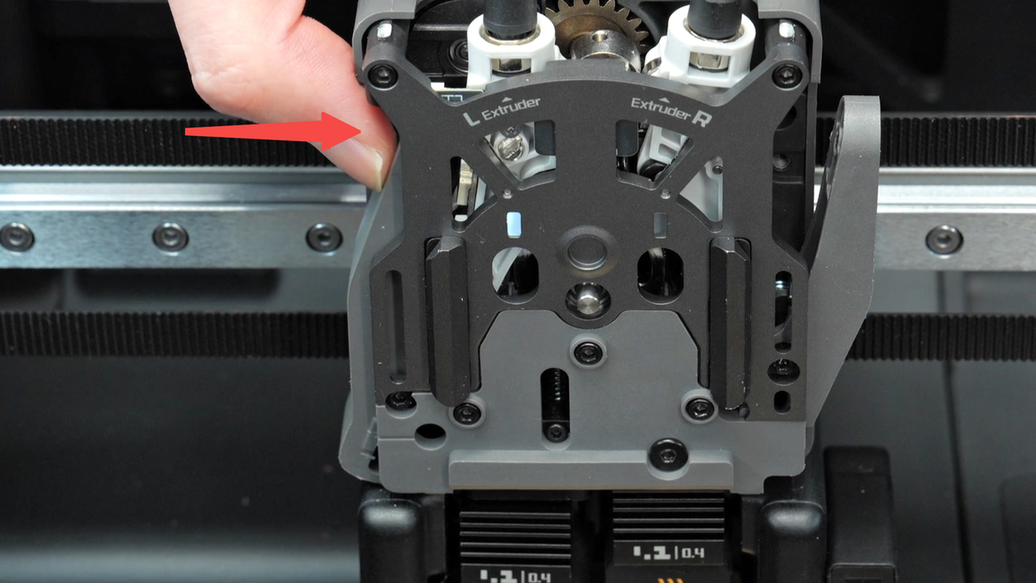
Then remove the silicone sock for hotend.
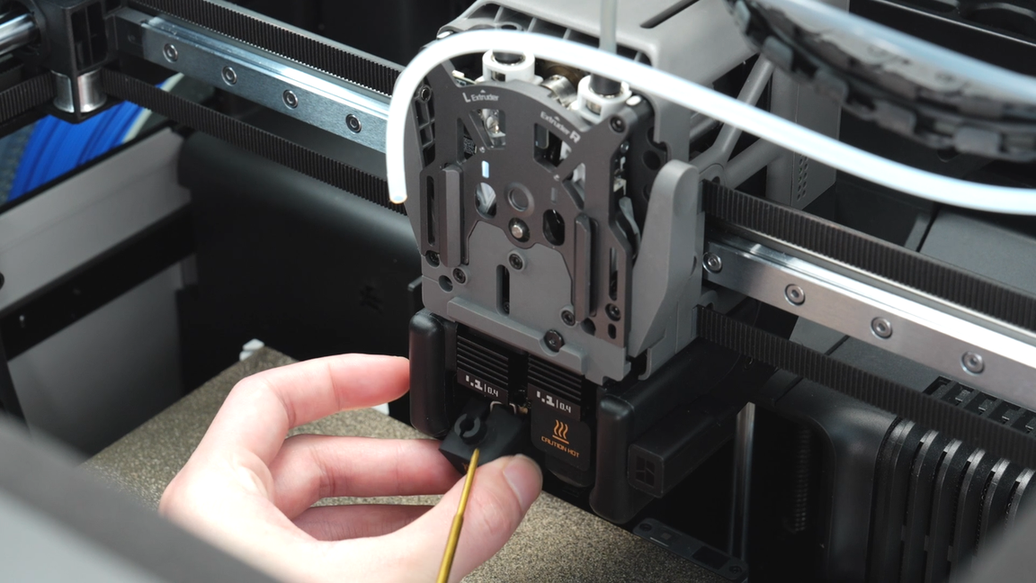
¶ Step 2. Heat the hotend and remove the filament
Heat the hotend to 100°C (PLA for example) and remove the hotend while it is heated (Please operate with oven glove!).


Remove the filament at the entrance of the hotend with a plier.

¶ Step 3. Place the hotend back and reheat it
Reinstall the hotend and securely lock the hotend latch.

Set the hotend temperature to 220°C and load another colour of the same filament.

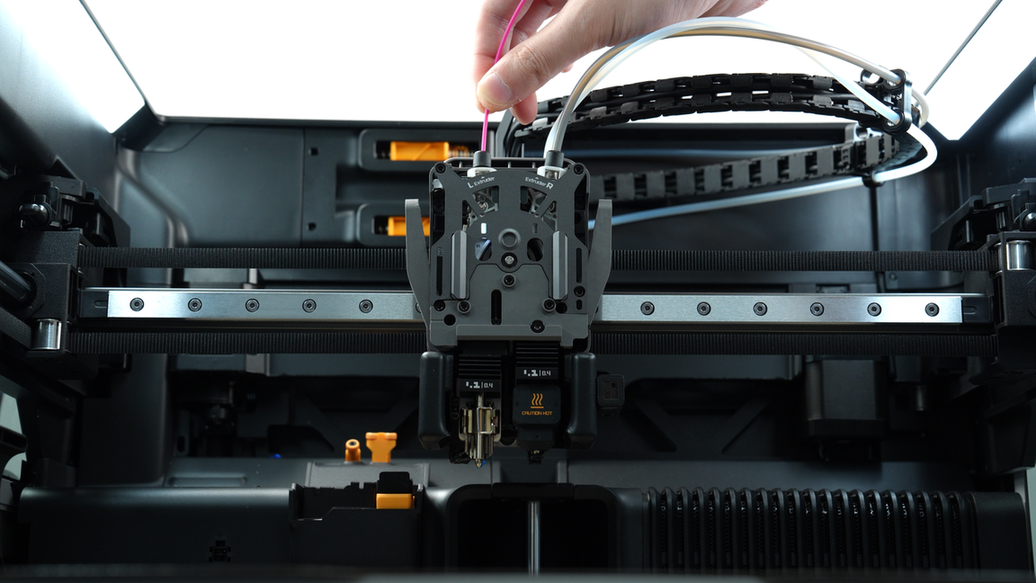
¶ Step 4. Manually extrude filament and cold pull
Manually click the loading button on the screen. If you observe that the filament being extruded from the nozzle has completely changed to the newly loaded filament, you can lower the hotend temperature to 100°C and begin cold-pulling.

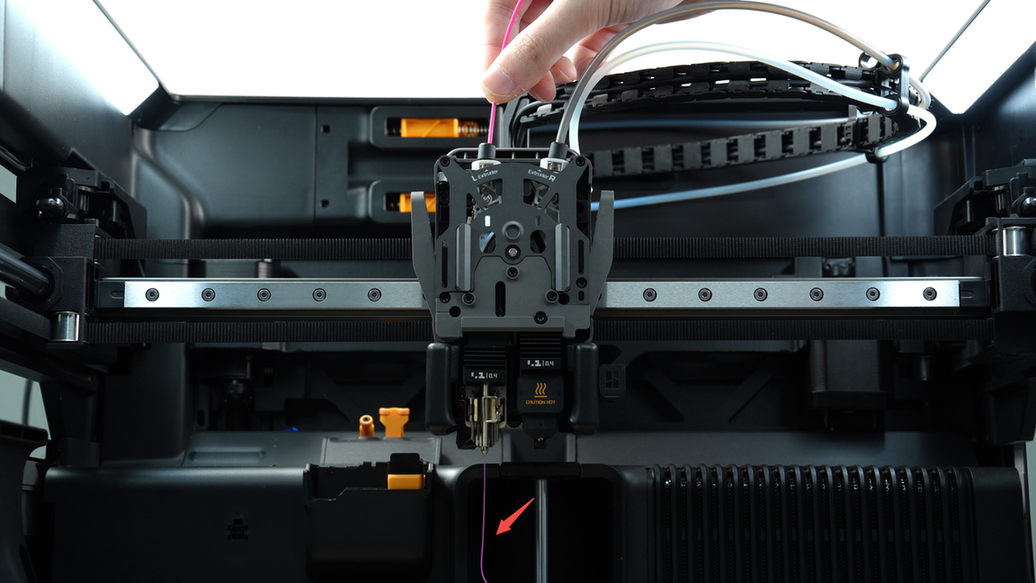

After the hotend temperature drops to 100°C, grip the filament from above firmly by hand. Then, click to switch the nozzle and utilize the gap when the extruder switches left and right to pull out the filament.
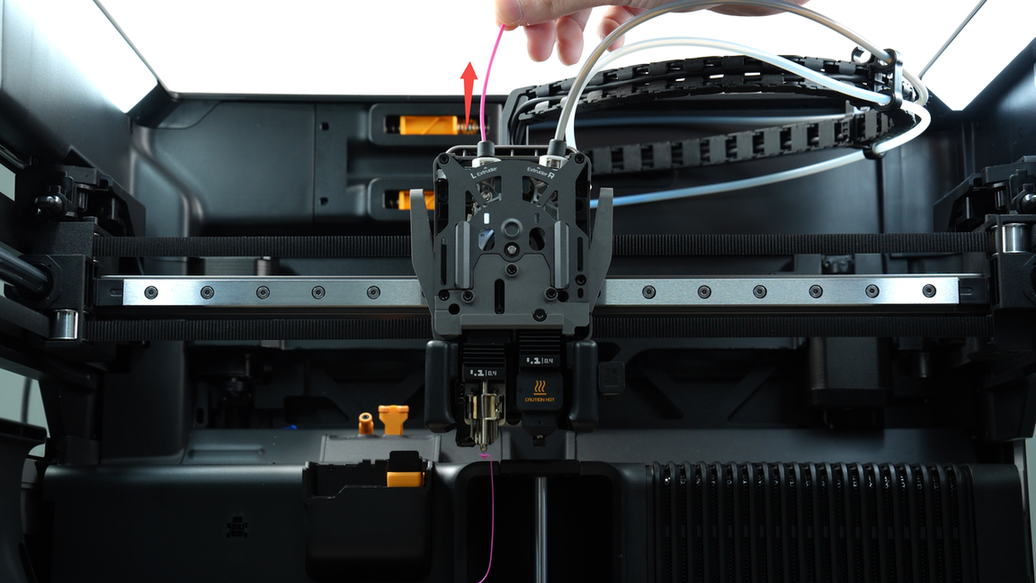

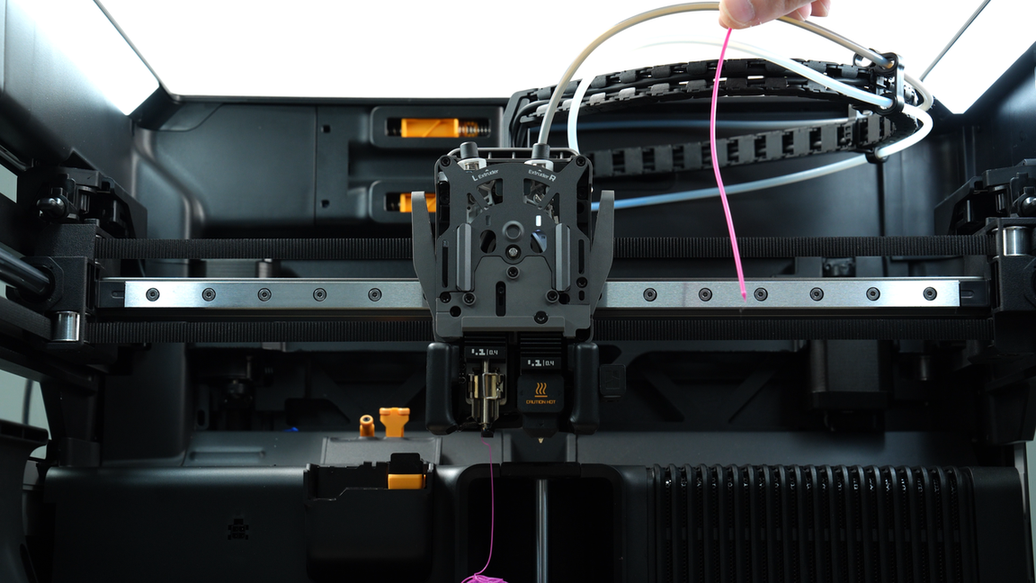
¶ 3. Unclog with a pin tool
If the filament cannot be extruded from the nozzle, or if the filament extruded from the nozzle does not become newly loaded filament, it will be necessary to use a through-needle to unclog the hotend and manually re-extrude the filament (cycling the unclogging with a pin tool and extruding process).
Heat the hotend to 220°C. After reaching the temperature, insert the needle into the nozzle and unclog it up and down several times.


¶ How to verify completion/success
Reinstall the nozzle, connect the PTFE tubes, and reload the filament to test the extrusion. If there is still clogging or insufficient extrusion, it is necessary to repeatedly attempt cleaning the hotend.

While the above methods tend to clear out 99% of clogs, there might be cases where a nozzle simply needs to be replaced as it could be damaged. If after all these, your machine can print normally, then you have successfully unclogged your nozzle.
¶ Note
0.2mm nozzles are much more difficult to clear clogs from and might require the above steps several times over. On the other hand, nozzles larger than 0.4mm tend to clog a lot less than 0.4mm ones as the opening of the nozzle allows for larger particles to go through.
¶ End Notes
We hope the detailed guide provided has been helpful and informative.
If this guide does not solve your problem, please submit a technical ticket, we will answer your questions and provide assistance.
If you have any suggestions or feedback on this Wiki, please leave a message in the comment area. Thank you for your support and attention!