H2D Pro is a professional dual-nozzle 3D printing solution. For detailed product specifications and frequently asked questions, please refer to the official product page and wiki. Should you have any specific inquiries or requirements, you are encouraged to submit the form (click here), and we will promptly reach out to you. Additionally, you may also contact the official dealer (click here) in your region for further assistance.
¶ Video Guide
¶ Items in the Package
For details, please refer to the H2D Pro Package List.

¶ Operation Steps
¶ Unboxing
- Pull out the 4 box clip fasteners on the bottom;


- Grasp both handles on the sides of the box and lift to remove the outer box.


- Please read the Quick Start Guide carefully for detailed operation steps;
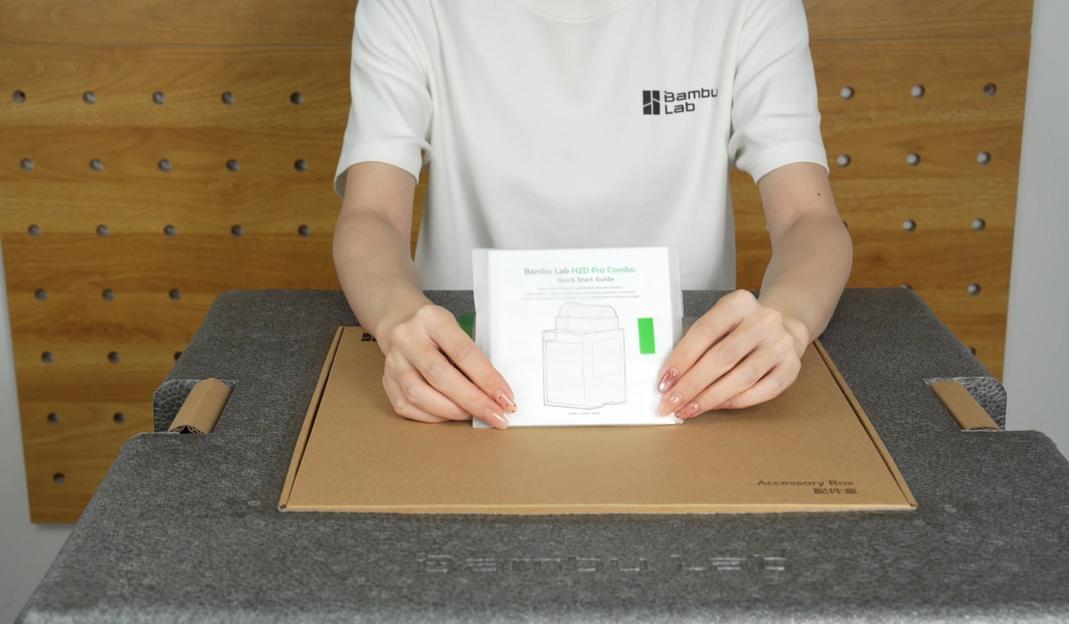
- Take out the accessory box;

- Open the accessory box and take out all accessories;
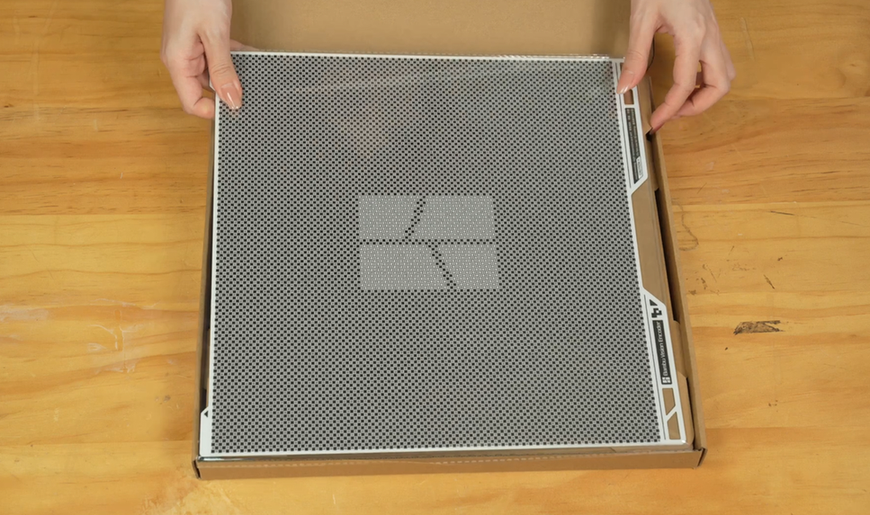

- Peel off the stickers on both sides of the bottom;

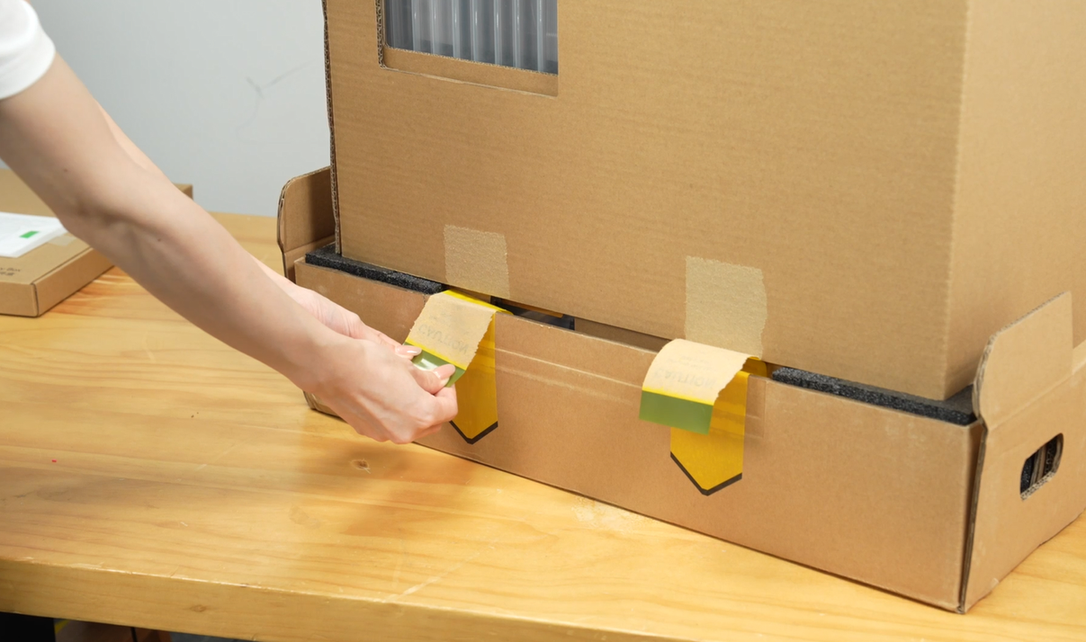
- Lift to remove the protective foam, cardboard, and padding;



- Tear open the handles on both sides of the moisture-proof bag;

- Tear open the top opening of the moisture-proof bag;

- Pull the moisture-proof bag downward and wrap it around the four corners of the bottom box;

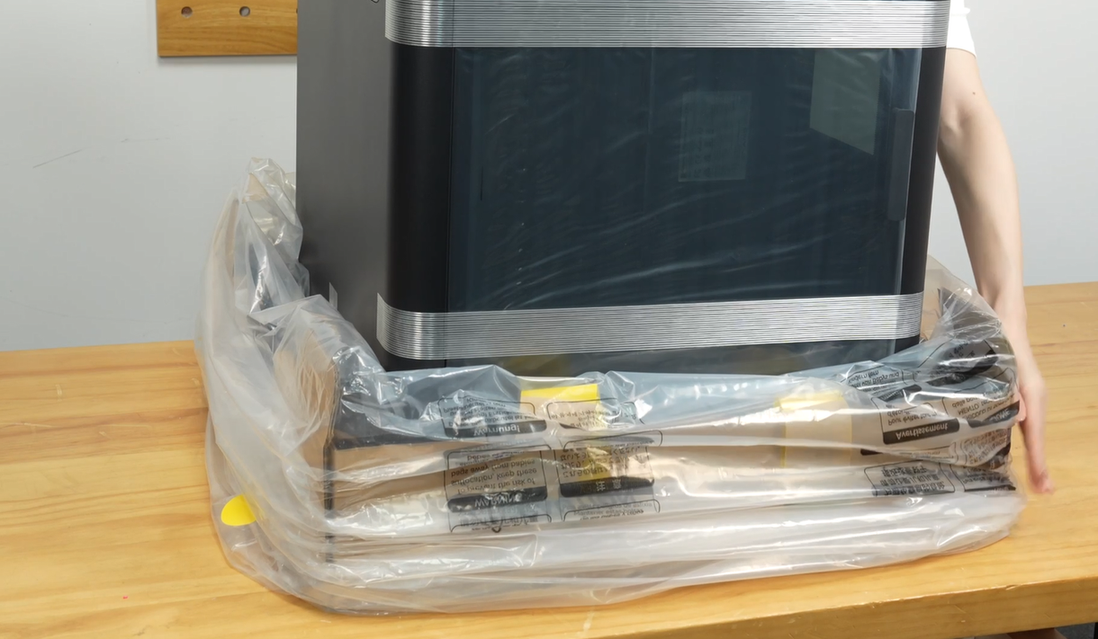
- Hold the bottom handles on both sides of the printer firmly, and lift the printer with two people to place it on a stable surface.


- Peel off the tape on both sides of the top cover plate;

- Remove the top cover plate and place it gently on the table;

- Peel off the tape and remove the front door protective film;


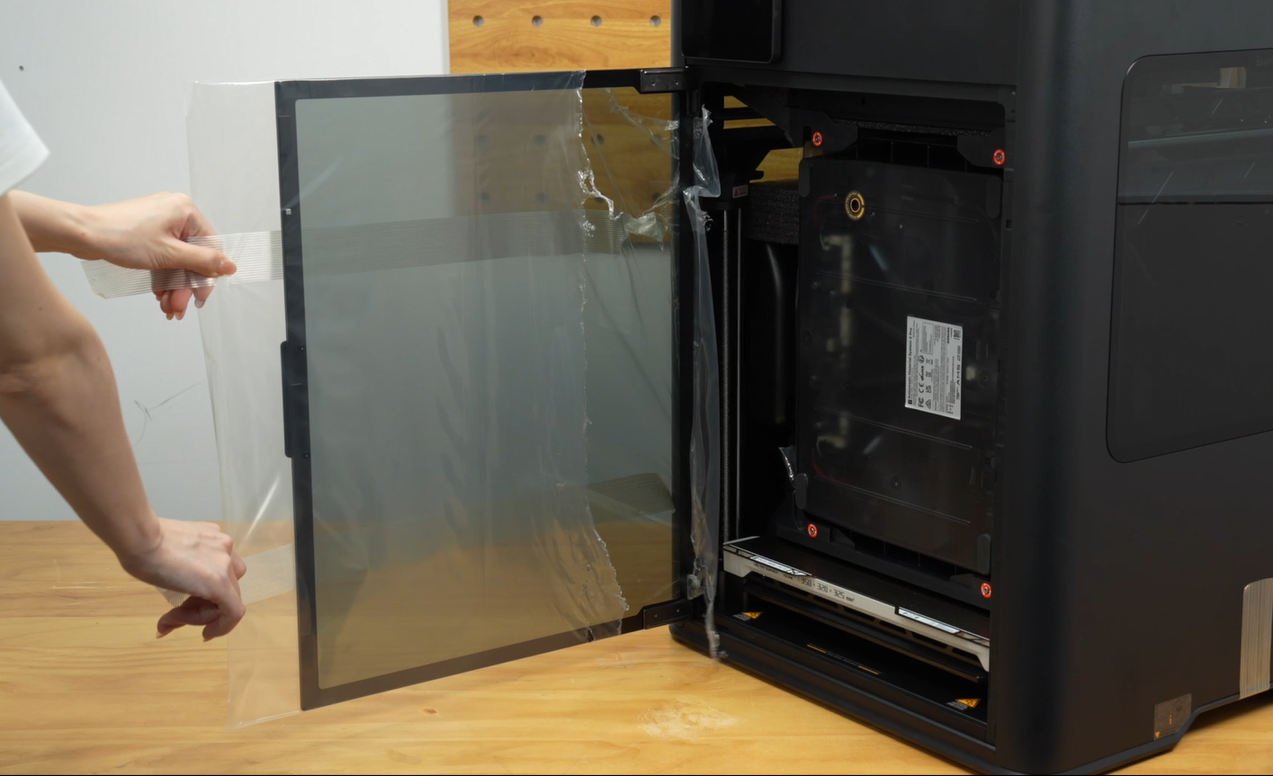
- Remove the protective tape on both sides of the bottom;

- Take out the three foam pads on top of the printer;


- Take out the accessory box;

- Open the accessory box and take out the accessories;

- Take out AMS HT and foam;


¶ Unlock the AMS 2 Pro
- Unscrew the two left fixing screws of AMS 2 Pro;
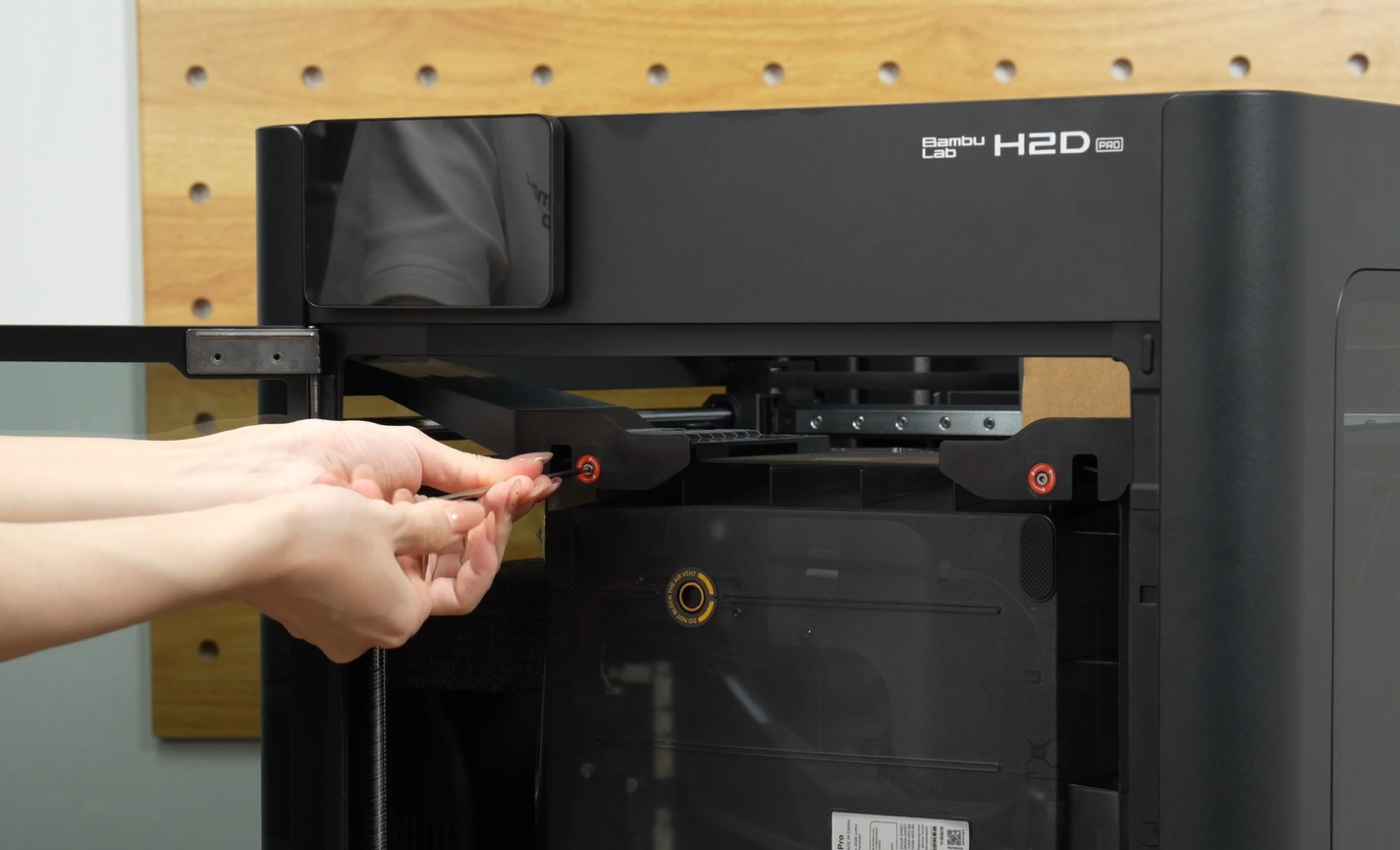
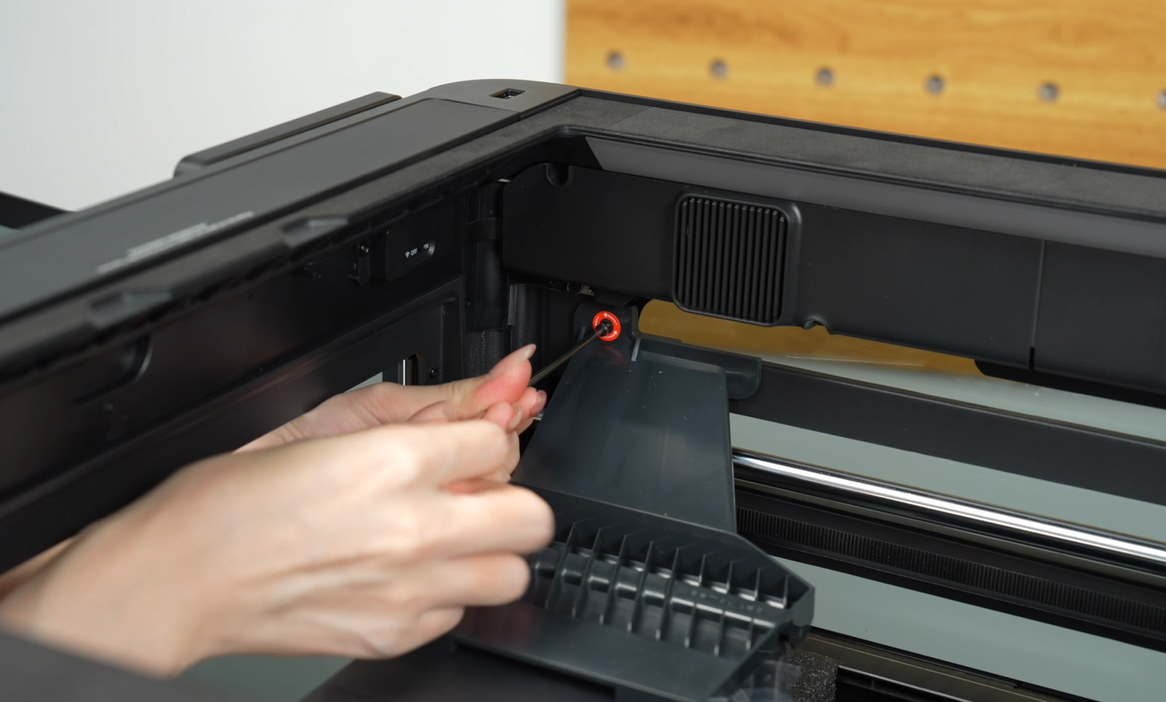
- Remove the left fixing bracket;

- Unscrew the two right fixing screws of AMS 2 Pro;


- Remove the right fixing bracket;

- Unscrew the 2 screws of the bottom bracket;


- Lift AMS 2 Pro upward;

- Remove the foam;
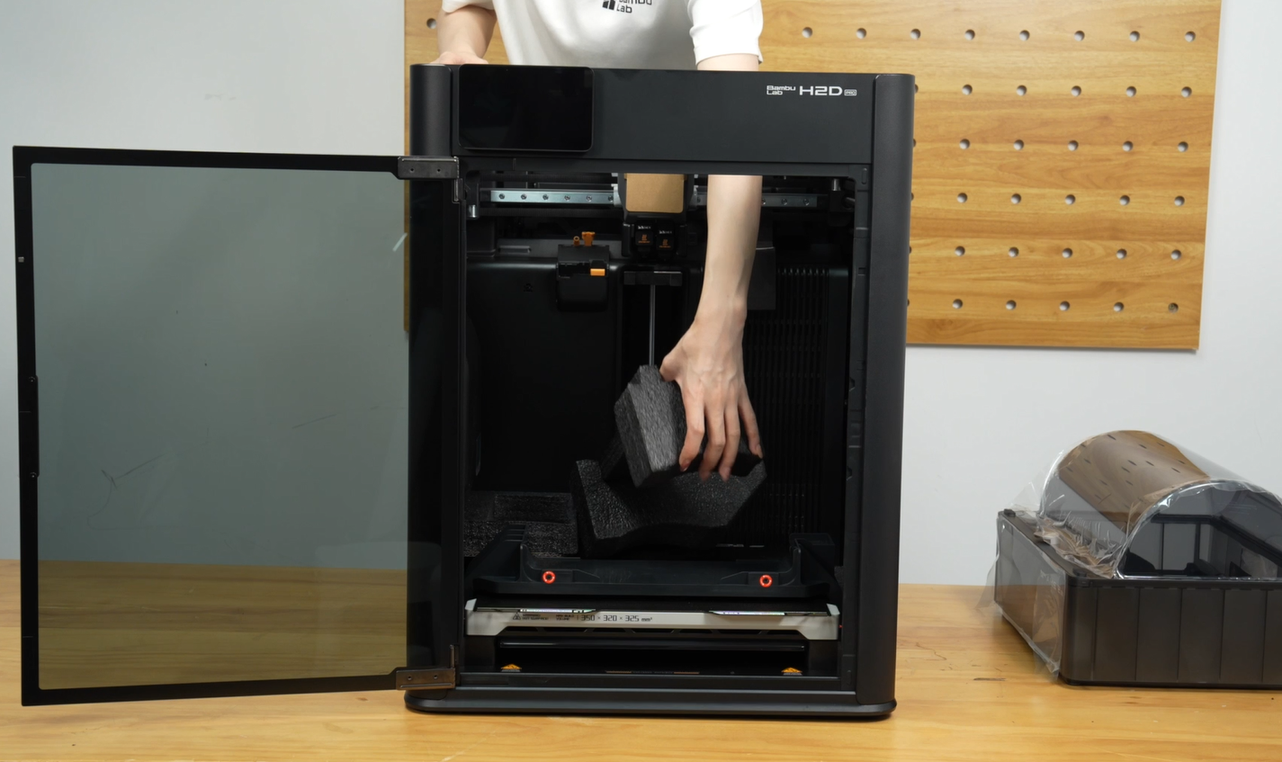

- Unscrew the 4 screws of the bottom bracket;
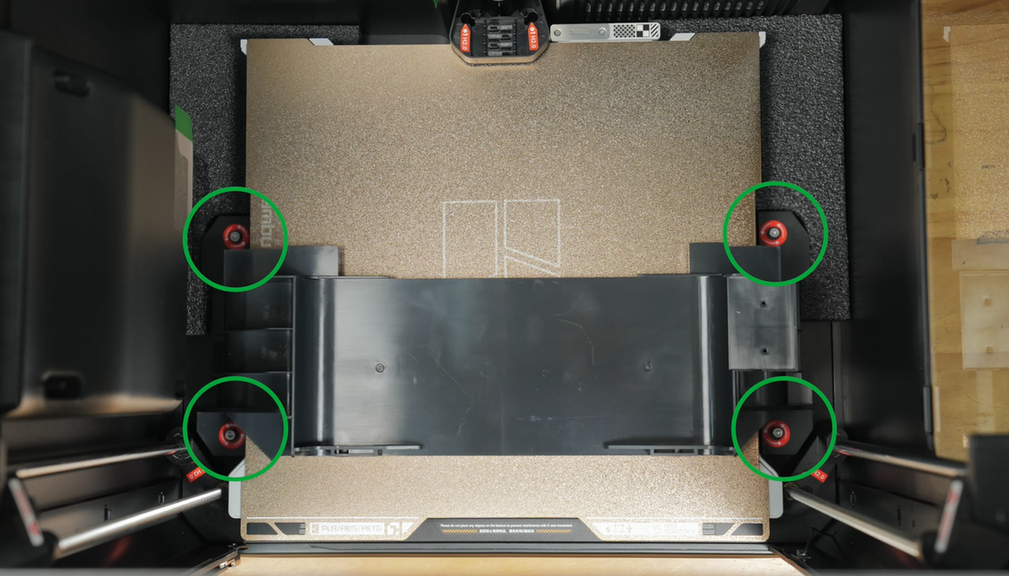
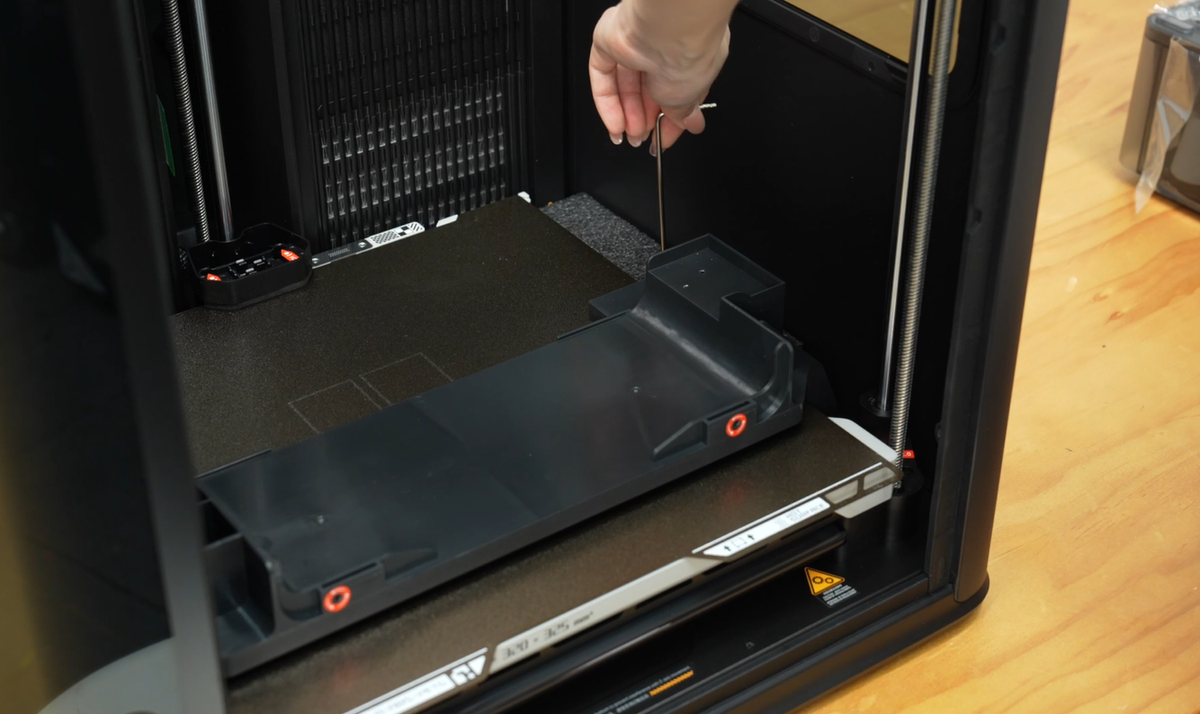
- Remove the bottom bracket;

¶ Unlock the Heatbed
- Remove the two fixing screws on both sides of the heatbed;


- Remove the two screws of the heatbed fixture;
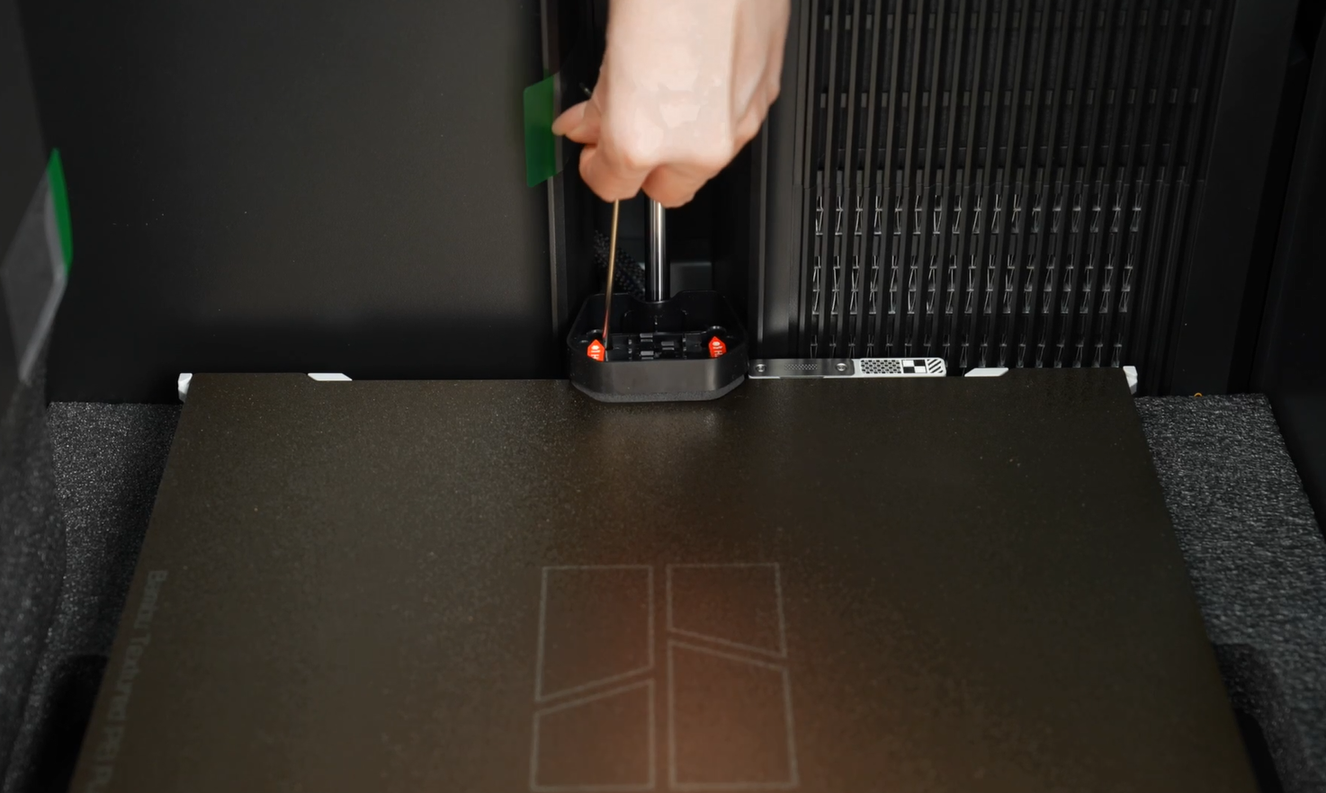
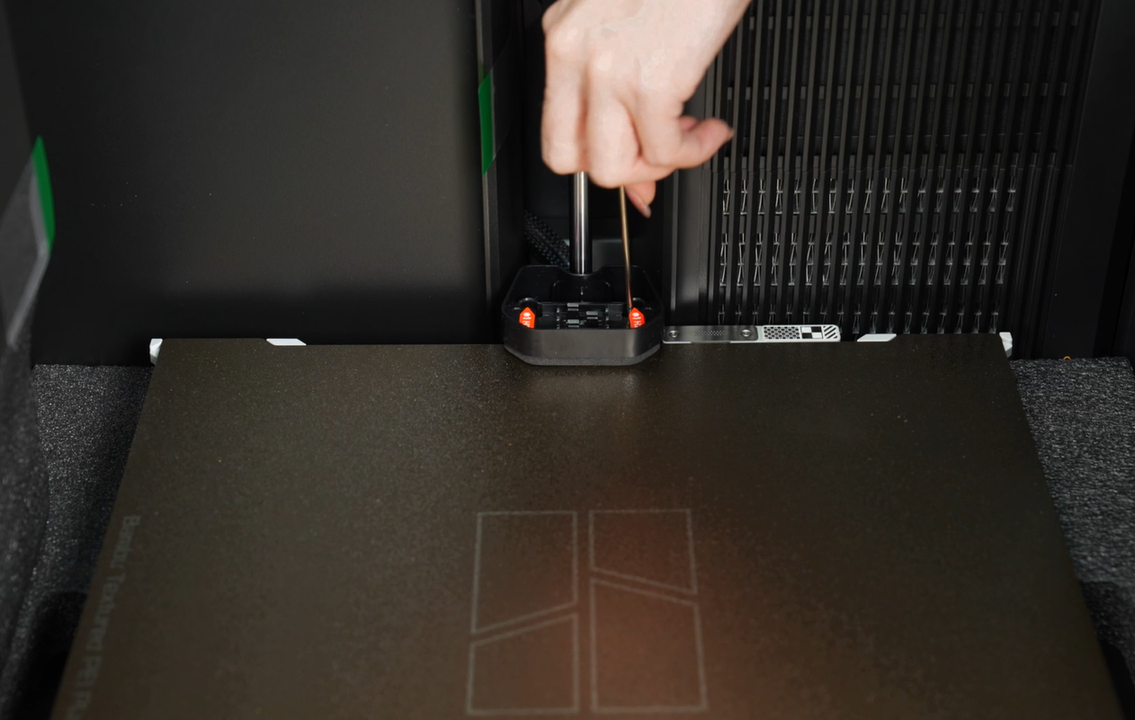
- Take out the heatbed fixture;

- Peel off two stickers.

- Remove the foam on both sides;


¶ Unlock the Toolhead
- Cut the three cable ties near the toolhead;
Caution: Do not cut the belt!
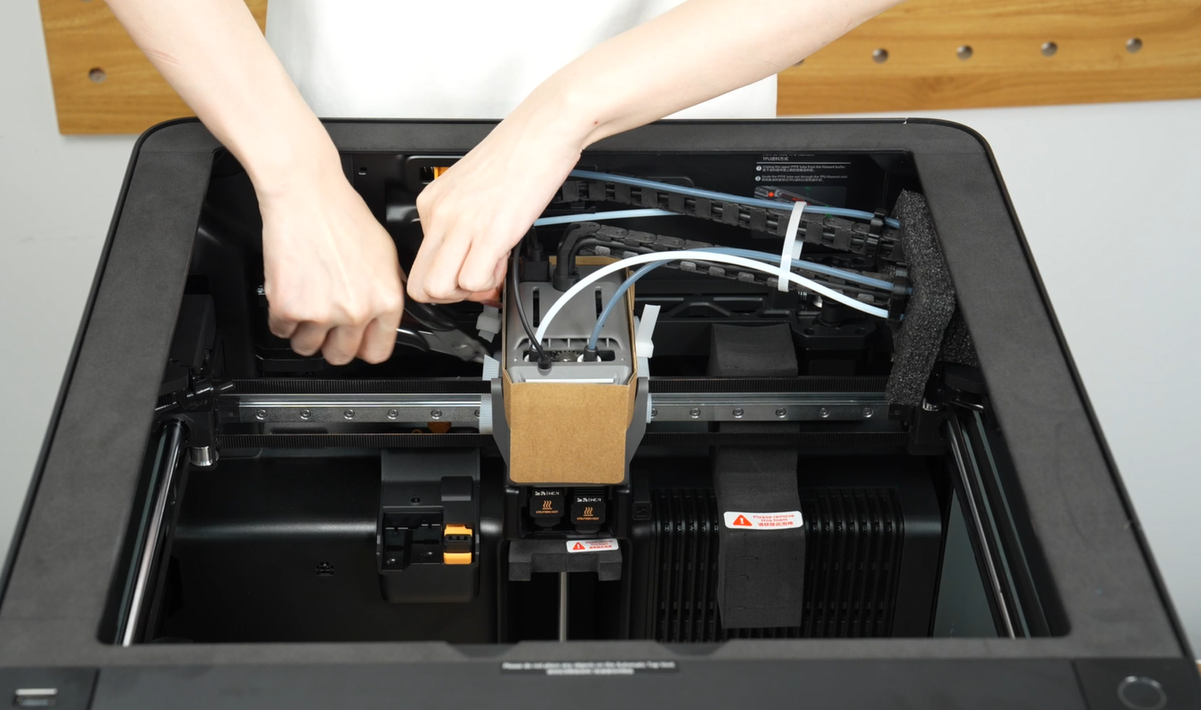
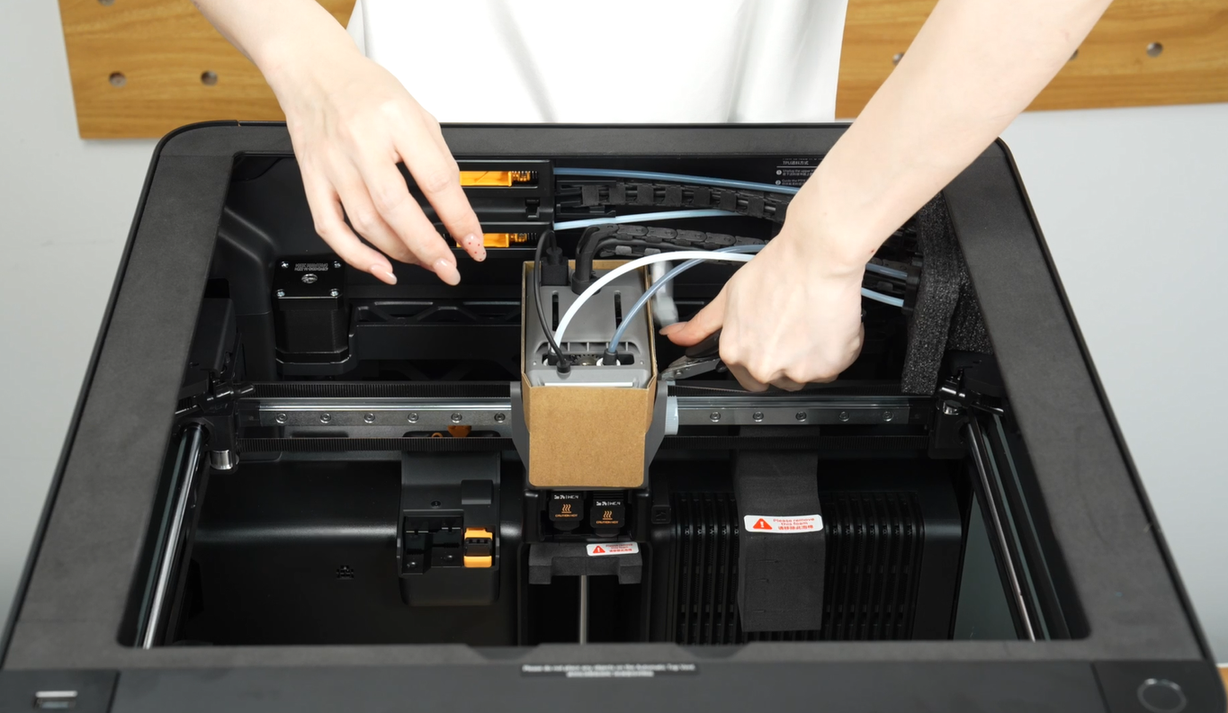
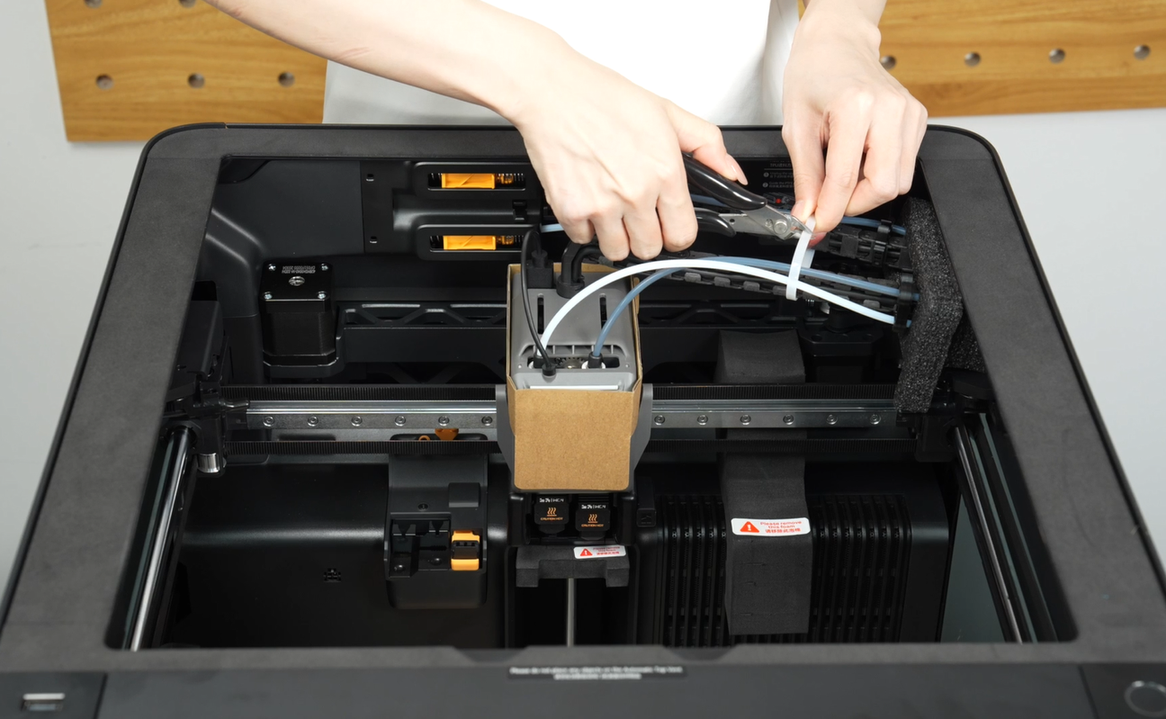
- Push the toolhead toward the front glass door;

- Remove the chain foam;

- Remove the toolhead cardboard;

- Remove the foam;
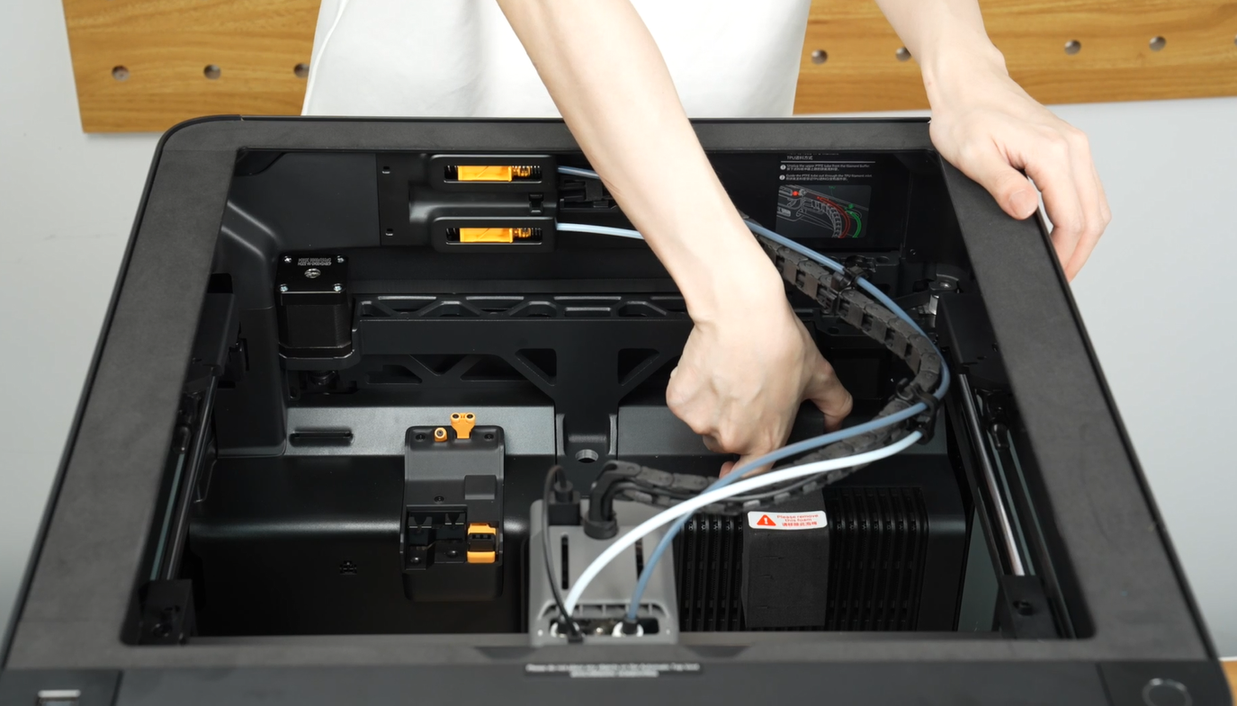
- Remove the Z-axis foam;

¶ Install the Emergency Stop Button
- Peel off the sticker on the chamber exhaust fan;

- Remove the safety key;

- Take out the emergency stop button from the accessory box, pull up the button to reset the emergency stop button;

- Insert the emergency stop button cable into the corresponding port;

- Lift the printer and place the emergency stop button under the edge of the printer.



¶ Unpack the AMS 2 Pro/AMS HT
- Peel off the protective film of AMS 2 Pro;

- Take out the foam and desiccant;


- Remove the desiccant packaging;

- Put the desiccant back in place;

- Peel off the protective film of AMS HT;

- Peel off the stickers;


- Remove the driven support shaft;

- Take out the desiccant;

- After removing the packaging, put the desiccant back in place;


- Reinstall the driven support shaft and press firmly;

- Check if the driven support shaft rotates smoothly;

- Close the lid.

¶ Connect the AMS 2 Pro and AMS HT to the Printer
- Remove the cardboard on the glass cover plate;

- Place the glass cover plate on top of the printer;

- Place AMS 2 Pro on top of the printer;

- Take out the PTFE tube;

- Insert one end of the tube into the AMS 2 Pro outlet;

- Insert the other end into any inlet of the printer until the tube is visible in the buffer window;
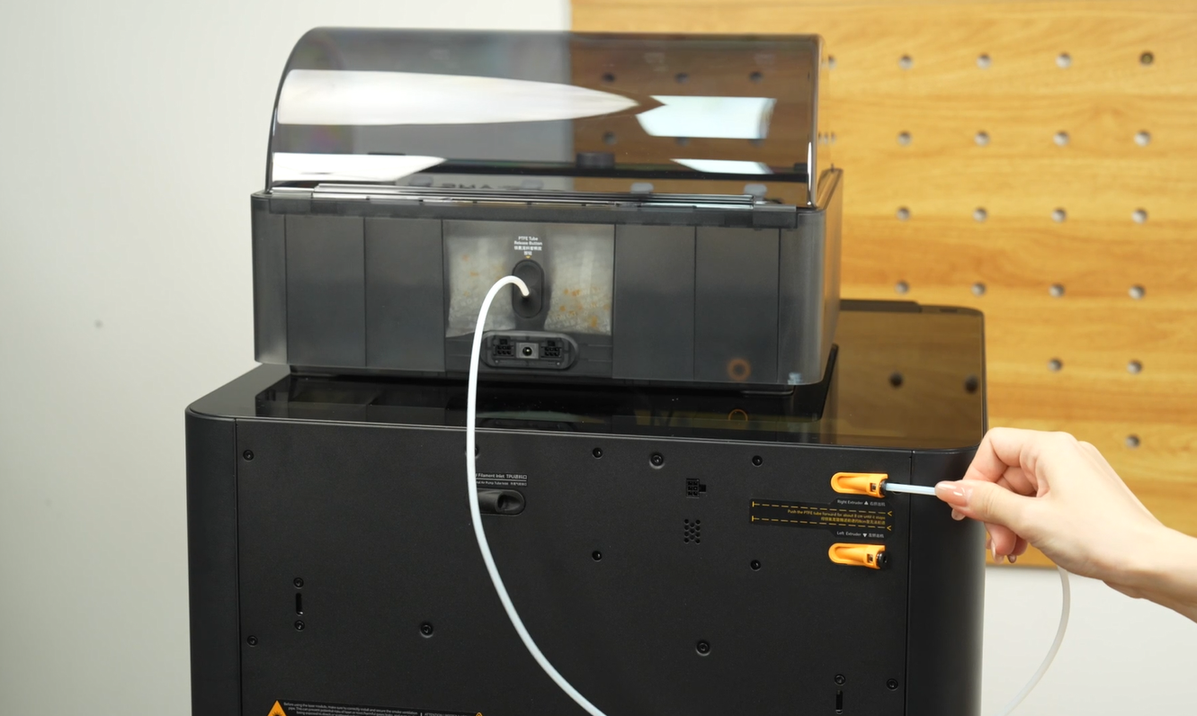
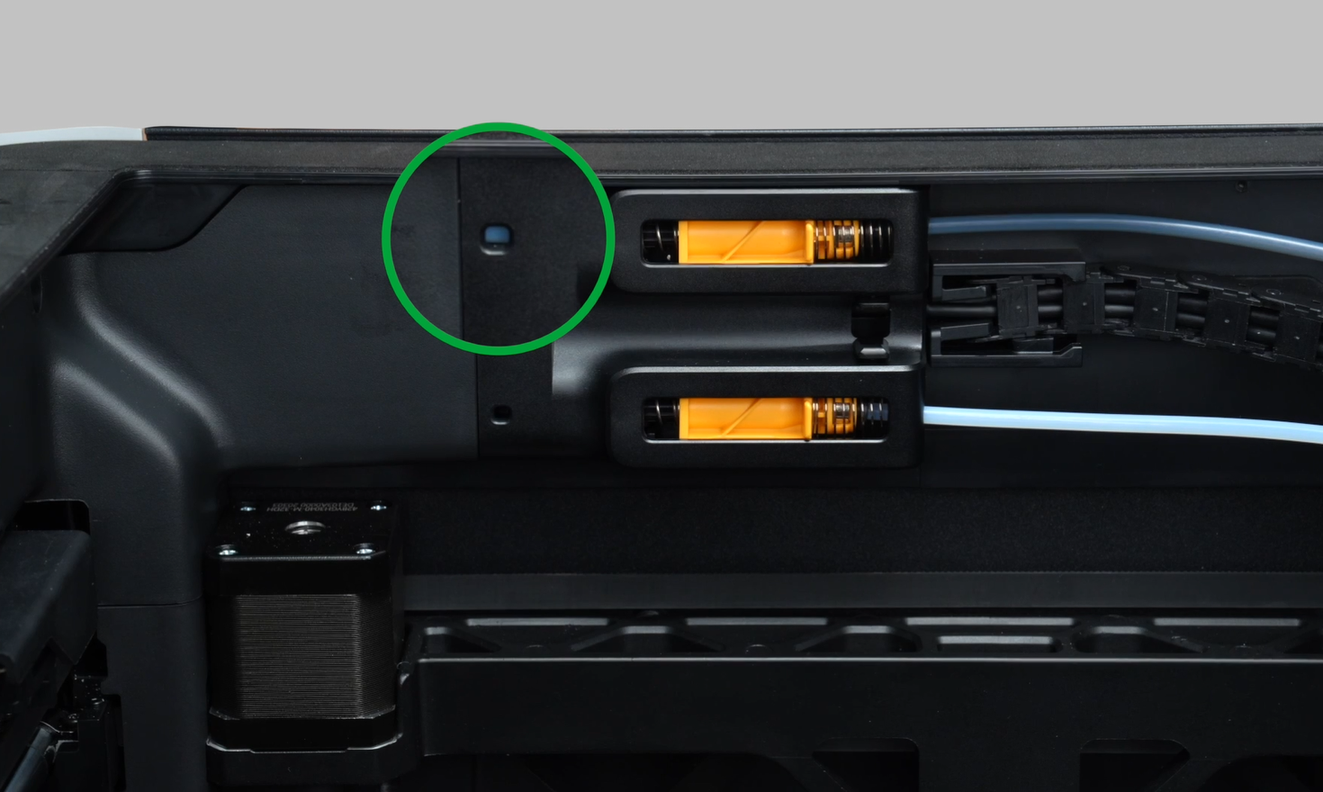
- Insert the 6-pin cable into any port of AMS 2 Pro;

- Insert the other end into the 6-pin port of the printer;
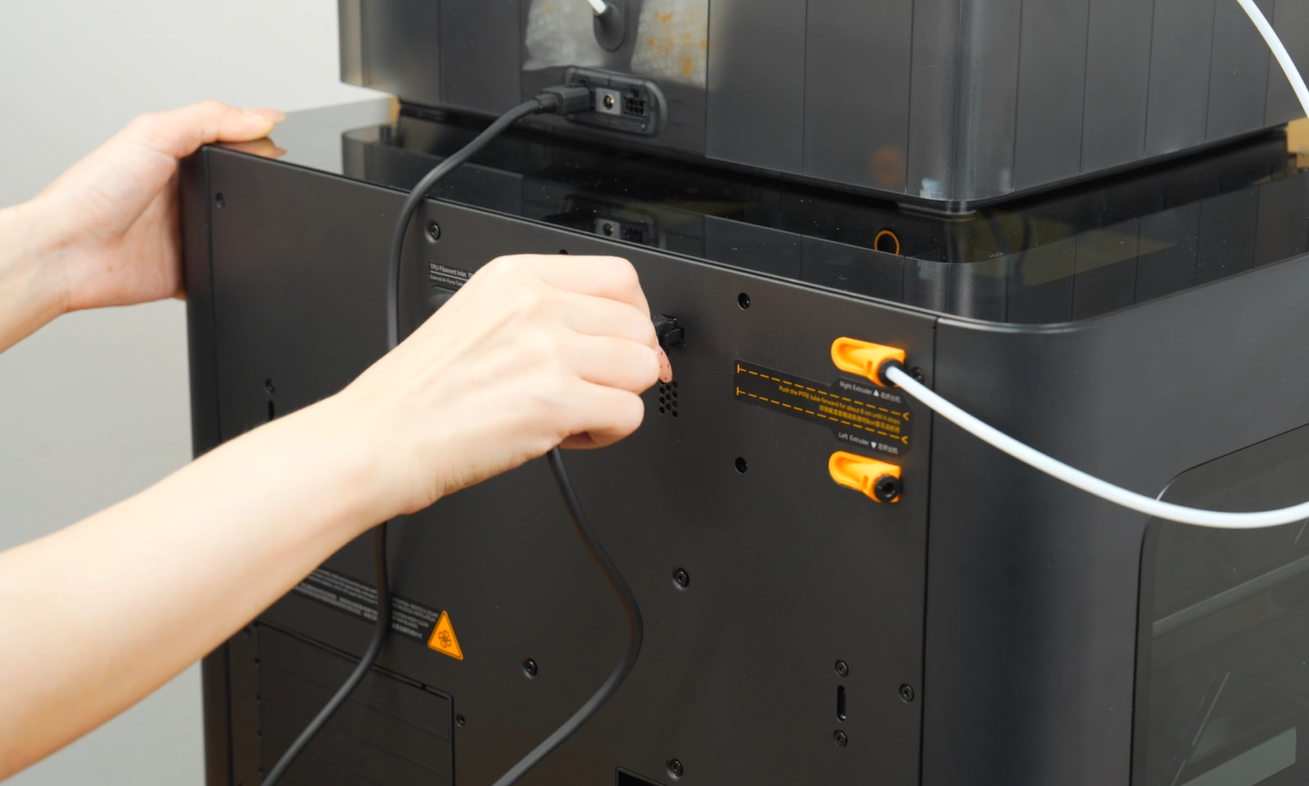
- Place AMS HT on top of the printer;

- Insert one end of the tube into the AMS HT outlet;

- Insert the other end into the other inlet of the printer until the tube is visible in the buffer window;


- Insert the 6-pin cable into the other port of AMS 2 Pro;

- Insert the other end into any port of AMS HT;

Note: H2D Pro connection diagram for AMS 2 Pro and AMS HT:

AMS HT drying diagram (HT power cable required):

H2D Pro connection diagram for AMS 2 Pro and external spool:
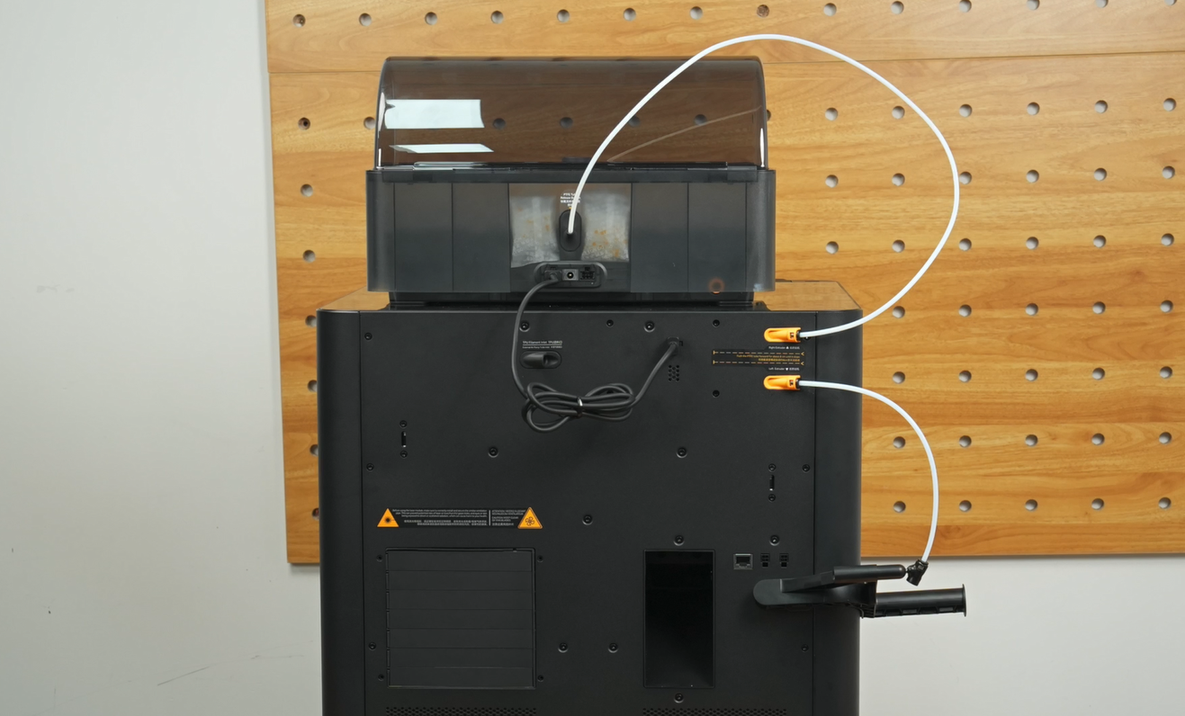
¶ Power On and Filament Loading
- Plug in the power cable and turn on;


-
Complete the initial setup;



-
Start printer calibration;


- After calibration is complete, remove the foam from the bottom of the printer;


- Place the filament into AMS HT and insert the filament;
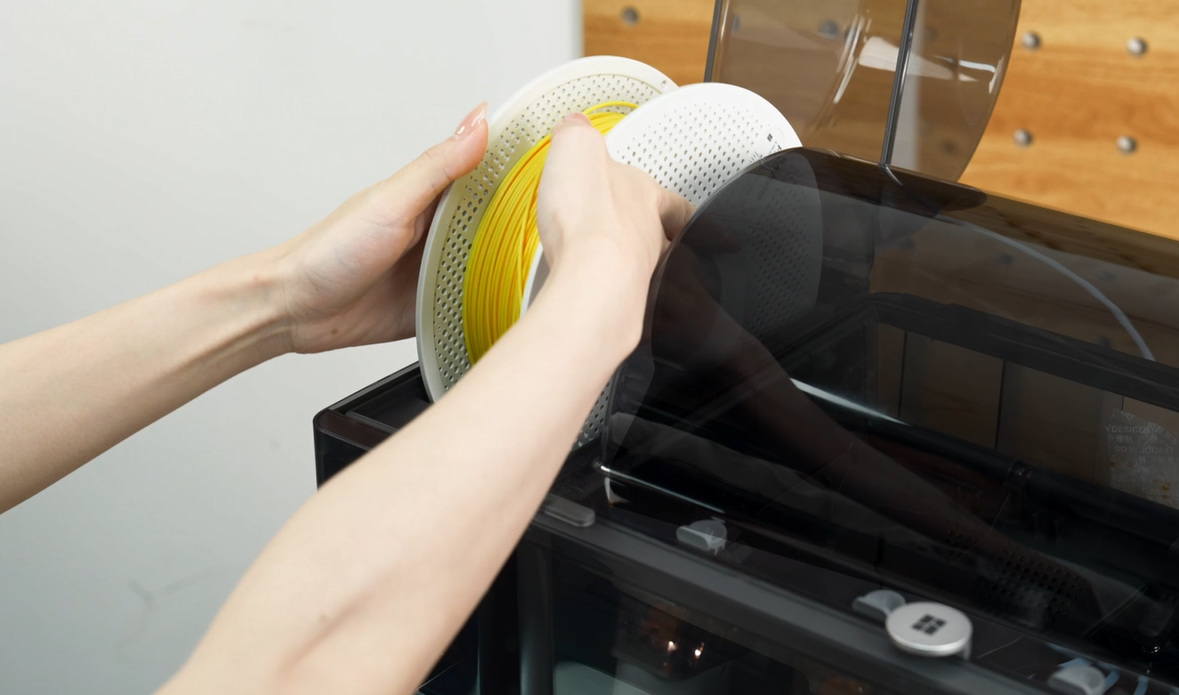
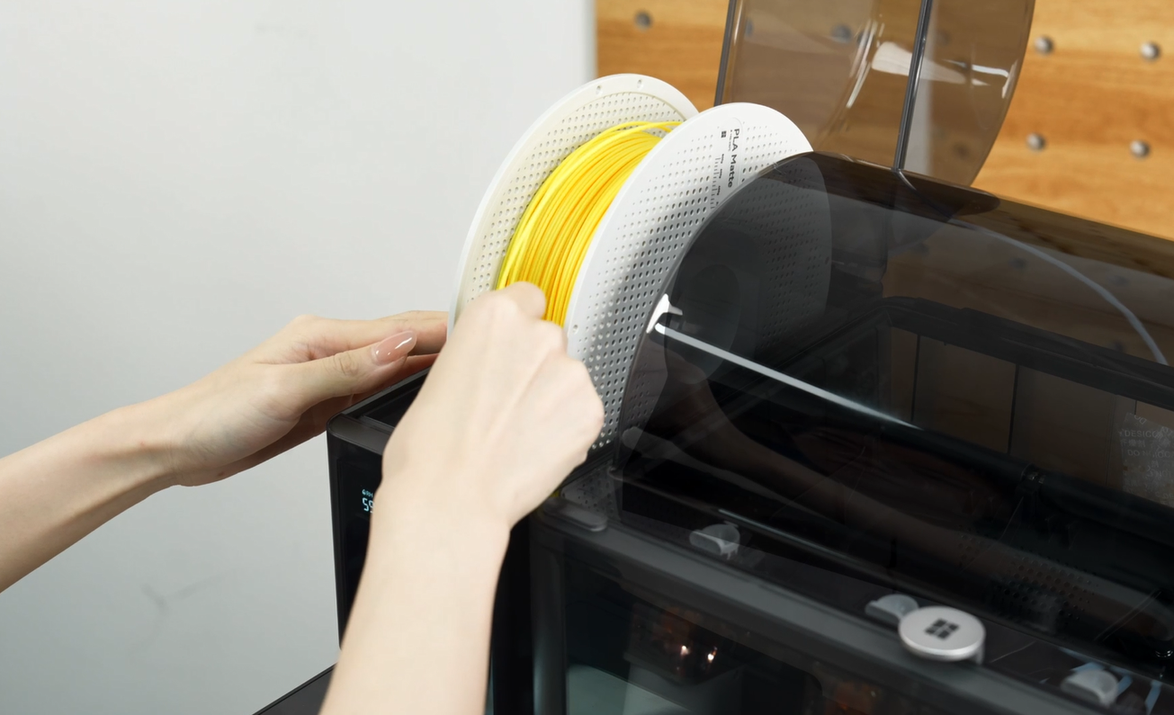
- AMS HT will automatically pre-load;
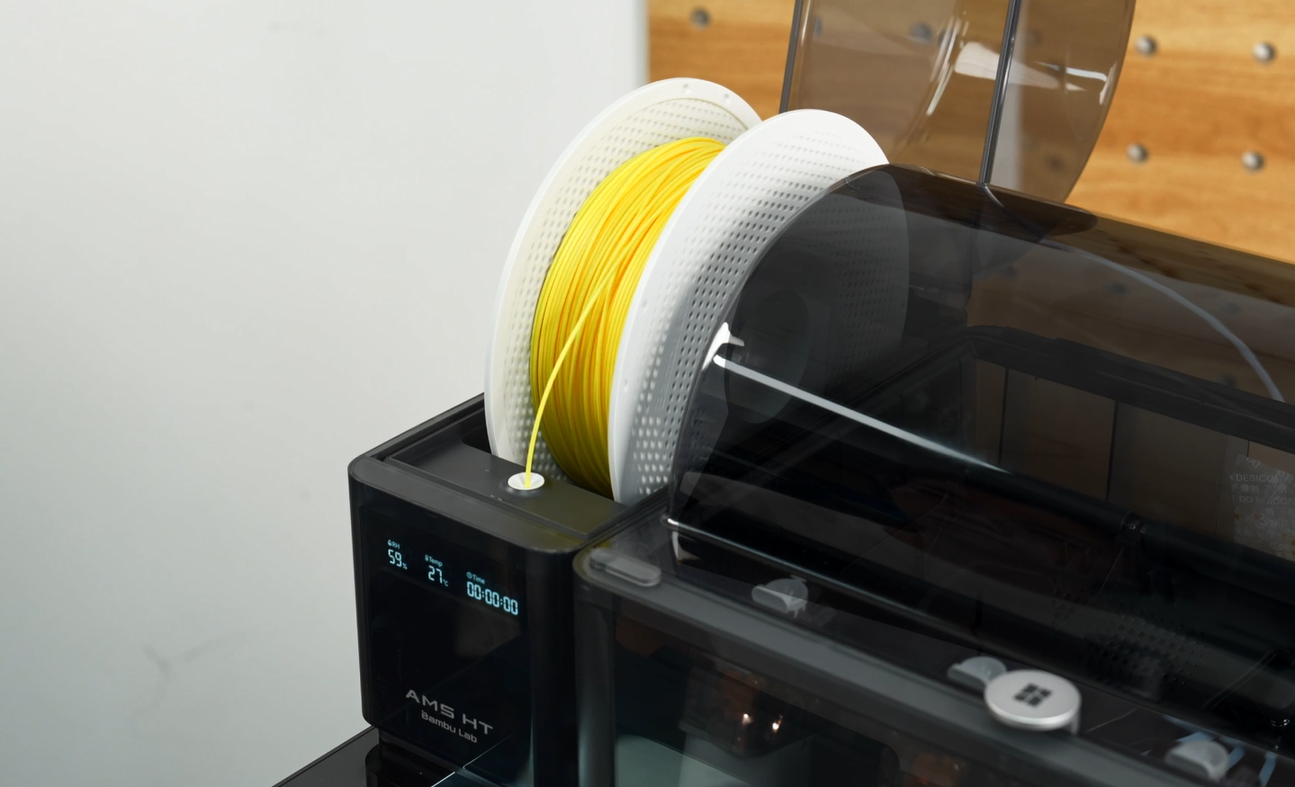
- Place the filament into AMS 2 Pro;

- Push the feed port, insert the filament, and AMS 2 Pro will automatically pre-load;


- Insert filaments in sequence;

- Close and fasten the lid.

¶ Setup and Calibration
- Perform the AMS setup;


- After the setup is complete, remove the build plate;

- Peel off the vision encoder film.
Note: Do not discard the peeled film. After calibration is complete, you can reattach the film to prevent the vision encoder pattern from getting dirty.
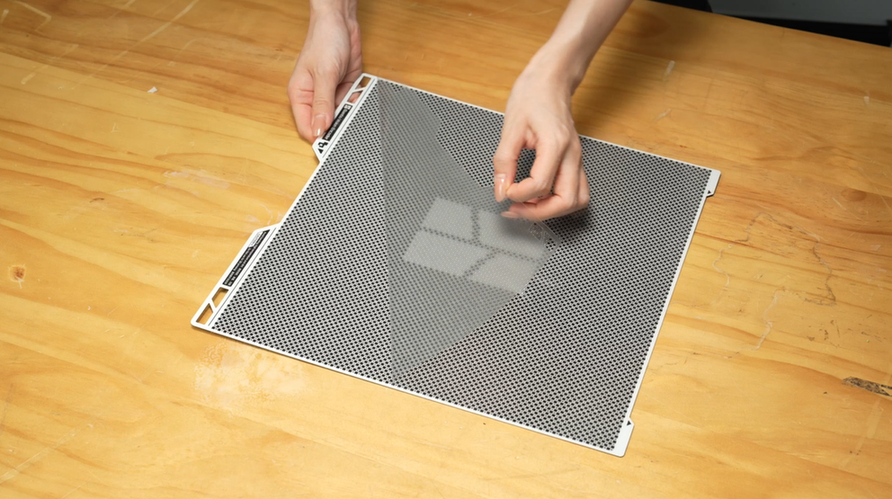
- Place the vision encoder on the heatbed, ensuring the edges align with the heatbed positioning tabs;
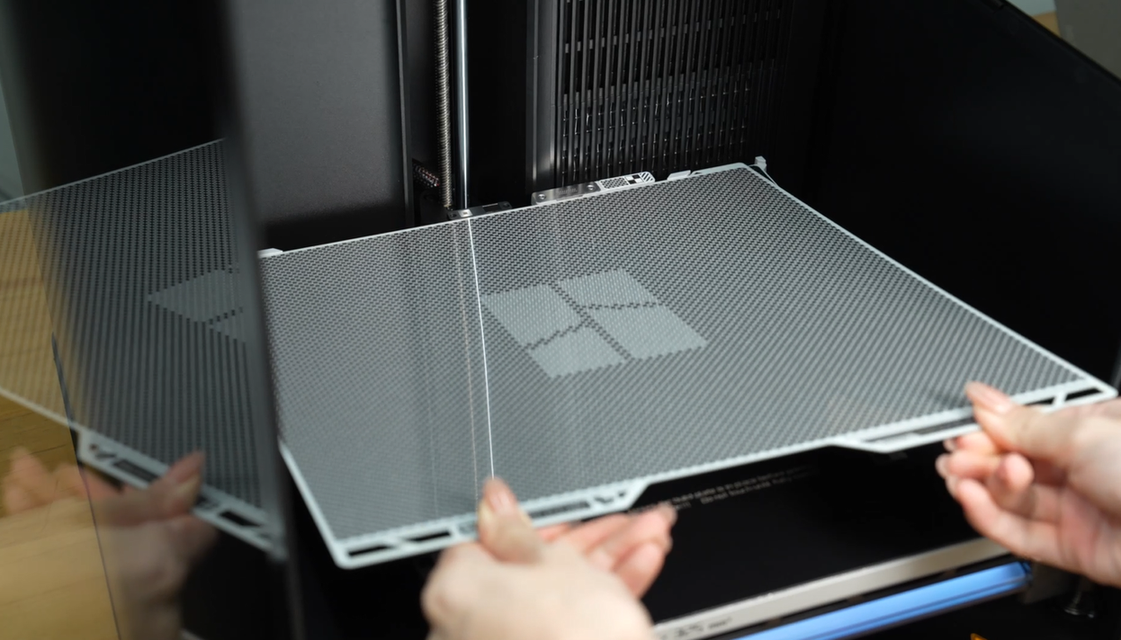
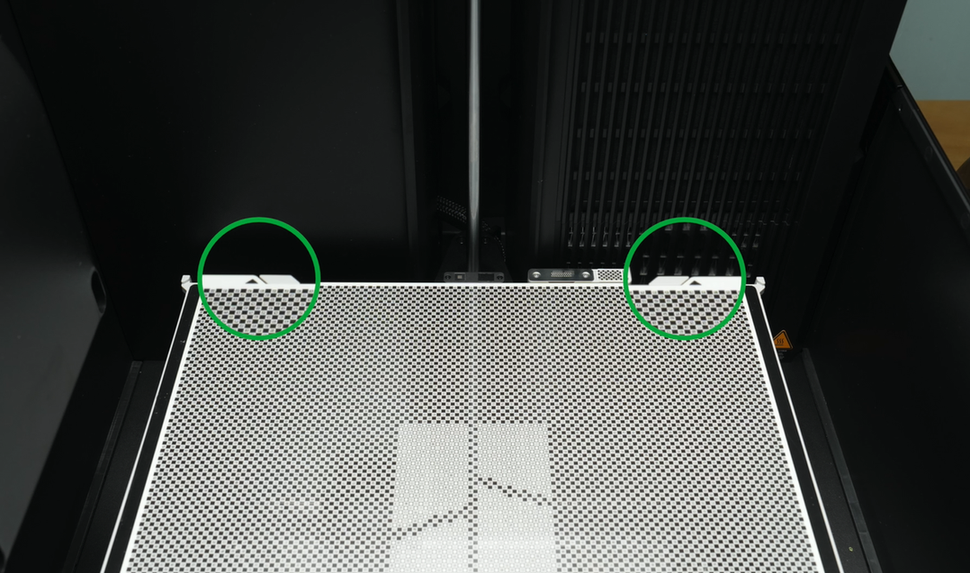
- On the screen, tap Setting > Calibration > Motion Accuracy Calibration to perform motion accuracy calibration;

- After calibration is complete, remove the vision encoder;
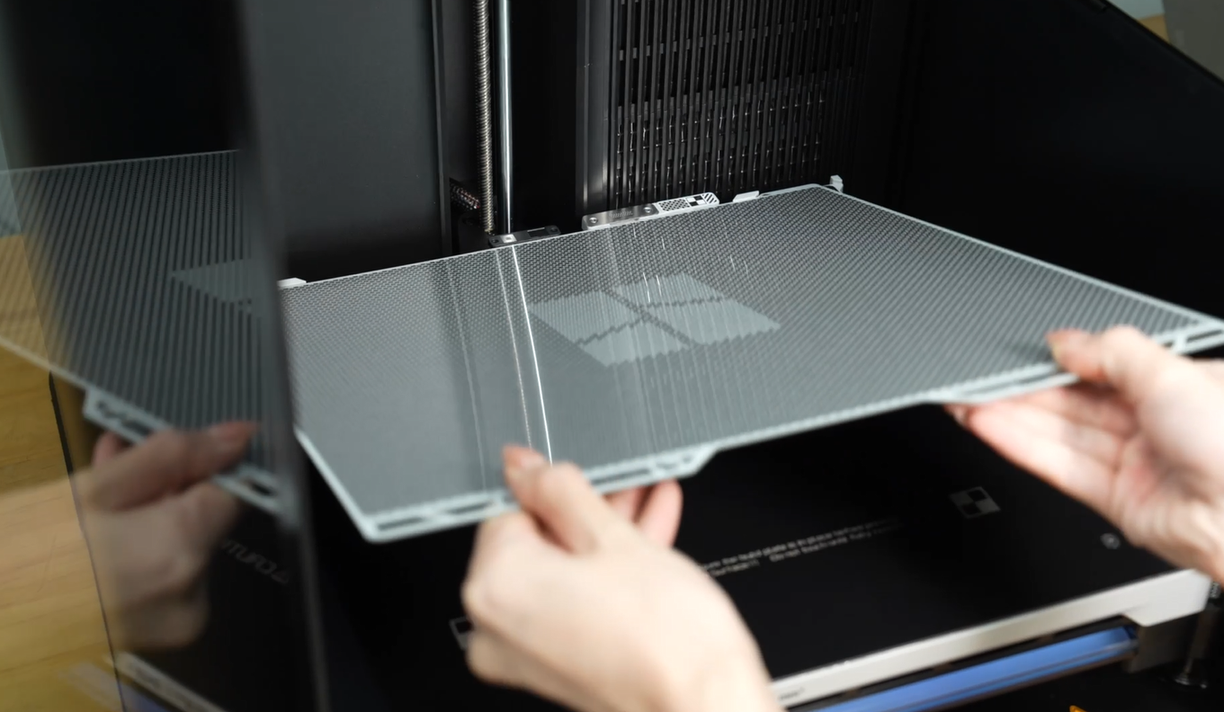
- Reinstall the build plate, ensuring the edges are aligned, and you can start printing.
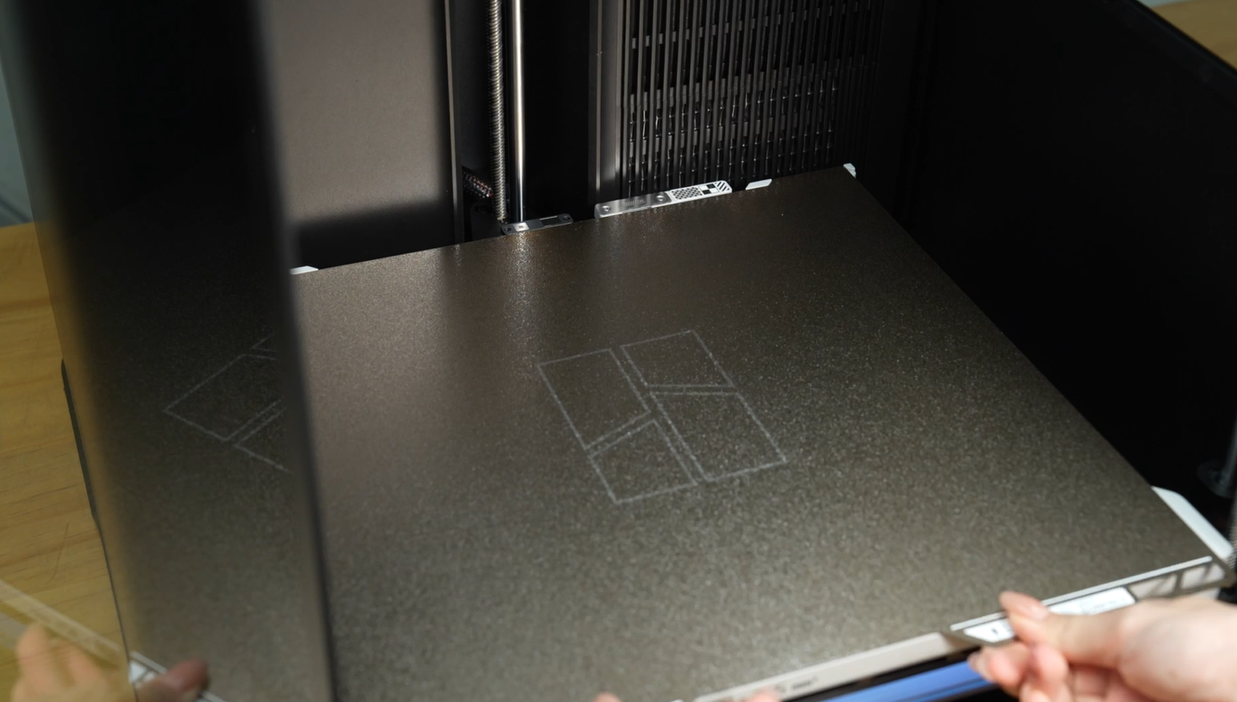

¶ End Notes
We hope the detailed guide provided has been helpful and informative.
If this guide does not solve your problem, please submit a technical ticket, we will answer your questions and provide assistance.
If you have any suggestions or feedback on this Wiki, please leave a message in the comment area. Thank you for your support and attention!