¶ Issue Description
The toolhead enhanced cooling fan is installed at the front of the toolhead extruder, with its connector plugged into the socket located at the upper rear side of the toolhead.
This error occurs when the fan connector is inserted into the toolhead socket, but the fan is not correctly installed at the front of the toolhead.
¶ Troubleshooting
¶ Step 1 – Check if the fan is correctly installed
-
The two vacant holes on the fan must align with the two positioning clips on the left and right sides above the extruder.
-
There should be no gap between the fan and the front cover of the extruder.
If the fan is not installed correctly, remove and reinstall it, then check whether the error disappears.
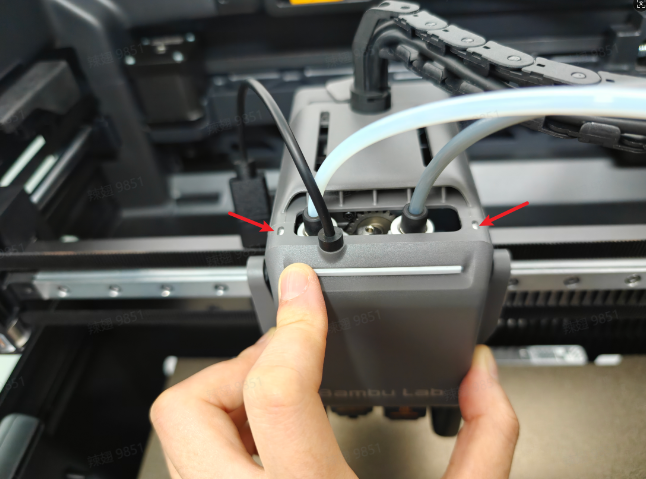

¶ Step 2 – Check the installation of the fan’s inner cover
-
Remove the fan and check whether the inner cover is properly installed.
-
If the issue persists after the cover is installed, you can remove the four screws on the surface, take off the cover, and check if the magnets inside are properly installed and not loose.
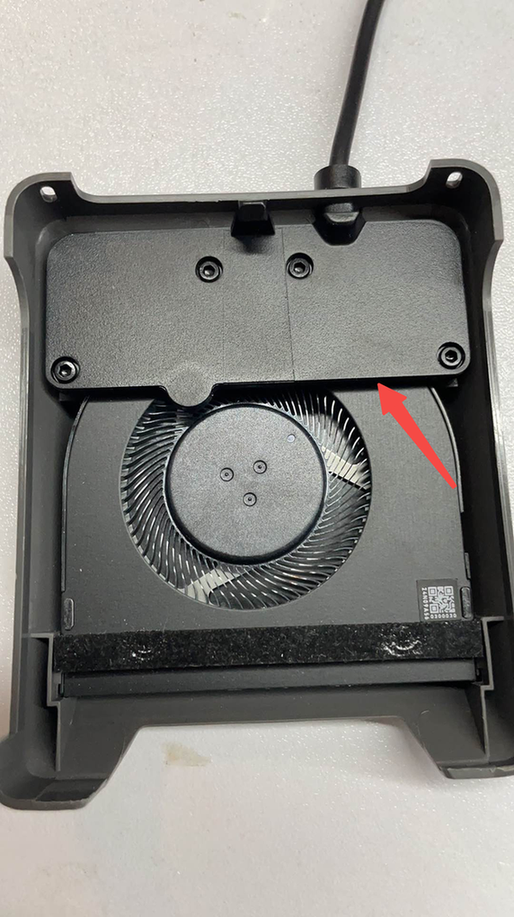

¶ End Notes
We hope the detailed guide provided has been helpful and informative.
If this guide does not solve your problem, please submit a support ticket. We will answer your questions and provide assistance.
If you have any suggestions or feedback on this Wiki, please leave a message in the comment area. Thank you for your support and attention!