Background
In certain production batches, the cable clip is positioned below the XY frame. To prevent interference between the H2D toolhead enhanced cooling fan and the original cable clip in the upper-right corner of the front door when printing at maximum model size, this document provides detailed instructions on installing the toolhead enhanced cooling fan, removing the original cable clip, and repositioning the cable clip to ensure smooth printing.
¶ Video Guide
¶ Installing the Toolhead Enhanced Cooling Fan
-
Hold the top of the toolhead front cover and gently pull it backward to remove it.

-
Install the toolhead enhanced cooling fan in place. Ensure the top latch is properly aligned during installation so the fan sits firmly with no looseness.
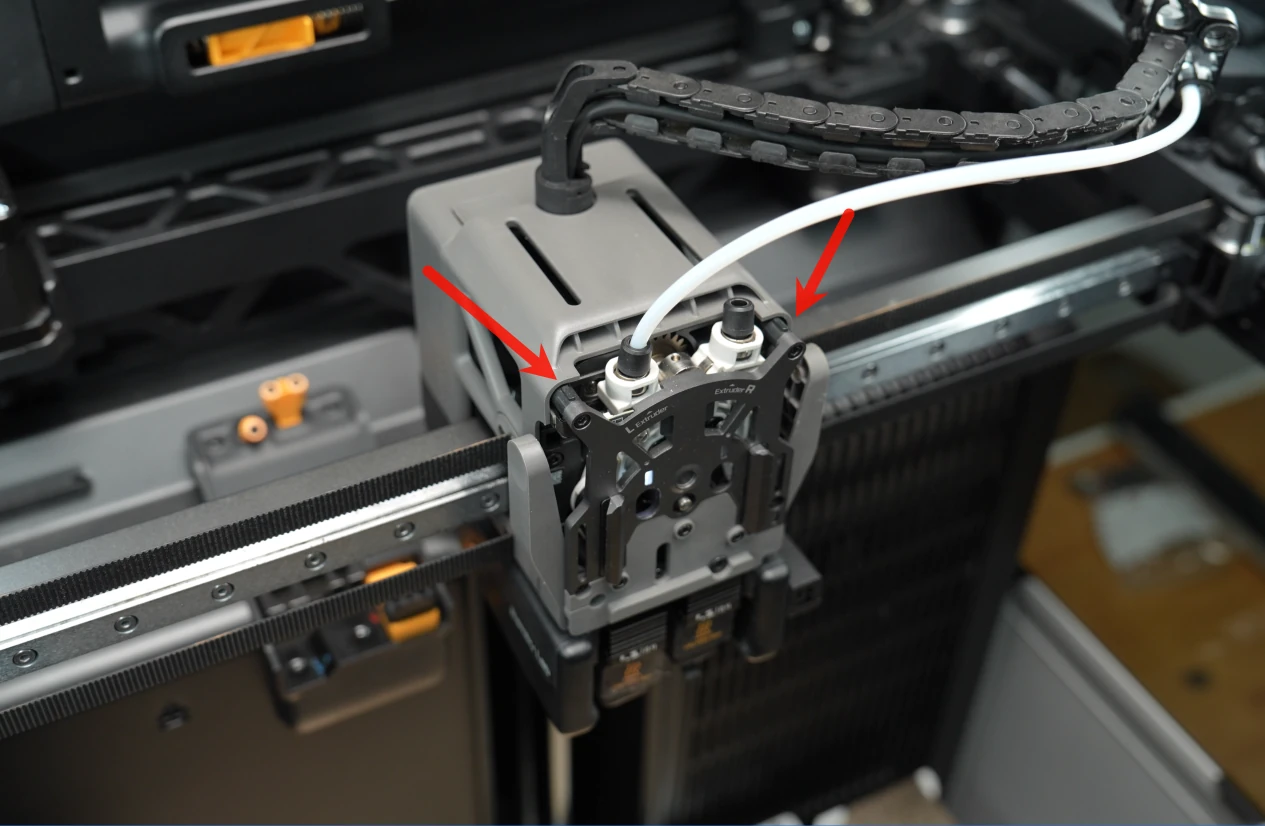
-
When connecting the fan plug, carefully check the plug orientation. Make sure it is inserted correctly into the port to avoid damage from reverse insertion.

¶ Removing the Original Cable Clip
The original cable clip is located in the upper-right corner of the front door and may cause interference with the toolhead during extreme movement.

-
Carefully release the cables from the original cable clip to avoid accidental pulling that could damage the cables.

-
Use the included scraper (or a similar tool) to carefully remove the cable clip from the frame. The scraper edge is sharp, so handle with care to avoid scratches.
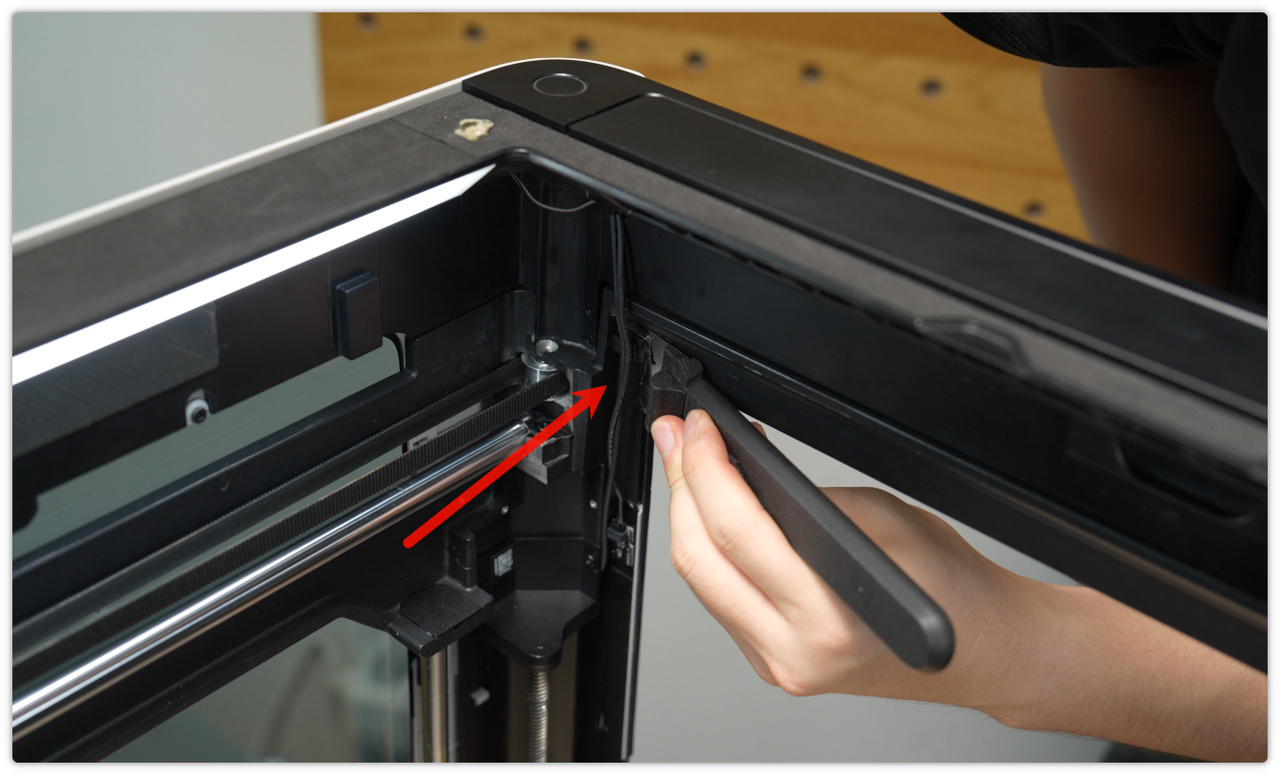
-
After removing the clip, use the scraper to thoroughly clean any adhesive residue from the frame surface, ensuring it is scraped flat.

¶ Installing the New Cable Clip
Install the new cable clip in the preset position above the original clip location and re-route the cables. Ensure it is placed outside the toolhead maximum movement range to eliminate any risk of interference.

¶ Function Verification
¶ Mechanical Interference Check
After installation, manually slide the toolhead to its maximum travel range and carefully check for any interference between the toolhead enhanced cooling fan and the cable clip. This step is critical to ensuring the device operates normally.

¶ Device Recognition Check
On the touchscreen, tap Control in the left-side menu to open the Air Condition: Modes and Fan screen. Confirm that the bottom of the screen shows: “Toolhead Enhanced Cooling Fan Installed.” This indicates the device has recognized the fan and the installation is successful.
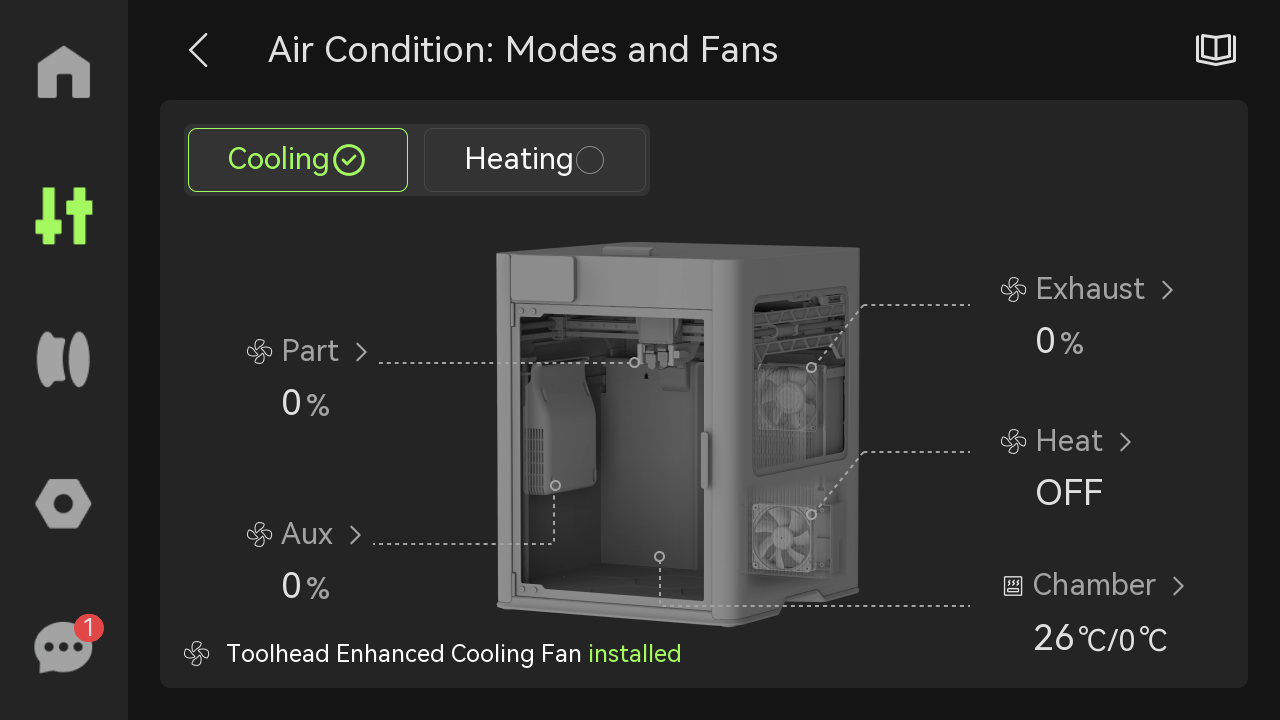
¶ Fan Activation Logic
The toolhead enhanced cooling fan cannot be directly turned on/off from the printer’s screen UI. Whether the fan turns on is automatically determined by the Softening temperature of the filament(s) used for the current print (default threshold: 50 °C):
- If any filament used has a softening temperature ≤ 50 °C (e.g., low-temperature materials such as PLA/TPU/PVA), the system considers additional cooling necessary around the extruder drive gears and hotend heatbreak, and the fan will run at full speed.
- If all filaments used have a softening temperature > 50 °C, the system considers no additional cooling necessary, and the fan will remain off.
Tip (adjust only if necessary)
Please go to Printer Settings → Machine G-code → Machine Start G-code. If you need to change the threshold, locate the following conditional statement in the G-code and replace the value with your target threshold:
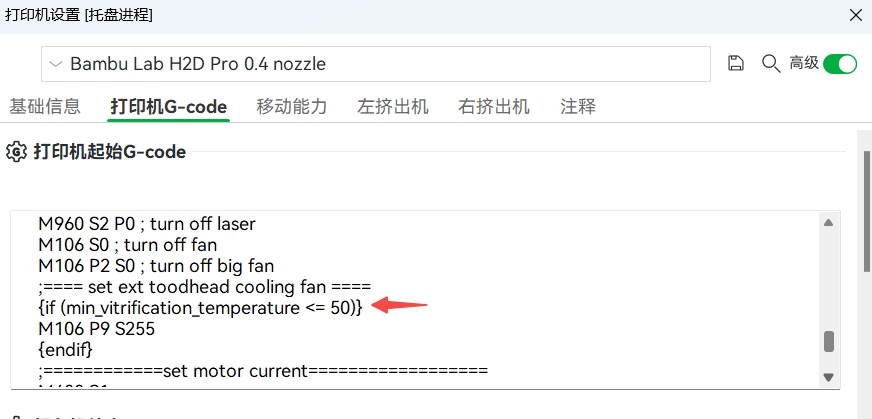
In general, we do not recommend modifying G-code. If you must adjust it, back up your original configuration first. After software updates or switching profiles, re-verify the threshold to ensure it still behaves as expected
¶ End Notes
We hope the detailed guide provided has been helpful and informative.
If this guide does not solve your problem, please submit a technical ticket, we will answer your questions and provide assistance.
If you have any suggestions or feedback on this Wiki, please leave a message in the comment area. Thank you for your support and attention!