¶ Safety Warning
IMPORTANT!
It's crucial to power off the printer before conducting any maintenance work, including work on the printer's electronics and tool head wires. Performing tasks with the printer on can result in a short circuit, leading to electronic damage and safety hazards.
During maintenance or troubleshooting, you may need to disassemble parts, including the hotend. This exposes wires and electrical components that could short circuit if they contact each other, other metal, or electronic components while the printer is still on. This can result in damage to the printer's electronics and additional issues.
Therefore, it's crucial to turn off the printer and disconnect it from the power source before conducting any maintenance. This prevents short circuits or damage to the printer's electronics, ensuring safe and effective maintenance. For any concerns or questions about following this guide, open a new ticket in our Support Page and we will do our best to respond promptly and provide the assistance you need.
¶ Remove Toolhead Rear Cover
¶ Step 1: Loosen the part cooling fan
Remove the 3 screws of the part cooling fan, of which the 1 screw on the back is locked with the toolhead rear housing.
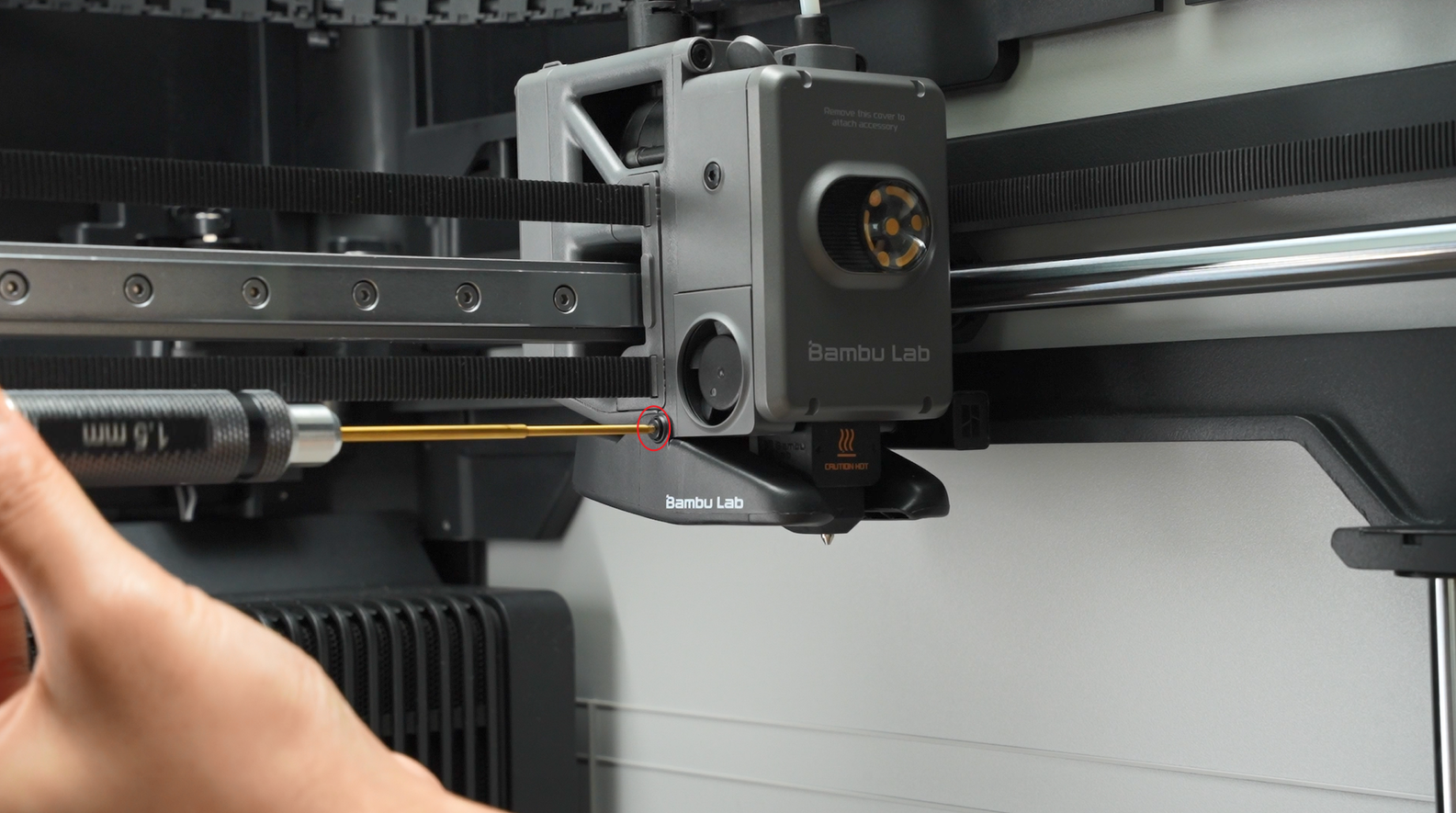
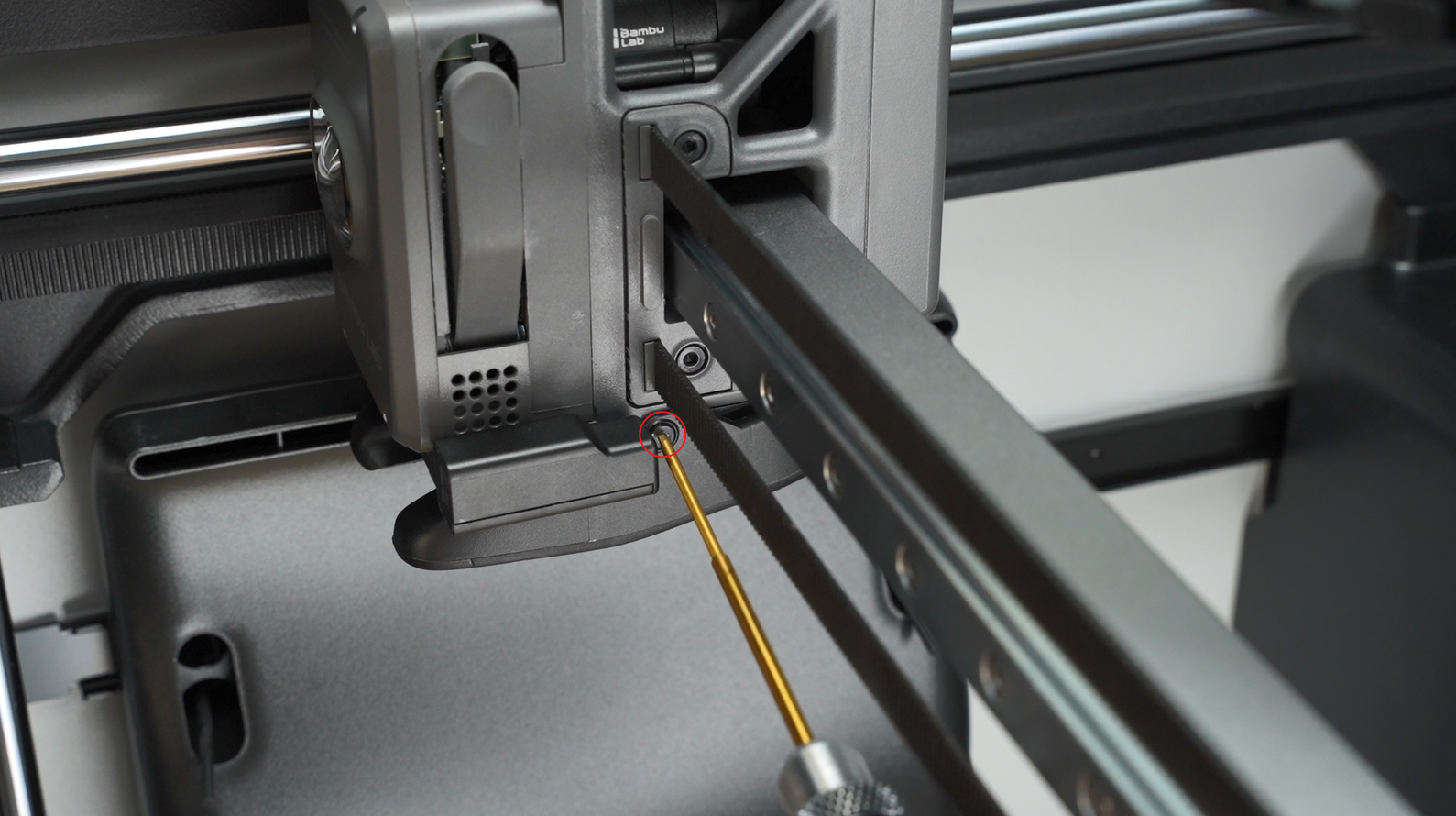
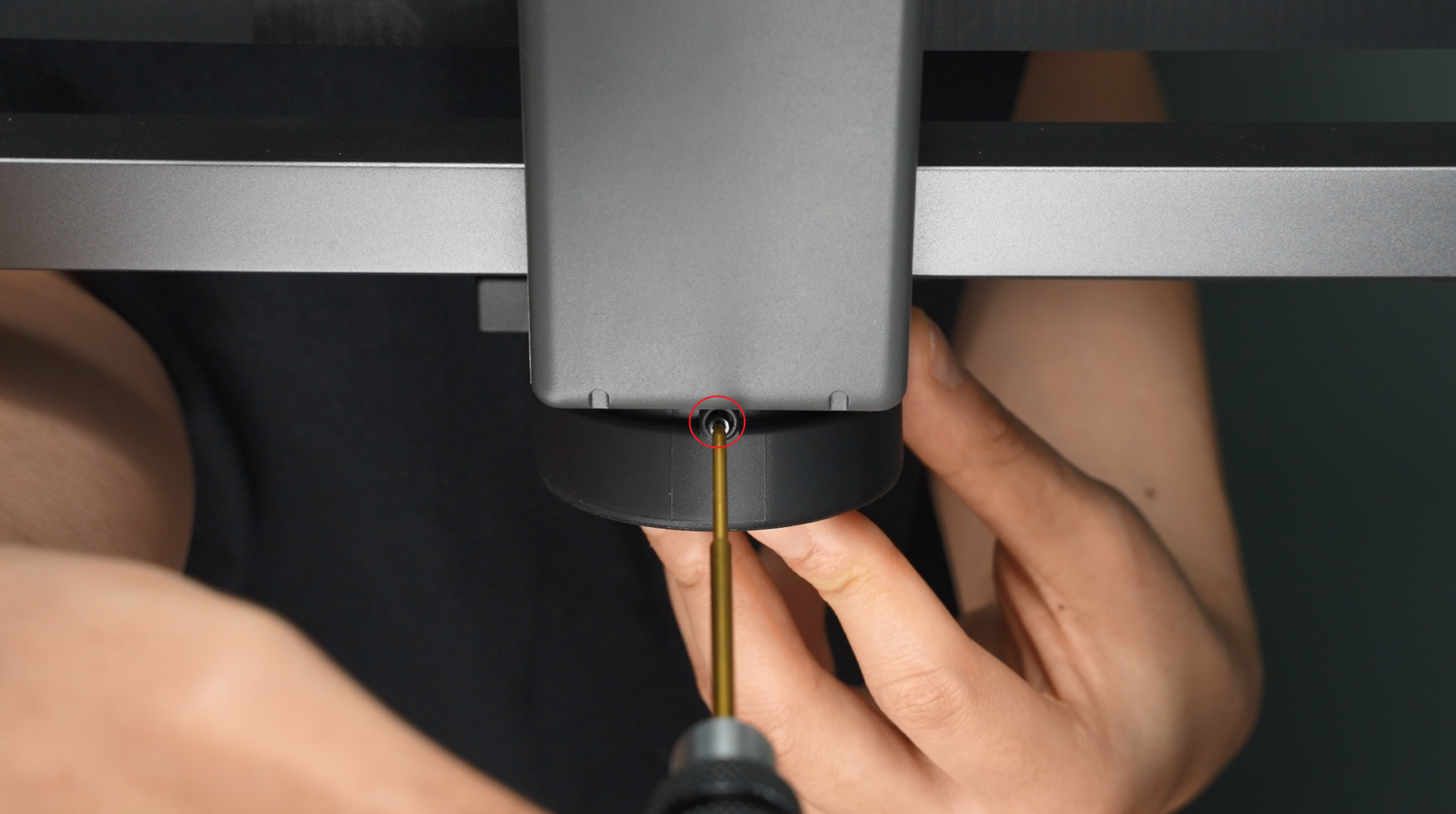
After loosening the screws, do not pull the fan, just let the fan droop naturally to avoid damaging the connector.

¶ Step 2: Loosen the toolhead rear housing
Remove the 2 screws on the toolhead rear housing and open the interface cover;
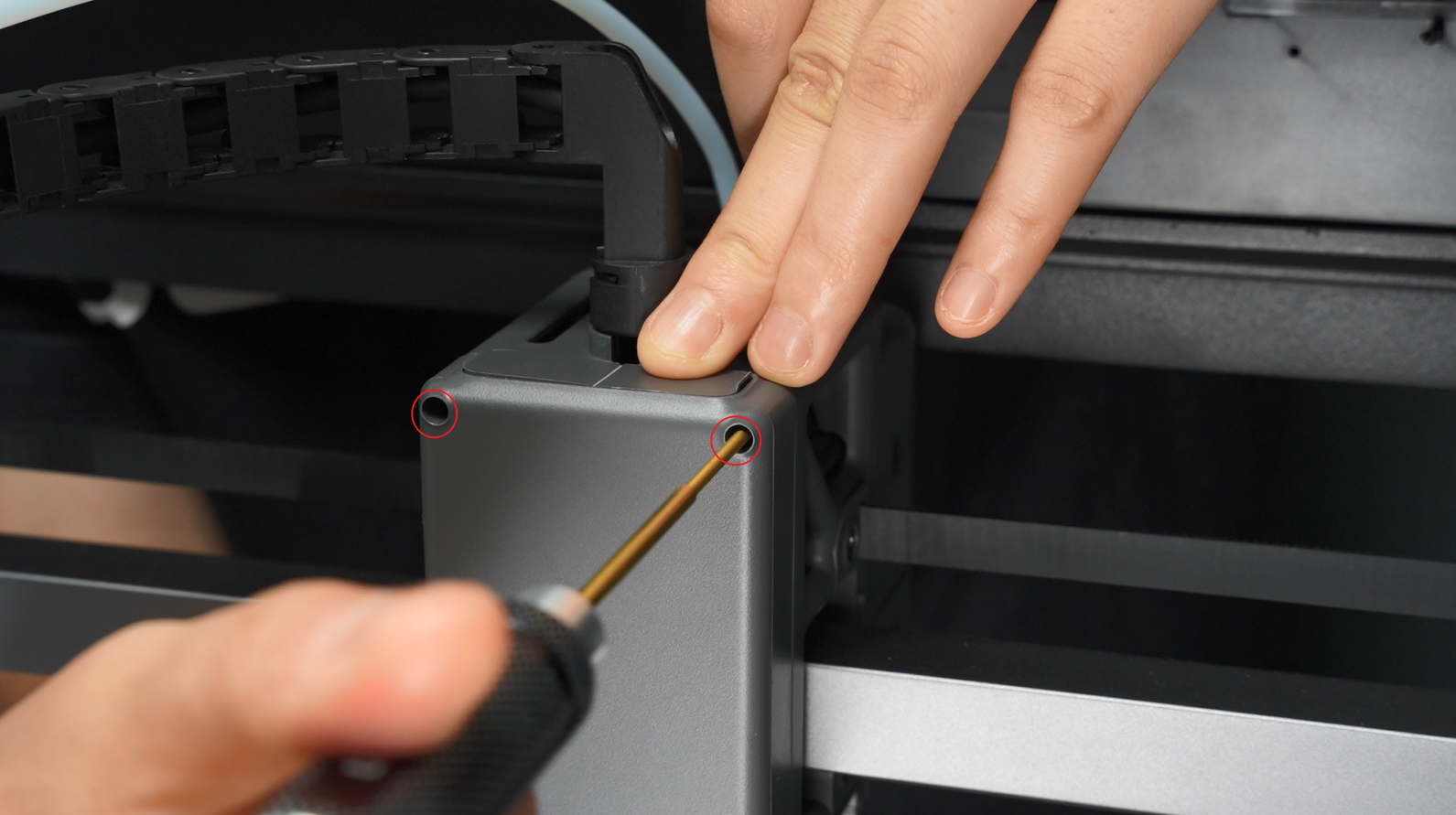

After opening the interface cover, use your fingers to gently push the toolhead back from the inner wall.


¶ Install Toolhead Rear Cover
¶ Step 1: Install the toolhead rear housing
Install the toolhead rear housing;

After installation, make sure the part cooling fan cable is in the dedicated notch to avoid being squeezed by the rear housing frame.

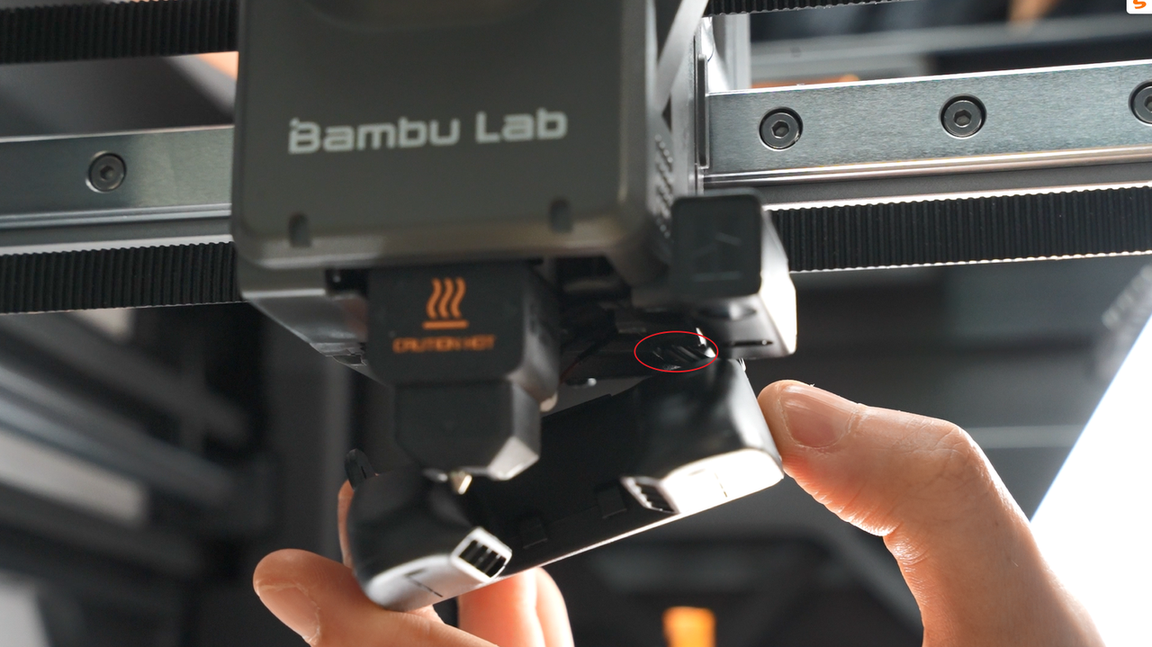
Tighten the 2 rear cover fixing screws.

¶ Step 2: Install the part cooling fan
Align the screw holes and install the part cooling fan; when inserting the fan, be careful not to press the fan cable.
If the cable is too long, return to step 1 of the installation guide and fold the excess cable first.

Tighten the three screws to secure the cooling fan.



¶ End Notes
We hope the detailed guide provided has been helpful and informative.
If this guide does not solve your problem, please submit a technical ticket, we will answer your questions and provide assistance.
If you have any suggestions or feedback on this Wiki, please leave a message in the comment area. Thank you for your support and attention!