¶ When to use
The front panel handle of the printer may be broken or damaged when the printer is squeezed or collided by external forces during transportation, or violently transported by the express company.

¶ Solution
The structure of the front panel handle is relatively simple, and we have also prepared a printable model file of it. If you find the front panel handle cracked when you receive the machine, you can download the file from X1/P1 Series Front Panel Handle by Bambu Lab Support - MakerWorld and print it, and then put it on, which is the quickest and most convenient solution.
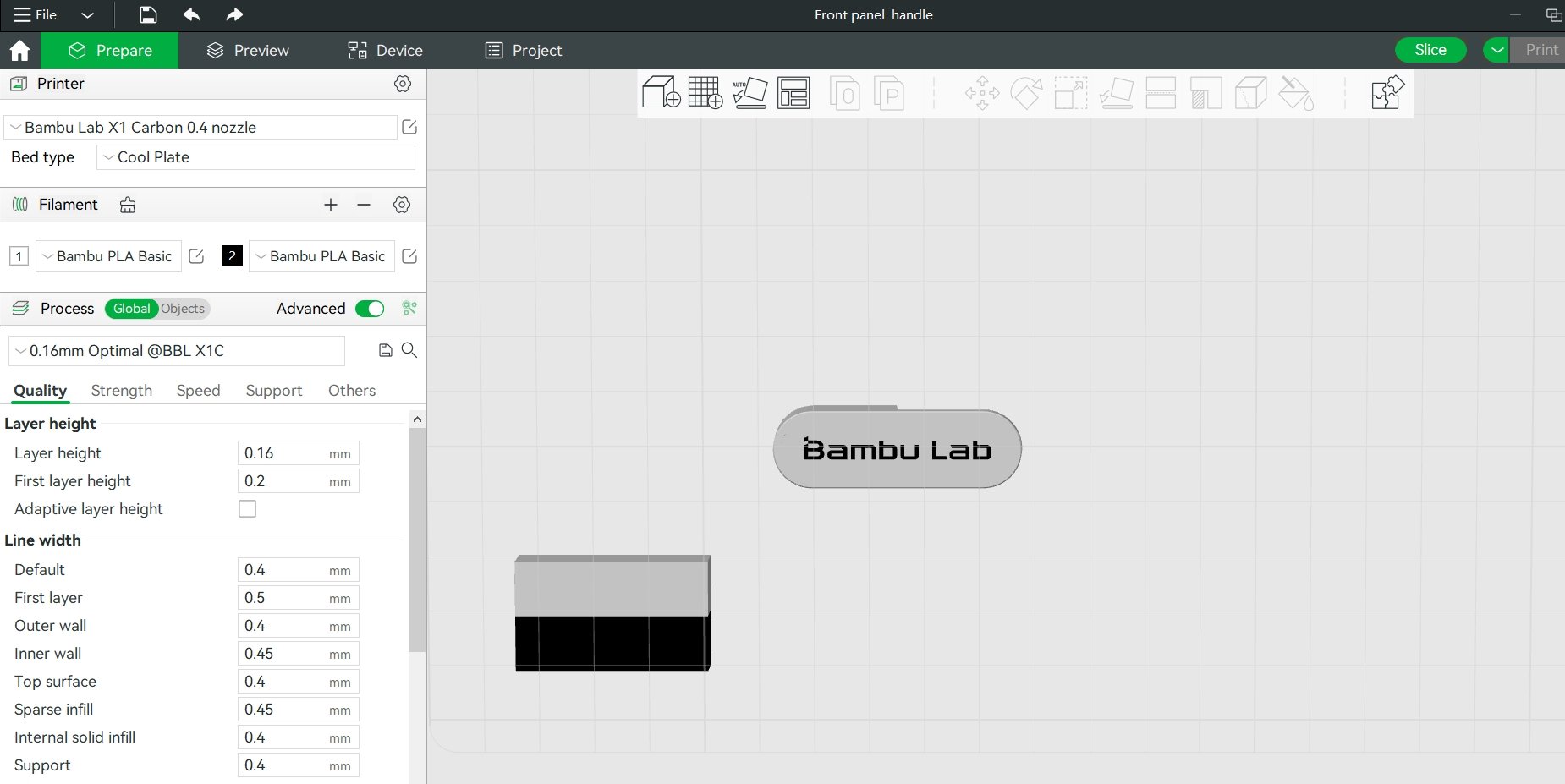
Use an H2.0 screwdriver to remove the two screws, and then take off the old handle. Place the new handle in place and tighten the screws. Please do not overtighten the screws as it may potentially damage the silicon rubbers and the glass.
