¶ Lines not connected to walls
In the example below, the printed lines don't connect with each other.
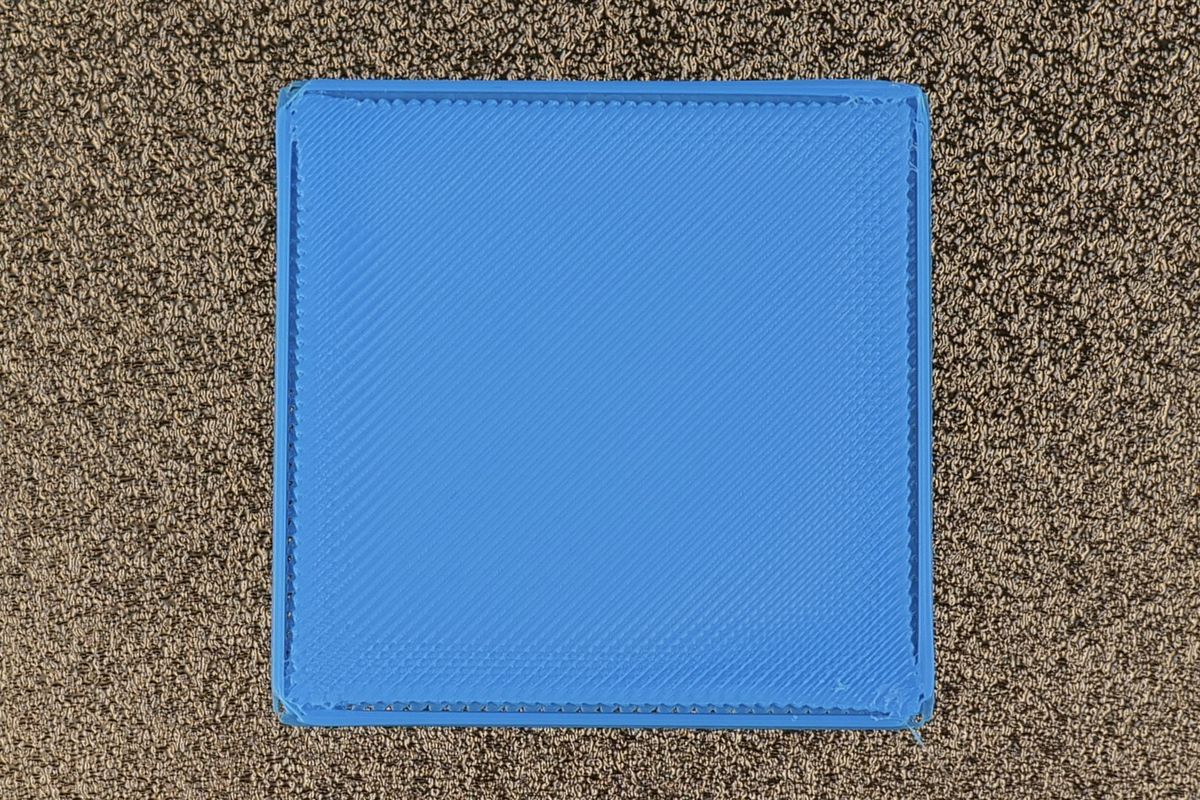
¶ Potential causes and solutions
¶ 1. K-factor set too high
The most common problem which causes such print quality issues, where the printed lines are not touching with each other is caused by a K-factor which is incorrectly set to a very high value.
For Bambu Lab printers, the K-factor is calibrated using the Flow Dynamics Calibration available in Bambu Studio.
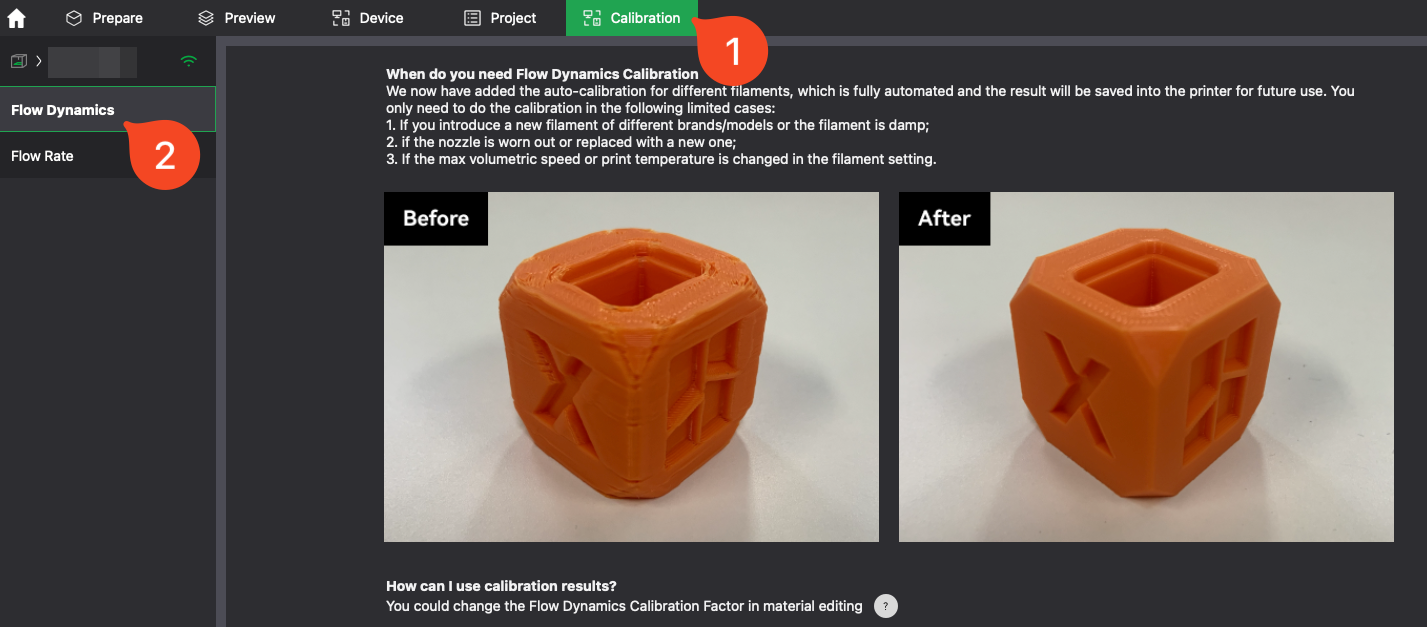
A very common mistake is to perform the calibration, and instead of inserting the correct value (ex: 0.025) the user inserts 0.25 which is ten times higher than expected.
Most common results for regular filaments give a K-factor value between 0.02 and 0.04 as long as the hotend is free from any partial clog, and the extruder is clean.
IMPORTANT: It is rare for the filament to require a K-factor larger than 0.05 and very rare to use a K factor larger than 0.1
If you have performed a Flow Dynamics Calibration, and the K-factor is larger than 0.04-0.05, we strongly recommend cleaning the extruder and the hotend before performing the Flow Dynamics Calibration again.
¶ End Notes
We hope that the detailed guide we shared with you was helpful and informative.
If you have any concerns or questions regarding the process described in this article, we encourage you to reach out to our friendly customer service team before starting the operation. Our team is always ready to help you and answer any questions you may have.
Click here to open a new ticket in our Support Page - We will do our best to respond promptly and provide you with the assistance you need.