Page construction in progress. Thank you for your patience.
¶ CyberBrick Codebase
The official codebase can be accessed here.
¶ API Document
¶ EN2:How can I upload CyberBrick custom projects to realise diverse functions?
Besides the official RC projects, the new version of CyberBrick enables you to upload custom projects to realise your innovative ideas.
Custom project is built upon MicroPython. It enables more freedom and personalised gaming experience and allows you to develop diverse functions.
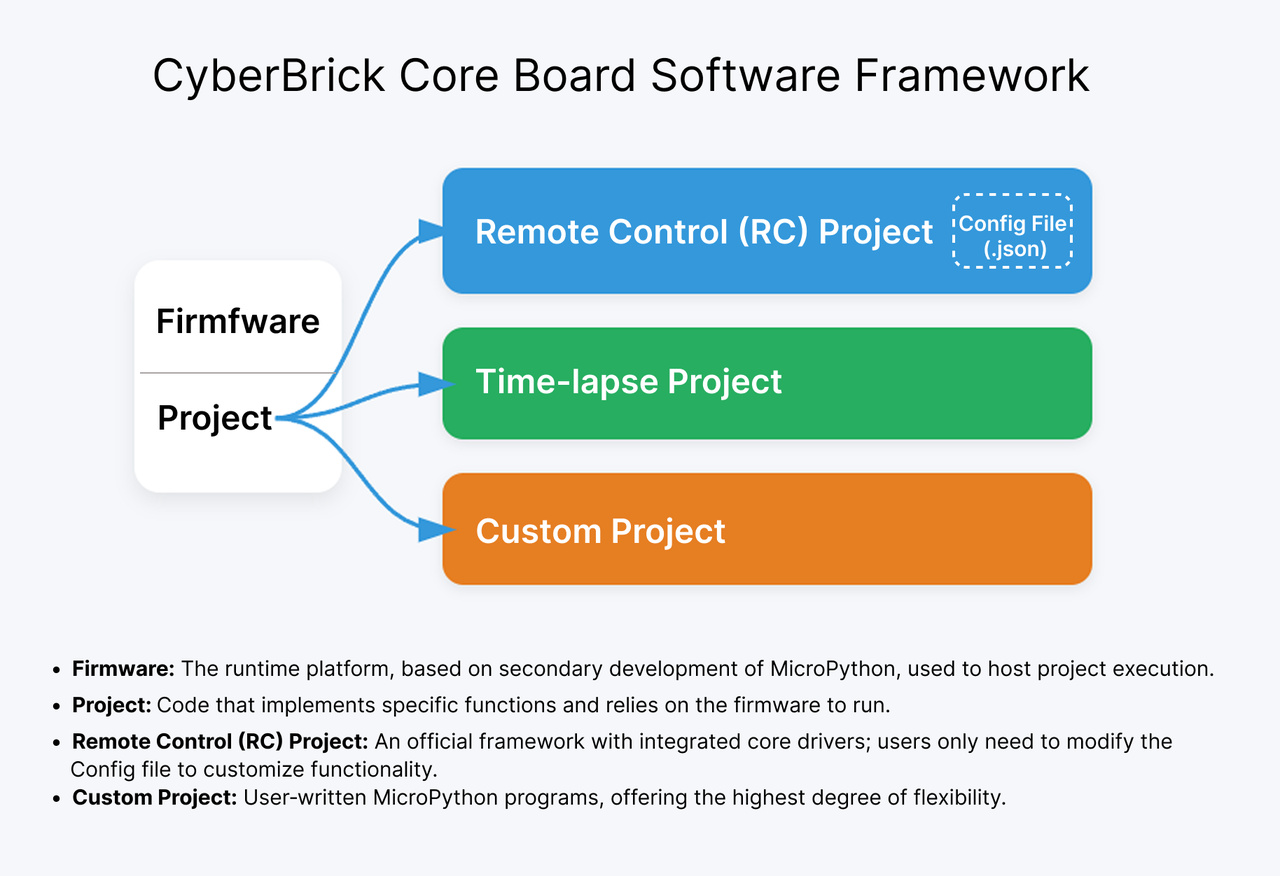
¶ How to upload custom projects?
If you wish to share your project in the CyberBrick Community, you can upload the model file or the source code to the MakerWorld website.
Please note the following requirements for the MPY source code of your project:
-
The root directory of the zip file must contain boot.py files. Please take a look at the composition description of the custom project for more details.
-
After unzipping, the total file size of the source code shall not exceed 800 kB.
-
The system will zip the source code again after uploading it to the MakerWorld platform.
-
The size of the zipped source code file on the MakeWorld platform shall not exceed 250 kB.
-
Please reduce the file size of the source code if an error message appears.
-
¶ Composition description of the custom project
The composition description of the custom project shall meet the following conditions and operate according to the rules below.
-
A custom project must contain a
boot.pyfile. -
The
boot.pyfile must be located in the root directory. -
Boot.pyfiles will be executed when the core board is supplied with power. After execution, the program will stop running and reset. Thus,boot.pyperforms the core function of the custom project.
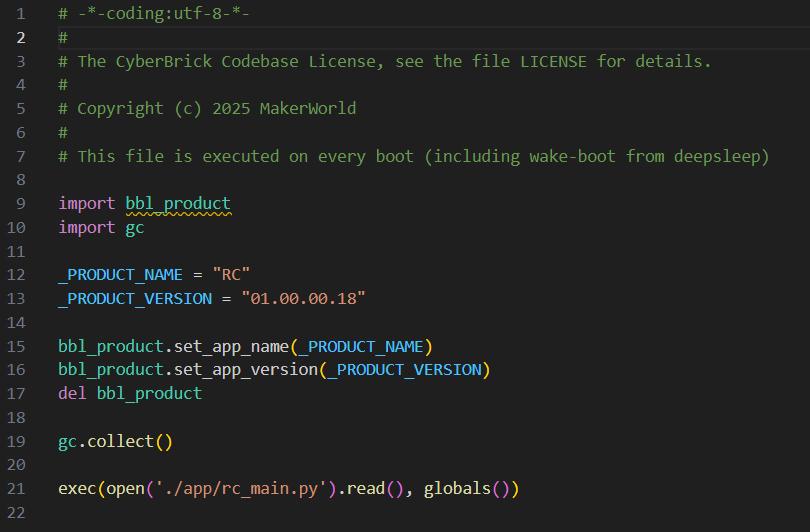
¶ Optional files of the custom project contain:
-
.ignorefile -
rc_config
-
log/
-
Content comparison of the projects excludes claiming which files/directories belong to temporary files.
-
The usage is similar to .ignore file in Git repository, but only supports two syntaxes:
-
Only allow to match a particular file/file directory.
-
Does not support complex matching, e.g. wildcard matching.
-
-
Typical user scenario: runtime logs, customised files.
-
Boot.pyfiles call .py or .mpy files to realise add-on features.
¶ End Notes
We hope the detailed guide provided has been helpful and informative.
If this guide does not solve your problem, please submit a technical ticket, we will answer your questions and provide assistance.
If you have any suggestions or feedback on this Wiki, please leave a message in the comment area. Thank you for your support and attention!