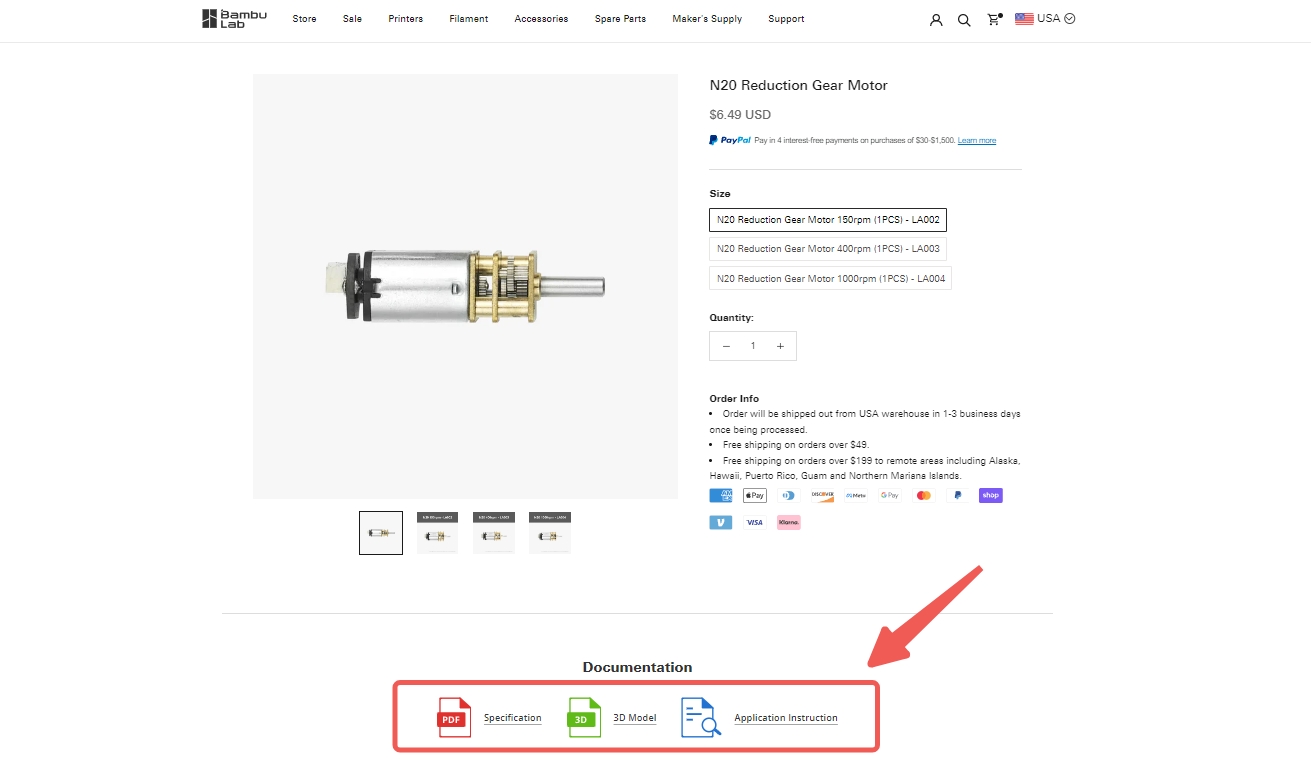In the MakerWorld Creator Center, you can easily locate the Maker's Supply Incentive application page. Here, we have listed our updated version of the Maker's Supply Incentive Rules and Commission Agreement.
When one of your models with Maker’s Supply Kits and Parts achieves 2,000 downloads (Downloads + 2×Prints ≥ 2000), you can apply for the Maker’s Supply Creator Incentive. Please note that models only with Bambu Lab filaments do not fulfill this condition. After your application undergoes a review process, only creators who pass this review will be eligible to be included in the Creator Program. Once accepted, the affiliate authority will be activated, and we will set up the percentage of sales commission for you on specified products. For each of your models with the Maker’s Supply BOMs that reaches 2,000 downloads (Downloads + 2×Prints ≥ 2000), you will earn sales commissions for every successful purchase made by other users through the links on the model's page.
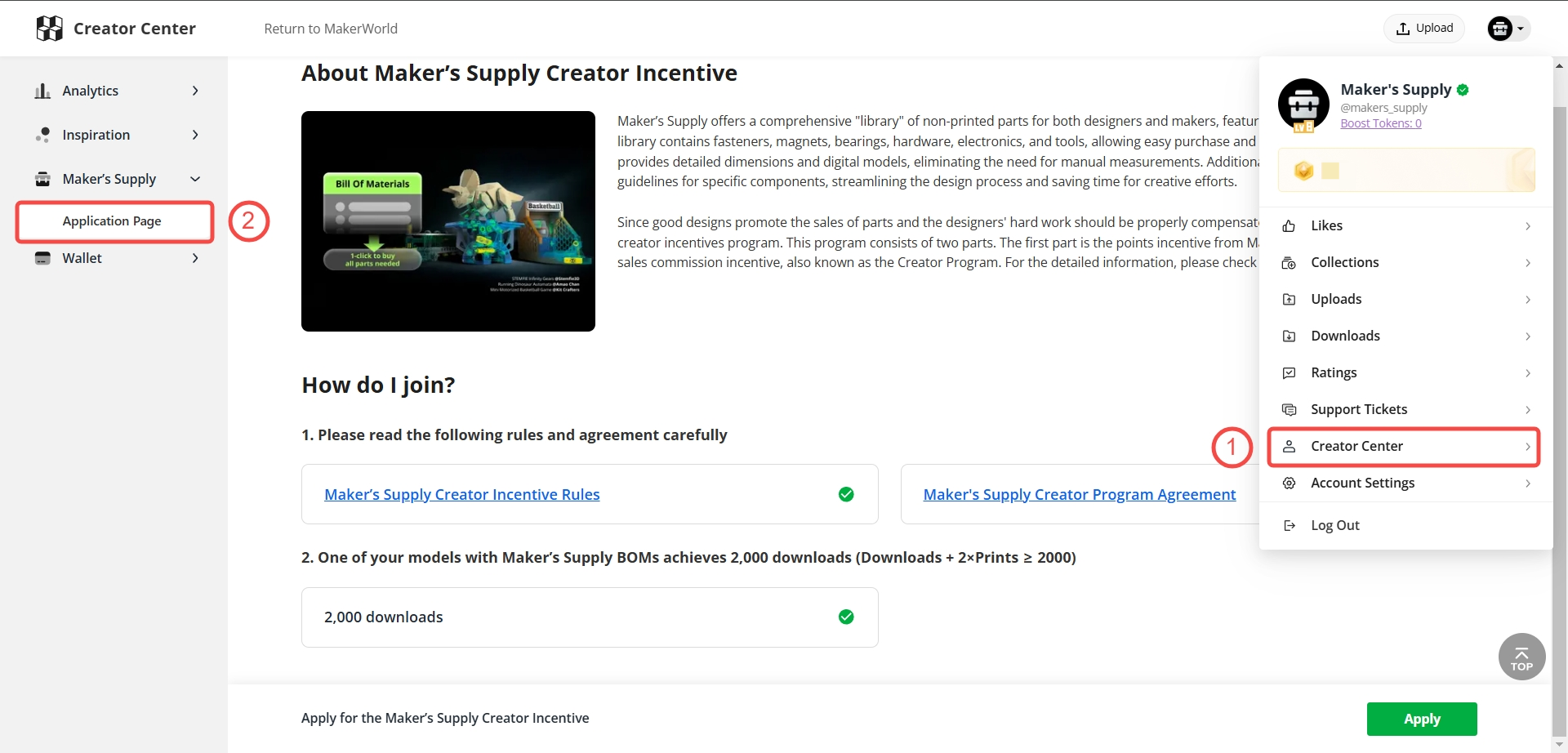
In the Maker’s Supply Incentive section, there is a Data Overview page. Here, you will be able to clearly see the details of your User Conversion, Maker's Supply Model List, and Sales Detail. This includes the order amount, commission amount, and order status. These features will enable creators to track their commissions more easily and directly.

After 14 days without any returns, the commission will be successfully transferred to your Wallet in the Creator Center. Subsequently, you can withdraw cash to your bank account, which is the same as the Exclusive Model Program.
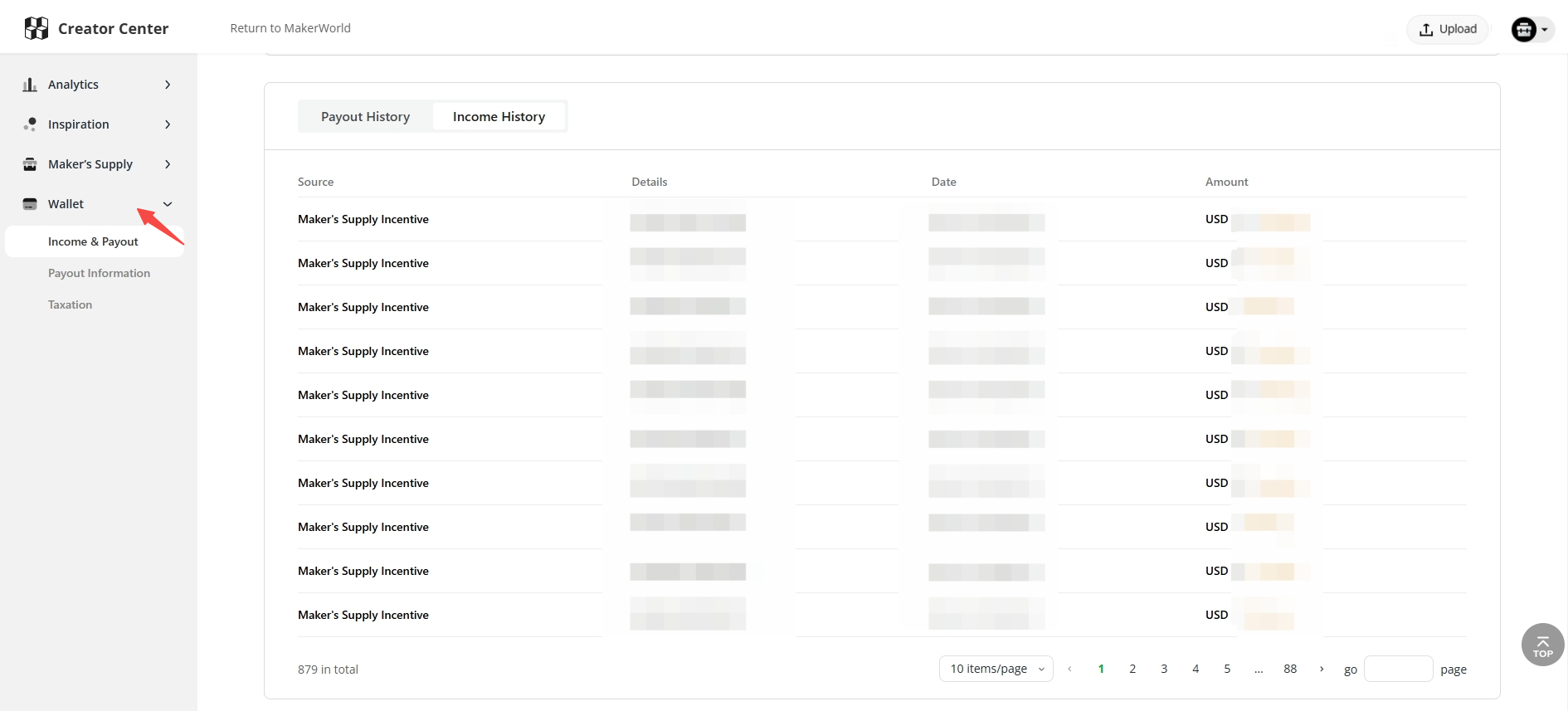
¶ FAQ
Q1: How to add Maker's Supply Kits and Parts from Bambu Lab store to BOM?
Please configure the appropriate parts for the model in the Bill of Materials (BOM) feature by referring to the following methods. There are three options: search by product name, use the drop-down list to select parts or enter the product ID.
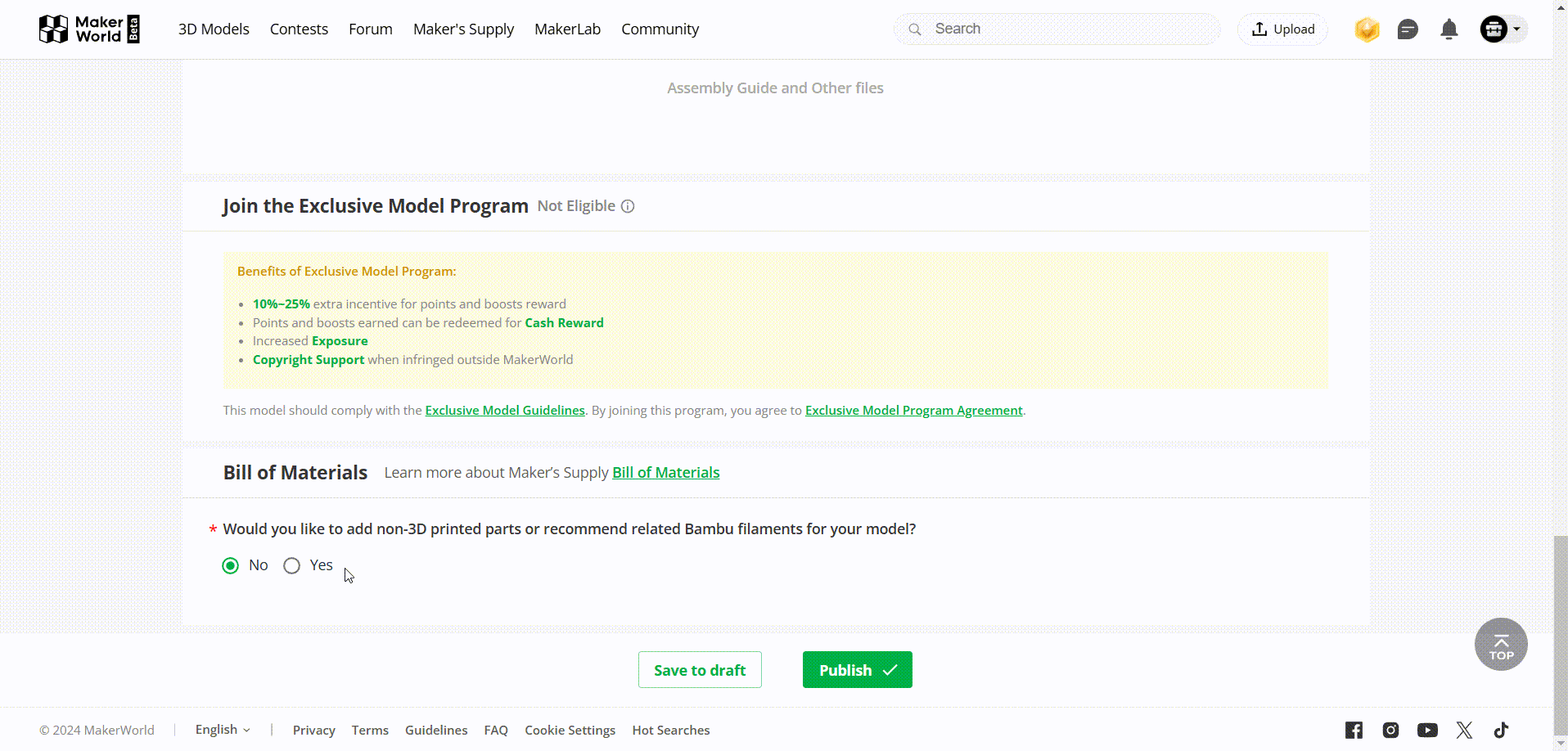
Q2: Where to check if Maker's Supply parts fit your model and view instructions & 3D files?
To help creators design more efficiently, we've placed instructions about each part on the product's page in Bambu Lab store. Please refer to: