¶ 👍How to make your Print Profiles more popular?
¶ 1. Print Profiles must include real-life images of the print
When uploading a print profile, MakerWorld mandates that creators furnish at least one real-life photo of a model printed using this print profile. The objective is to demonstrate its printability. This not only gives users greater confidence to print it but also makes the print profile more popular.
3D Model:
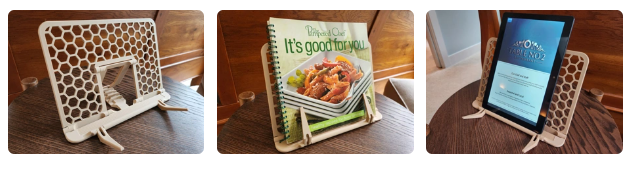
Note that models produced by non-FDM printers will be regarded as invalid physical photos.
Laser & Cut Model:

Note that models produced by non-Laser Cutting printers will be regarded as invalid physical photos.
¶
2. Select a meaningful name
Select a name that reflects the main features of your profile, making others choose among those Print Profiles easily.
Examples for 3D Model:
- 4 colors, tuned support, 0.16mm layer
- For A1 mini, 0.24mm layer, 5mm brim
Examples for Laser & Cut Model:
- 3mm Birch Plywood, 10W Laser Module
- For H2D, Generic 80g Printer Paper, Fine Point Blade
¶ 3. High-quality print profiles
Examples of high-quality 3D Model print profiles include:
- Customized print profiles with carefully adjusted settings and tested results.
- Significant improvements over existing print profiles in terms of print reliability, part orientation, support optimization, and model integrity.
- Carefully colorized a model.
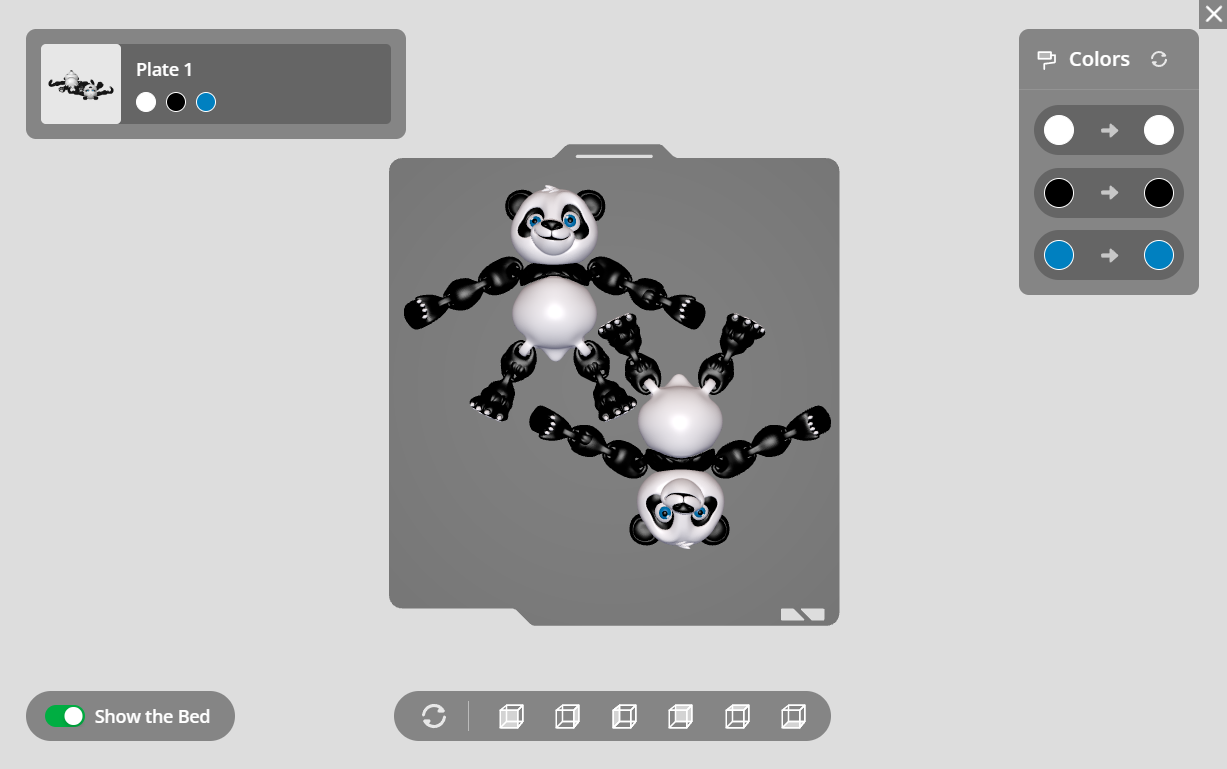
Examples of high-quality Laser & Cut Model print profiles include:
- Customized print profiles with carefully adjusted settings and tested results.
- Colorized different parts with differnt process type: Laser Line, Laser Fill, or Laser Cut.
- Different settings in material calibration for specific process type with non-official material batch.
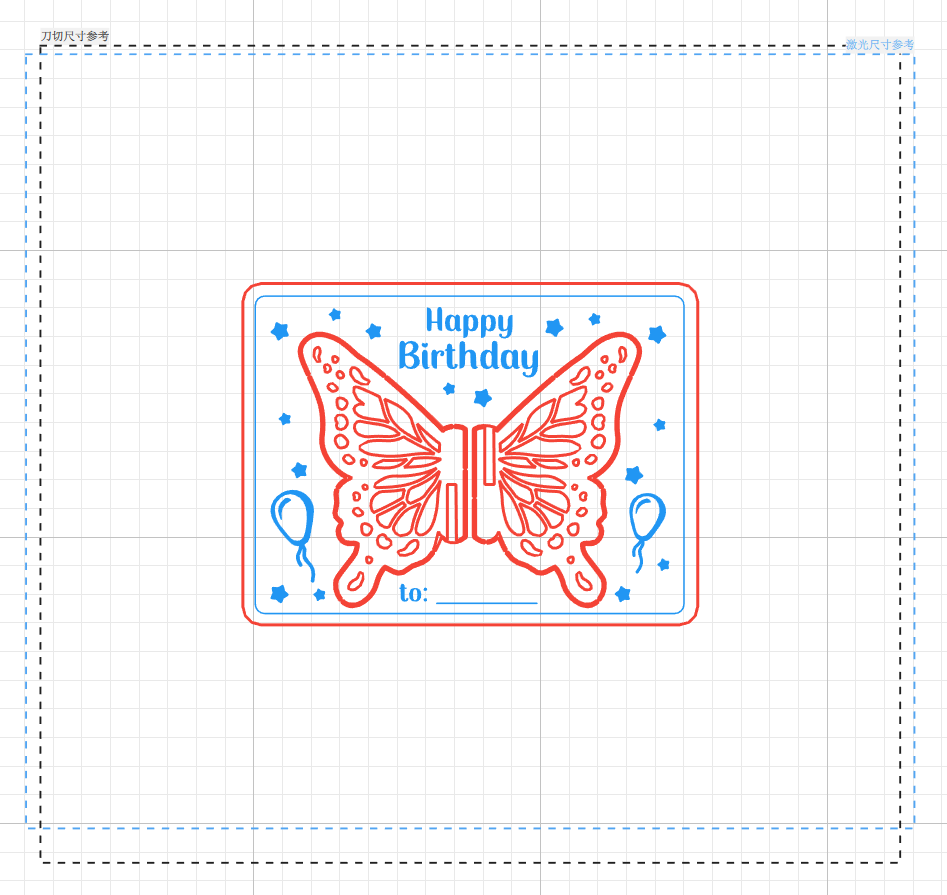
¶ 4. Separate versions on the different plate (not mandatory)
If your models have variants, place each variant on a separate plate and name them accordingly. This allows users to conveniently select the desired version.
3D Model:
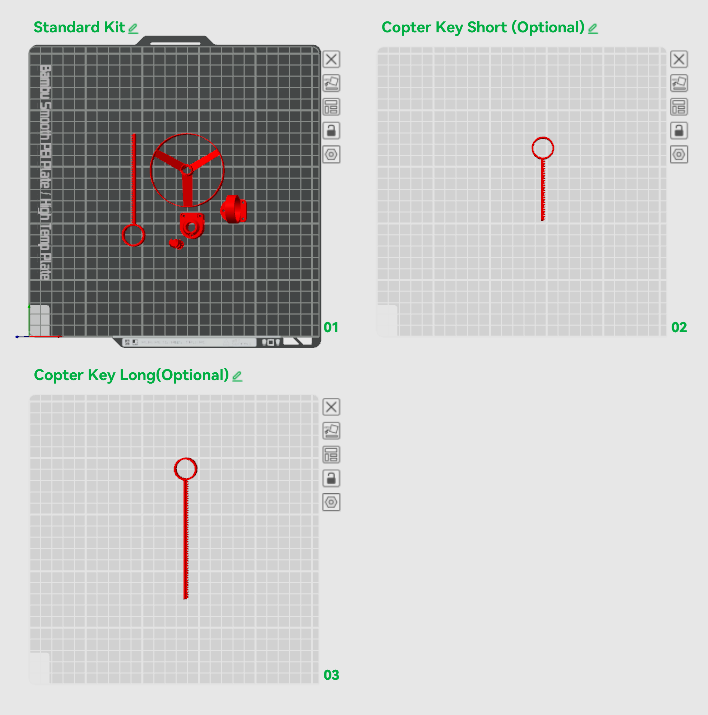
Laser & Cut Model:

¶ 5. Upload the first print profile for a model
If a model does not have any existing print profiles, be the first to upload one.
¶ ❌ Prohibited practices
¶ 1. We may take down bad-quality print profiles. Quality problems include but are not limited to:
- The print profile file is corrupted and cannot be opened.
- The print profile has significant flaws that may lead to print failures or cause critical components of the model to lose their necessary functions such as: the lack of necessary supports, obvious print quality defects, and the lack of necessary components.
¶ 2. Uploading print profile without real-life photos
- Real-life photos need to be original and clearly photographed. The model in real-life photo must be: printed using an FDM printer, printed successfully, and printed in a good quality.
- Avoid uploading print profile with photos from other creator's model and print profile, or from the internet.
¶ 3. Mismatch between the 3mf file, lac file, title, description, or parent model
- Avoid uploading print profiles to incorrect models or submitting 3mf or lac files that do not align with their title or description.
- Avoid uploading a 3mf print profile as part of a complete model. The STL file is the complete version, but the profile title and description do not clearly indicate this.
¶ 4. The mismatch beween Print Profile and Profile photos
- Avoid uploading a multi-color print profile, but the profile photo is single-color.
- Avoid uploading a single-color print profile, but the profile photo is multi-color.
- Avoid uploading a multi-color print profile, but the profile photo shows hand-painted colors, pretending to be a multi-colored.
¶ 5. Uploading print profiles repeatedly
- Avoid re-uploading your own or others' print profiles. Minor adjustments to an existing print profile that do not add substantial value will be considered duplicates and will be removed.
- Minor adjustments includes:
- Split the existing profile into multiple plates and upload as different print profiles.
- Change the color with the existing multi-color-profile with the same colored area.
- Adjust the scaling and printing parameters(such as layer height, wall count, supports, infill density, infill pattern, infill percentage, etc.), but did not specify the exact changes or there was no need for adjustment.
- Set "Pause Print" for different color change, named as No Ams Print Profile.
- Add or Remove logo, text, or basic components(such as Cube, Sphere, Cylinder, etc.)with the existing print profile.
- Modify the model's surface texture such as fuzzy skin with the existing print profile.
¶ 6. Uploading multiple print profiles for compatible printer models
- For example, if there is already a print profile for X1C, there is no need to upload a new profile for P1S. Only one print profile is sufficient for printer models like the X1 series/P1 series.
¶ 7. Only changing the filaments or build plate type in a new profile
- This may be considered as a duplicate print profile and can be removed. It is not recommended to upload a profile with minor changes.
¶ 8. Making copies of the model unnecessarily
- Bambu Handy and Bambu Studio have duplication features, so there is no need to duplicate the model and upload it as a new print profile.
¶ 9. Single-color version for multi-color models
- If there are already multi-color print profiles available, there is no need to upload a single-color profile.
Users can choose to print with a single color in Bambu Handy, which will not generate the wipe tower, or they can select only one color to print in Bambu Studio, which also avoids the need for the wipe tower. - Such uploads will be considered a duplicate profile and will be removed.
¶ 10. Splitting a model into multiple print profiles for uploading
- If a model has multiple parts, putting them into a single print profile can prevent users from overlooking any parts during printing. Additionally, it helps maintain a cleaner and more organized model page.
- A permitted exception is if a component of your model has multiple variants; you may upload the variant as a separate print profile, although it is recommended to uploaded variants as separate plates in a print profile and name the plates accordingly.
¶ 11. Print Profile names must comply with the following naming conventions:
- Prohibited terms: Terms suggesting exceptional speed ("fast," "quick," "instant"), comparative advantages ("better," "faster"), guarantees ("guaranteed," "assured"), exclusivity ("exclusive," "privileged"), or official status ("official," "verified") are not allowed.
- Misleading claims: Claims that are unsubstantiated, exaggerated, or likely to mislead users are prohibited. This includes claims of "best," "top," "number one," "100% success," or "perfect" performance.
- Branding restrictions: The use of misleading brand-related logos, characters, or terms that may create a false impression of affiliation or endorsement is strictly prohibited.
¶ 12. Violate source model's license(Violate NoDerivatives License)
- Adjust or remix existing profiles with NoDerivatives License. Models with NoDerivatives License are not allowed to modify such as: add or Remove logo, text, or basic components, adjust the scaling, modify the model's surface texture, ect.