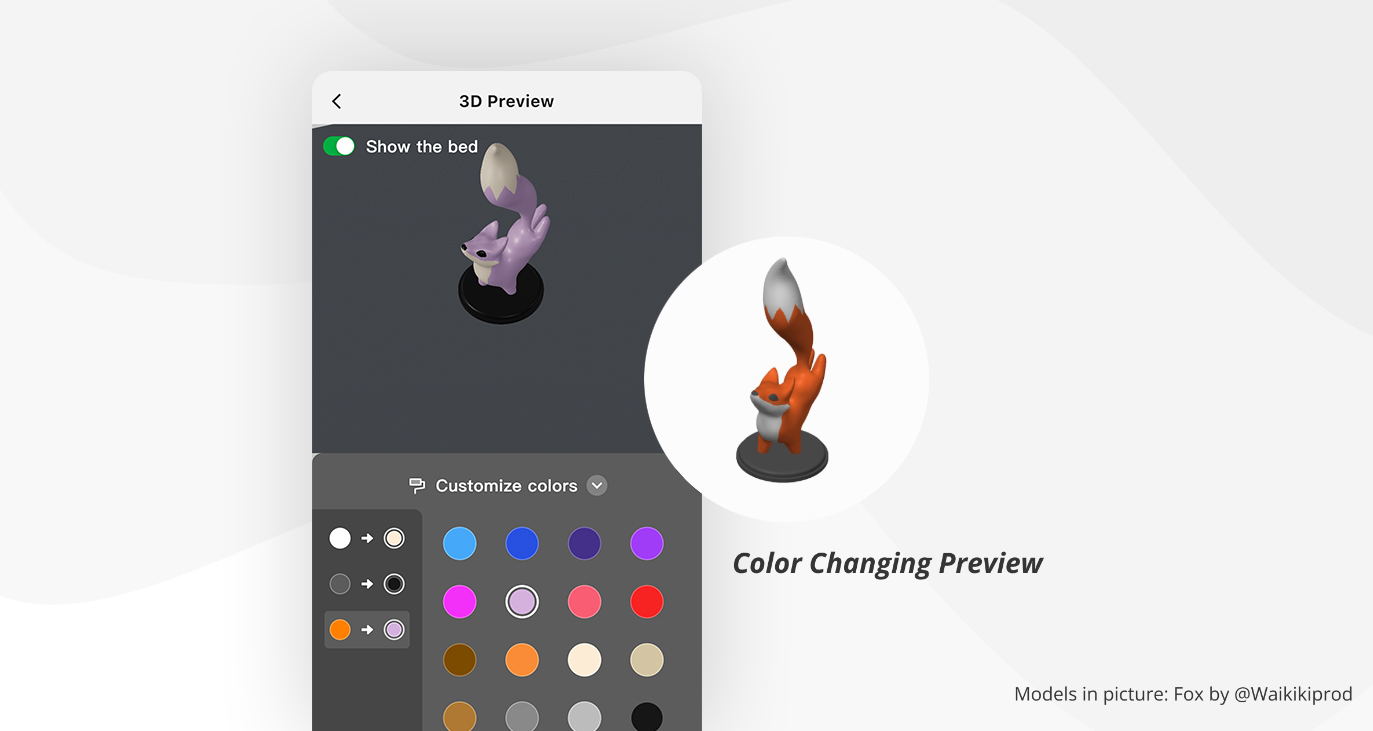Wiki in additional languages can be found below:
¶ Basic Printing Tutorial
This chapter focuses on how to print 3D models on Bambu Handy. We will use a typical multi-part model as an example to cover various aspects involved in the printing process.
¶ Step 1. Find a captivating 3D model
You can browse through the model list or use the search function to find the models you like.
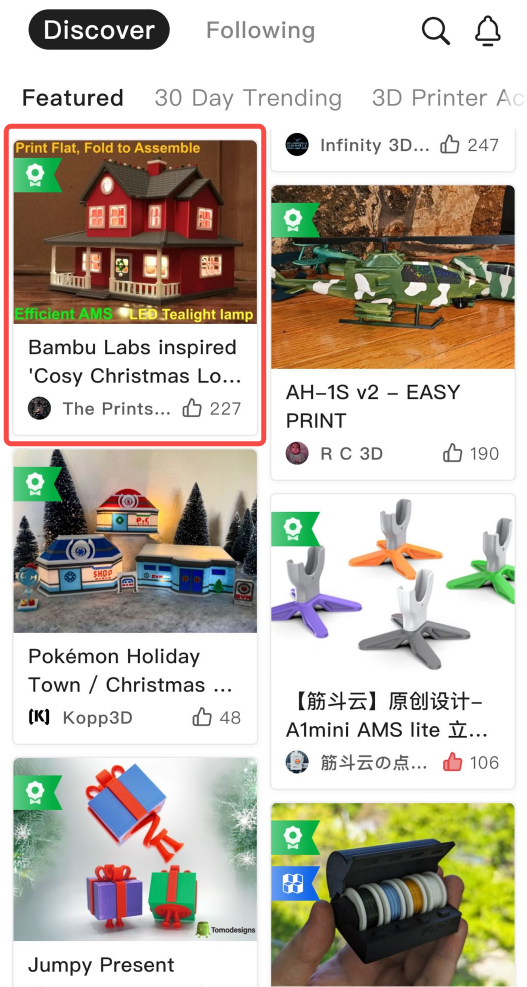
Browse the model list and choose a model to print
¶ Step 2. Choose a Print Profile
Print Profile contains both the 3D data and print settings of a model. Usually, a model has several available print profiles. You can choose which Print Profile to use for printing based on your printer type, its ratings, and features(such as multi-colors).
 1. Click “Prepare to Print” |
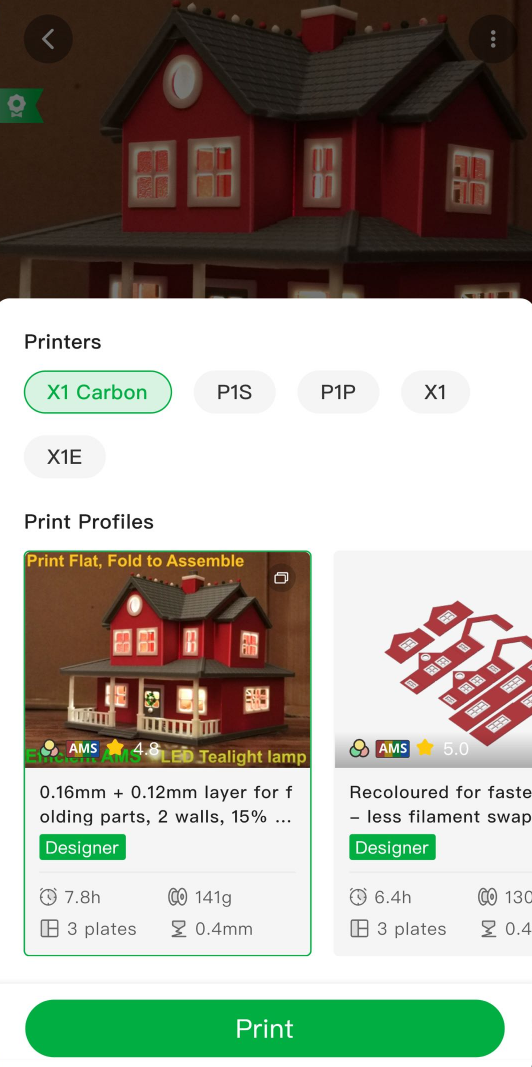 2. Select your printer type and a print profile |
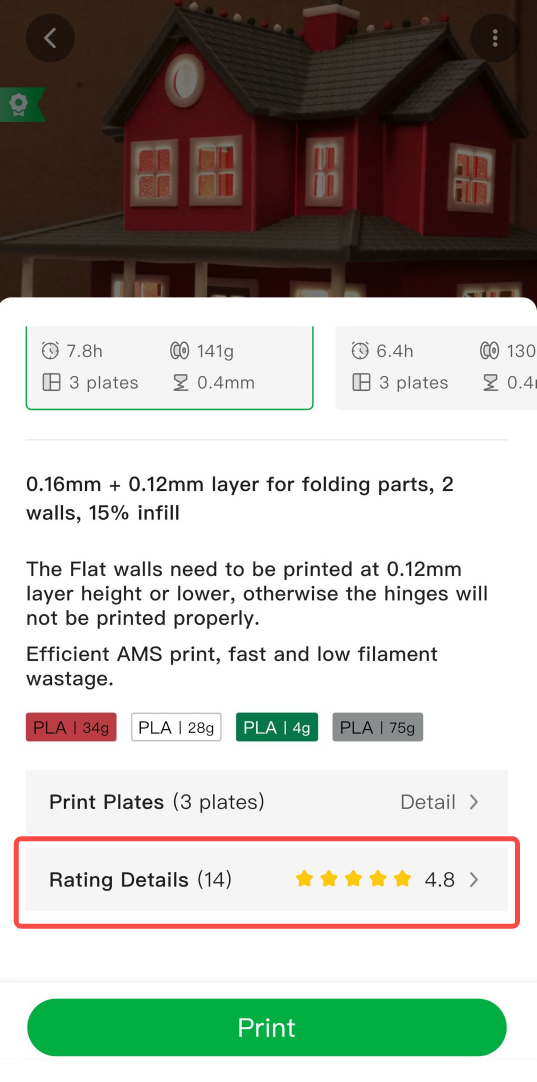 3. [Optional] You may check other users' review of the selected print profile |
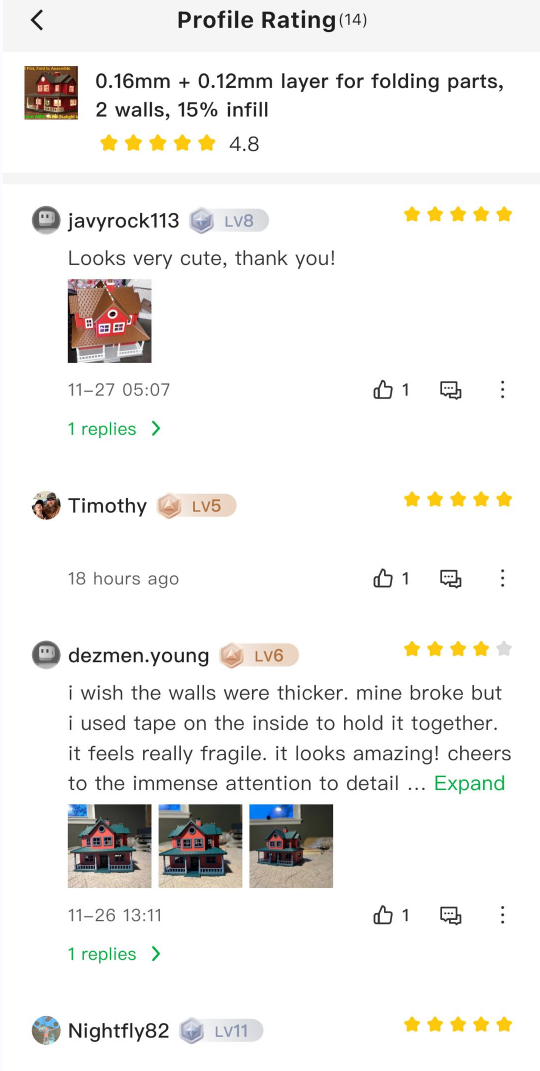 A example of reviews of selected print profile. If other users print successfully, you may also use this. |
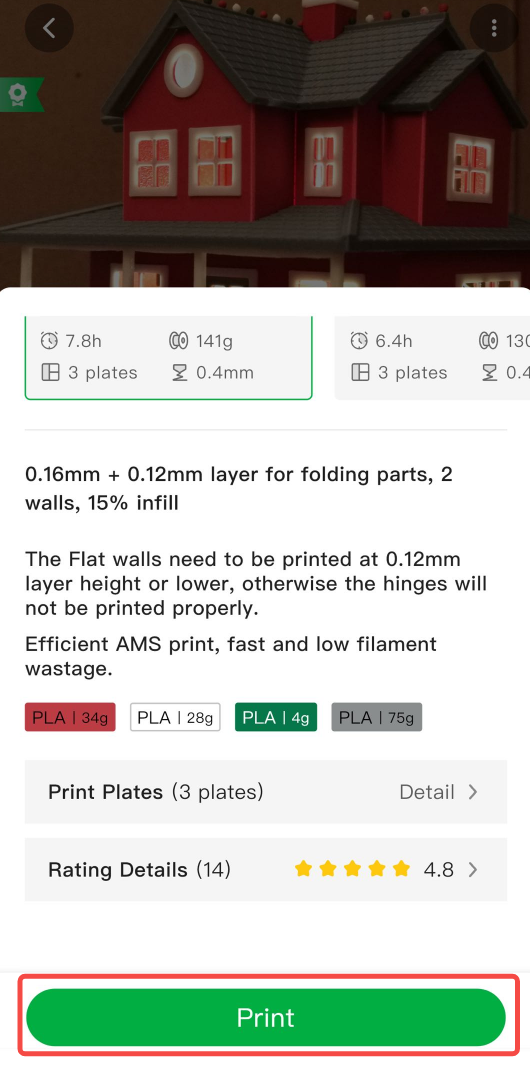 4. Click “Print” button to continue with this print profile |
¶ Step 3. Print the 1st plate
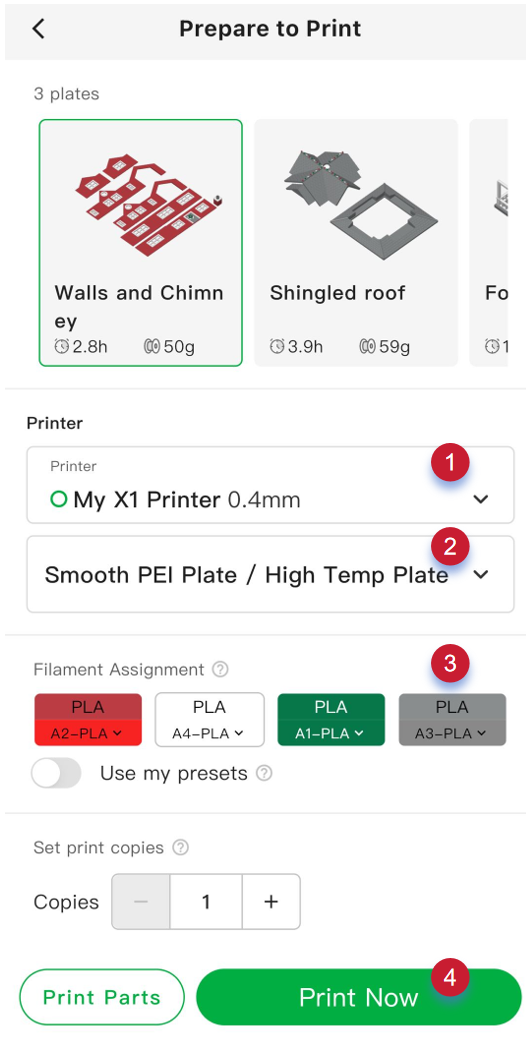
Printer with AMS
Here, several settings need to be checked/configured:
- check/select the printer you want to set the print job to
- check/select the plate type you are using
- set filament(s)
- if AMS installed: Bambu Handy will auto-assign the AMS slot (A1~A4) for target filament used in current print job according to the filament type and color. You may also change it according to your requirement.
- if no AMS: choose the filament tye mounted on the printer.
- Click the "Print Now" button to send the print job to the designated printer.
After sending the print job, it will auto-jump to the device page where you can monitor the progress of the print.
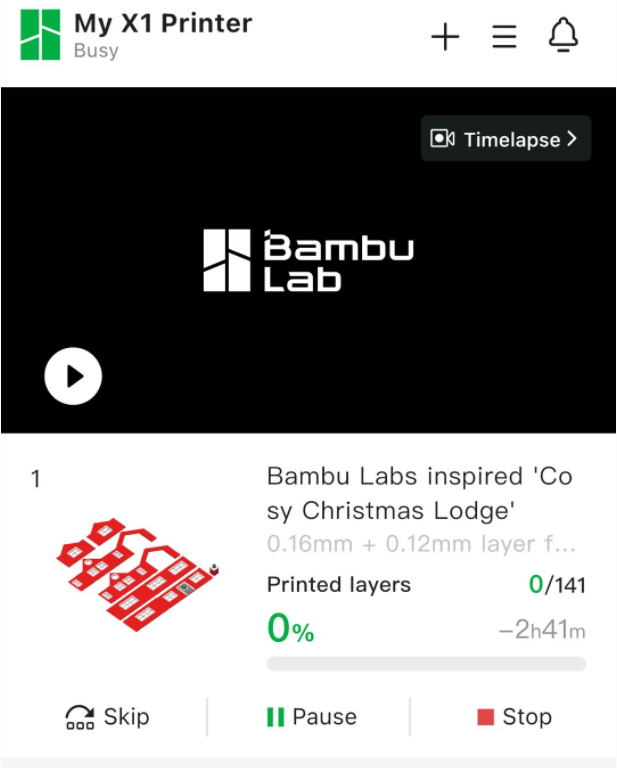
Note:
- If you have installed AMS and find that the slots in the Filament Assignment section display "?" when setting up materials, you need to configure the material types and colors for each slot of AMS on the device page first. AMS can automatically recognize Bambu Lab's materials, so manual configuration is not necessary.
- You may have noticed other settings, which will be explained in the Advanced Features section.
¶ Step 4. Print other plates
If the model contains more than one plate, you can click “Next Plate” button to continue printing the next plate.
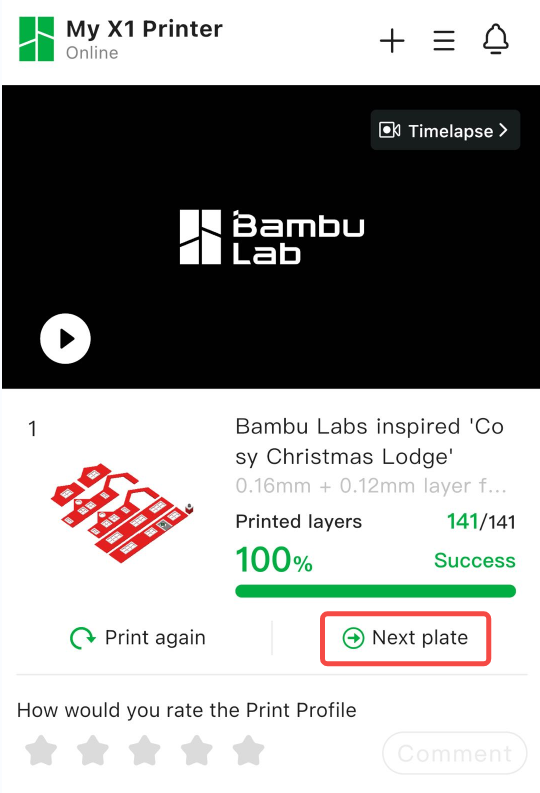 |
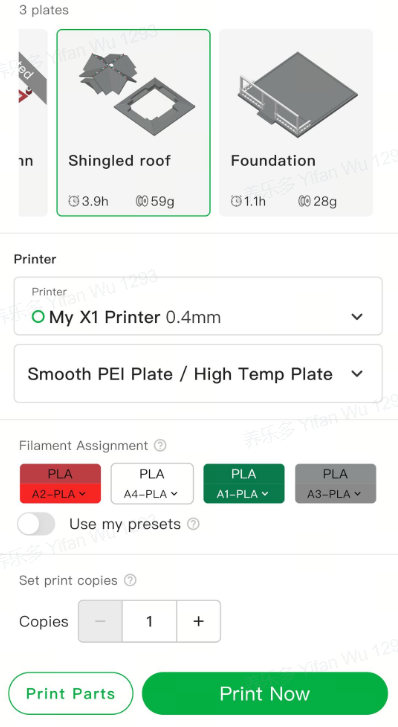 |
Alternatively, you may also quickly jump to the next plate from the print history of this model.
¶ Step 5. Assemble parts together
After printing all the parts, the next step is to assemble them.
For a model that contains dozens of parts, there is usually an assembly guide for it. It may be in the form of videos, PDFs, or pictures, which can be found on the model's page.
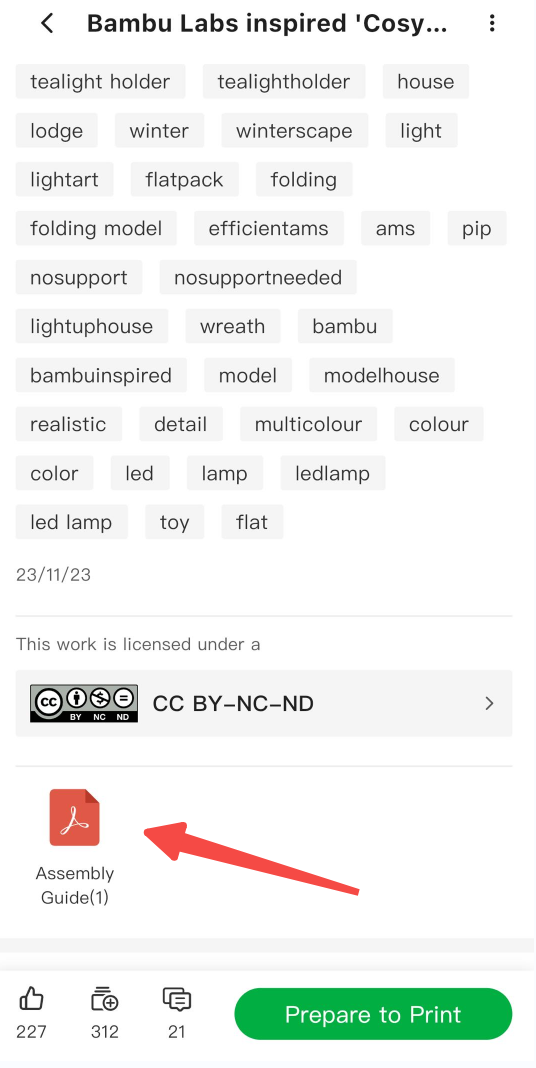 A PDF assembly guide |
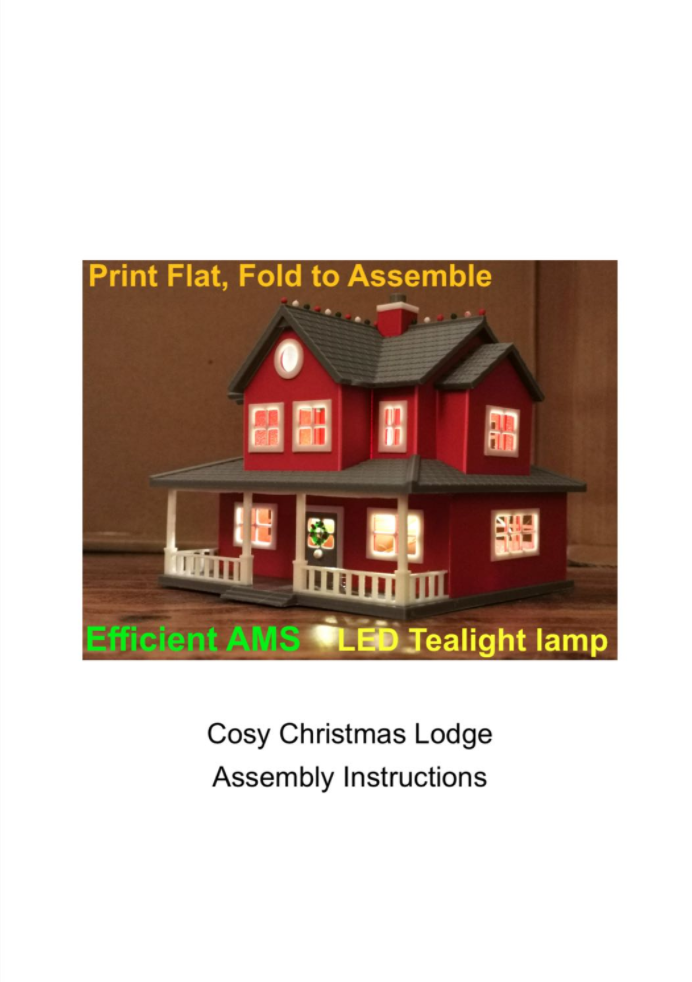 |
 |
 |
assembly page 3~7 |  |
¶ Step 6. Rate the print profile of the model (optional)
After printing and assembling the model, we invite you to rate the printed model. Your feedback can help the author improve the model and provide other users with a better understanding of it.
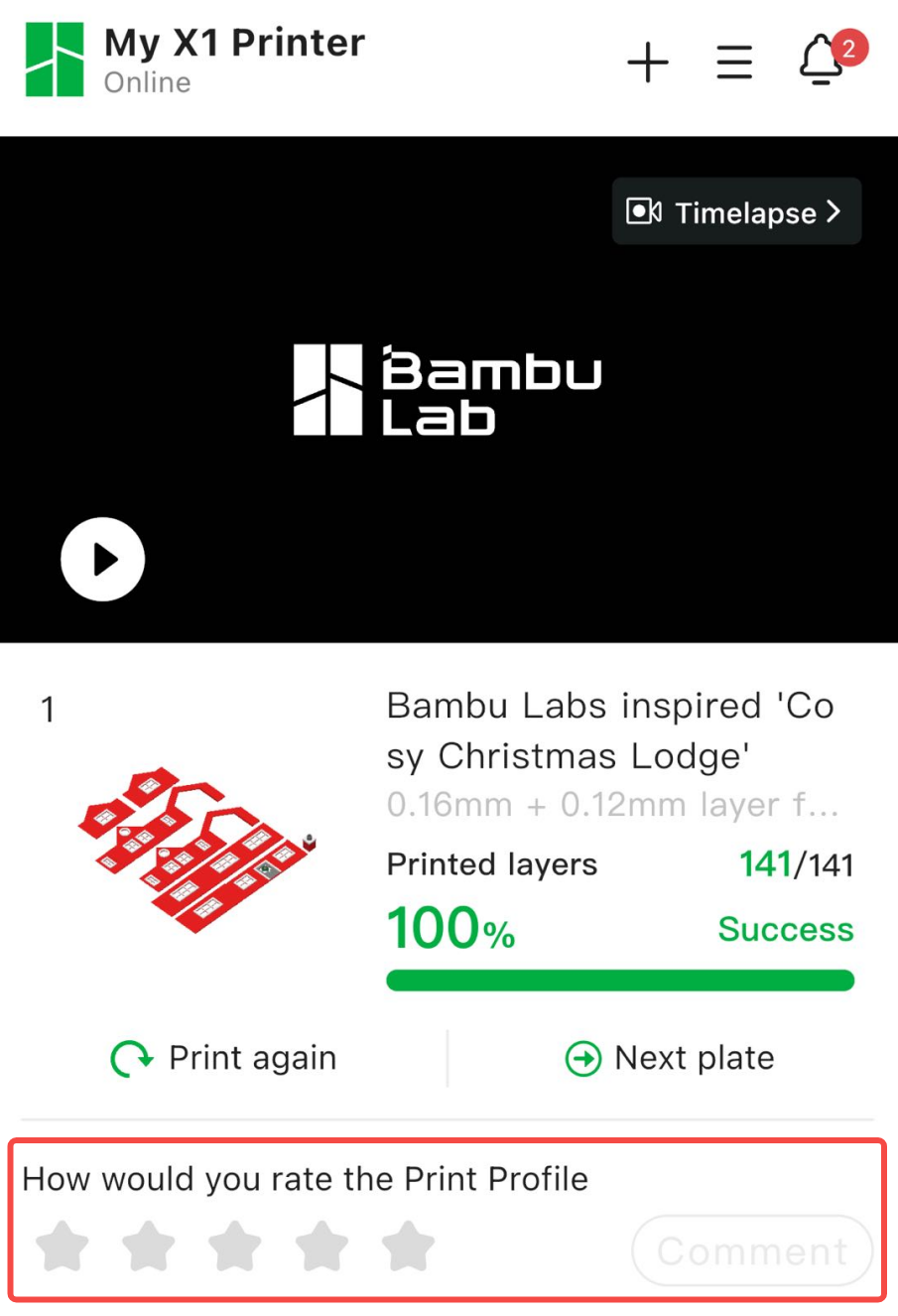
¶ Advanced Features
This chapter will introduce some practical advanced features that can meet your needs in specific scenarios.
¶ Set copies
For models requiring multiple copies, we've made it a breeze. Simply specify the desired number of print copies, and our cloud-slicing function will find the ideal placement for each copy.
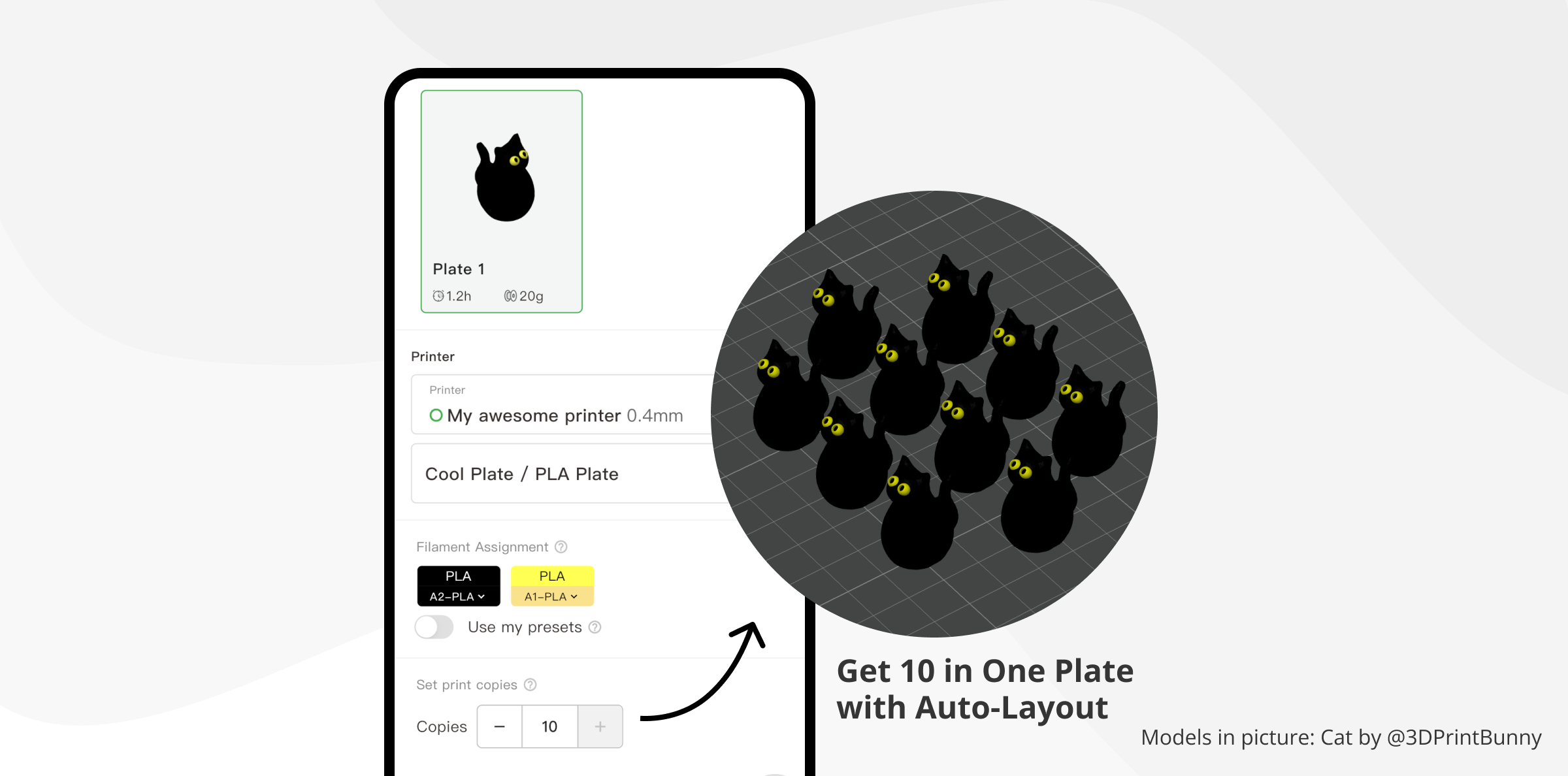
¶ Print parts
You can select to print specific parts from a plate. Some common scenarios are:
- In 3D printing, sometimes individual parts may fail to print due to factors such as improper slicing parameters, an unclean print bed or improper leveling. In such cases, you may need to reprint those failed parts.
- If some parts are lost or damaged during assembly or use, you can choose to reprint those specific parts instead of printing every parts of a plate.
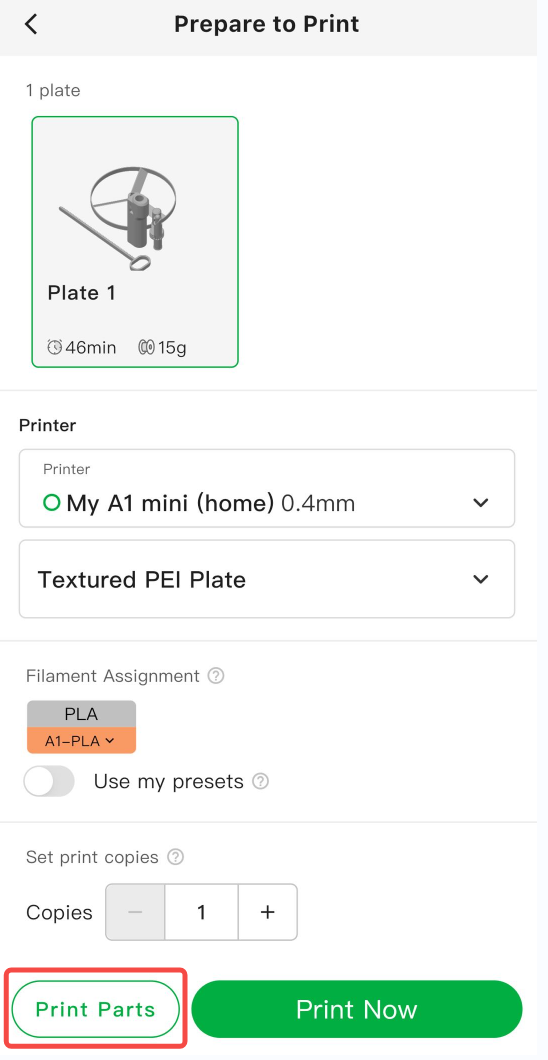 Pull Copter Finger Ring by agepbiz |
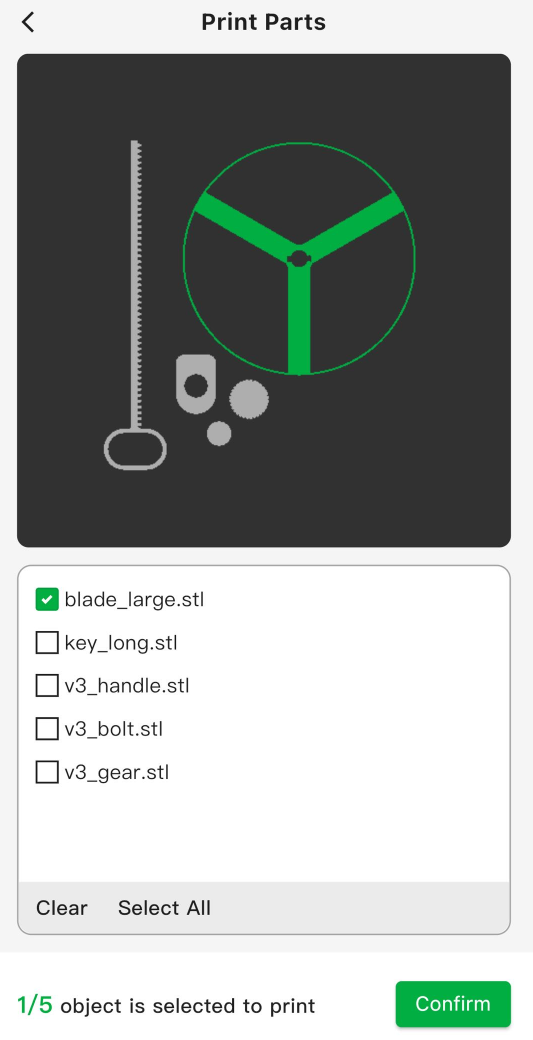 |
Furturmore, this feature can also be used with the “Set copies” function to print multiple copies of selected parts.
¶ Use your own filament & preset
When you don't have the same material as the print profile uploader, don't fret. You can choose a suitable substitute from your available materials. For instance, if the uploader used PETG, you can opt for PLA, ABS or any other material. Our cloud-slicing service adapts to the selected material parameters to ensure accurate printing.
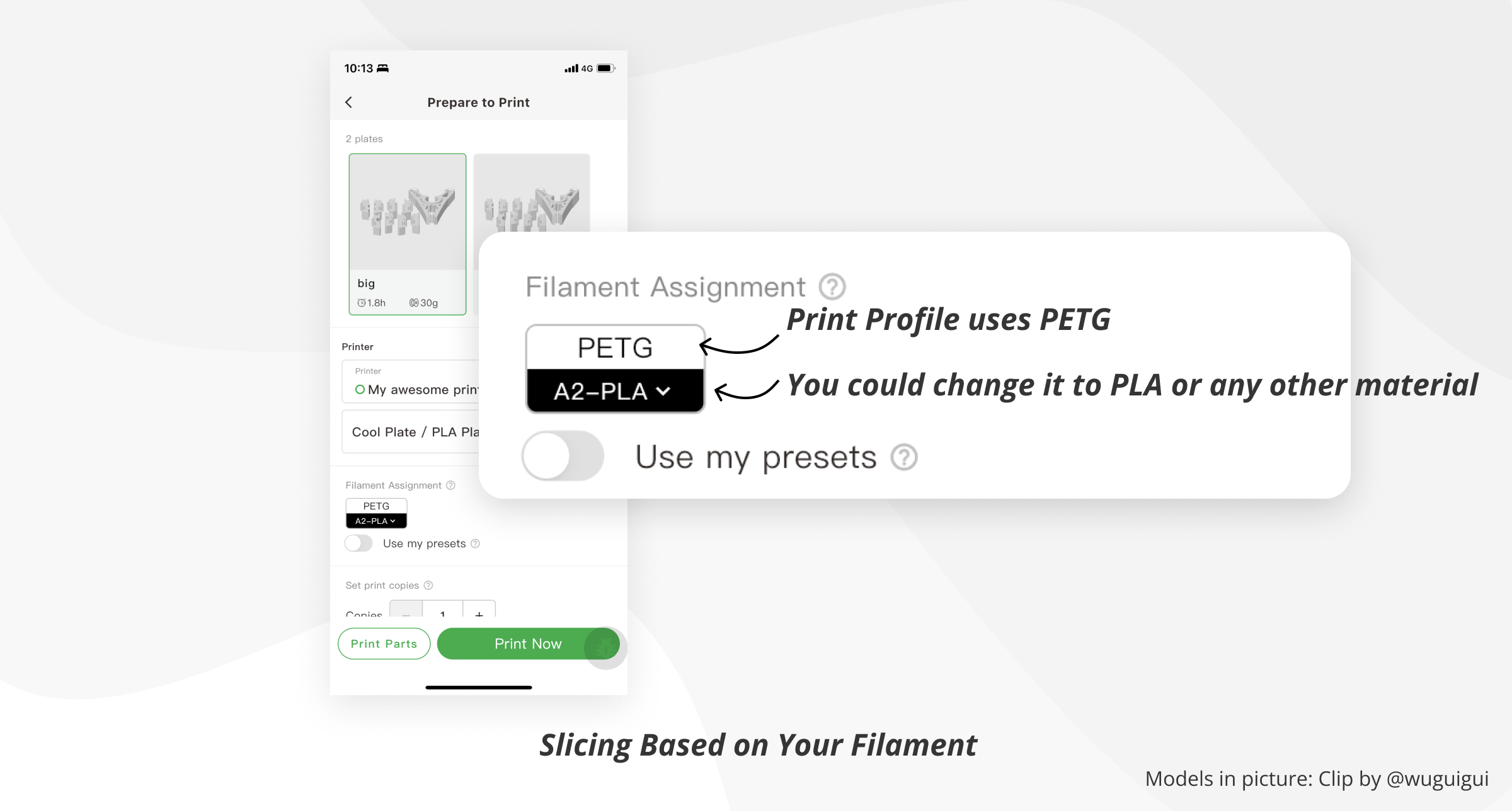
Additionally, as an advanced feature, Bambu Handy also supports selecting custom filament presets that you define in Bambu Studio. This allows you to achieve optimal printing results, especially for filaments that are not built-in in Bambu Studio.
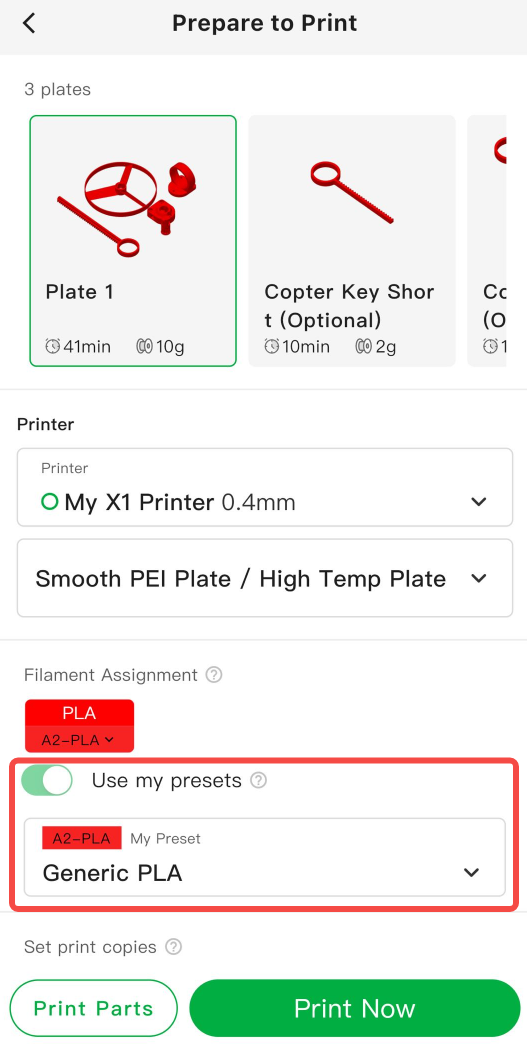 1. Enable “Use my presets” |
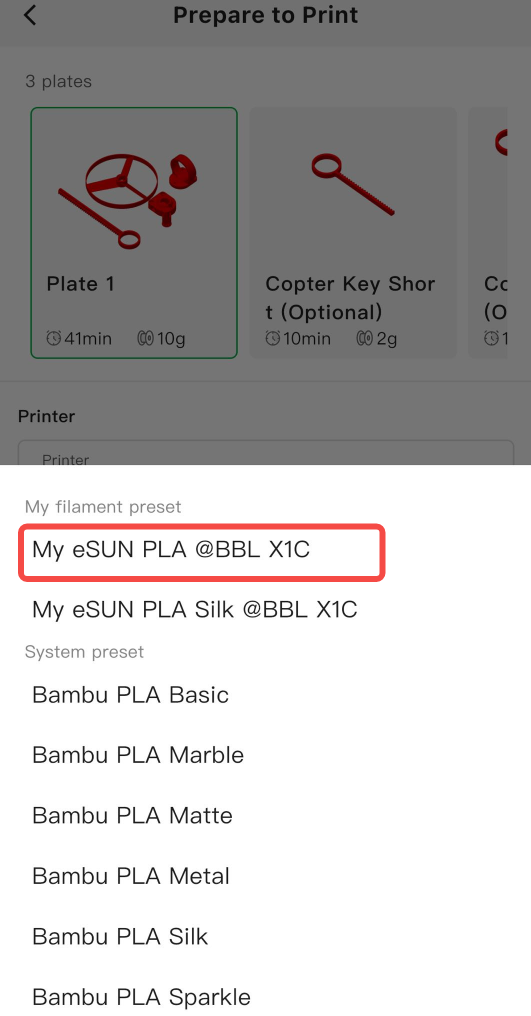 2. Select my self-defined filament preset |
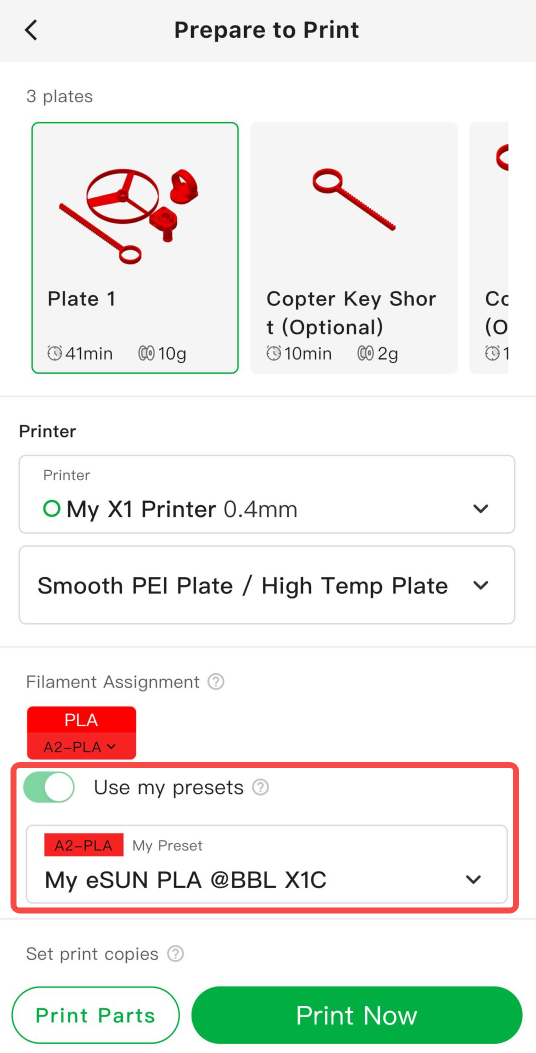 3. The selected preset is shown here |
¶ 3D preview
switches and model previews. This feature provides a clear visualization of how your print will look with the selected colors. Moreover, the cloud slicing adjusts the filament purge amount to prevent color mixing based on your color choices.