¶ Screen

¶ Tools
None
¶ Preparation
Power off the printer.
¶ Video guide
¶ Disassembly
¶ Step 1 - Unlock the screen
Press the buckle below the screen to unlock it, then push the screen to the right to release the screen.
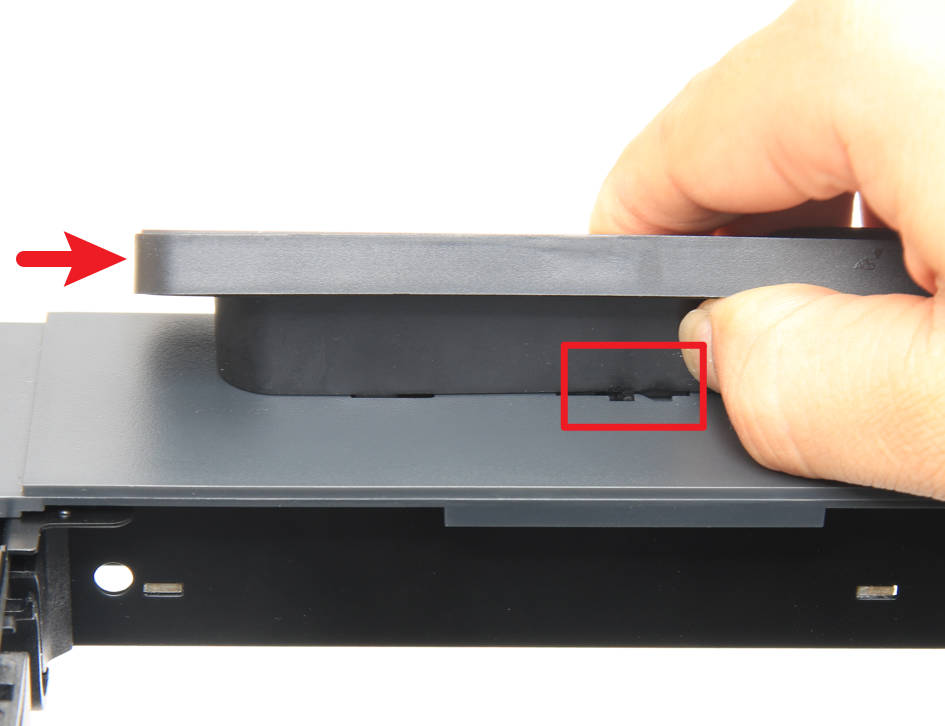
¶ Step 2 - Remove the screen
Press the connector latch, disconnect the cable, and remove the screen.
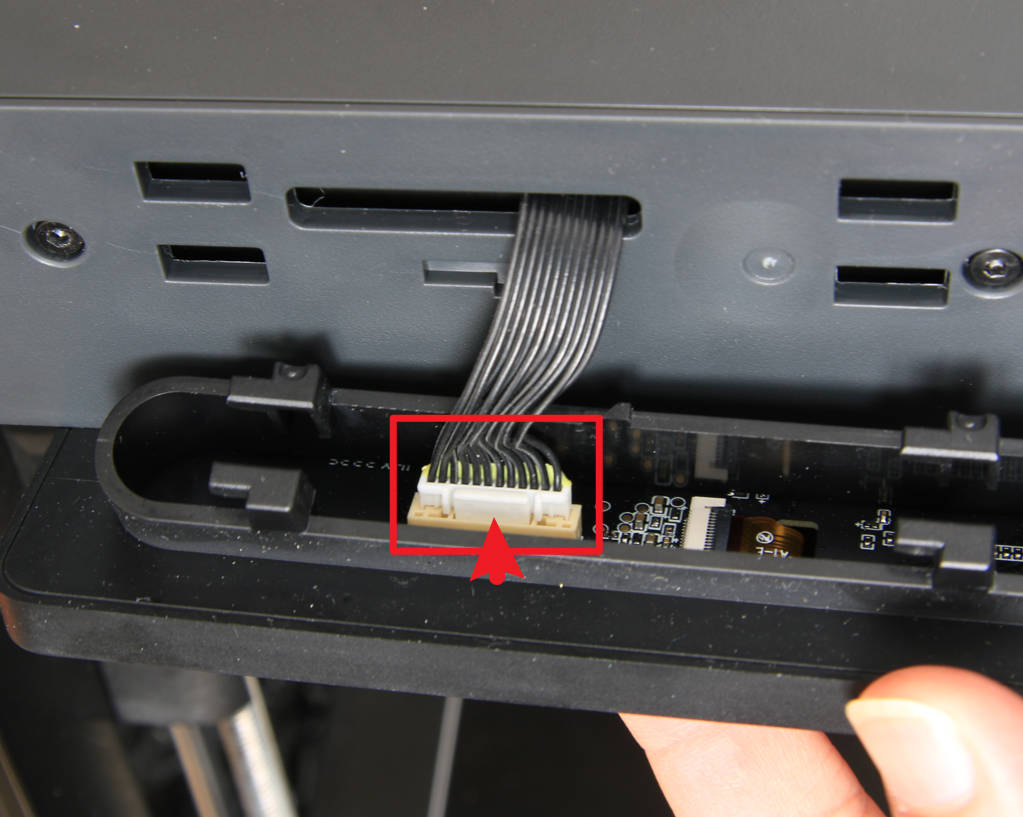
¶ Assembly
¶ Step 1 - Connect the cable
Connect the screen cable, please pay attention to the direction of the connector.
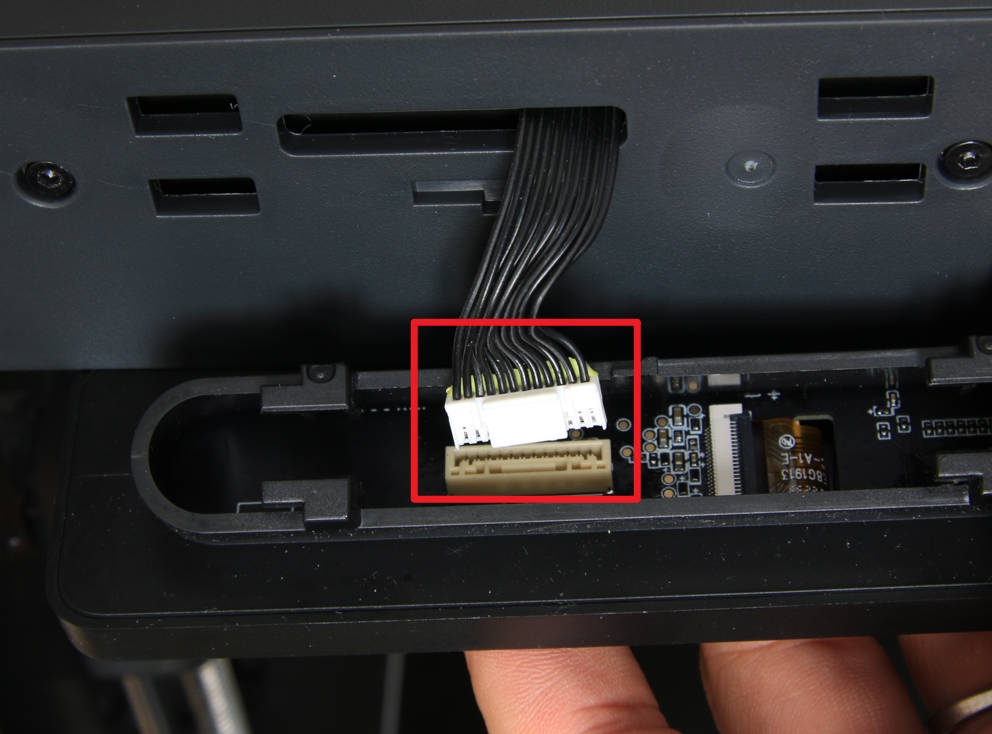
¶ Step 2 - Install the screen
Align the buckle positions and install the screen.
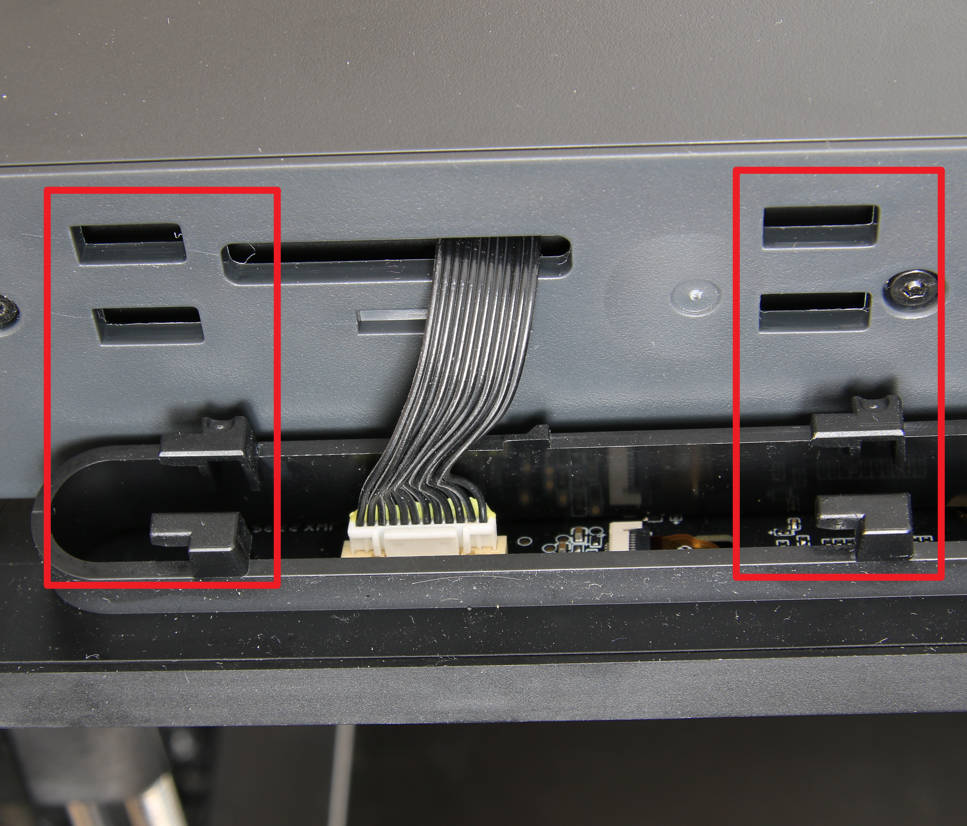
¶ Step 3 - Lock the screen
Push the screen to the left to install the screen in place.

¶ How to verify
Power on the printer, confirm that the screen can be displayed normally and that the buttons on it can respond normally, then the installation is successful.
