¶ Bambu 4-in-1 PTFE Adapter
The Bambu 4-in-1 PTFE Adapter is an adapter used to connect the PTFE tube. Unlike the standard PTFE tube connector, this adapter allows for the simultaneous connection of four feeder modules to the printer. This accessory greatly simplifies operation.

¶ Installation Diagram
The pictures below show an example of how to install the 4-in-1 PTFE adapter on the P1 or X1 series.

|

|
¶ Application Example
The Bambu Lab 4-in-1 PTFE Adapter can be used in various applications. Below we provide some examples of how you can utilize it.
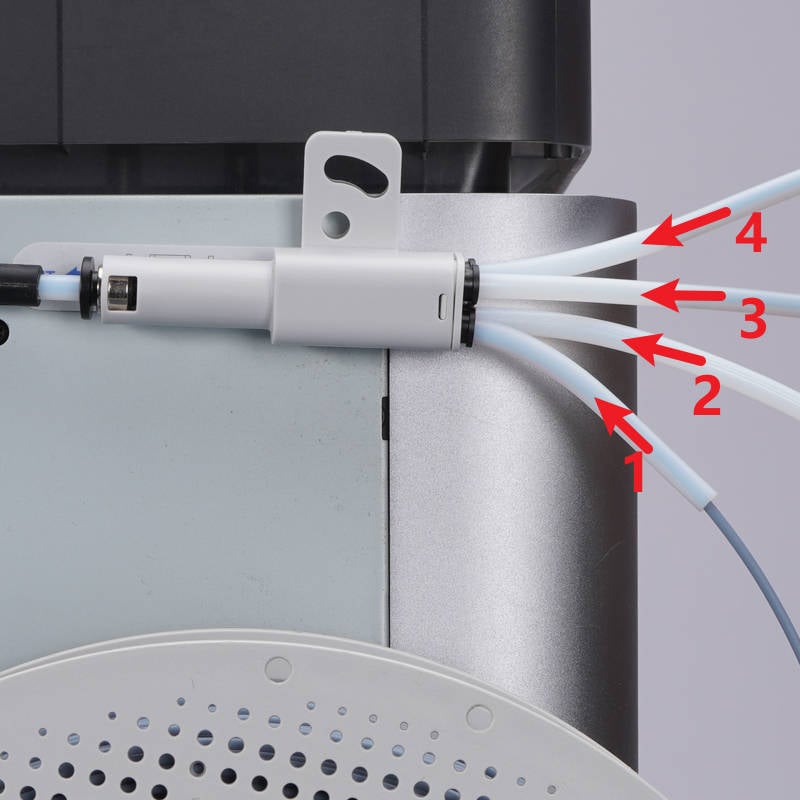
| PTFE TUBE | Filament Source |
| 1 | The default spool holder available on the printer |
| 2 | AMS (Filament buffer or Filaments Hub for multi-color printing |
| 3 | Drying box 1 (TPU), for special material printing |
| 4 | Drying box 2 (PC), for special material printing |
1. Filaments fed by the AMS will be automatically recycled into the AMS after printing is complete. If you need to use filament not stored in the AMS for temporary printing, you can hang the filament on the spool holder and pass it through the No. 1 PTFE tube. After manually loading it, you can start printing.
2. If you need to use filaments with higher storage conditions for printing, after unloading the filaments onto the spool holder, you can use an external drying box with a filament inside. Then, manually load the filament through the No. 3 or 4 PTFE tube, and proceed to start printing.
When using the 4-in-1 PTFE Adapter with AMS, make sure that the filament path is smooth, avoiding sharp bends that may over-constrain the PTFE tubes.
If you encounter AMS loading/unloading issues, check the filament path to ensure it is as smooth as possible, without any tight bends.
¶ End Notes
We hope the detailed guide provided has been helpful and informative.
To ensure a safe and effective execution, if you have any concerns or questions about the process described in this article, we recommend reaching out to technical support team before initiating the operation. We will do our best to respond promptly and provide the assistance you need. Click here to open a new ticket in our Support Page.