Our software development team is working hard in delivering new features and improvements to our printers by providing regular firmware updates.
While we also have an internal team that provides QA to ensure as many bugs are squashed before final release, it is hard to test any potential scenario with the various different ways our customers use our products.
Because of that, we are opening our Firmware Beta to everyone who wants to test it and help us make it better.
¶ What is the Bambu Lab Firmware Open Beta?
The Bambu Lab Firmware Open Beta is a program where we offer the possibility to test and use latest firmware features before they become publicly available in the Release version. Usually, the Beta Firmware is released with up to 1 month in advance, before the final release is available. During this period, multiple firmware updates are made available to the participants, where different features can be used.
In some situations, new features that are implemented in the Open Beta might not be present in the Official Release, if the development team considers these functions not to be ready for public use.
¶ Important Considerations
Before joining the Bambu Lab Open Beta program, make sure you have read all the terms and conditions present here: Bambu Lab Beta Firmware Program Terms
Joining the Open Beta program will confirm that you explicitly agree with the information presented in it.
- Ensure your printer is working as expected before installing Beta firmware. You can do this by performing a full calibration procedure, then doing a small print to confirm everything works within expectations after ensuring the plate is washed with hot water and detergent. Of course, if you know your printer is already working as expected, you can skip this step.
- If you find specific problems related to the hardware (hotend errors, problems with heating, fans not turning, etc) please revert to the previous firmware first to confirm if the issue only occurs on the Beta firmware, or it can also be reproduced on the Public Release version
- Avoid posting questions about potential issues you might have in public forums or social media. This is to avoid inaccurate information from being spread, or to cause unnecessary concerns for users that don't have the Beta firmware installed.
If you wish, you can discuss about beta program, report issues and even interact with our developers in our dedicated Beta section on the forum.
We recommend avoiding the installation of Beta Firmware if you are not planning to use the machine to test new features.
Unreleased firmware can contain bugs that lead to print failures or different behaviors of the printer which have not been considered.
¶ How to join the Open Beta and install the Beta Firmware?
- Open Bambu Handy
- Navigate to Settings/Beta firmware program section
- Turn ON the Beta firmware program toggle
- Restart the printer. There will be a notification for the firmware upgrade notification to install the Official Release
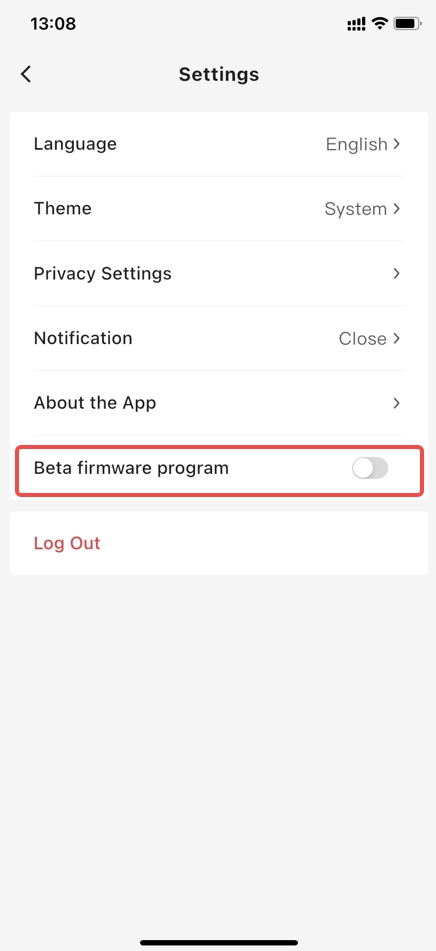
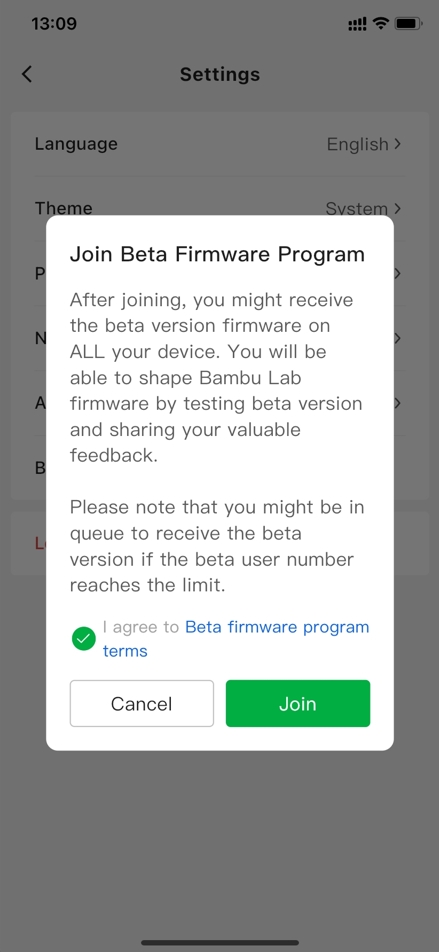
There is also a quick link at the top of “Firmware Version”
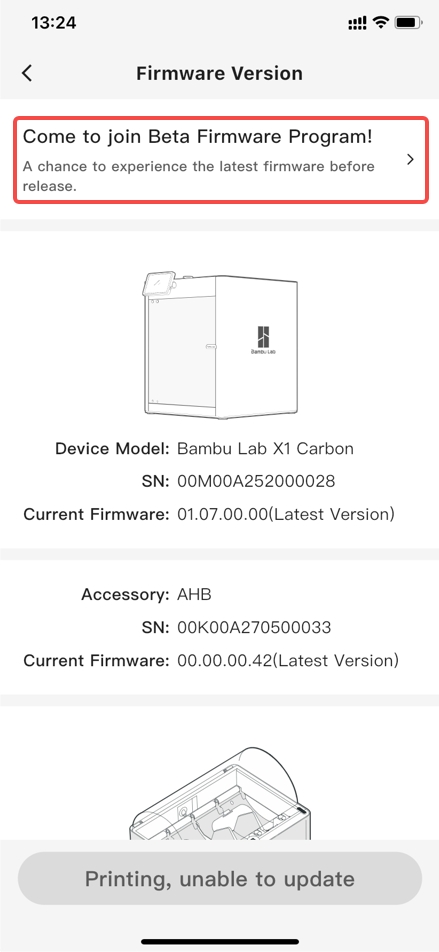
Restart the printer.
There will be a beta firmware upgrade notification if there is public beta firmware available for the printer.
After beta firmware is installed, there will be beta word on the version page for both Handy/Studio/Printer.
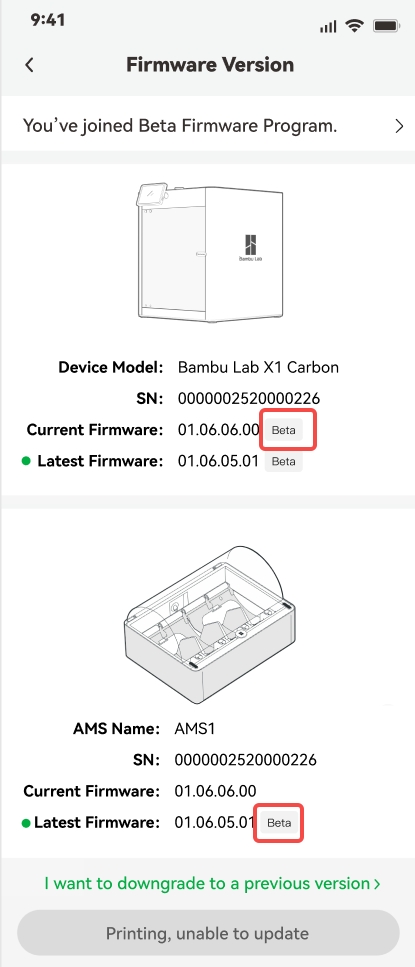
Don't forget to perform a full calibration procedure after you have installed the Beta version of the firmware.
This is a crucial step to ensure everything is correctly calibrated and ready to go.
¶ How to report bugs?
If you have found specific bugs and issues in the Beta Firmware, please take a bit of time to share the information with us in a new ticket.
With this information, our team will have all the necessary tools to fix the problem in the shortest amount of time possible, and ensure a smooth final release.
When opening a ticket, please ensure that the following information is present, as shown in the example below:
Printer Type: P1P
AMS: Yes
Firmware Version: 01.02.99.08
AMS Firmware Version: 00.00.06.32
AMS HUB: 00.00.00.42
Filament used: Bambu Lab PETG-CF
Problem Reported: The extruder load button is not performing as expected, and causes a failure of the filament to reach the hotend.
Steps to reproduce: Go to the home screen, tap the load button, and notice the behavior.
Videos or Pictures: Attaching a video and some pictures of the problem will help us quickly determine the issue and implement a fix.
Including the log file also provides a lot of value to our team in identifying how the problem occurs.
Please include the log file for every bug report.
We thank you for your help in making everyone's experience better!
¶ How to exit the Bambu Lab Firmware Open Beta, and install the Public Release version?
If you wish to exit the Bambu Lab Open Beta, and install the Public Release version, follow the steps below:
- Open Bambu Handy
- Navigate to Settings/Beta firmware program section
- Turn off the Beta firmware program toggle
- Restart the printer. There will be a notification for the firmware upgrade notification to install the Official Release. Install the the official release with Handy/Studio/Printer on firmware page.
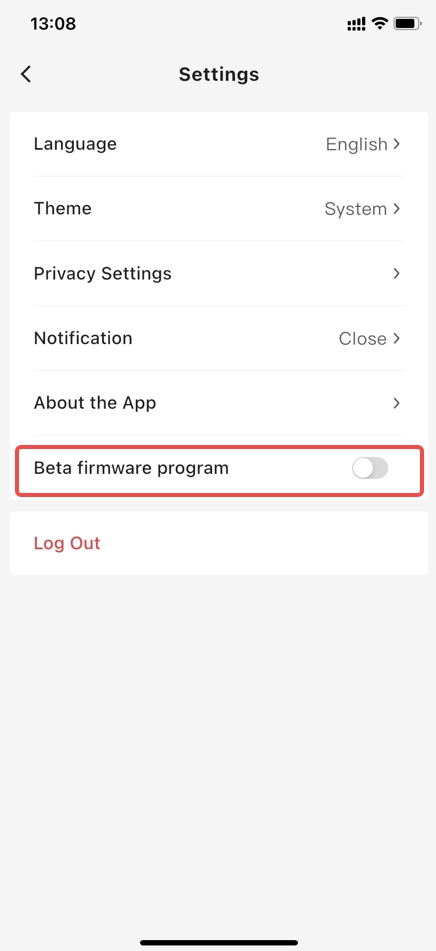
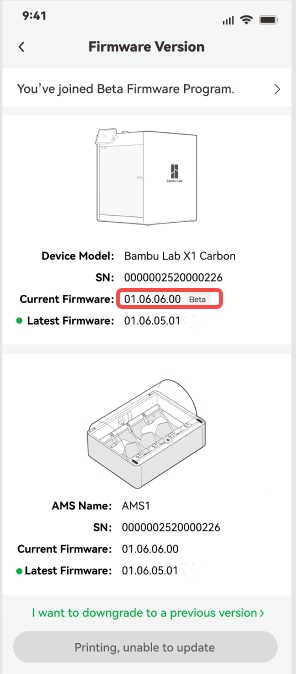
Don't forget to perform a full calibration procedure after you have downgraded the firmware.
This is a crucial step to ensure everything is correctly calibrated and ready to go.