¶ OTA version 1.0.13 (20230330)
¶
【Improvements】
Added support for setting the color and type of filament on the spool holder.
Added support for clearing third party material information when AMS is idle.
Added a limit for 3rd filaments on AMS, also TPU, PVA, PA-CF, PLA-CF filaments.
Added optimizations to ensure the stability of the connection between the device and the App.
Added support for downgrading firmware to previous versions.
Optimized the process for creating tickets, including prompts for the unresolved ticket, different printer types corresponding to different issue types, and recommended wiki links for issue types.
Added a filtering feature to the support tickets list.
Added support for calibration initiated from the App. Note that P1P firmware needs to be updated to V01.01.01.00.
Added support for choosing whether to record timelapse when sending a print job. Note that P1P firmware needs to be updated to V01.02.01.00.
Added support for AMS filament backup set.
Added support for zooming in full screen on video connecting to the printer.
- Support for setting the color and type of filament on the spool holder.
(Note that the X1 Series firmware needs to be updated to V01.05.00.00. )
The Spool holder function has been optimized to facilitate the loading and unloading of filament, printing from the spool holder, etc. The filament of the spool holder can now be loaded/unloaded by selecting this slot and pressing the 'load/unload ' button, and the load/unload process will be displayed below.
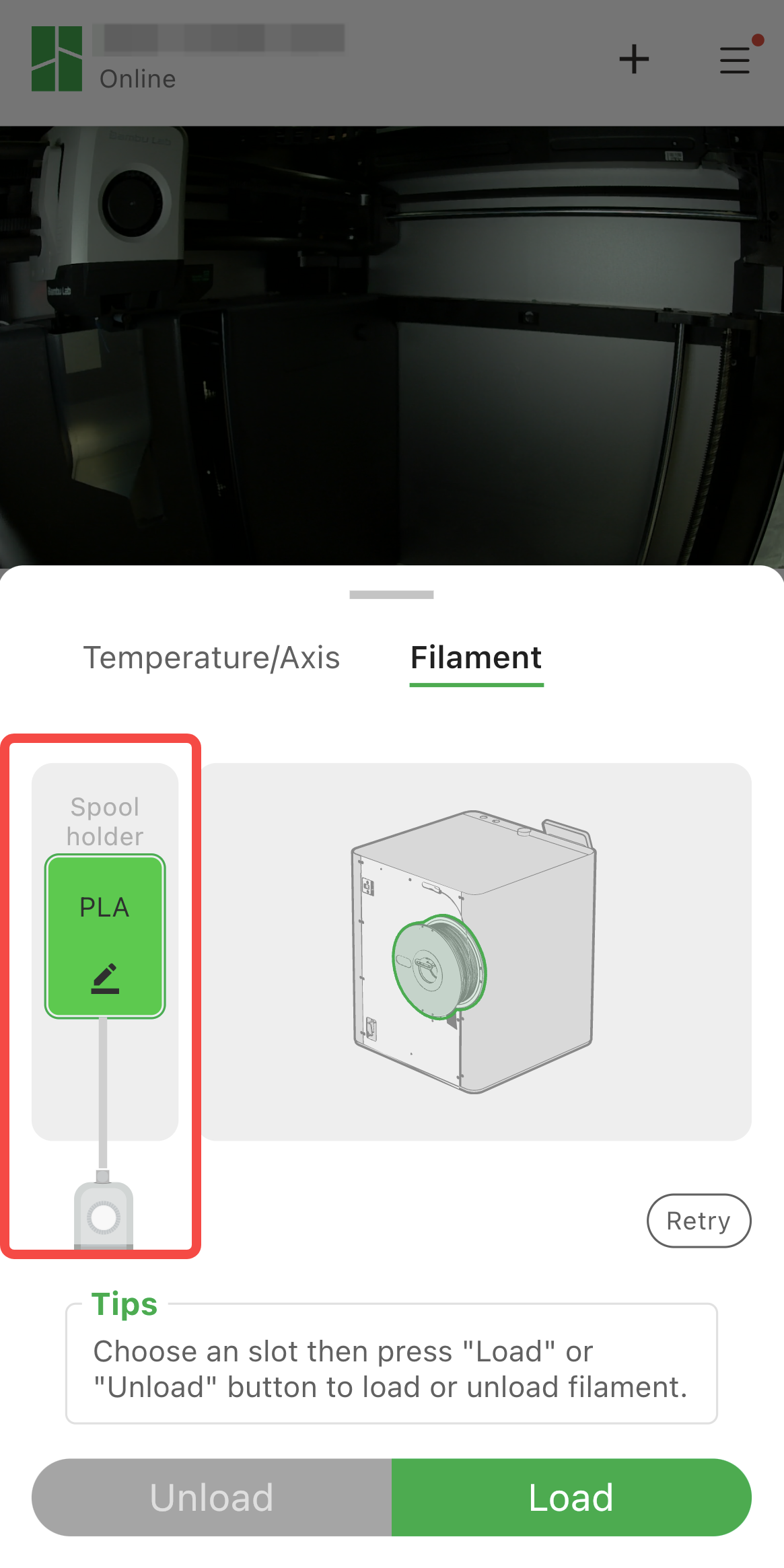
Additionally, you can manually set the loaded filament on the spool holder for its type, color, printing temperature, etc.
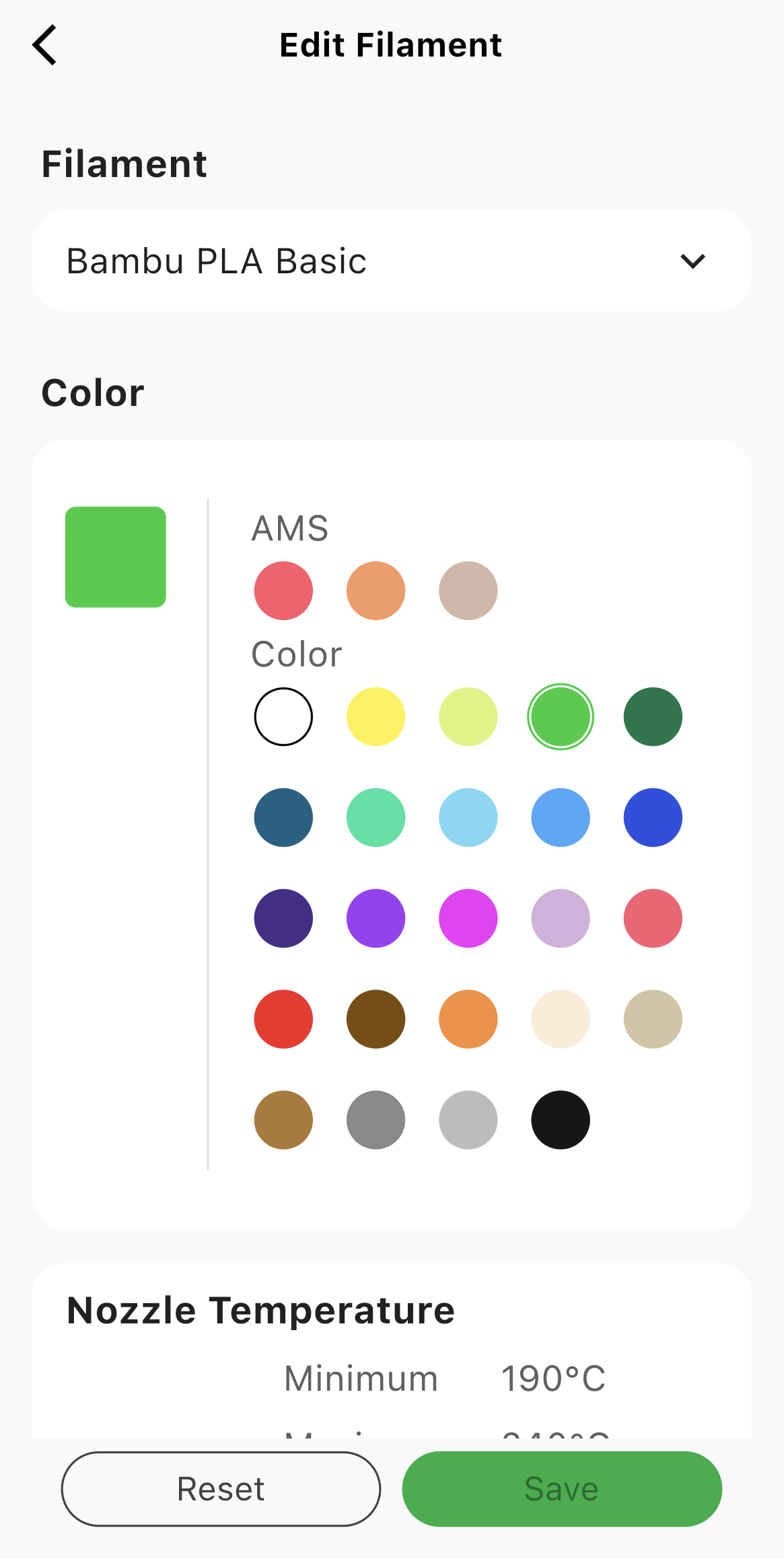
The load/unload process of the spool holder has three manual steps:
1. [Load]: Push new filament into the extruder
In this step, the new filament needs to be manually fed into the tool head and continue to be pushed forward slightly when the filament reaches the extrusion gear. When the filament sensor detects the filament, the extruder will begin to grab the filament.
There will be a prompt during this step. When the tool head sensor is triggered, it will be automatically closed and the tool head icon on the screen will change to the color of the filament. (Here is an example with PLA Basic Green filament)
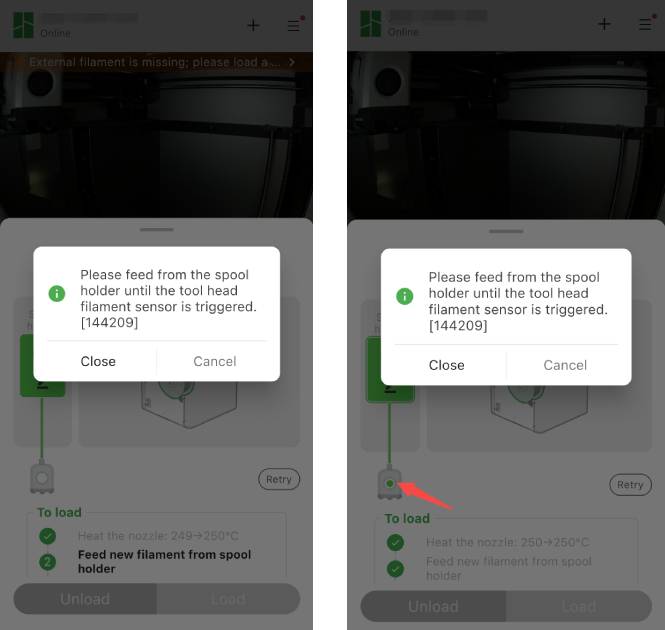
2. [Load]: Grab new filament
Please observe the nozzle during this step, in this step, the new filament will be extruded for a while and a prompt will pop up, if the old filament is extruded, click 'Done' to complete this step and the extruder will begin to purge the old filament; otherwise, click 'Retry' and the filament will continue to be extruded for a short distance and the prompt will pop up again.
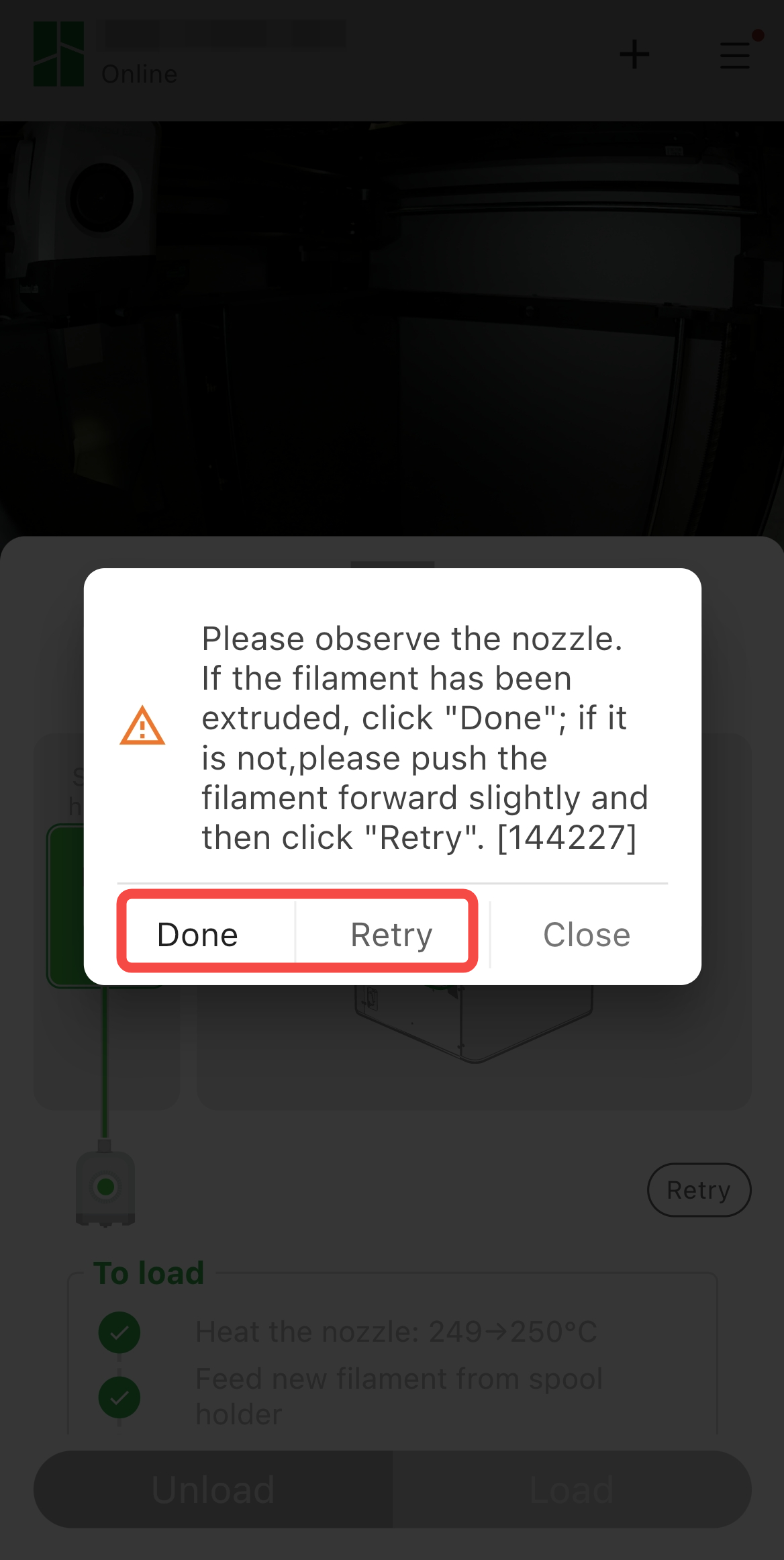
3. [Unload]: Pull back the current filament
In this step, the filament is cut and exits over the extrusion gear, and needs to be pulled out of the PTFE tube. There will be a prompt during this step. It will be automatically closed when the tool head sensor cannot detect filament.
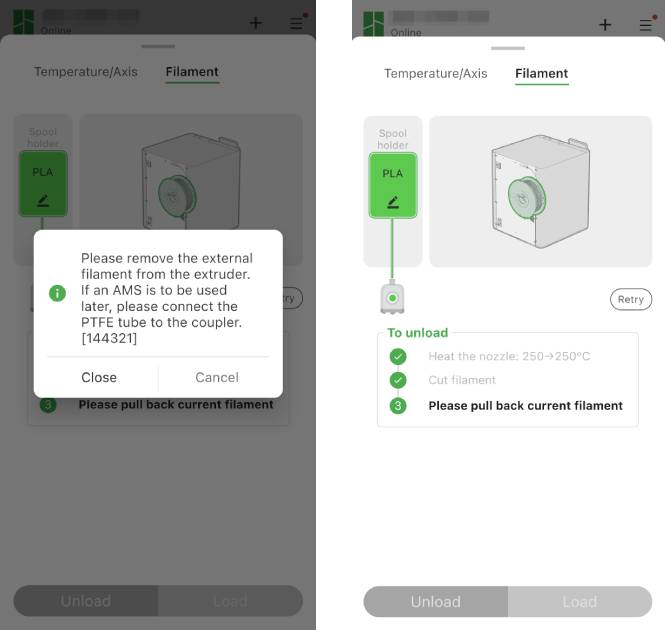
If you own an AMS, this function provides a more convenient option for manually switching filaments, especially when exchanging filaments that are not compatible with the AMS, such as PLA used with AMS and TPU put on the spool holder. When a filament from AMS is loaded, the filament from the spool holder can be loaded directly by selecting the spool holder and clicking the 'Load' button. The spool holder 'load' process will be executed followed by the AMS 'unload' process as below.

- Add support to clear third party material information when AMS is idle.
- Added a limit for 3rd filaments on AMS, also TPU、PVA、PA-CF、PLA-CF filaments.
- Add optimizations to ensure the stability of the connection between the device and the App.
- Added support for downgrading firmware to previous versions.
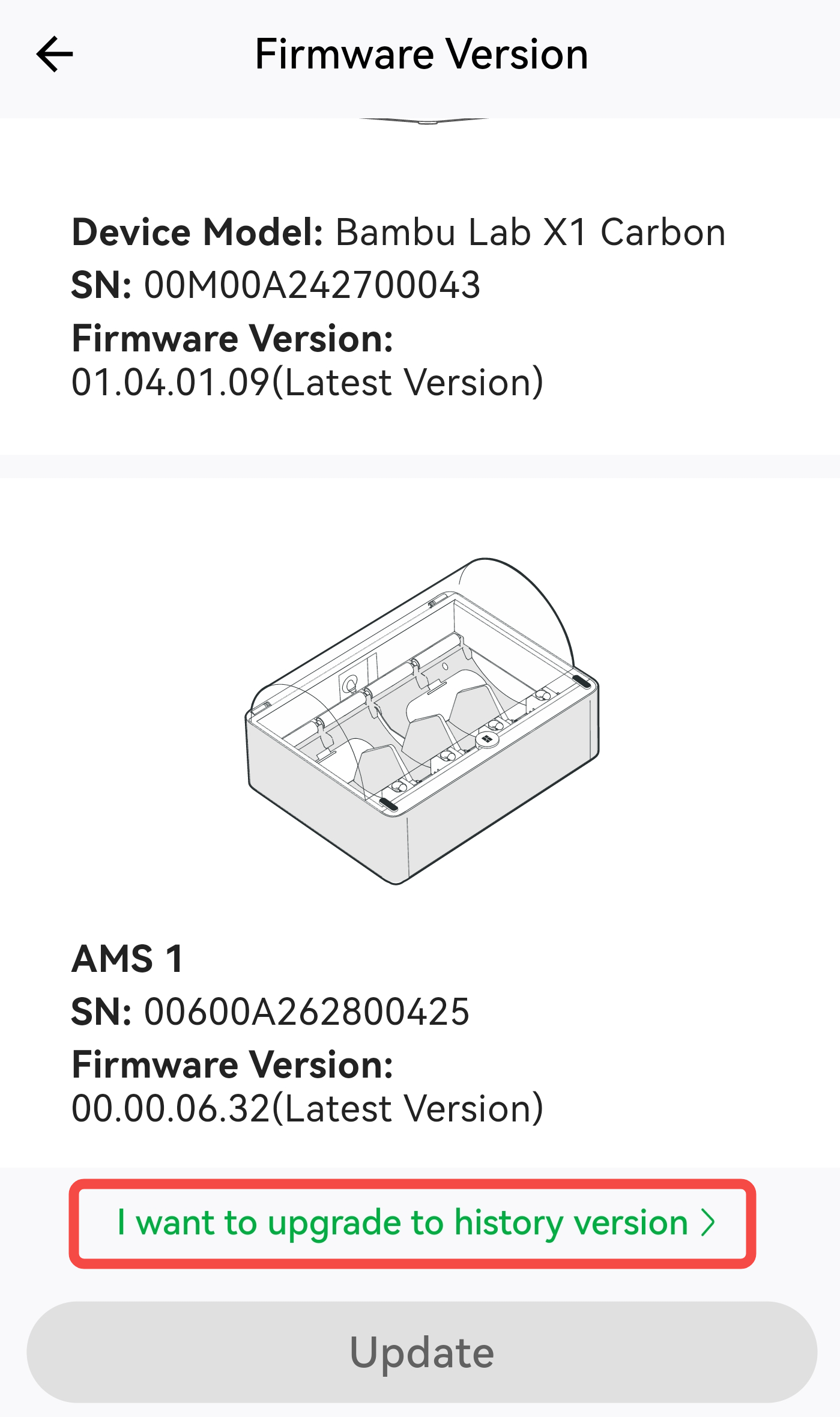
- Optimized the process for creating tickets, including prompts for the unresolved ticket, different printer types corresponding to different issue types, and recommended wiki links for issue types.
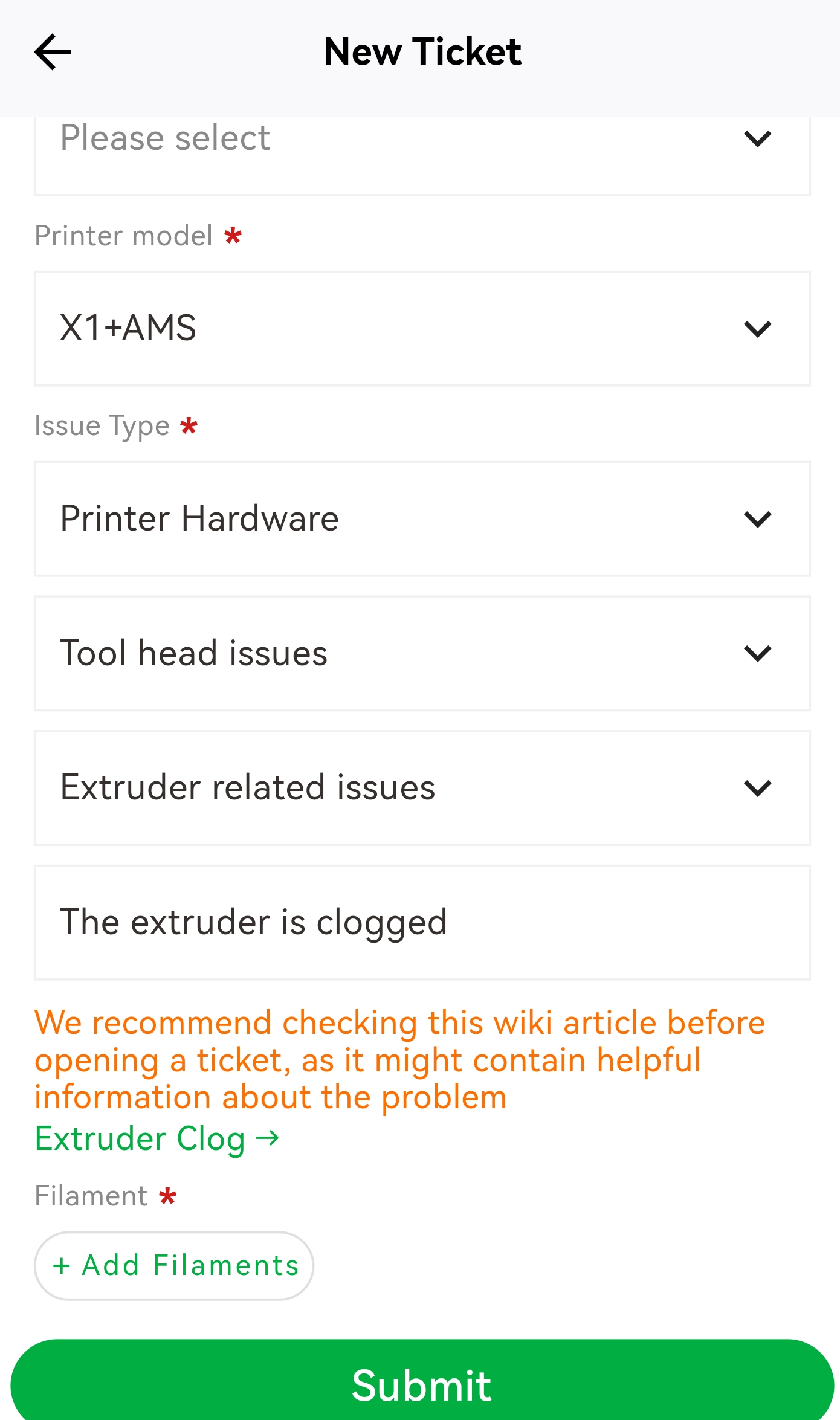
- Added a filtering feature to the support tickets list.
- Added support for calibration initiated from the App. Note that P1P firmware needs to be updated to V01.01.01.00.
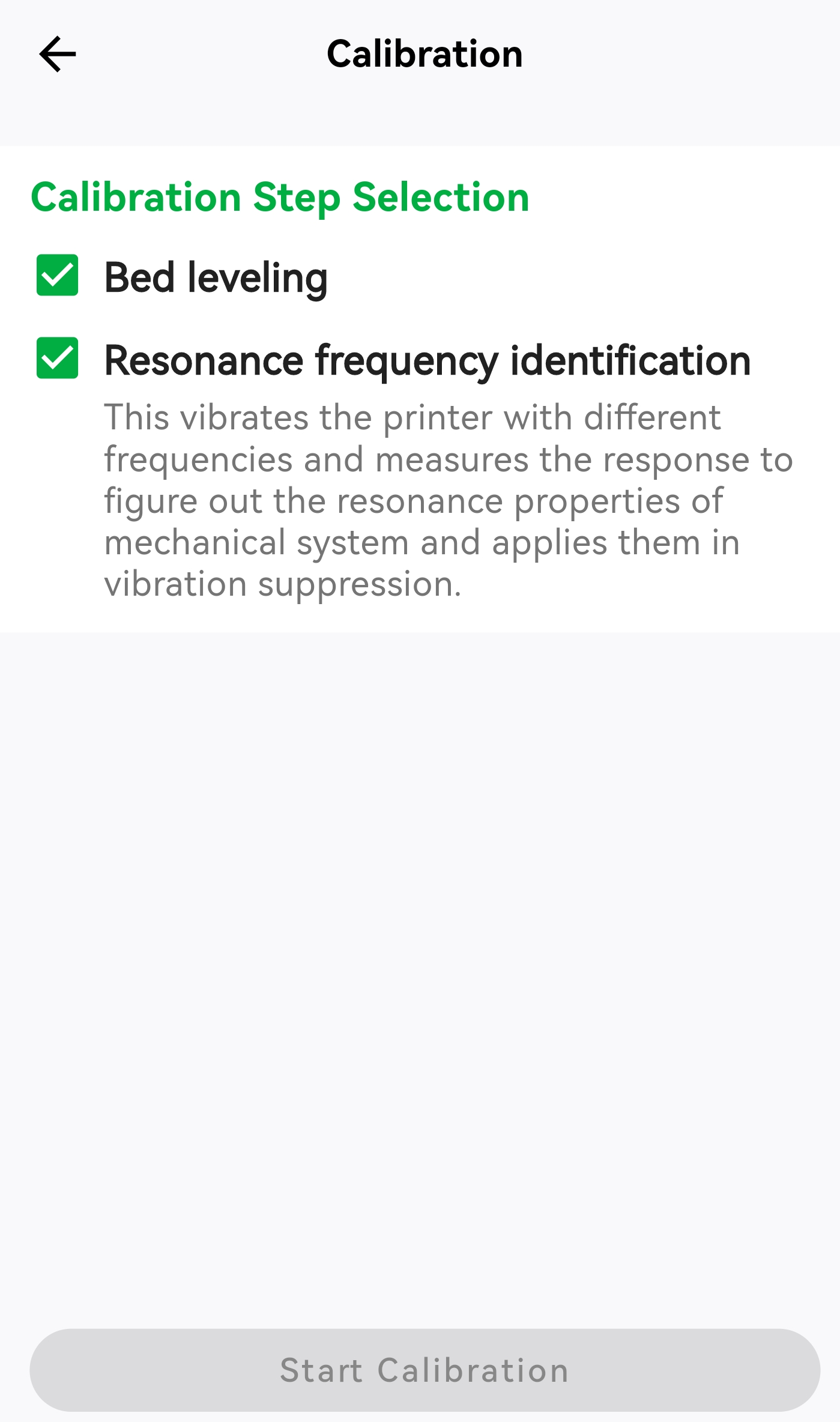
- Added support for choosing whether to record timelapse when sending a print job. Note that P1P firmware needs to be updated to V01.02.01.00
- Added support for AMS filament backup set.
- Added support for zooming in full screen on video connecting to the printer.
¶ 【Bugs fixed】
- Fixed a white screen issue when using third-party authorization login with a pop-up