Wiki in additional languages can be found below:
¶ Failed to Connect Printer
An introduction to connecting printer and how to solve the connection issue.
¶ Can't Find My Device
¶ Cannot find any device in the "My Device" List
If no device is dislayed in my device as the following image is shown:
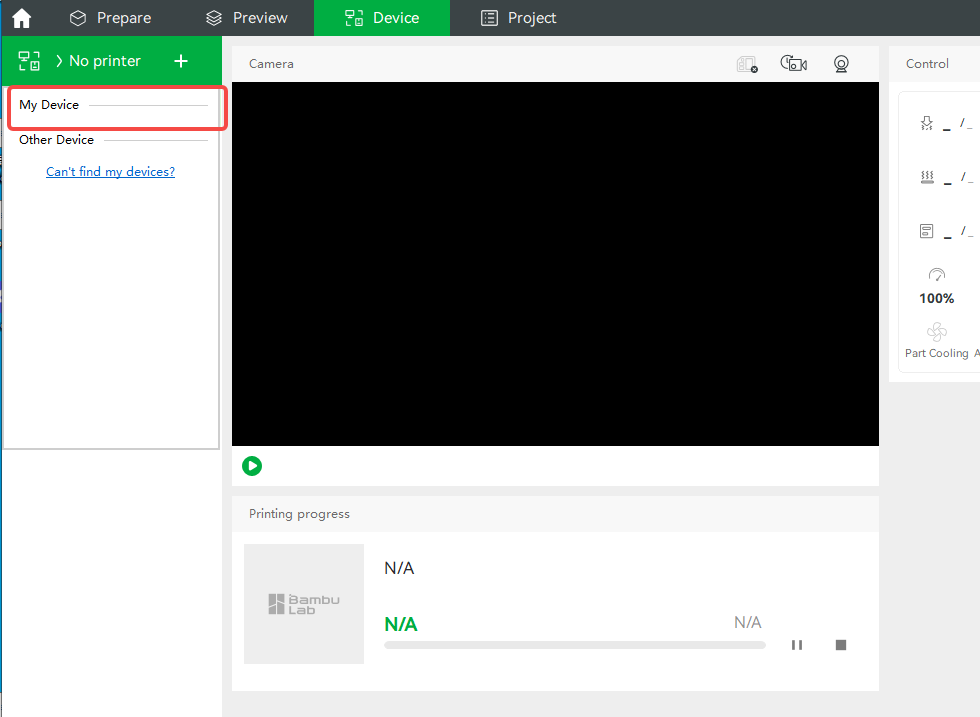
Verify that you are logged in to bambu studio and set the correct region in preferences.
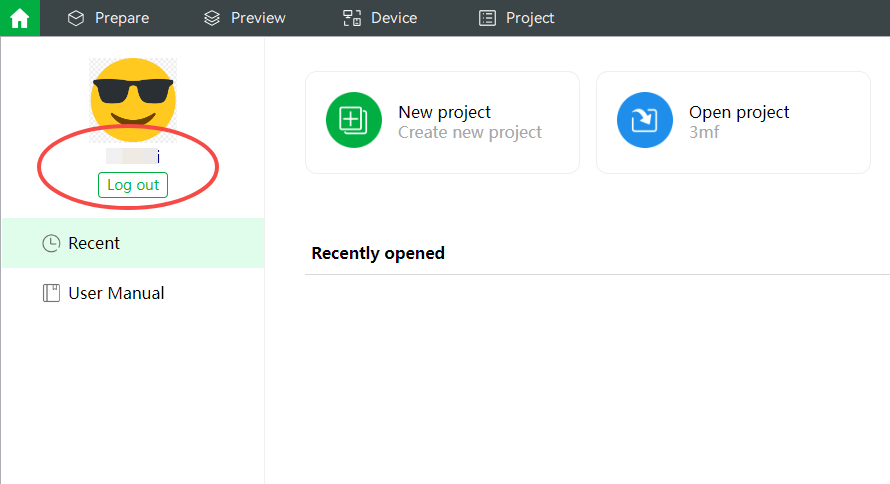
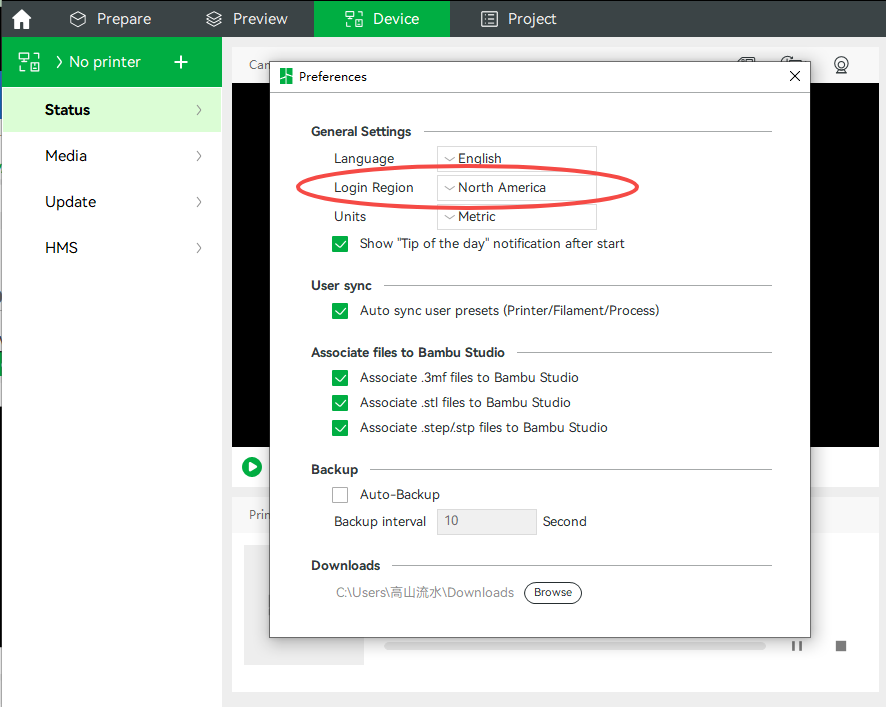
Scan the qr-code to log in to the printer and make sure that the account name is same as that in Bambu Studio.
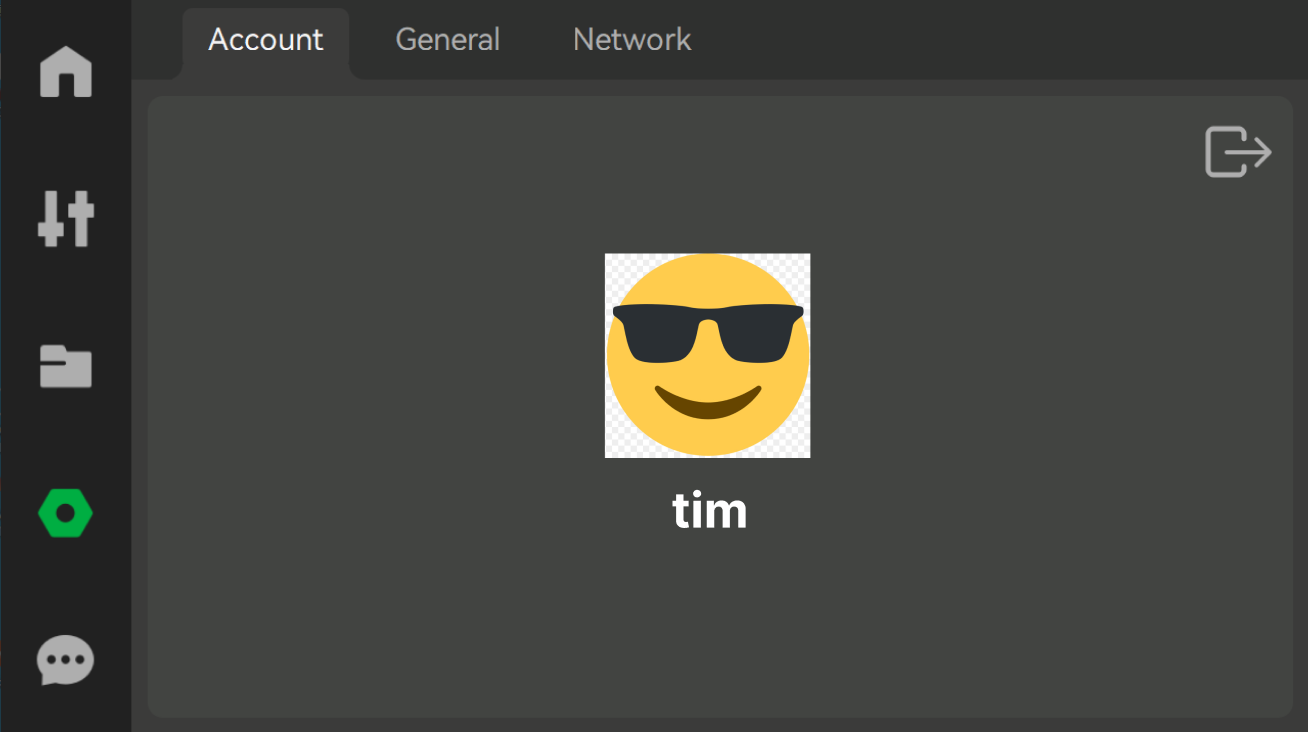
Once logged in, your printer will appear in the "My Device" list.
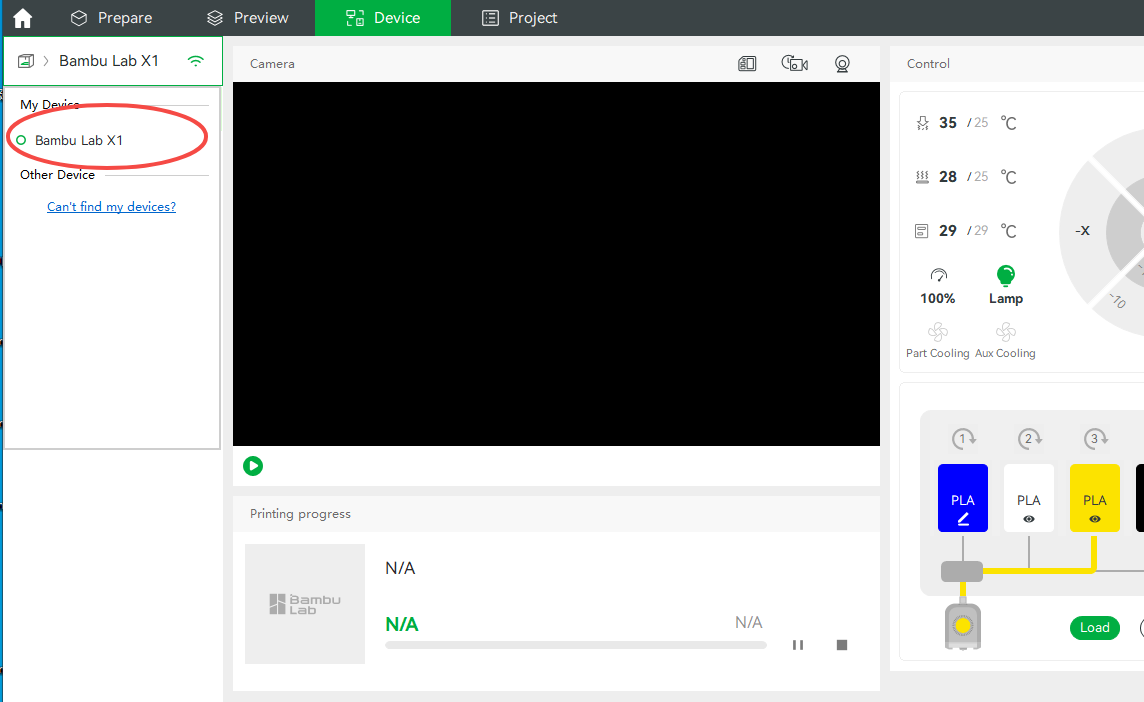
¶ Cannot find any device in the "Other Device" List
If no device is dislayed under "Other Device" as shown in the following image:
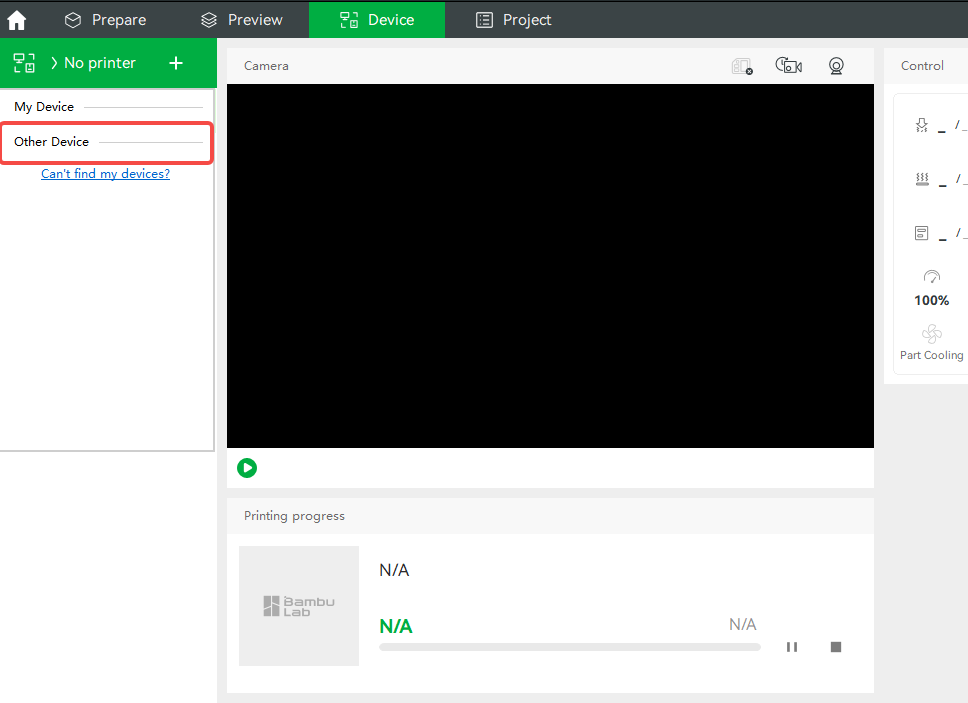
Only the printers that are not logged in but are under the same LAN as Bambu Studio will be displayed here.
Please make sure the printer is not logged and that the account screen appears as below:
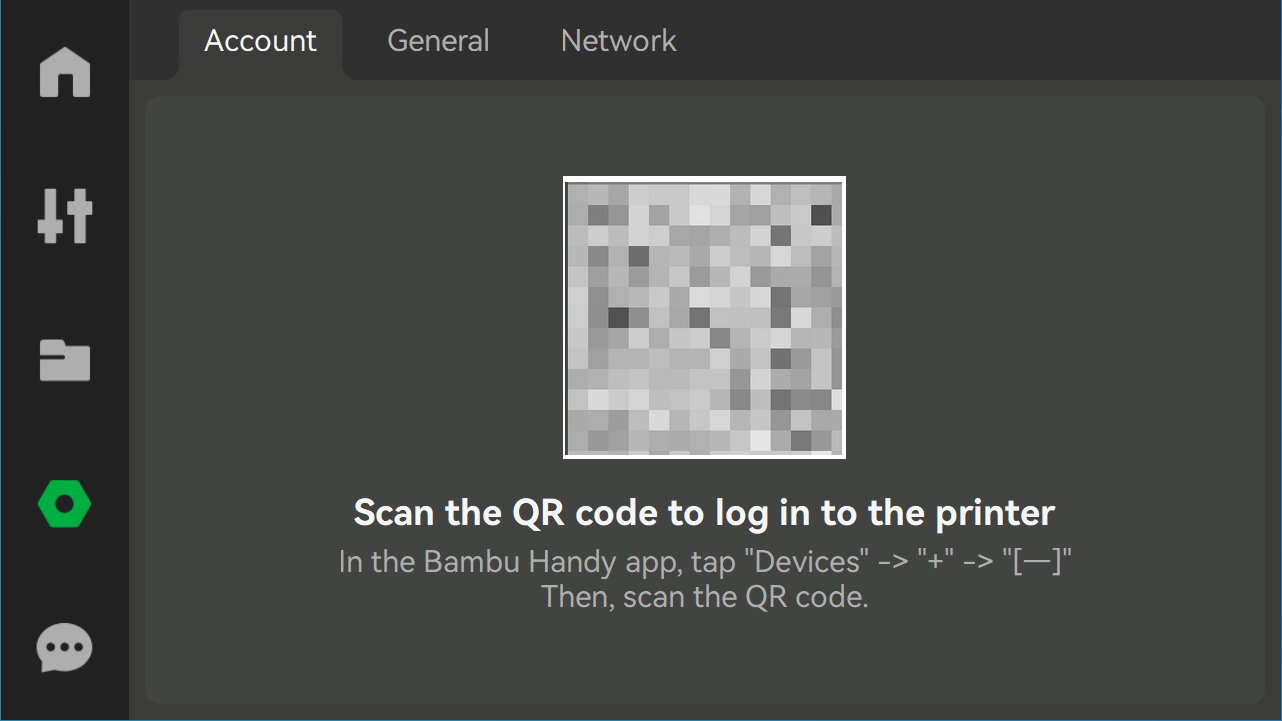
Please also check the networking of your computer and firewall settings to make sure that Bambu Studio is allowed to access the network.
Try to turn off the firewall if it still not displayed in the list.
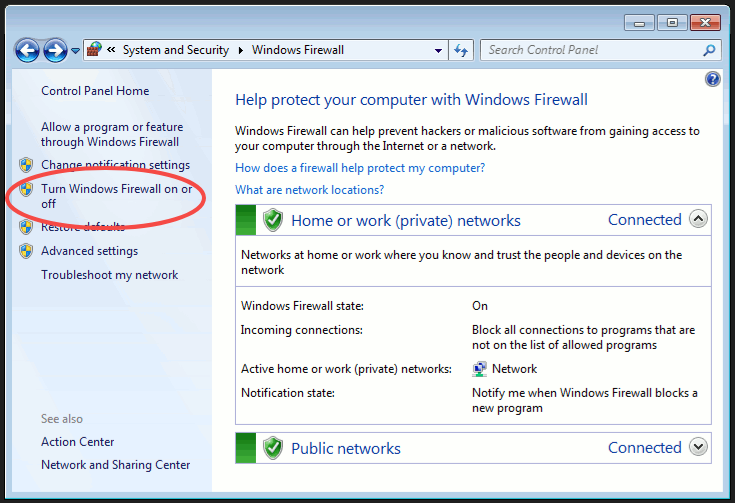
After a while, the printer will appear in the "Other Device" list, and you can click on the printer to login.
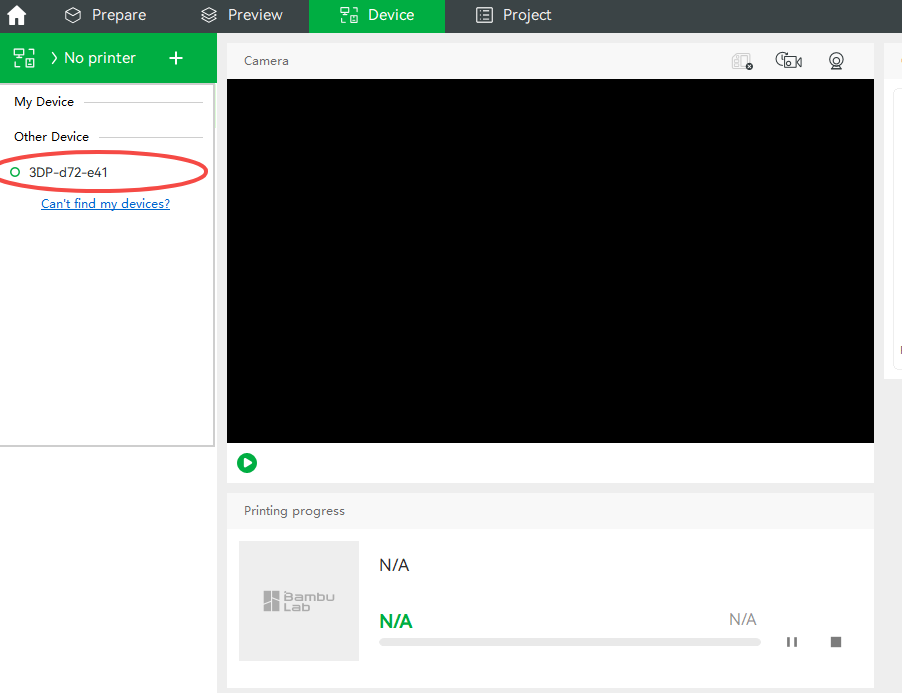
Note: Remember to check Bambu Handy. If the network connection is normal, check whether the APP is bound to a printer. It is possible that the APP has unbound the printer.
¶ Can't Connect to the Printer
If no device is dislayed in the dropdown as shown in the following image:
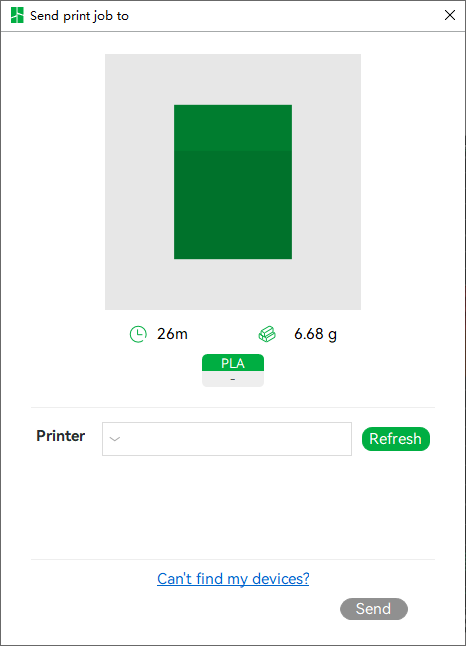
Please refer the to above paragraph Cannot find any device in the "My Device" List
¶ Failed to Connect to the Printer
If the following error is encountered:
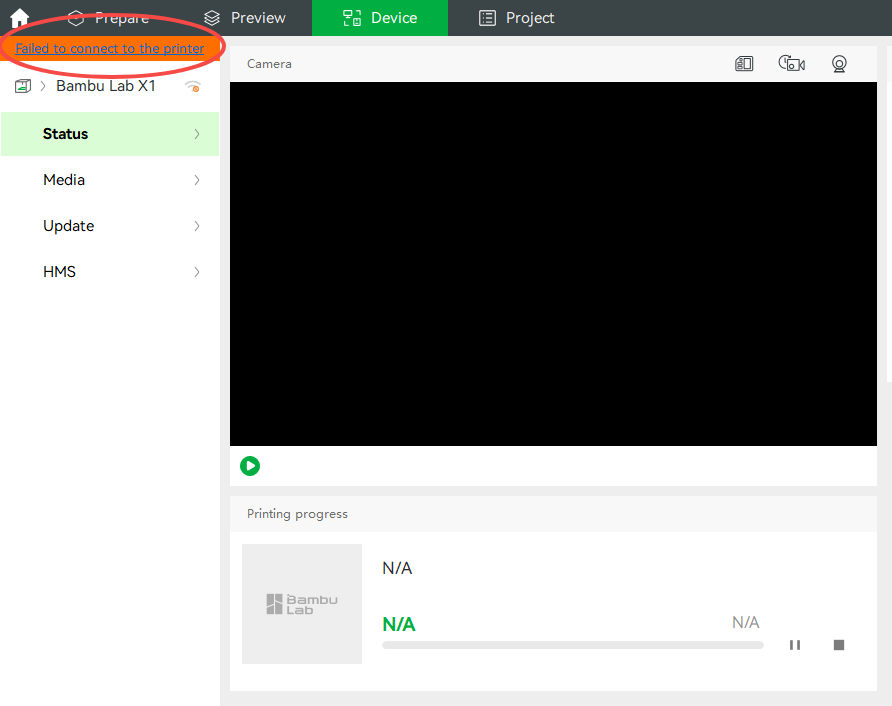
It means that Bambu Studio is unable to receive printer status messages for a certain time (timeout is 30s)
Please check the online status of the printer via the icon before the printer name as in the following image:
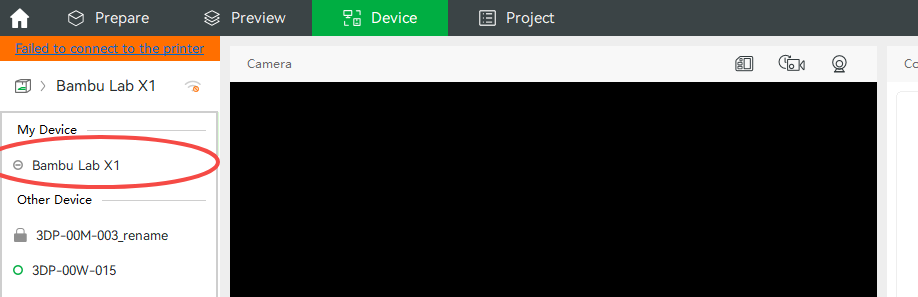
Make sure the printer's network connection is ok and no MQTT errors are on the home screen.
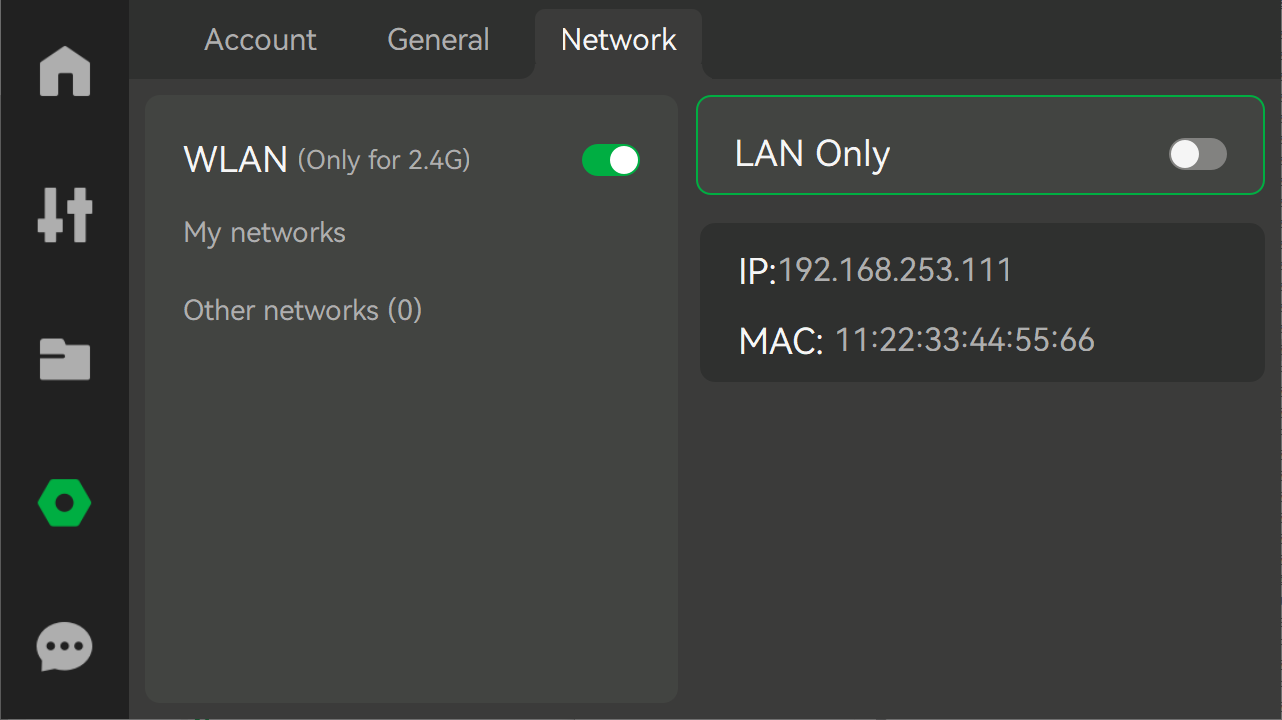
Note: Remember to check Bambu Handy. If the network connection is normal, check whether the APP is bound to a printer. It is possible that the APP has unbound the printer.
¶ Failed to Connect to the Server
If the following error is encountered:
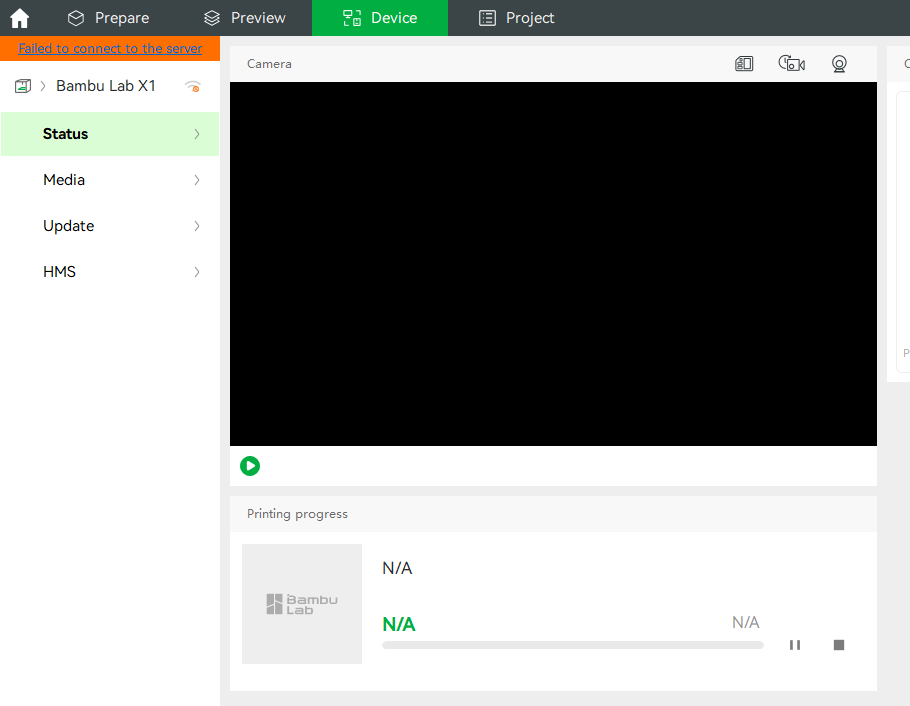
It means that Bambu Studio is unable to connect to the cloud server.
Please check the your computer's network connection and firewall settings.
¶ End Notes
If you have any concerns or questions about the process mentioned in this article, please reach out to our technical support team with a picture or video demonstrating the issue, along with any relevant information. We will do our best to respond promptly and provide the assistance you need.
Click here to open a new ticket in our Support Page.