¶ Failed to Getting Network Plugin
¶ Download Plugin Failed
Several VPN programs are known to block Bambu Studio from downloadign the networking plugin:
- Cisco AnyConnect
- iCloud Private Relay
- AVG Security
- Nvidia Broadcast
Steps to disable the Cisco AnyConect:
Use following commands in the terminal to disable the "Cisco Anyconnect Socket Filter"
- /Applications/Cisco/Cisco\AnyConnect\Socket\Filter.app/Contents/MacOS/Cisco\ AnyConnect\Socket\Filter -deactivateExt
- disable/inactive the "Cisco Anyconnect Socket Filter" in the Network page from "System Preferences"
- uninstall "Cisco Anyconnect Socket Filter"
- when install Cisco AnyConnect, just installed the component "VPN" (not confirmed whether it is ok or not)
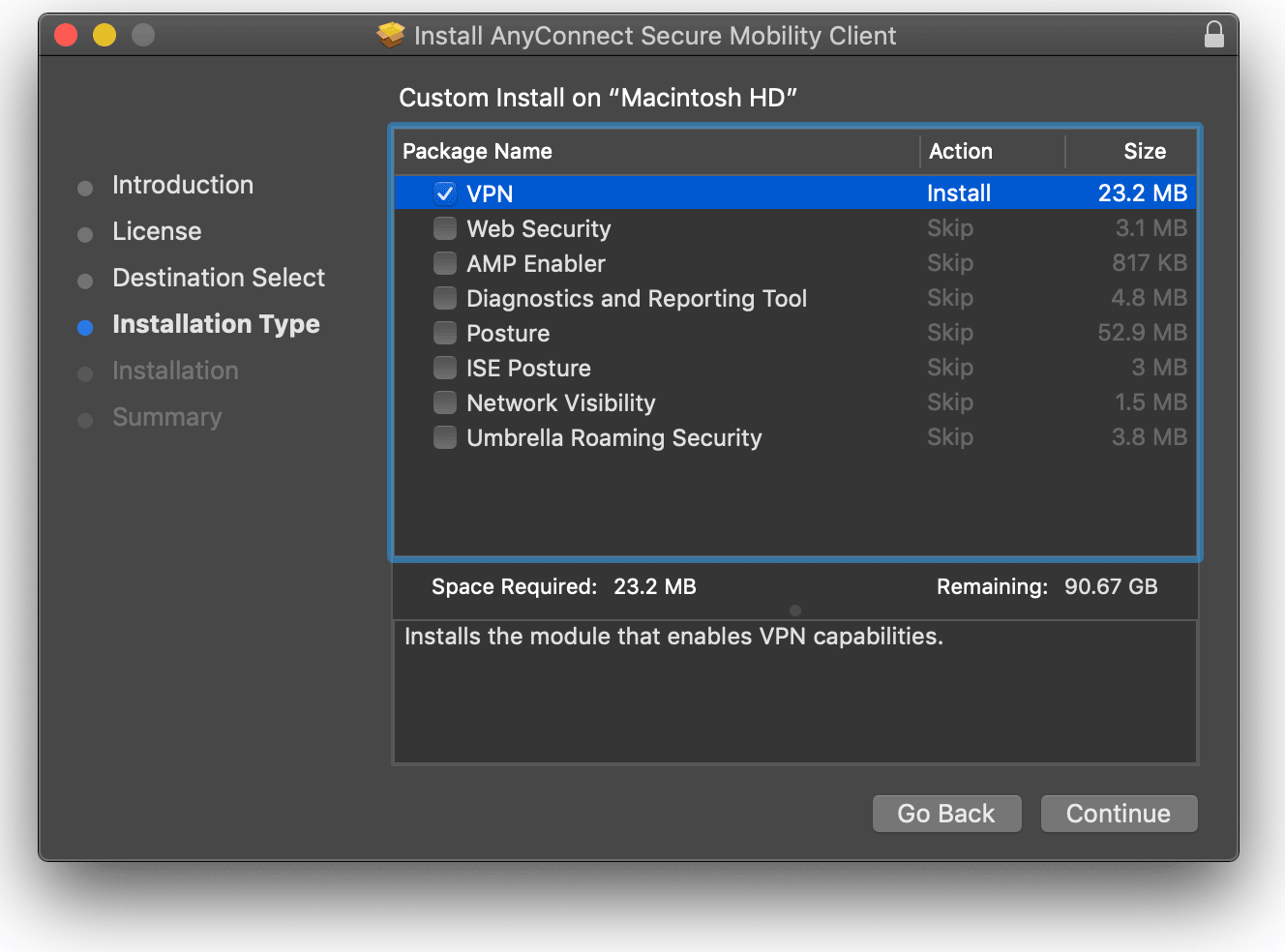
Steps to disable the AVG Security:
- Disable the AVG Security in the Network page of System Preferences.
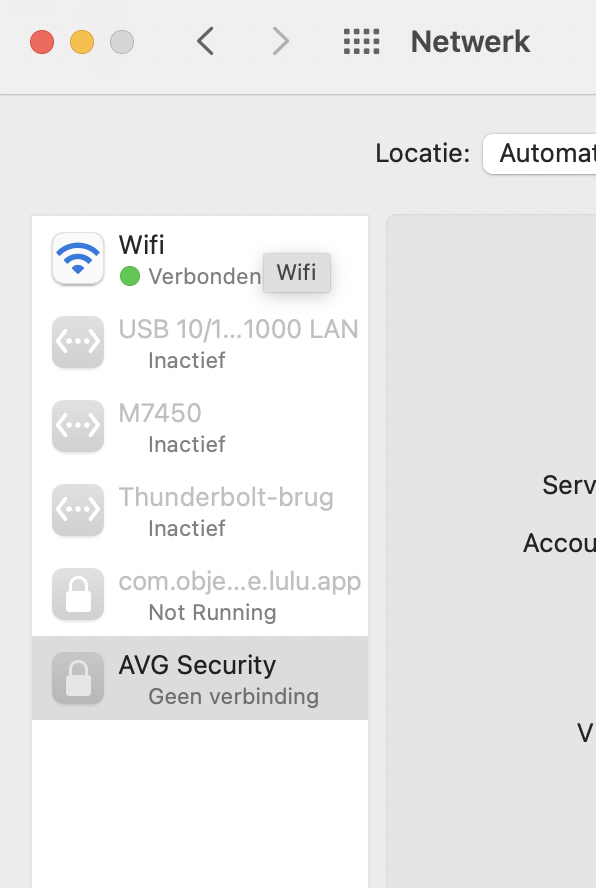
¶ Install Plugin Failed
Please check whether the plugin has been blocked or deleted by anti-virus software. If it has, add it to the whitelist in your anti-virus software.