The OBJ file is a standard 3D model format commonly used for exchanging models between different 3D software applications. Most 3D software programs support reading and writing OBJ files. Unlike STL files, which only store geometry data (vertices and faces), OBJ files can also include texture and material information.
Bambu Studio supports importing geometric data and color information from Obj files.
¶ Interactive window for importing Obj file
From the 3D interface of Bambu Studio, you can directly drag the Obj file and an interactive window will automatically pop up:
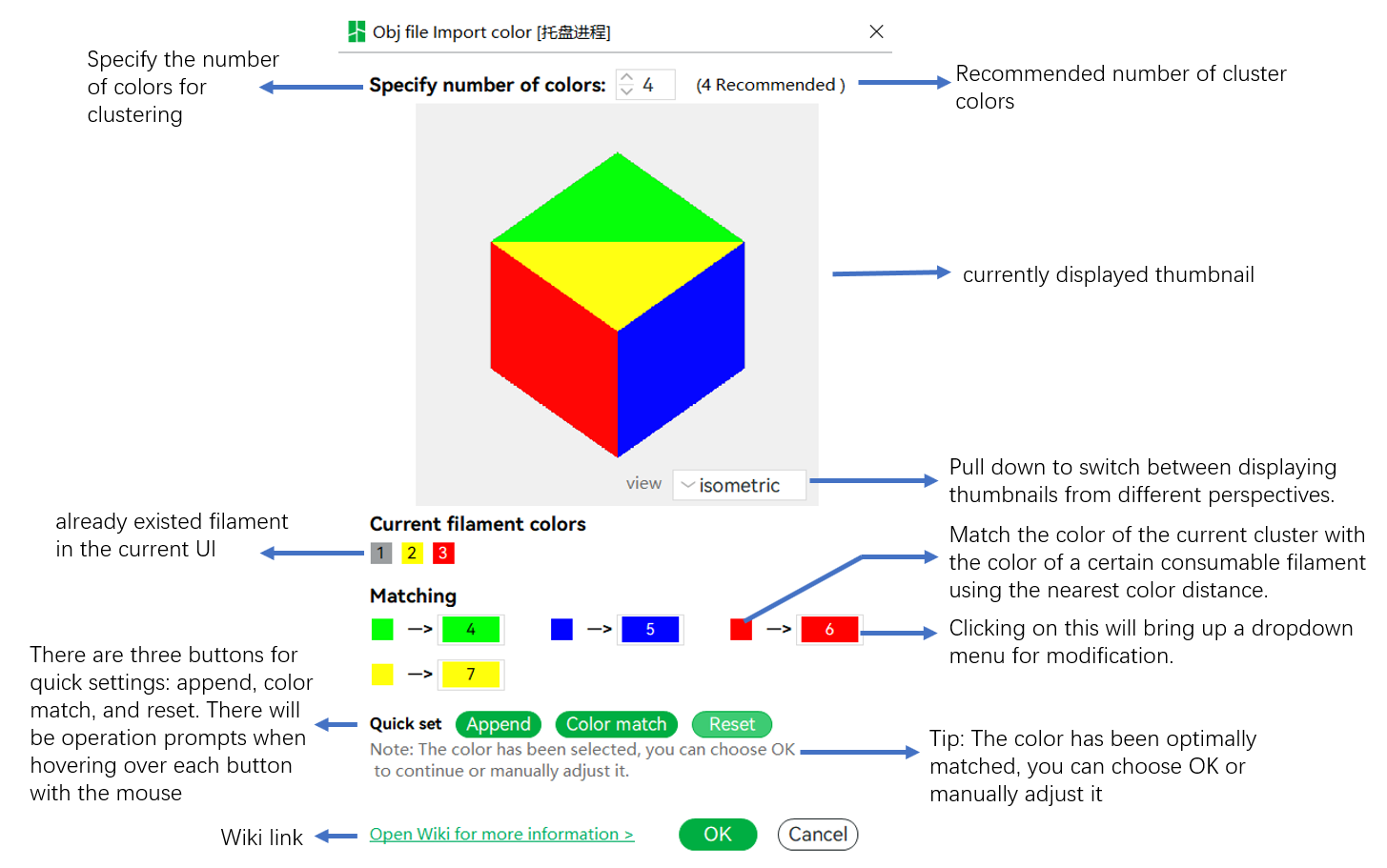
In most cases, the importer automatically performs the best color matching for you, so you can simply click OK by default.
If adjustments are needed, you can manually fine-tune them by clicking the drop-down box next to the matching color. Once you're satisfied, click OK to enter the 3D interface.