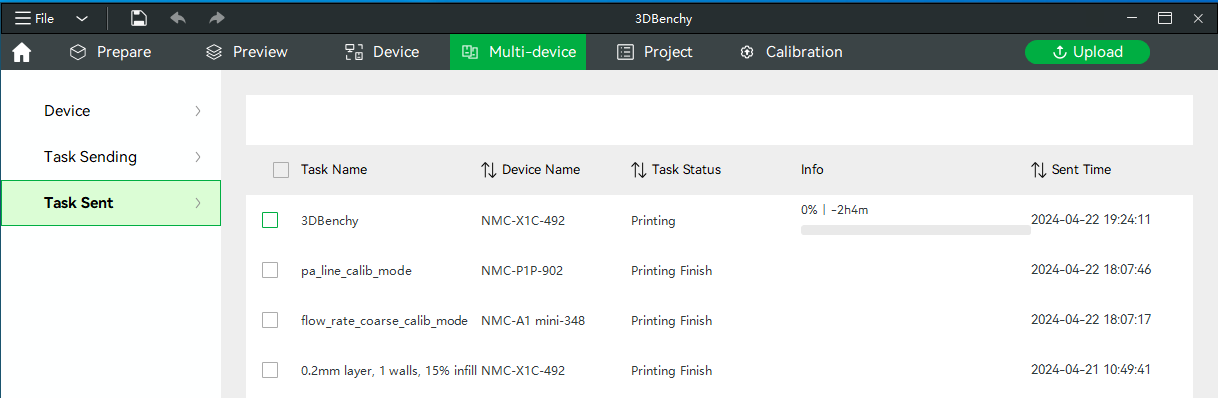¶ Managing Multiple Devices with Bambu Studio
This is a guide for managing multiple devices. It explains the process of enabling multi-device management, dispatching tasks to several devices, monitoring the status of various devices and tasks.
¶ Enable multi-device management
You can enable multi-device management in the preferences section.
Note: After enabling multi-device management, you must restart Bambu Studio for the changes to take effect. Also, this feature cannot manage printers than are enabled with Only LAN mode.
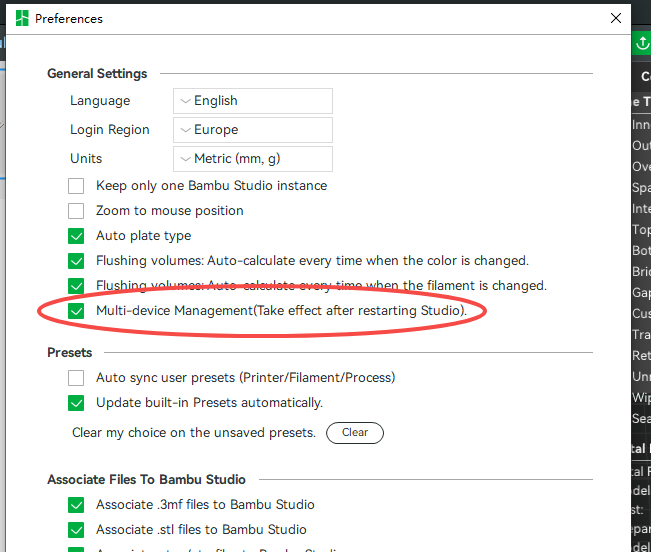
Once the multi-device management function is activated, the multi-device management page will appear as a tab.
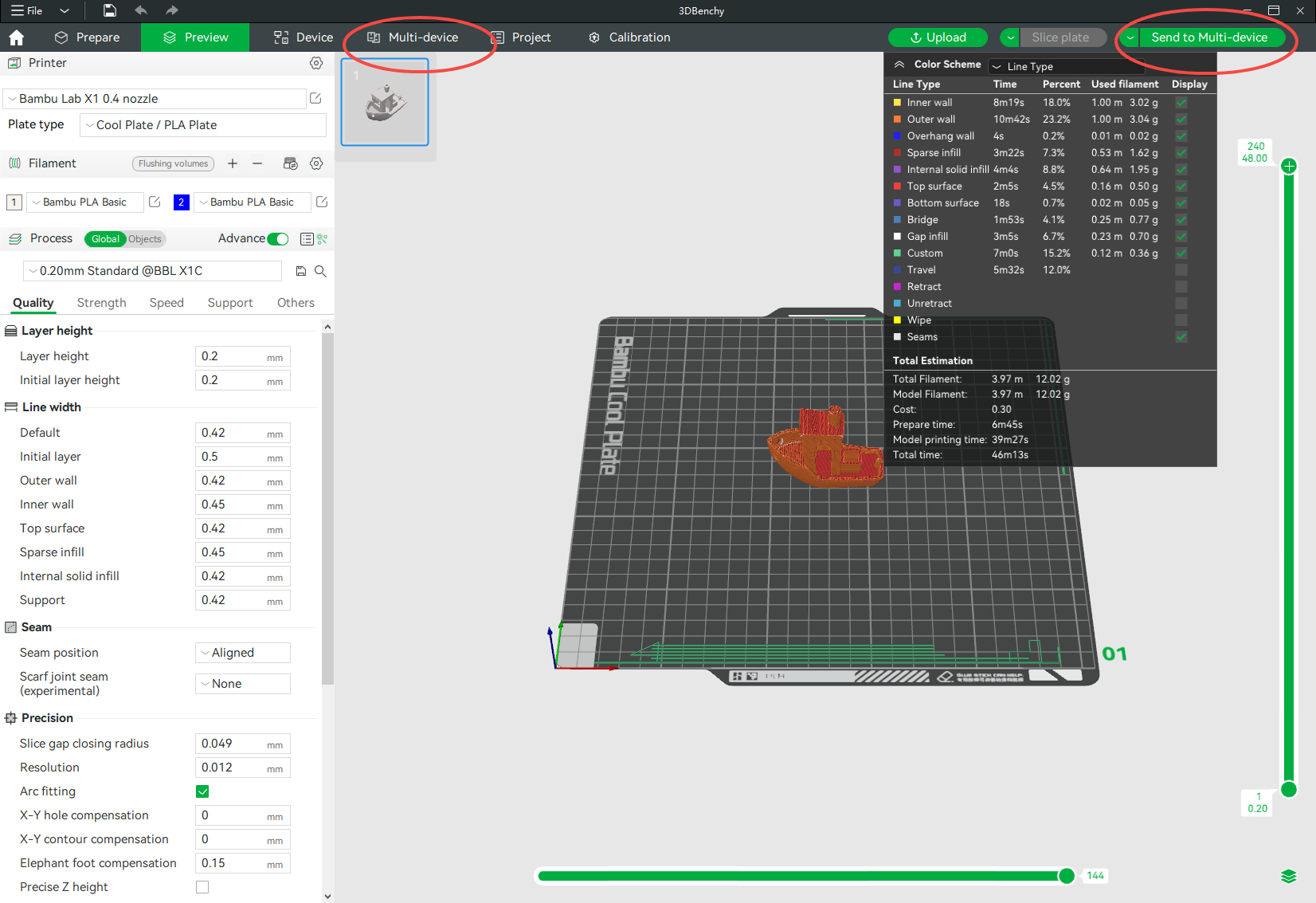
¶ Sending a Job to Multiple Devices
¶ Sending a Job to Multiple Devices
After slicing, switch to the "Send to Multi-devices" button and click it to access the sending page.
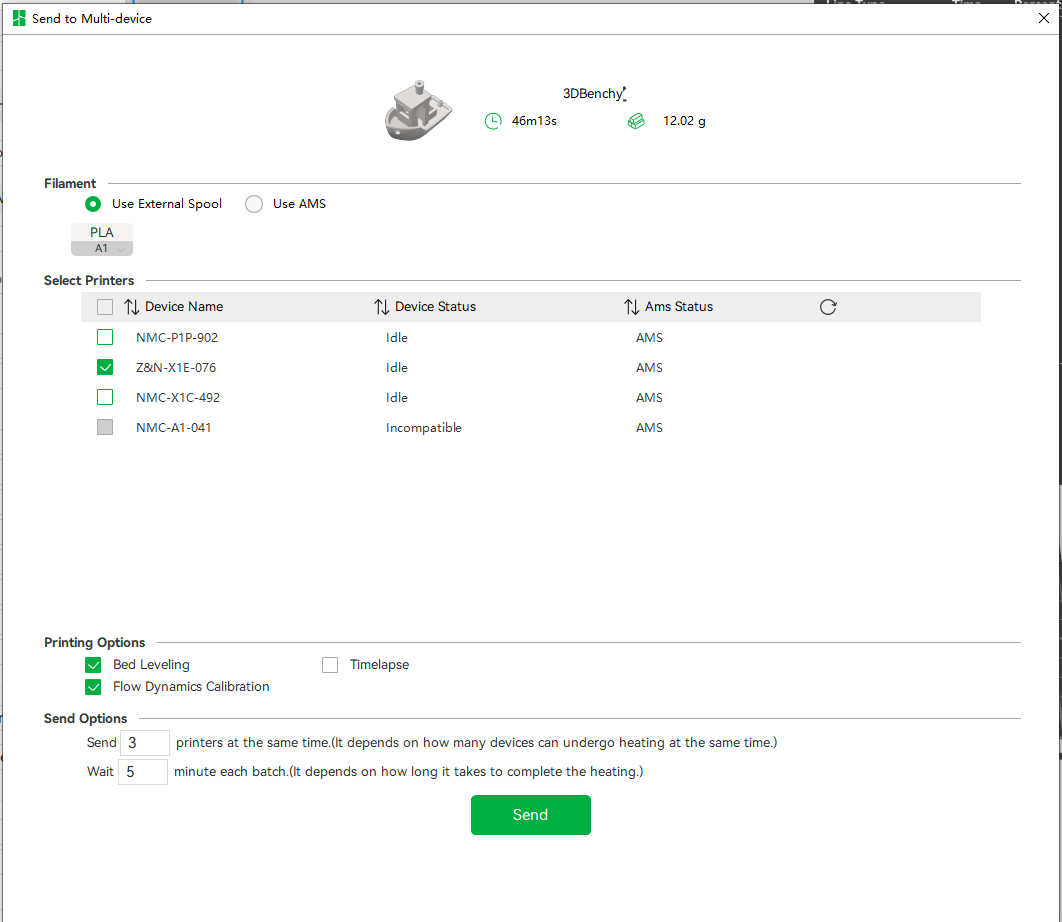
-
Currently, when sending tasks to multiple devices, only the same AMS mapping is supported, or you can use the external pool to print with single-color filament.
-
There are two sending options.
- One is determining how many devices can be sent to simultaneously, which generally depends on the number of devices capable of heating the hotbed. Heating the hotbed usually represents the peak power moment, and when multiple machines heat the hotbed simultaneously, there is a risk of overloading your power supply.
- Another option is the interval for dispatching subsequent printing tasks. This depends on how long the previous task has been heating the hotbed. A five-minute interval is generally recommended. Once the hotbed of the previous batch reaches its working temperature and the power load decreases, you can initiate new tasks on other machines.
Note: Maximum 6 devices can be managed.
¶ Monitoring Device Status
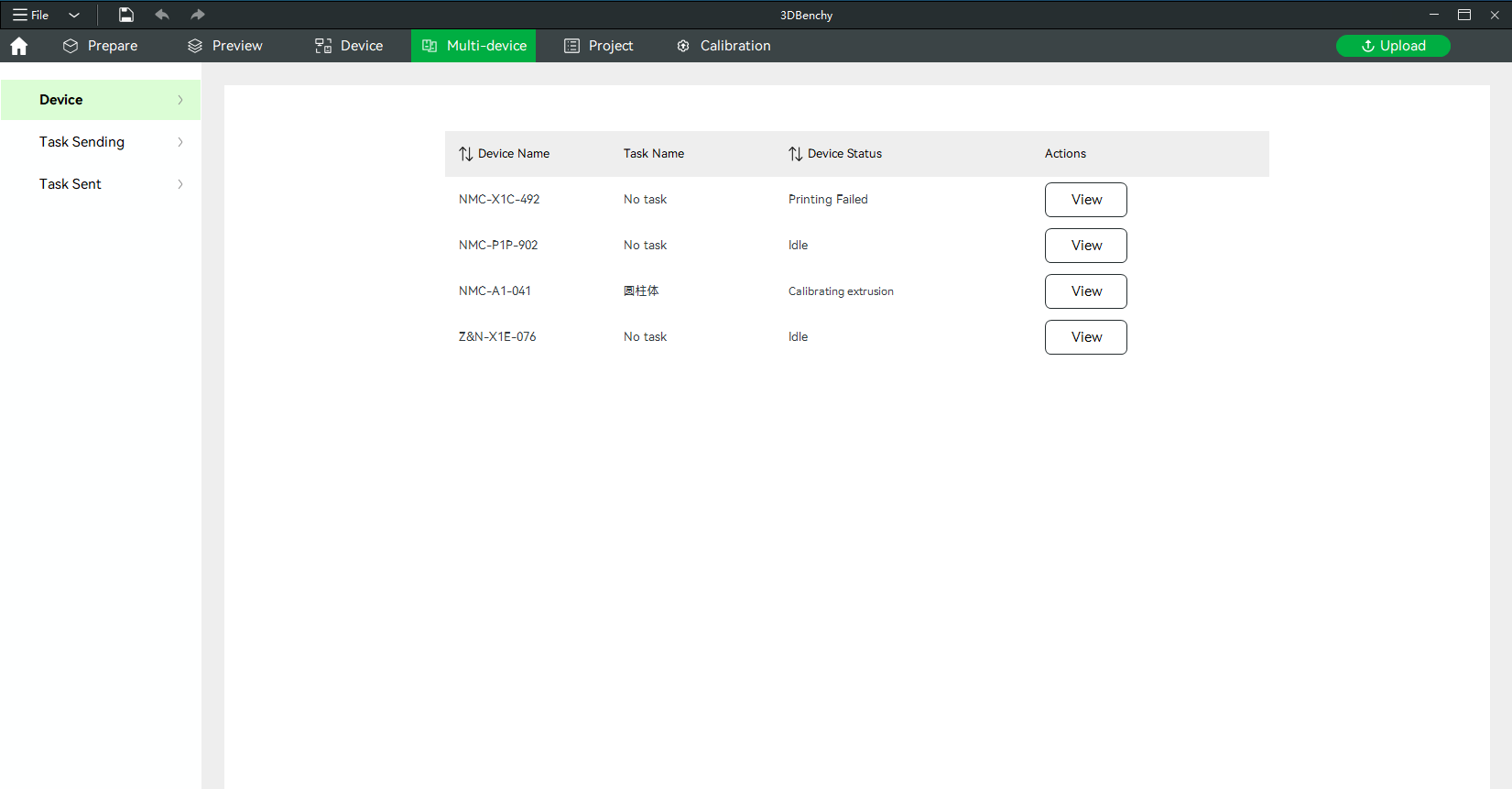
You can click the "View" button to check the status of a single device.
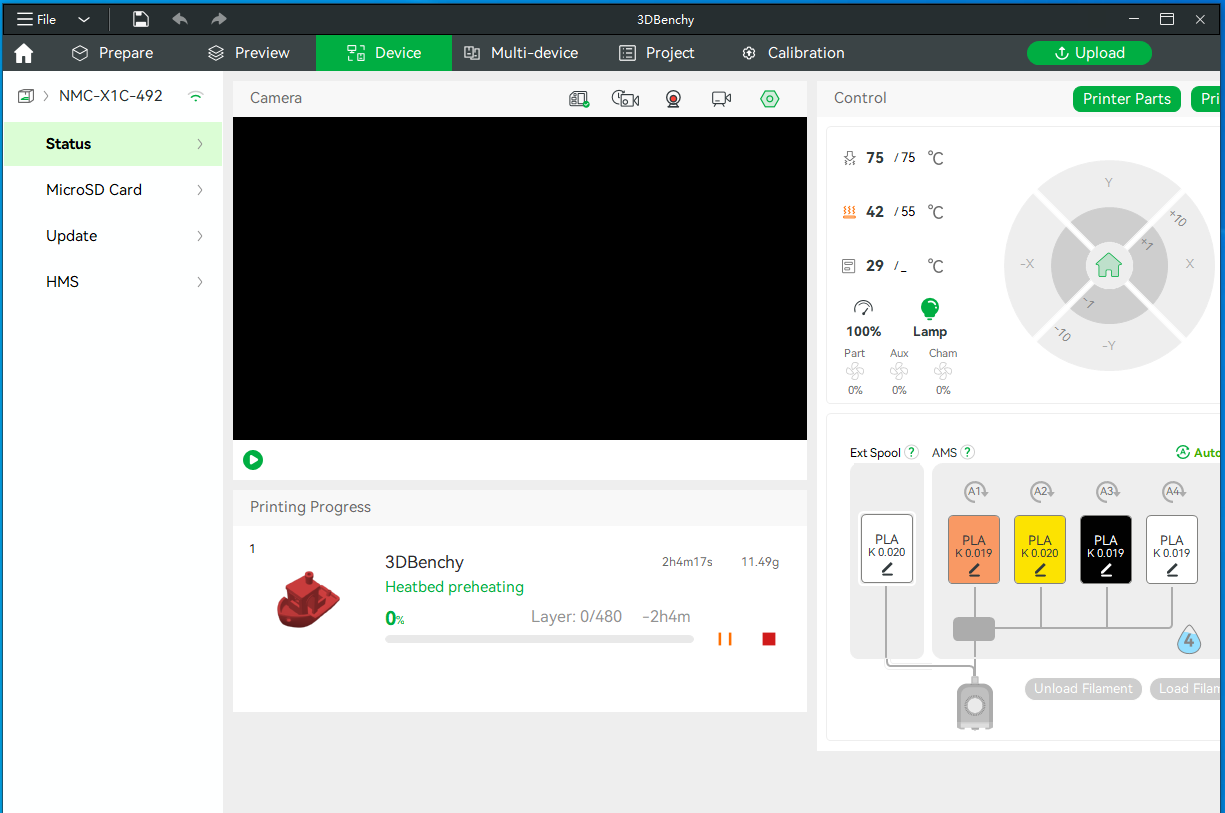
¶ Check the Task Sending
The tasks that are being sent and those pending will be displayed in the list.
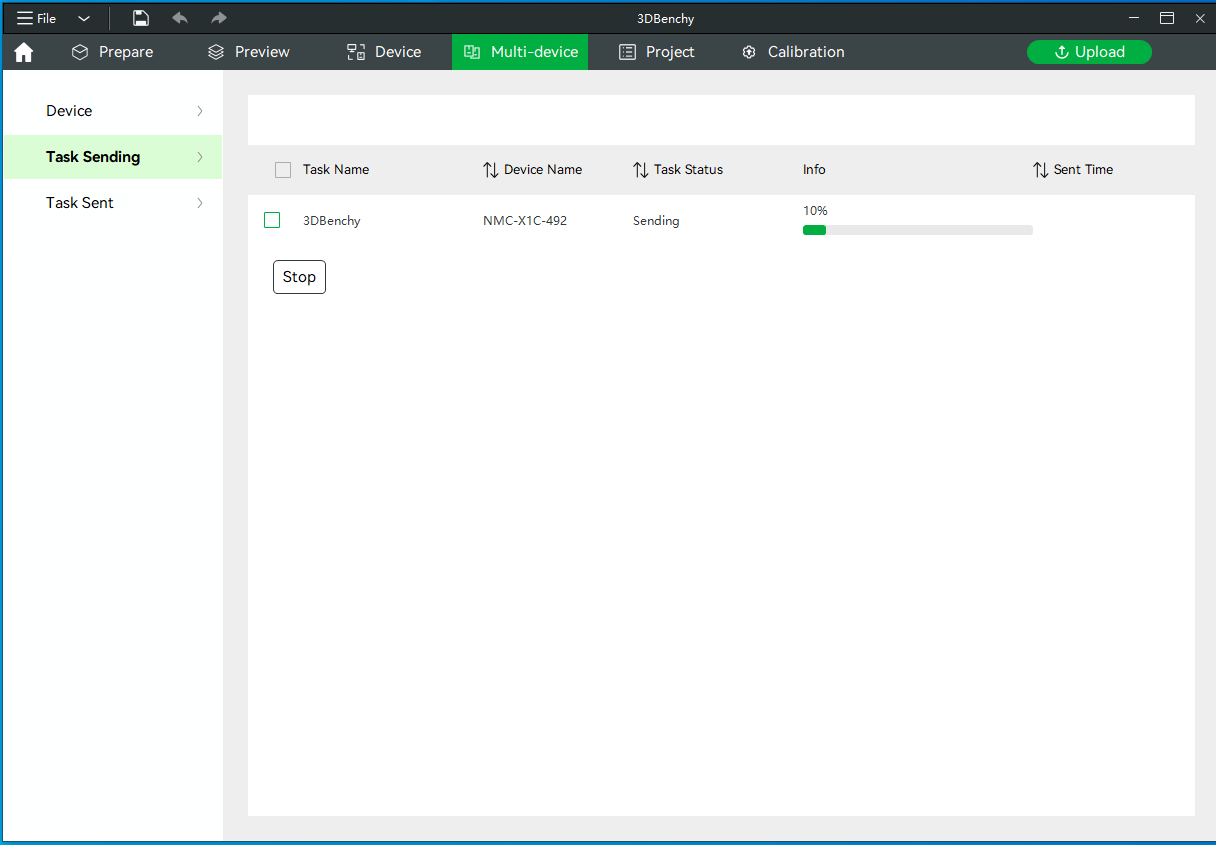
¶ View the Tasks That Have Been Sent
You can view the task history of all your sent tasks here.