¶ New Features
¶ Helio Additive Simulation Integration (Beta)
We're excited to introduce Helio Additive's thermal simulation capability into Bambu Studio, starting with this public beta. Helio Additive is a technology provider specializing in thermal simulation and optimization for G-code. Their simulation engine helps predict temperature-related issues such as warping, poor bonding, or sagging, before printing begins.
📓Why it matters: Instantly catch overheating or undercooling issues before printing - improving strength, accuracy, and reliability without trial-and-error.
How to use
- Go to Preferences > Helio Options, and check Enable Helio Slice. Enabling this option confirms that you agree with the Helio Privacy Policy.
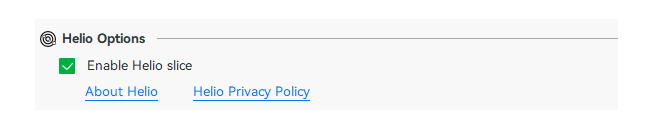
- Slice your model as usual.
- Click the "Helio Action" button in the top-right toolbar.
- Enter your estimated chamber temperature range (for best results, use the real chamber temp if known).
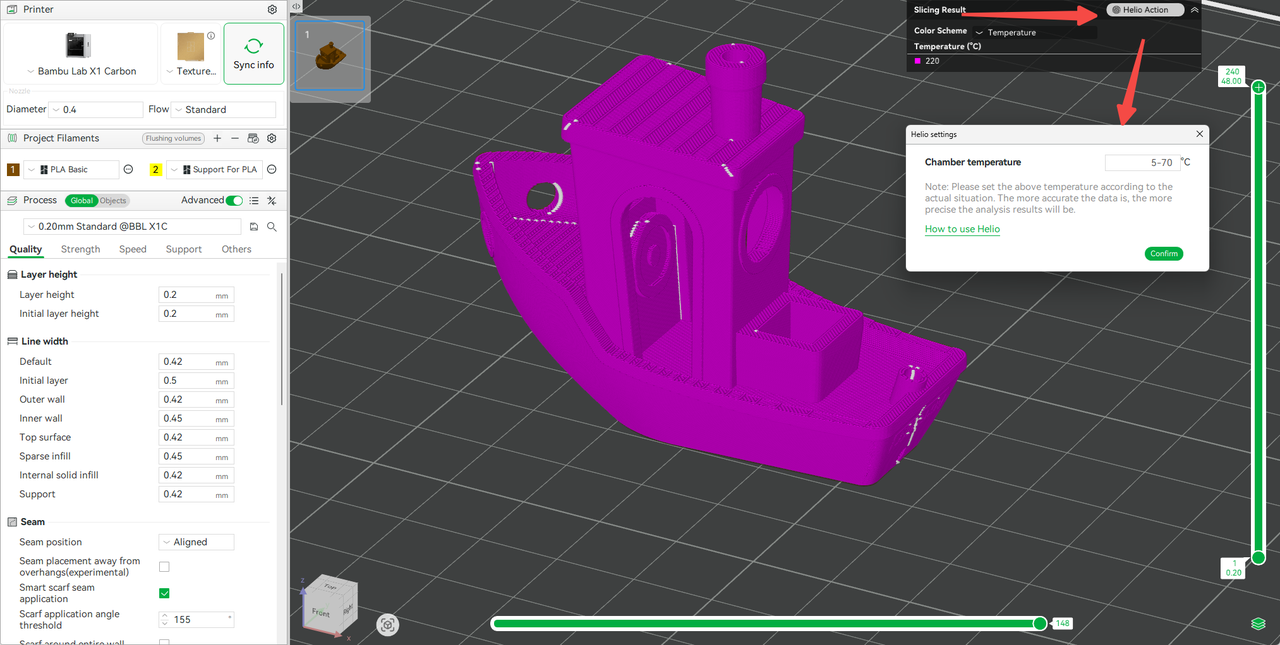
- Click "Confirm" and wait for the simulation to run.
- Once complete, view thermal results overlaid on your sliced model.
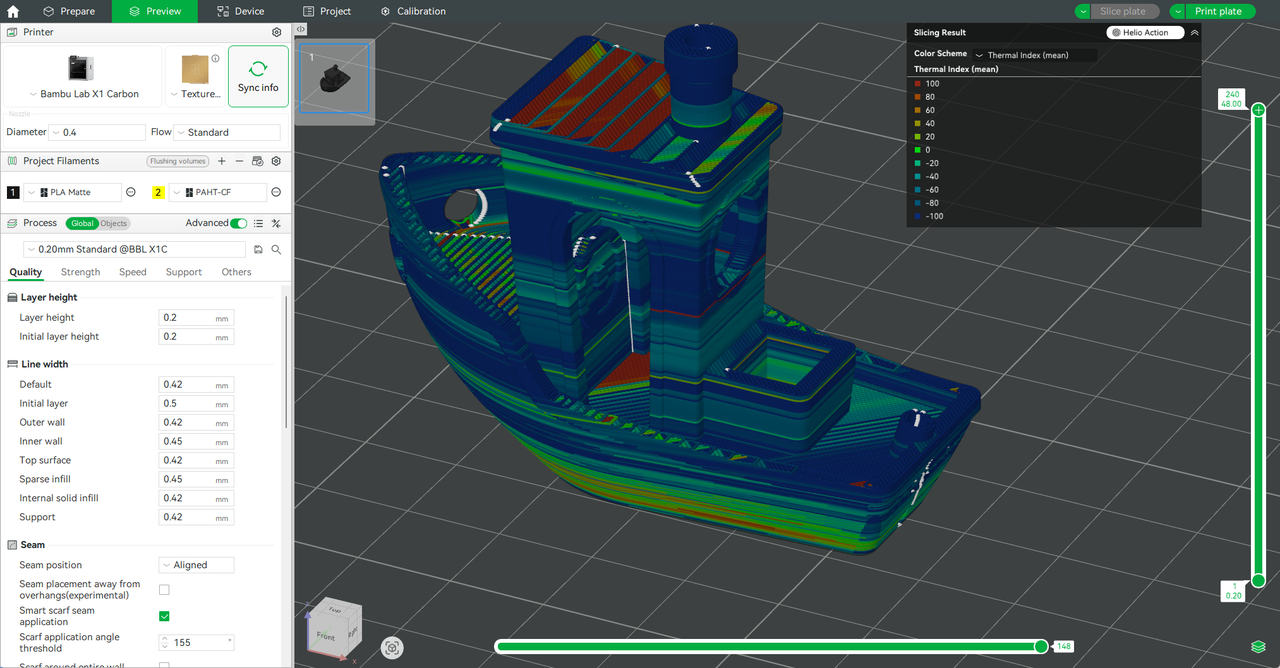
• 0 → Ideal: Maximum strength and dimensional accuracy.
• +100 → Too Hot: Layers may stay molten too long, leading to sagging or collapse.
Aim to keep most of your part around 0 for best mechanical performance.
⚠ Current Limitations & Supported Configurations
- Supported Printers: Bambu Lab X1, X1C, X1E, H2D
- Supported Filaments: Bambu PLA Basic, PLA Matte, PLA Silk+, PLA Lite, Bambu ABS, PC, PETG HF, TPU 95A HF
- File Requirements: G-code must be monochrome, sliced by layer sequence (no multicolor or multi-material support yet).
- Feature Scope: This version supports thermal simulation only and G-code optimization will be introduced in a future release.
- Free Access During Beta: You can use Helio simulations for free during the beta by claiming a limited-access key and 1000 free keys are available globally. When all keys are claimed, Helio will pause and release more in the next phase.
For more information or help, Join the Helio Additive Discord.
¶ Remote Object Skipping available in Bambu Studio
You can now remotely skip objects during a print directly from Bambu Studio, replicating the functionality available on H2D and X-series printer screens. This allows you to stop printing specific parts without having to be physically present at the printer.
How to Use:
- During a print, click the "Part Skip" button located in the printer status bar.
- The Part Skip interface will open, where you can manually select which objects to skip.
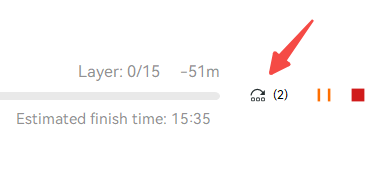
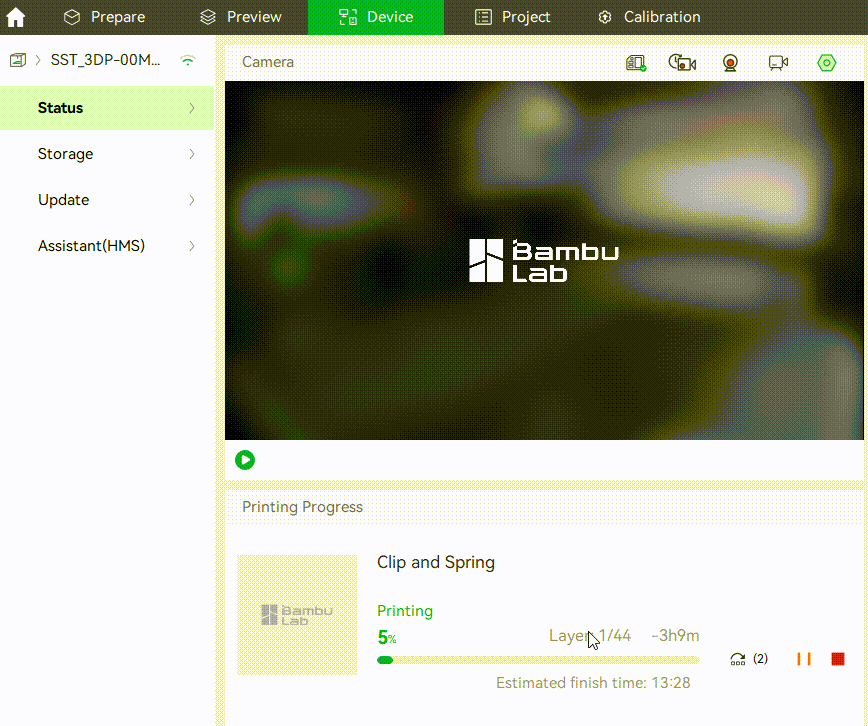
Minimum Firmware Requirements:
- X1C: v01.09.02.12 or later
- H2D: v01.02.00.00 or later
- Other models: Currently not supported. Feature support coming in future firmware updates
⚠️ Make sure your printer firmware is up to date to use this feature.
¶ Fuzzy Skin Painting Tool
A new Fuzzy Skin Painting Tool has been added to Bambu Studio, giving you more creative control over your prints. This tool lets you manually paint fuzzy skin onto selected areas of your model, similar to using a digital paintbrush. You can paint the sides of the model, excluding the top and bottom surfaces.
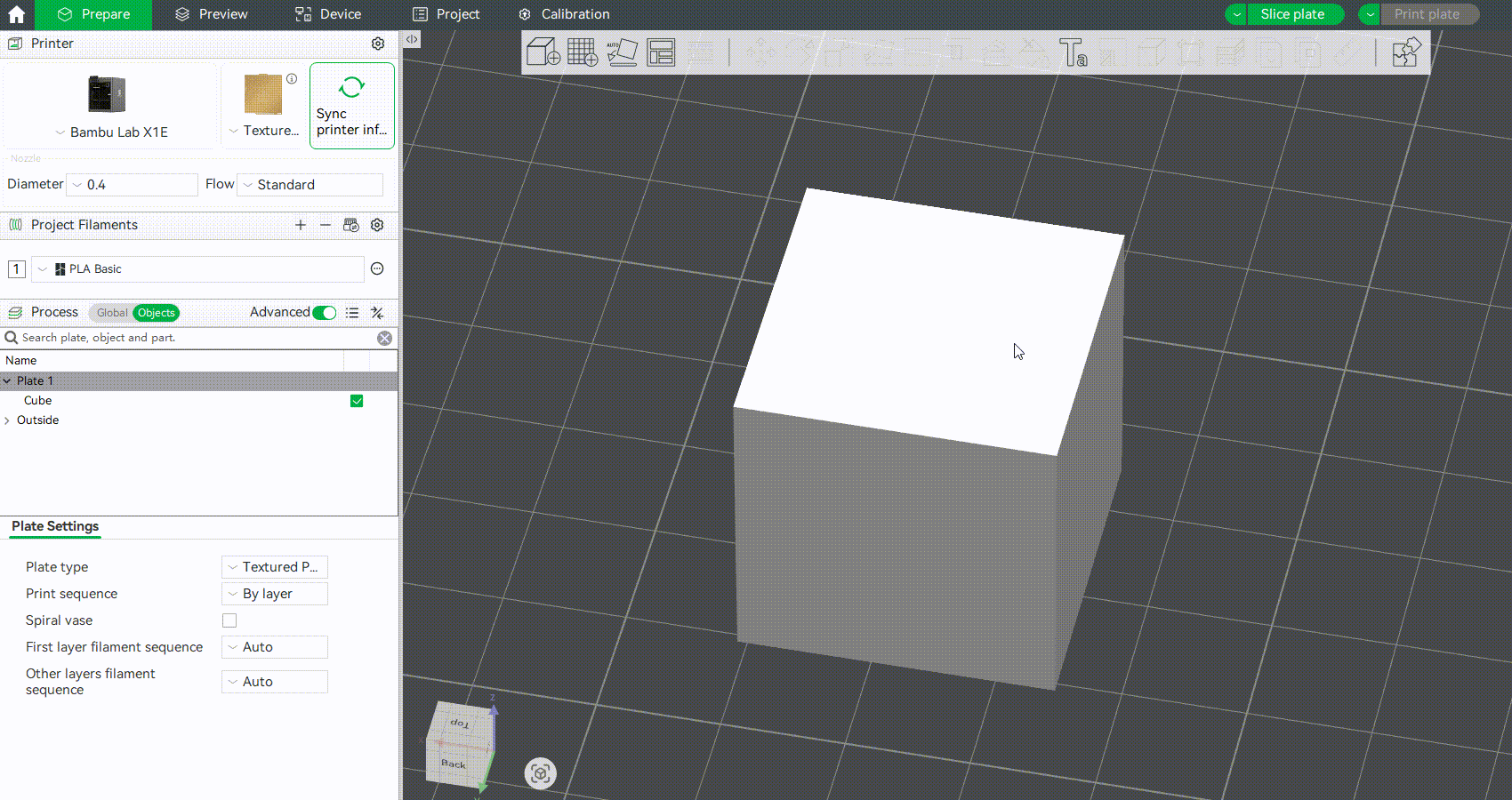
This tool offers a fun and flexible way to add texture selectively, which can be useful for aesthetics, grip, or hiding layer lines.
¶ Filament Color Selection Enhancements
This update introduces two key improvements to the filament color selection process, with a focus on usability and accessibility, especially for color-blind users and those using official Bambu filaments.
- Official Color Palette Integration: When selecting filament colors, you’ll now see an official color palette for the current filament type. The palette includes recognized Bambu colors and their filament codes, making selection faster and more consistent.
If your desired color isn't listed, simply click “More Colors” to use the system’s full color picker.
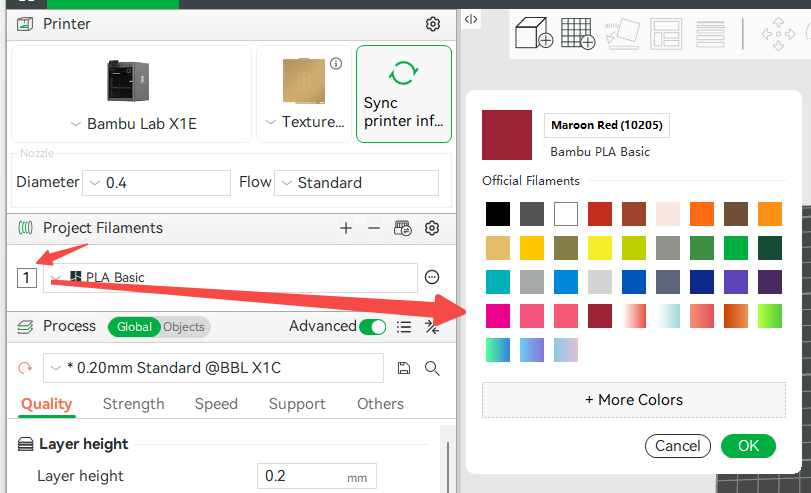 |
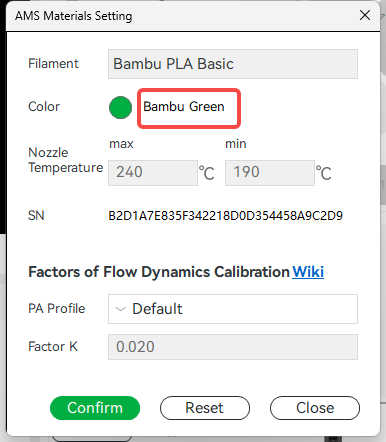 |
|---|
- Improved AMS Color Display:In the AMS filament settings, if you're using official Bambu filaments with RFID, their official color names will now be displayed automatically. This eliminates guesswork and helps ensure the visual preview matches the actual filament.
¶ External Spool Support Without AMS
You can now use multiple filaments on a single external spool slot, even without an AMS unit, thanks to new support for manual filament changes during a print. This is especially useful for multi-color or multi-material prints when AMS is not available.
How It Works:
- In the Print Job dialog, select the new option to enable external spool swapping (requires compatible firmware).
- During the print, the printer will pause and prompt you when it’s time to switch filaments.
- You can then manually change the spool and continue printing.
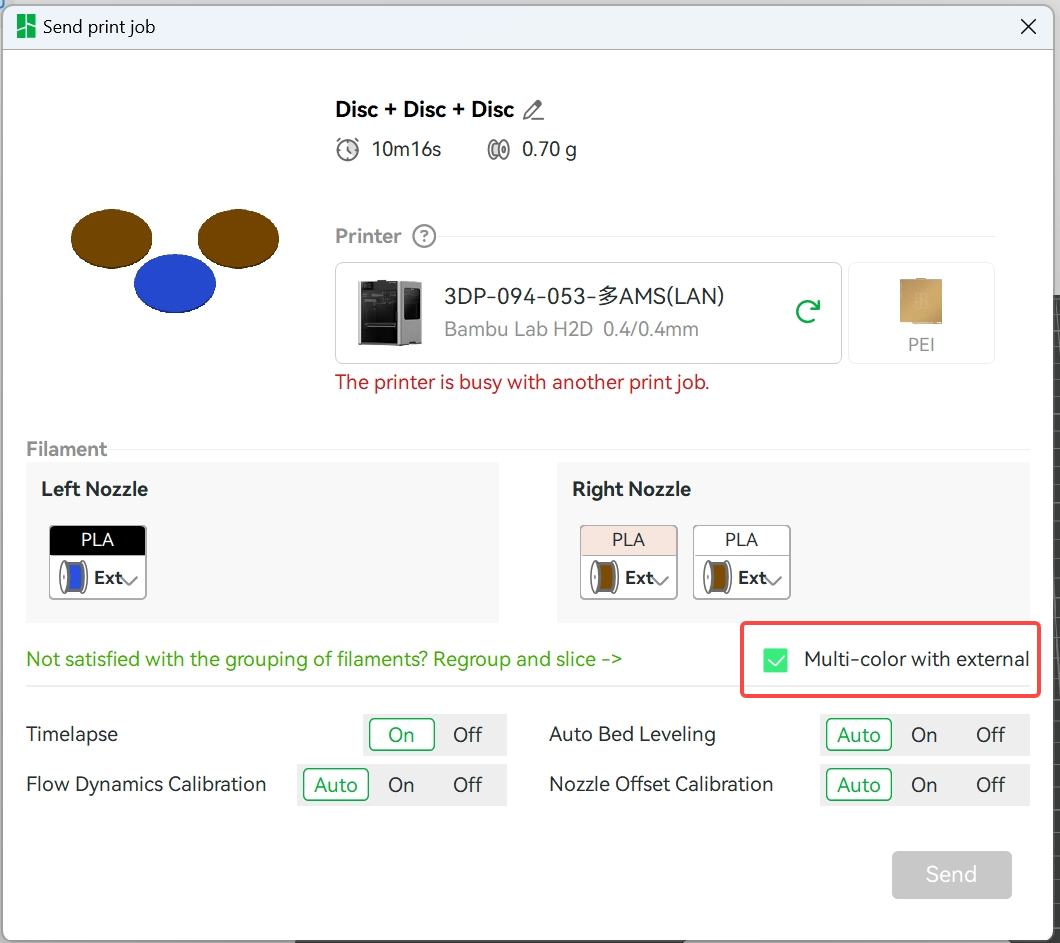
⚠️ Please note that this feature will be available in an upcoming firmware update.
¶ Seam Avoidance on Overhangs (Experimental)
A new experimental feature has been introduced to improve print reliability by avoiding seam placement on overhangs. Seams located on overhanging sections can weaken prints or lead to failures due to poor adhesion or instability. This feature analyzes the model and tries to redirect seams away from overhang areas, reducing the risk of defects.
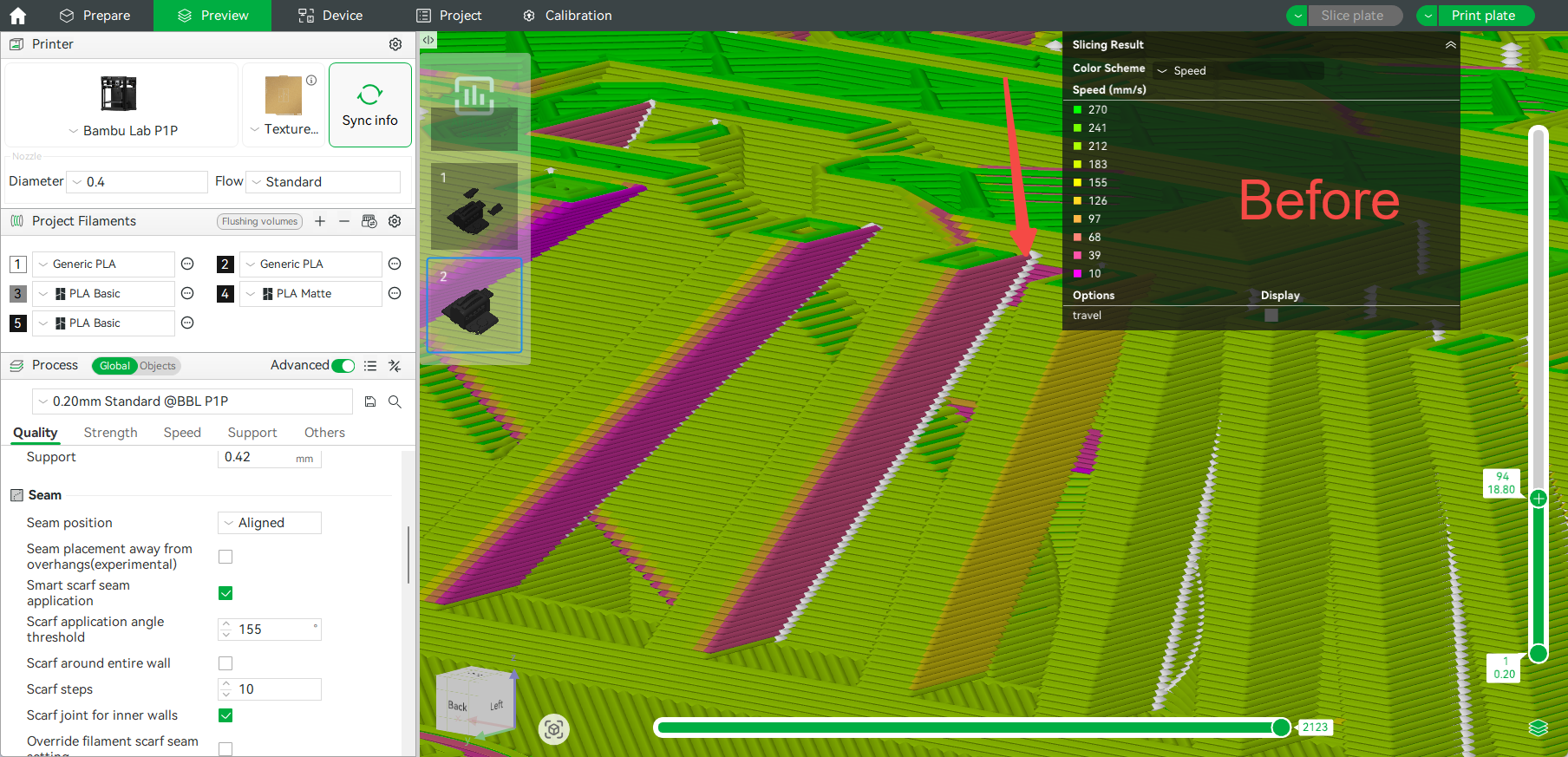 |
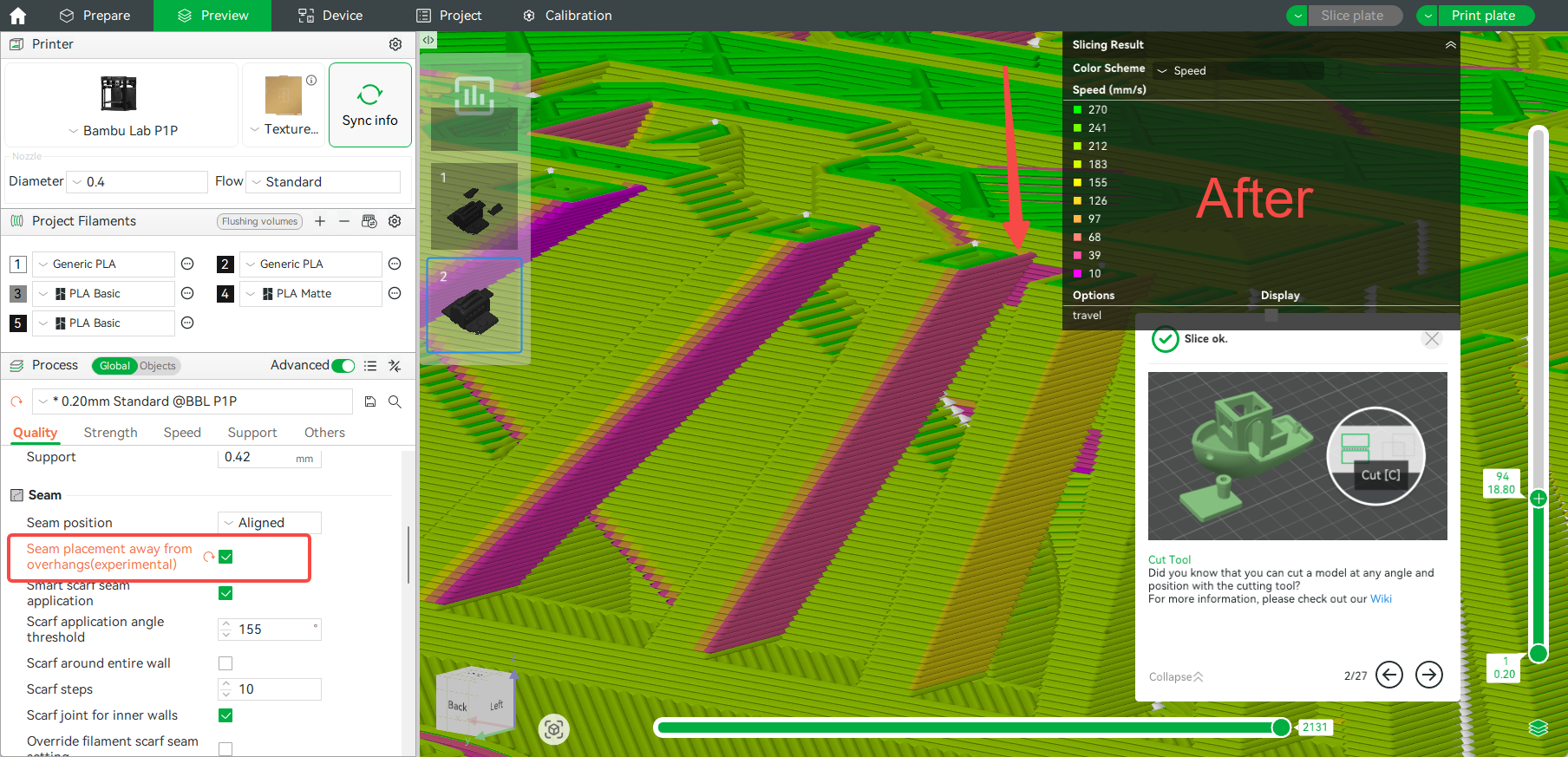 |
|---|
¶ Height-Based Linear Speed and Acceleration Reduction
This update introduces a new way to fine-tune your print settings based on model height. You can now set upper limits for speed or acceleration that change linearly over a specified height range. This is especially useful for tall or thin models, where reducing speed and acceleration at higher layers can significantly lower the risk of print failures.
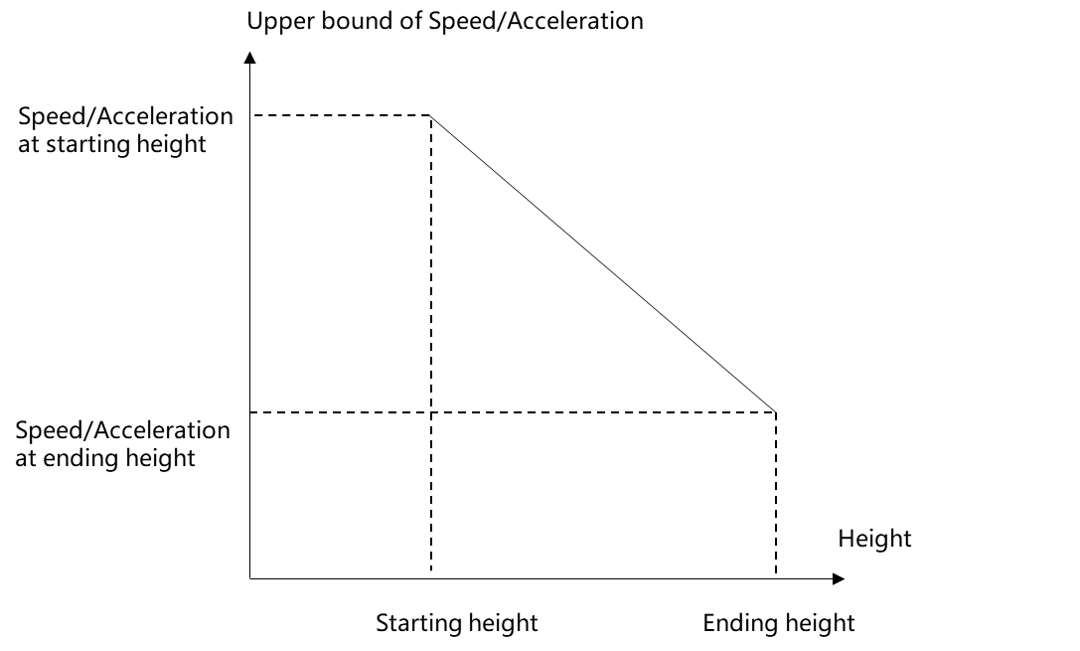
The setting can be applied at both the part and modifier level, giving you precise control over how your print behaves from bottom to top.
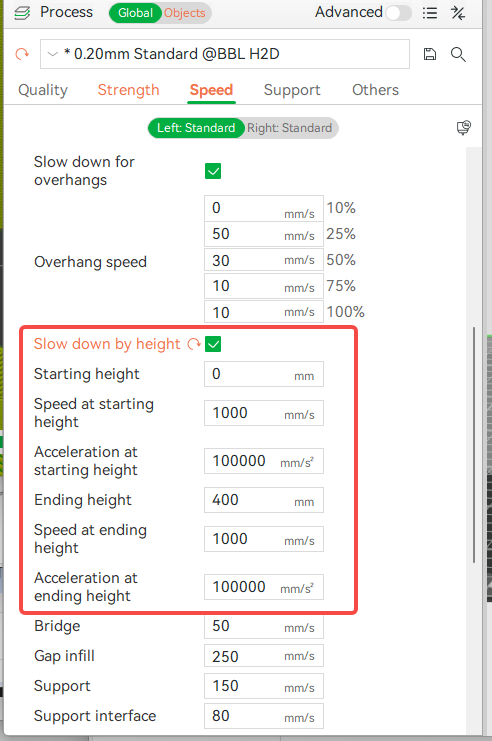
¶ Batch Preset Management
A new Batch Preset Management tool is now available in File → Batch Preset Management. This feature allows you to view the total number of your saved presets, check cloud storage usage, and delete multiple printer, filament, or process presets at once. It's especially helpful if you've reached the cloud preset limit and need to clean up your saved configurations more efficiently.
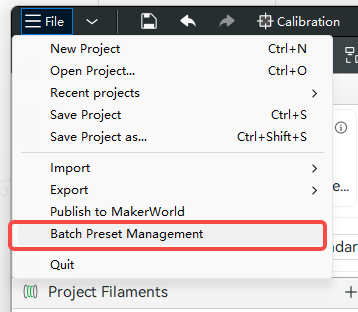 |
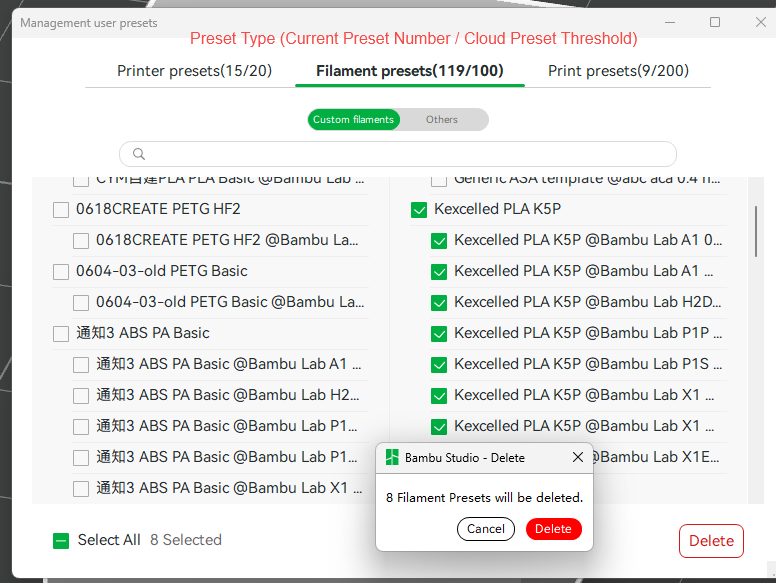 |
|---|
¶ Third-Party Printer Calibration Support for Bambu Printers (Developer Mode)
Bambu printers (excluding the H2D) now support calibration models originally designed for third-party printers, available when Developer Mode is enabled. This gives advanced users more flexibility to run calibration procedures using different models from the 3D printing community.
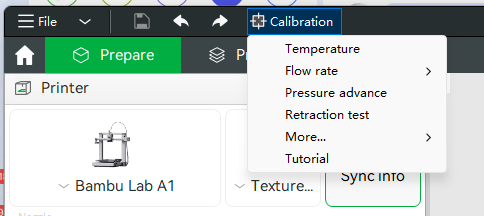
For supported models and detailed instructions, visit the Bambu Wiki.
⚠️ Please note that we are unable to offer support for these calibration features. We recommend using the default calibration options available in Bambu Studio.
¶ Paint Tool Enhancements
The Fill Tool has been improved with a new “Connected Same Color” mode. This mode lets you fill an entire connected area of the same color all at once with your chosen target color, making color editing faster and more precise.
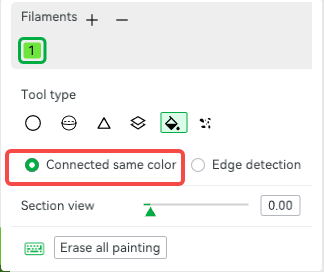 |
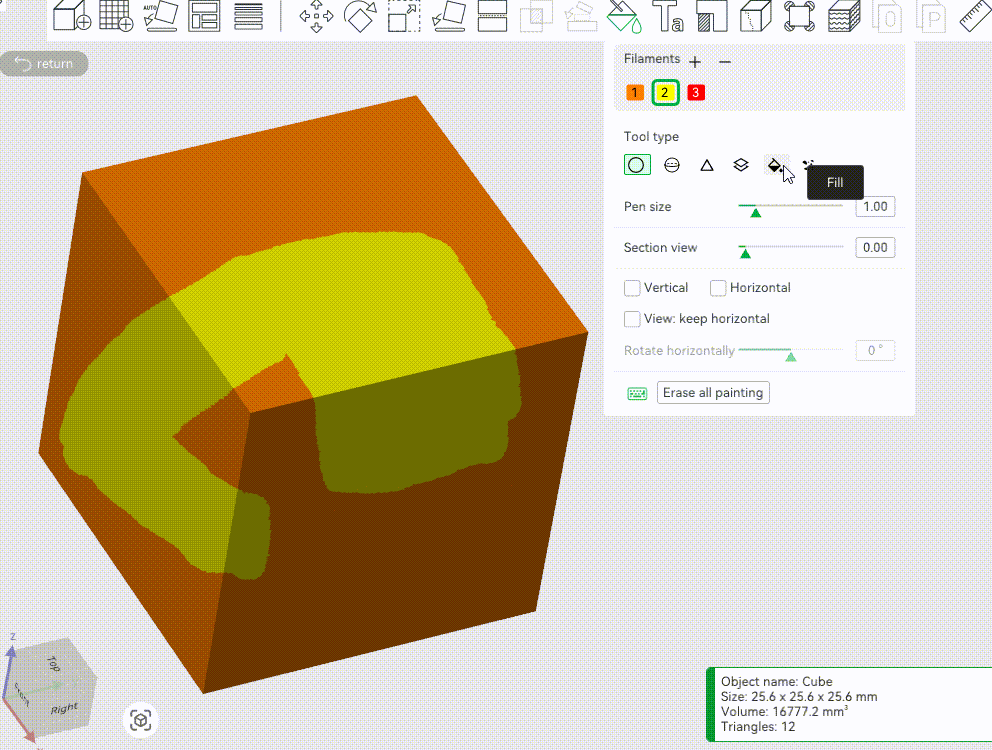 |
|---|
¶ New AI Monitoring Toggles for H2D
Additional sub-feature toggles have been added to the AI monitoring system for H2D models. These new options give you more control over how AI features monitor and manage your prints on the H2D printer.
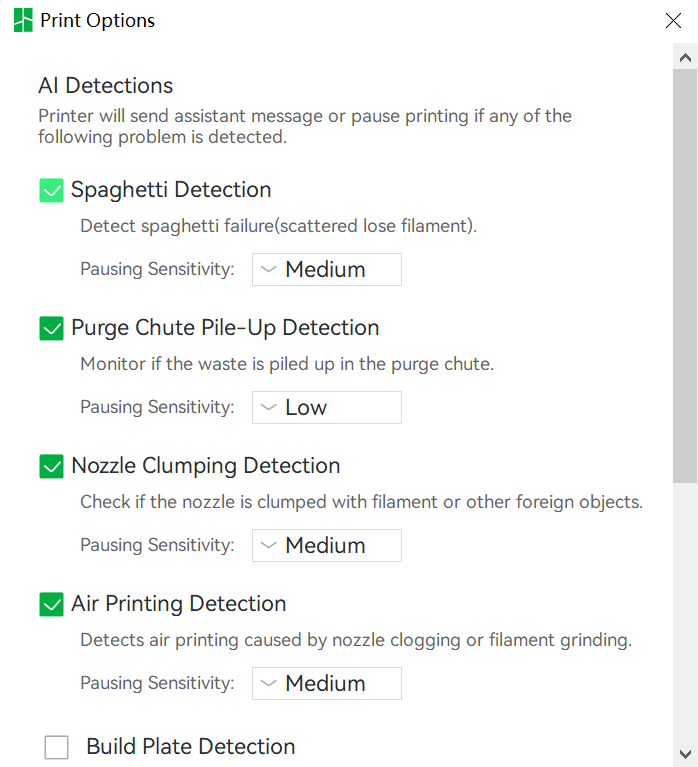
¶ Improvements
¶ New Clumping Detection By Probing for H2D
To address potential nozzle-wiping issues during H2D prints, a new option “Enable Clumping detection” has been added for the H2D process settings under the 'Others-Advanced' tab (disabled by default). When enabled, Bambu Studio will reserve a non-printable area at the top of the build plate to coordinate with firmware-level wiping checks. The tower structure will be adjusted based on the type of parts on the build plate:
- For single-color models: An additional tower with a height of 20 layers will be generated. If the part itself is shorter than 20 layers, the tower will match the part’s height.
- For multi-color models: If the existing purge tower is already taller than 20 layers, no change is made; otherwise, the tower will be extended to 20 layers.
⚠️ Note: This feature requires a compatible firmware version (H2D V01.01.30.00 Public Beta or later) to function.
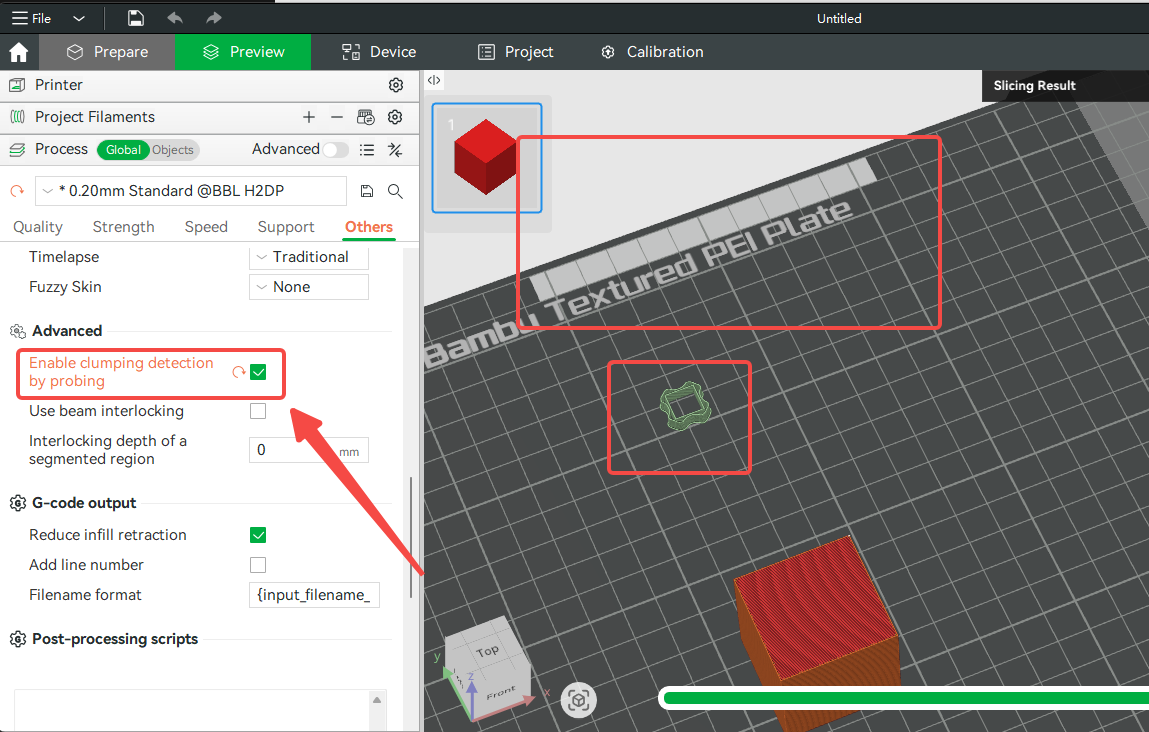
¶ Text Tool Update
The Text Tool now supports more font libraries and offers improved performance when dragging text. A new text wrap projection mode has been added, along with the ability to set text directly as negative parts or modifiers for more design flexibility. (#7322, #5578).
A fallback font feature ensures that if your text contains characters not supported by the current font, a secondary fallback font will automatically render those characters, maintaining correct display.
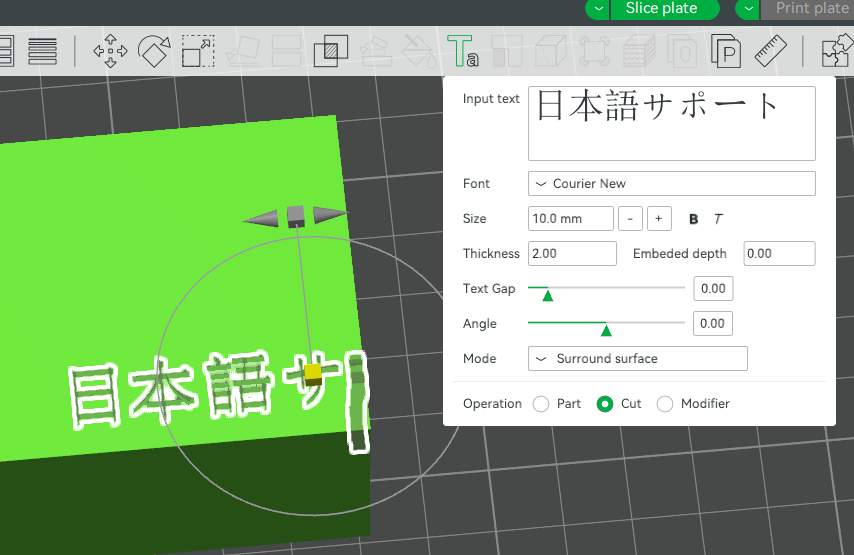
Note: Imported projects may show slight differences in font size or boldness when editing existing text. Manual adjustments might be needed to maintain the original appearance.
¶ Speed Smoothing Optimization
Speed spikes during transition regions have been fixed, resulting in smoother and more consistent motion throughout your prints. This improvement helps enhance print quality and reduces mechanical stress.
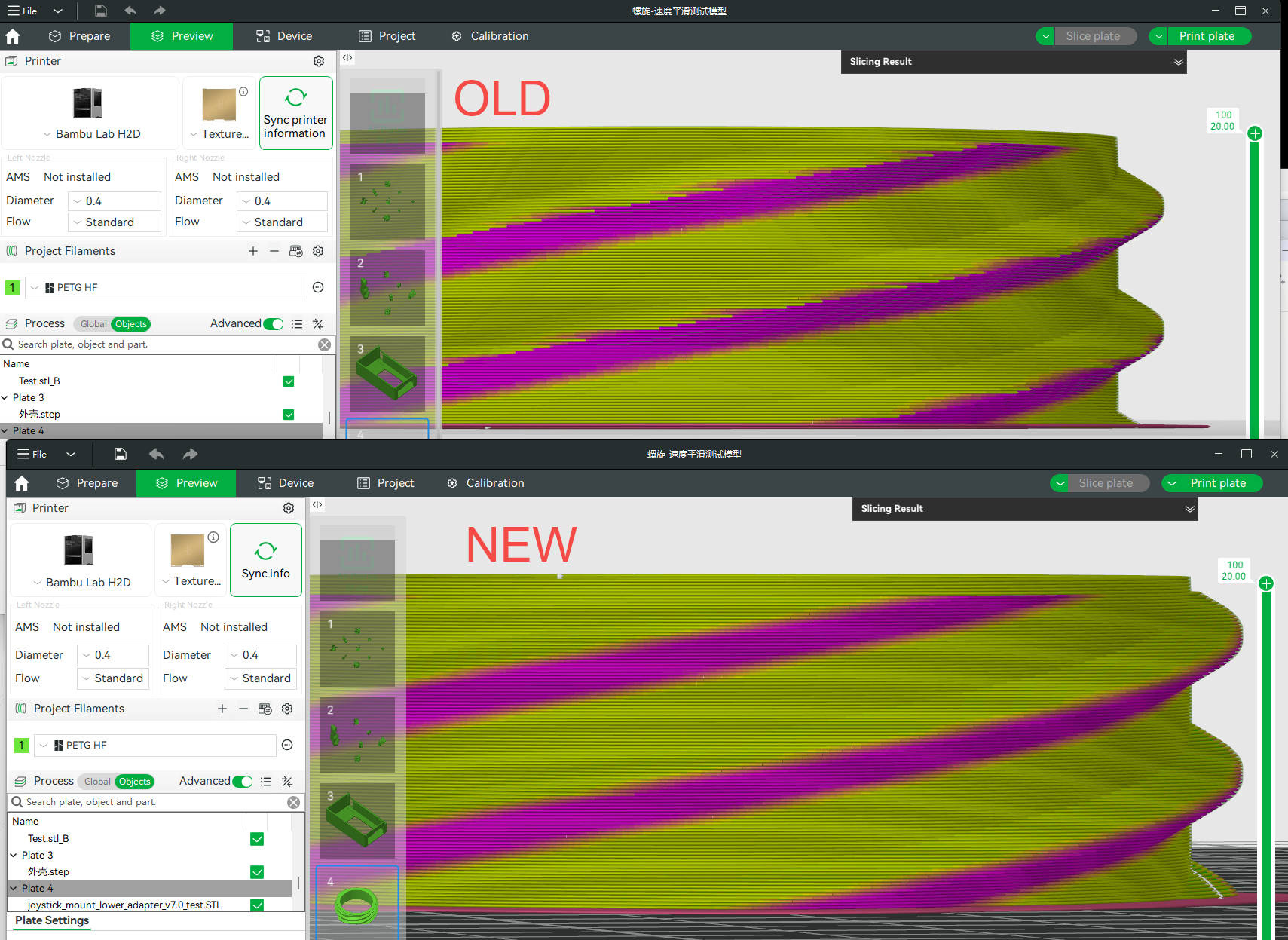 |
 |
|---|
¶ Homepage Layout Redesign
The homepage sidebar categories and overall layout have been reorganized for a cleaner, more intuitive user experience. This update makes navigation smoother and helps you find features faster.
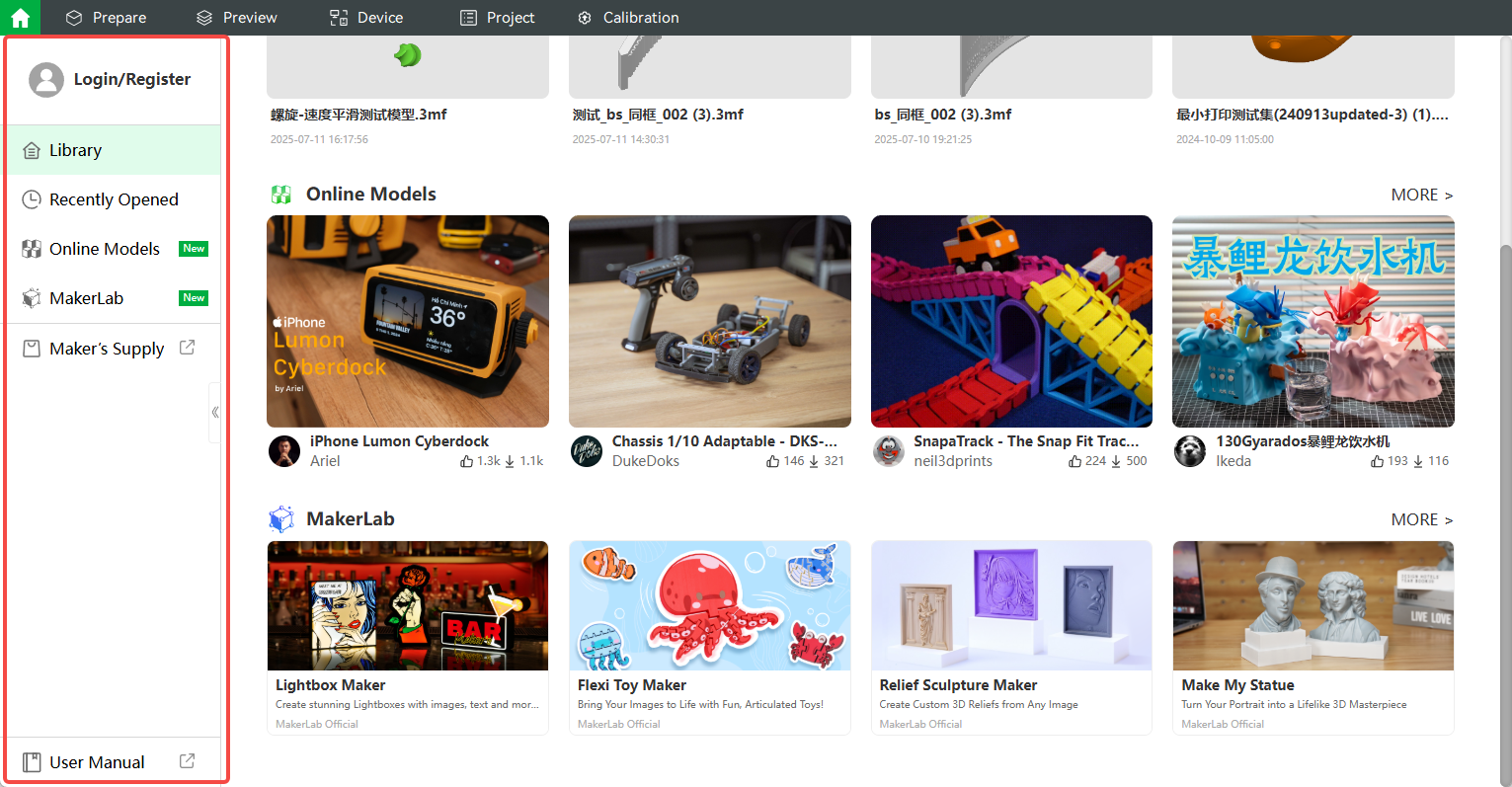
¶ Gizmo Toolbar Auto-Collapse
On low-resolution screens or small windows, the Gizmo toolbar will now auto-collapse automatically when canvas space is limited. This helps maximize your workspace without losing access to essential tools. If you prefer, you can disable this feature anytime in Preferences → 3D Settings - Toolbar Style.
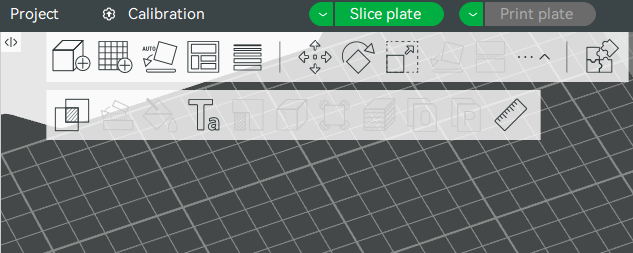 |
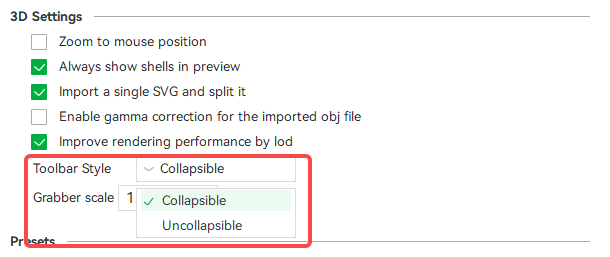 |
|---|
¶ Scarf Seam Option in Process Preset
The Scarf Seam option is now available directly within the Process Preset tab. This setting will override the corresponding option in the filament settings, giving you more precise control over seam placement for your prints.(#5287).
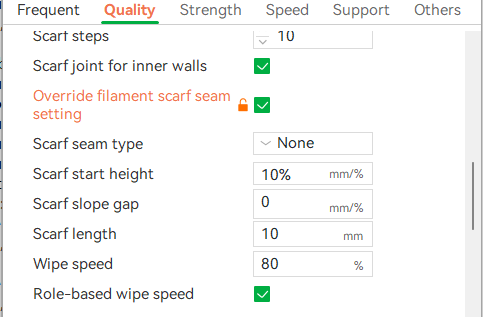
¶ Cut Tool Performance Improvement
Entering the Cut Tool is now significantly faster than in previous versions. This optimization reduces waiting time, allowing you to start editing your models more quickly and efficiently.
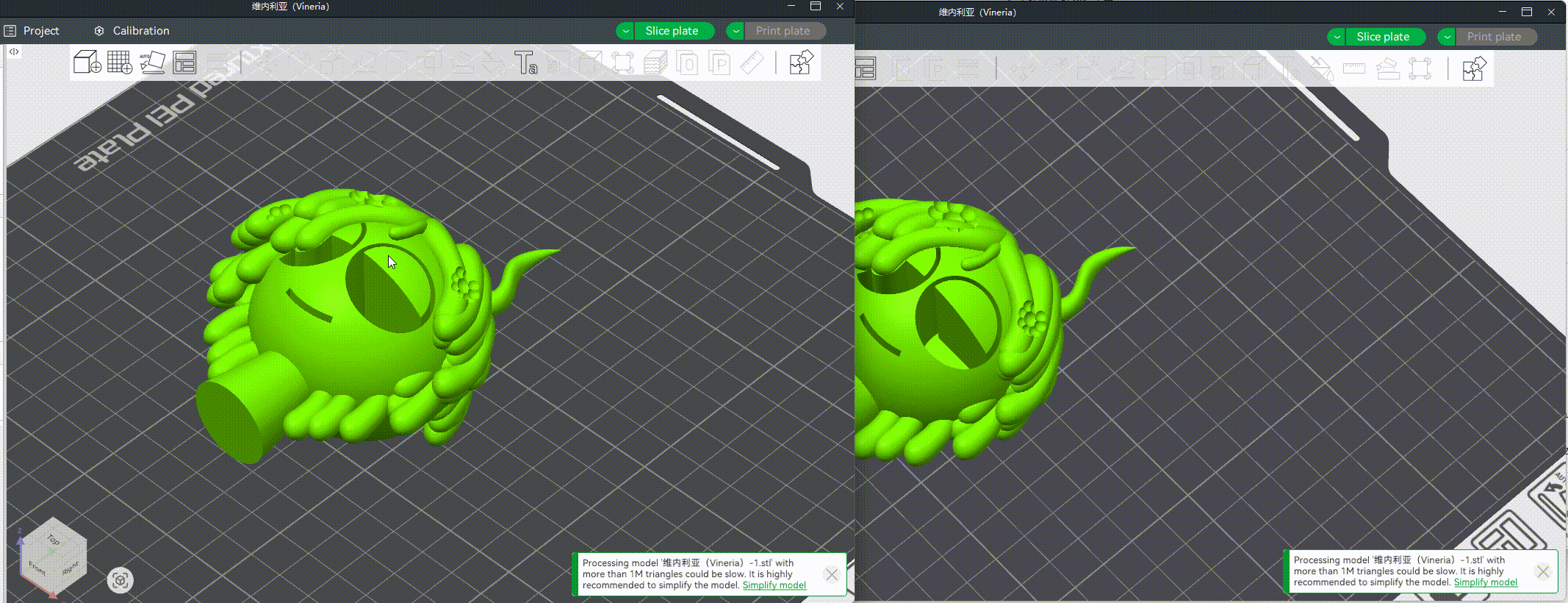 (the left side shows the tool after optimization, and the right side shows the previous version)
(the left side shows the tool after optimization, and the right side shows the previous version)
¶ Nozzle-Specific Presets for Filament Types
Bambu filament presets for ABS, ASA, PLA Basic, PLA Matte, PETG HF, and PC now include separate settings for 0.6 mm and 0.8 mm nozzles. These presets feature improved volumetric flow rates tailored to each nozzle size, helping to increase print speed without sacrificing quality.
In addition, we optimized the cooling parameters for Bambu ABS to prevent insufficient cooling during printing.
¶ Resizable Sidebar Width
You can now resize the sidebar by dragging its edge, allowing you to customize your workspace layout to better fit your needs. (#7377, #7300, #7313, #7454).
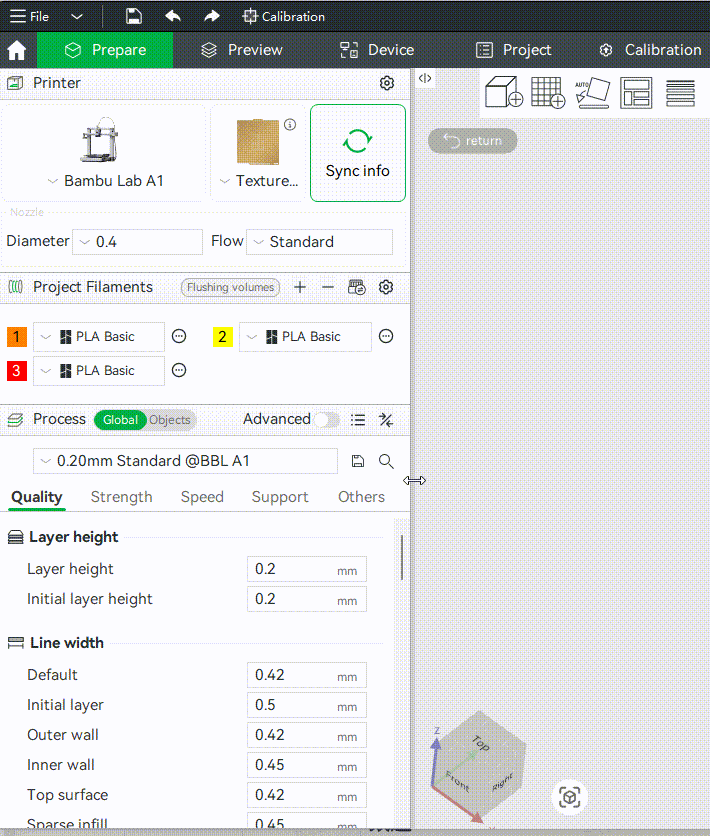
Note: If you are using Bambu Studio on an extended display and the feature doesn’t work after installing an overlay, simply restart the software and press Ctrl + W to reset the layout.
¶ Other Minor Improvements
-
Supports compilation on MacOS 15: Updated dependencies for Boost and JPEG libraries.
-
Texture selection for Locked Zag’s skin and skeleton: Users can now choose from different texture options for both the skin and skeleton of the Locked Zag feature to enhance strength and customize the appearance pattern.
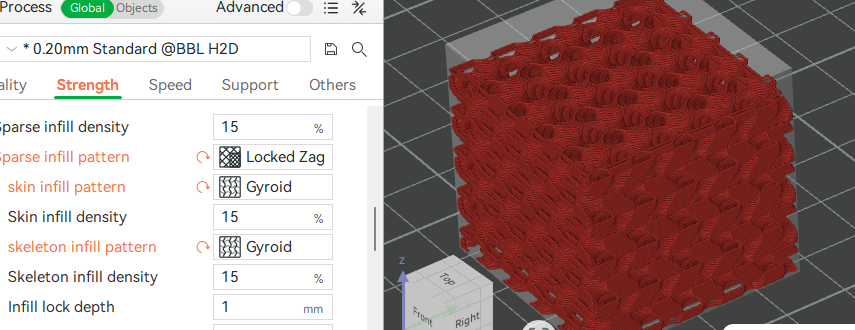
-
Disabled PLA Glow and PVA filaments for H2D 0.2 mm nozzle presets to prevent clogging issues.
-
Some UI improvements including refinements to Locked Zag sub-parameter UI, hints in slicing mode and Wiki links in printer parts frames.
-
Optimized the value copy function in measurement tool. (#7426)
-
Added Command + Shift + Z (⌘ + ⇧ + Z) as Redo Shortcut for MacOS. Thanks to @coreyward for your contribution.
-
Updated some Turkish language translations. Thanks to @fatih5228 for your contribution.
¶ Bug Fixes
- Fixed minimum purge volume display issue. (#7423, #7455)
- Fixed fan value display errors. (#7440)
- Fixed blank login page issue. (#7353, #7469, #7304, #7329, #7344, #7230, #7315, #7403, #7529)
- Fixed missing “Finish Time” display in some cases. (#7401, #7237)
- Fixed rendering issues with Canvas3D on Linux Wayland platform. (#7343, #6632, #6985, #6215)
- Fixed crash issues when slicing prime tower in certain scenarios. (#7064)
- Fixed quality degradation when crossing walls in some models. (#7452, #7240)
- Fixed sync error after P1P upgrade kit usage. (#7395)
- Fixed crash issues on macOS 26. (#7367, #7424, #7422, #7540)
- Fixed prime tower collision errors from G‑code on MacOS. (#7437)
- Fixed wake‑from‑sleep crash issues on Mac. (#7432, #7291, #7203, #7179, #7207, #7239, #7254)
- Fixed a retraction calculation bug in certain 3mf files caused by the "Extra length on restart" . (#7222)
- Fixed several spelling errors and thanks to @eried for the contribution.
- Fixed an issue where the Create Filament Preset dialog could not be resized properly — thanks to @gunlock.
- Fixed a crash issue that occurred on some third-party printers after sending a print job. (#7295,#7392)
- Fixed a bug where duplicate filament entries were added after importing an OBJ file. (#7682)
- Fixed an issue where calibration could not be initiated on H2D when the left and right nozzle diameters were different. (#7543)
- Added a new option under Preferences > 3D Setting to remember the last used color scheme. When enabled, Studio will restore the color scheme used before the last shutdown. (#7252)
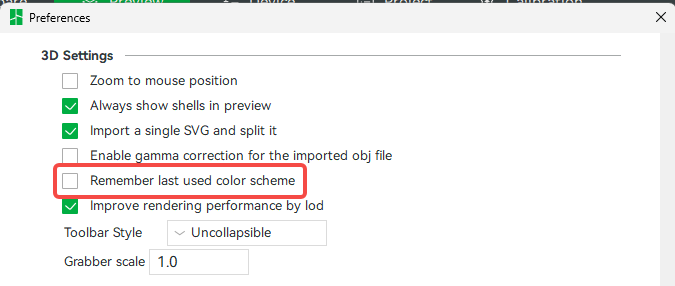
- Fixed an issue where ‘Online models’ always shows even disabled it in preference. (#7719)
- Fixed an incorrect color scaling display error of H2D G-code preview in layer-height/flow mode. (#7750)
- Fixed a support raft interface settings lost issue when filament removed. (#7704)
- Fixed an issue where support filament menu doesn't show material number and color. (#7637)
- Fixed a variable height slice error caused by copying object. (#7538)
- Fix serveral compile issues of flathub,thanks to @hadess for your contribution.
¶ Known Issues
We have received some reports indicating that Studio was blocked by antivirus software. After confirmation, the issue was found to be caused by the TUTK connection service used by Studio. The cause was a false positive by the antivirus software and not a security issue. TUTK has submitted an appeal to the antivirus vendor and is actively working to resolve the matter.