¶ Filament Cutter Lever
The filament cutter lever is used for holding the cutter and pushing it to cut filaments.
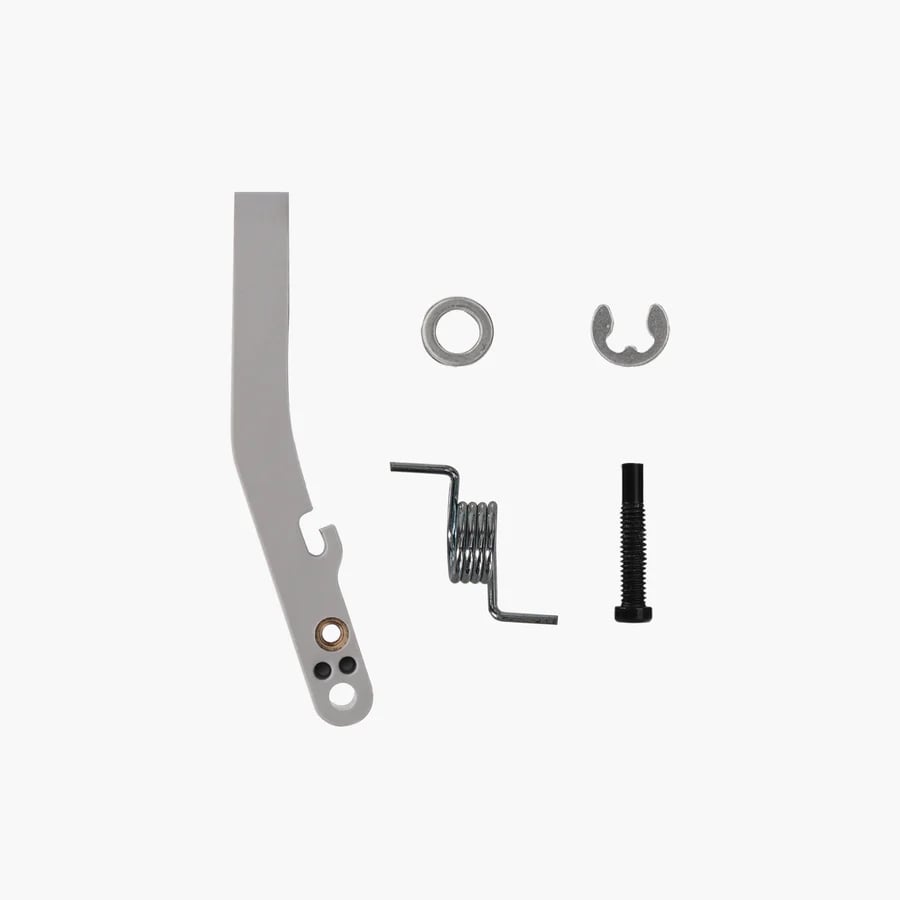
Filament Cutter Lever
You can purchase it at our store here: Filament Cutter Lever.
¶ When to use this guide?
The damaged filament cutter lever is impacting its functionality.
¶ Tools and materials needed
- Filament cutter lever
- H1.5 hex key x1
- Tweezers
Here is a list of screws used for the parts in this guide:
| Model | Position | Drawing | |
| Screw A | MG2.5*13 | Cutter lever | 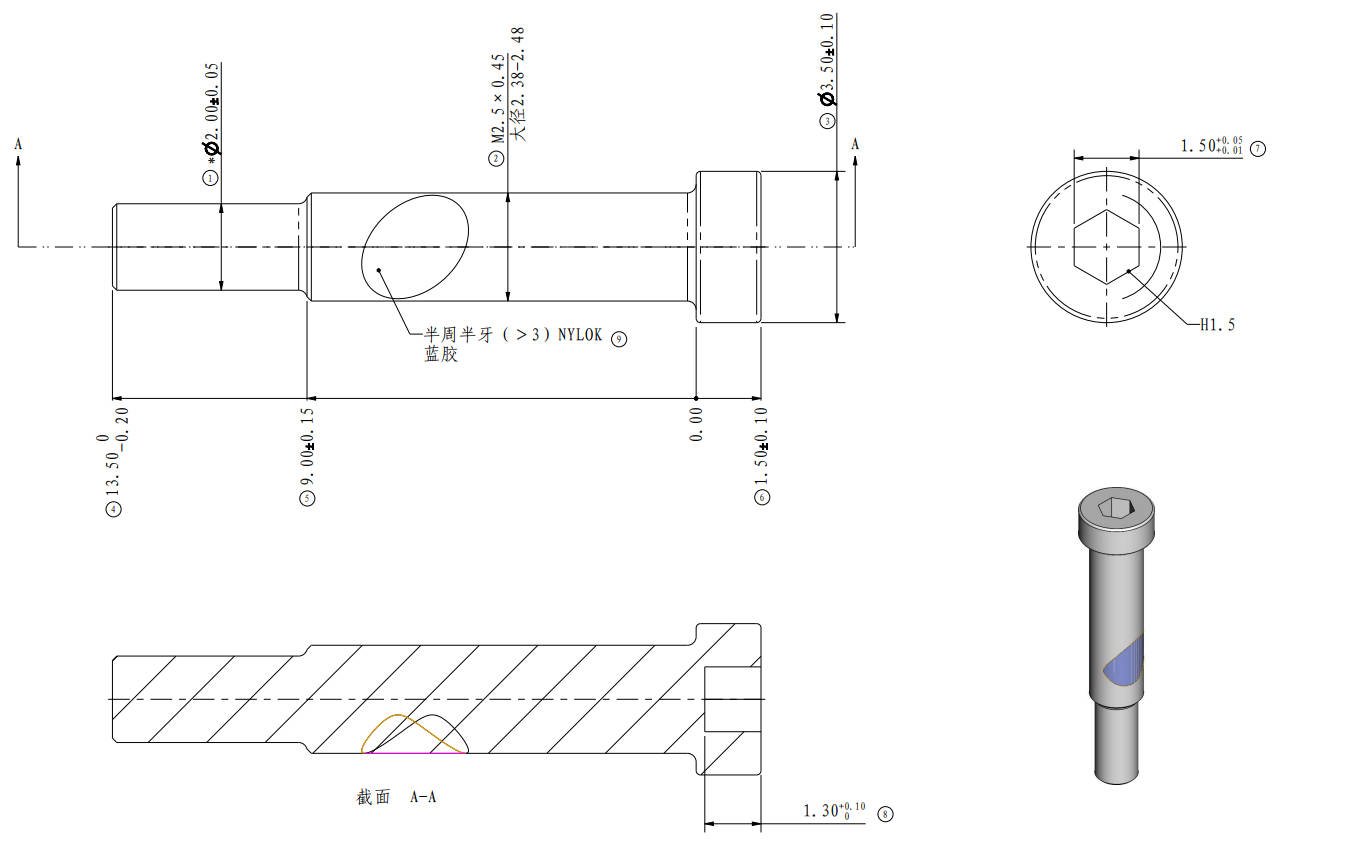 |
¶ Safety Warning
IMPORTANT!
It's crucial to power off the printer before performing any maintenance work on the printer and its electronics, including tool head wires, because leaving the printer on while conducting such tasks can cause a short circuit, which can lead to additional electrical damage and safety hazards.
When you perform maintenance or troubleshooting on the printer, you may be required to disassemble some parts, including the hotend. This process can expose wires and electrical components that could potentially short circuit if they come into contact with each other or with other metal or electrical components while the printer is still on. This can damage the electronics of the printer and cause further damage.
Therefore, it's essential to switch off the printer and disconnect it from the power source before doing any maintenance work. This will prevent any short circuits or damage to the printer's electronics. By doing so, you can avoid potential damage to the printer's electronic components and ensure that the maintenance work is performed safely and effectively.
If you have any concerns or questions about following this guide, open a new ticket in our Support Page and we will do our best to respond promptly and provide you with the assistance you need.
¶ Remove the faulty Filament Cutter Lever
¶ Step 1- Open the Front Housing Assembly
X1 Series: Turn off the printer, open the front housing, and hang it over the carbon rod.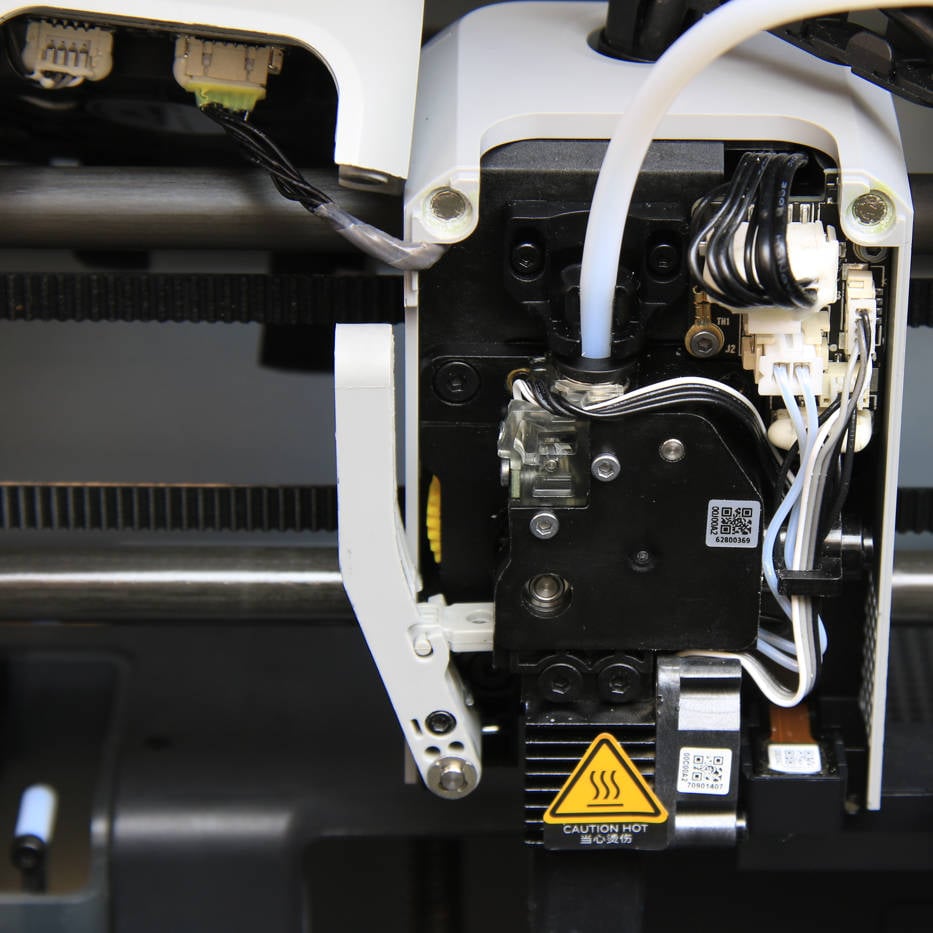 |
P1 Series: Pull on the connector to remove the front housing, disconnect the part cooling fan cable, and set the front housing down nearby.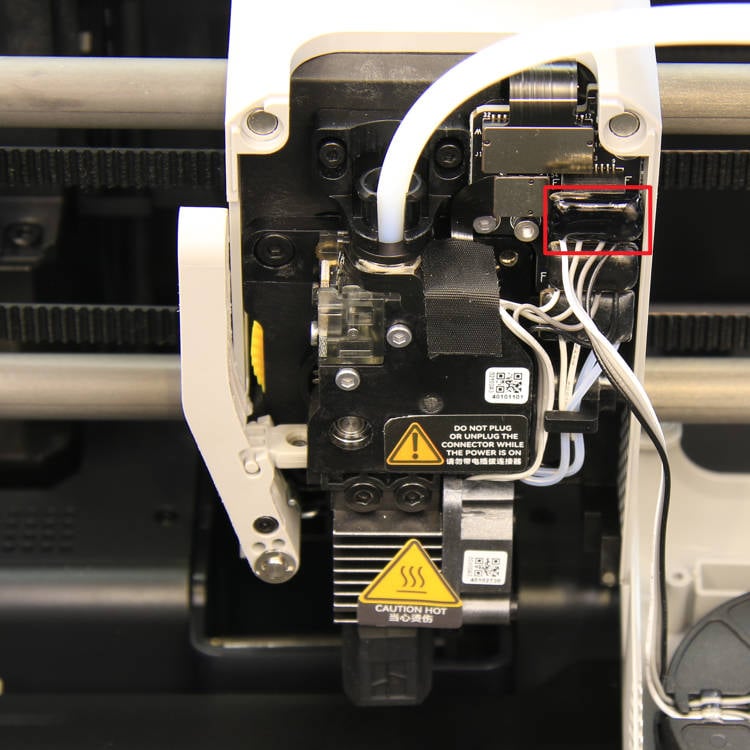 |
¶ Step 2- Remove the circlip
Use the tweezer's handle to press the circlip as indicated in the figure to release it.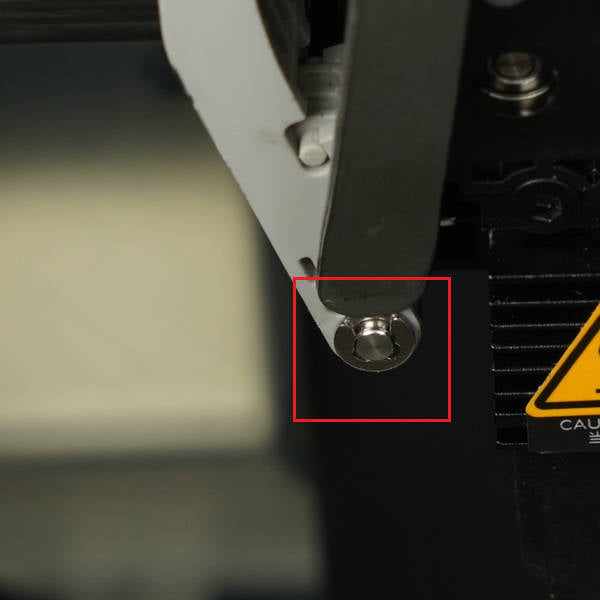 |
Remove the circlip (x1) and the washers (x1).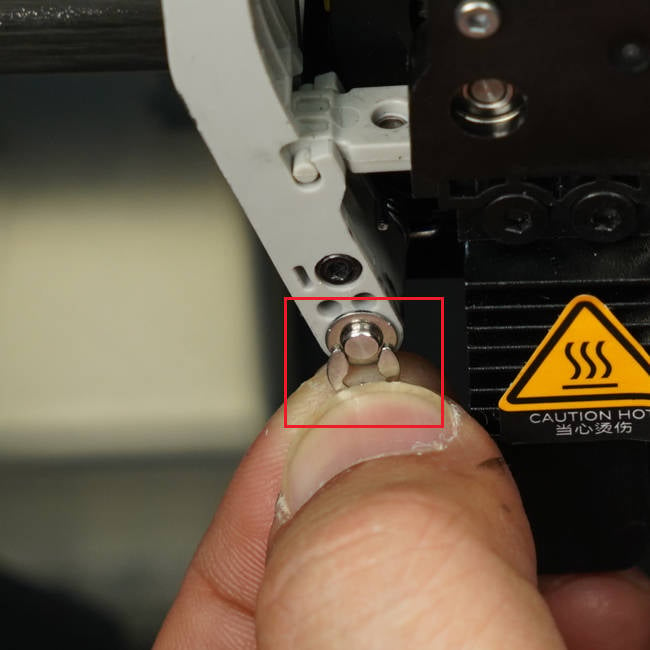 |
¶ Step 3- Remove the Filament Cutter Lever
Unscrew fixing screw A of the Filament Cutter Lever until it is completely loosened from the extruder.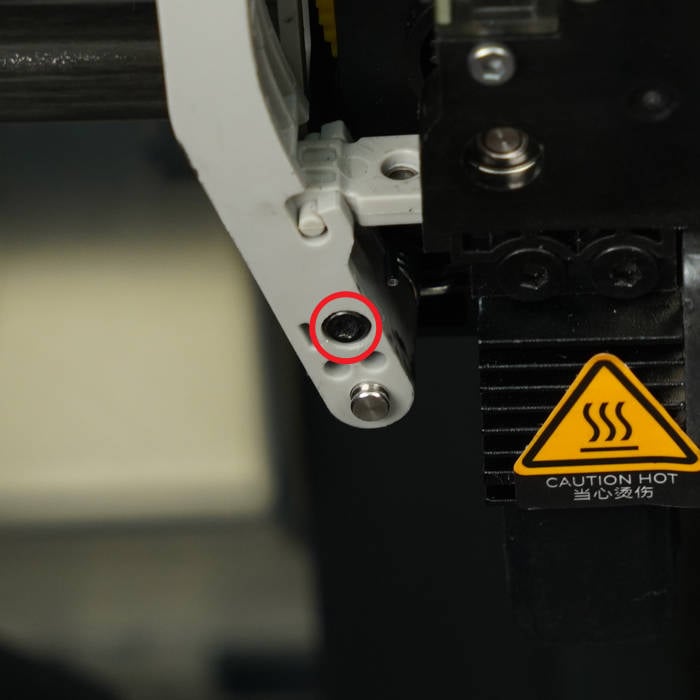 |
Remove the Filament Cutter Lever.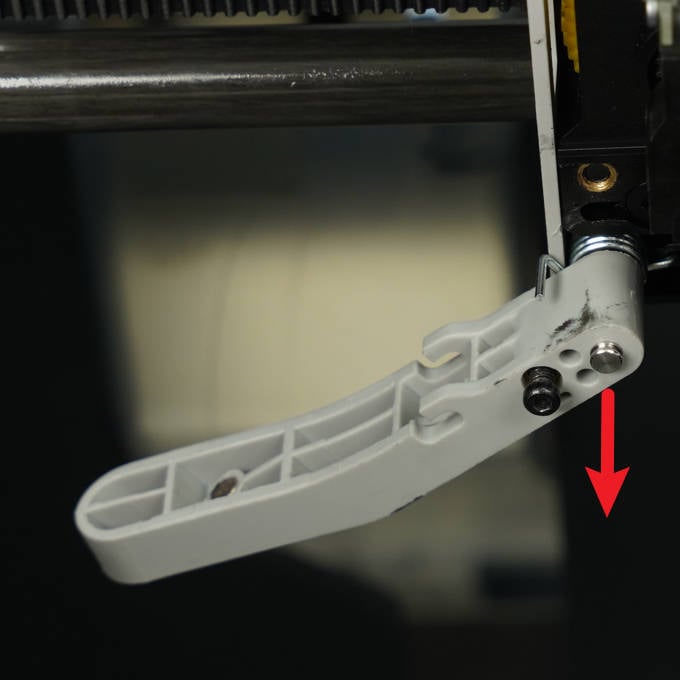 |
¶ Install a new Filament Cutter Lever
¶ Step 1- Mount the Filament Cutter Lever
Insert one side of the spring into the hole.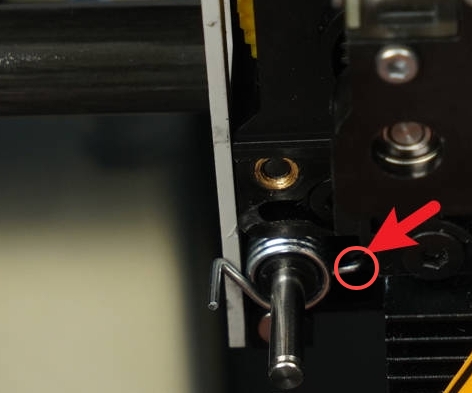 |
Confirm the correct installation of the shaft spring. Push the Filament Cutter Lever securely into place.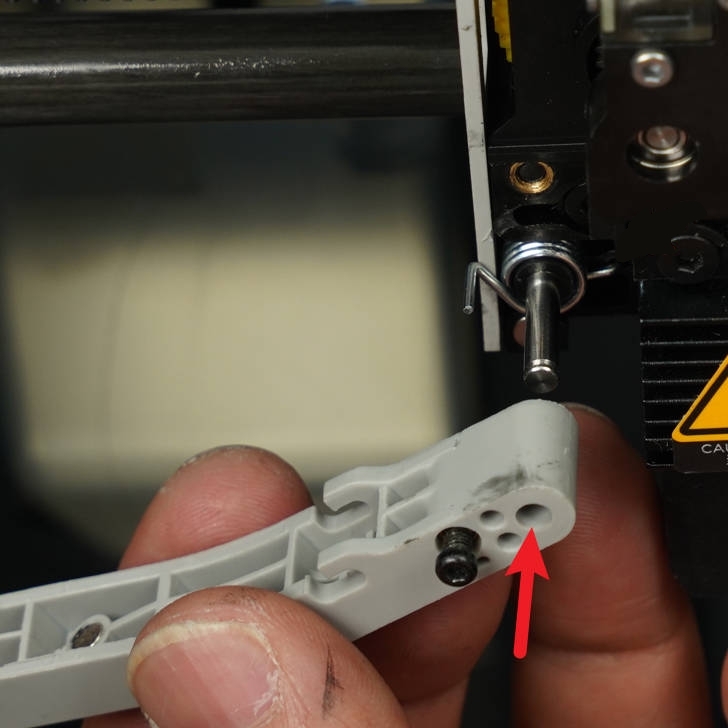 |
Lift the Filament Cutter Lever by hand, insert the cutter into the slot, and tighten screw A to secure the cutter lever.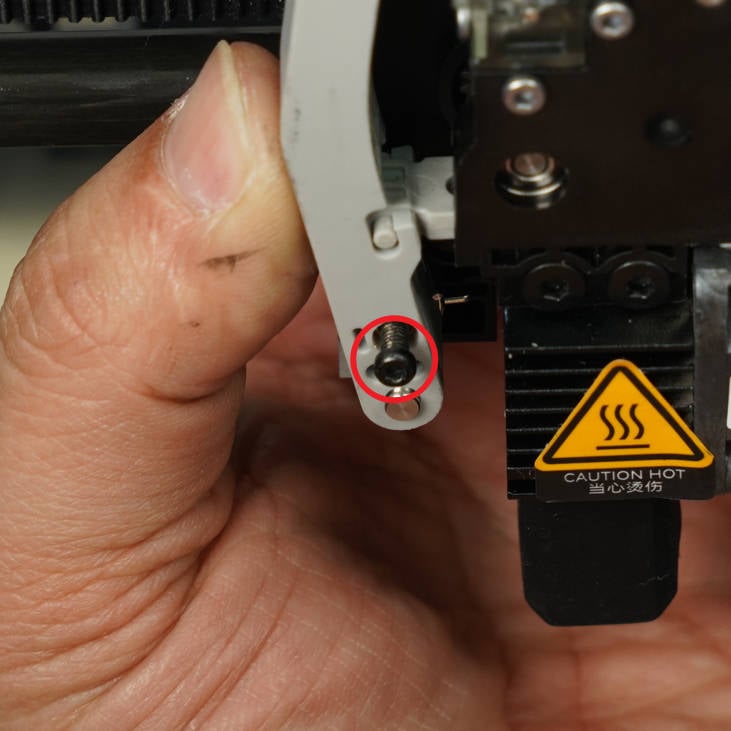 |
Confirm the correct installation of the shaft spring. Push the Filament Cutter Lever securely into place.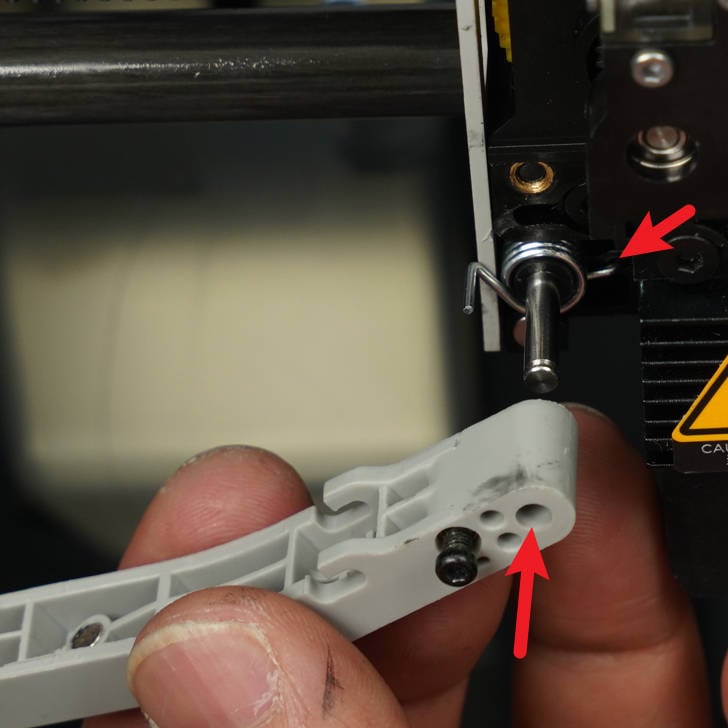 |
Lift the Filament Cutter Lever by hand, insert the cutter into the slot, and tighten screw A to secure the cutter lever.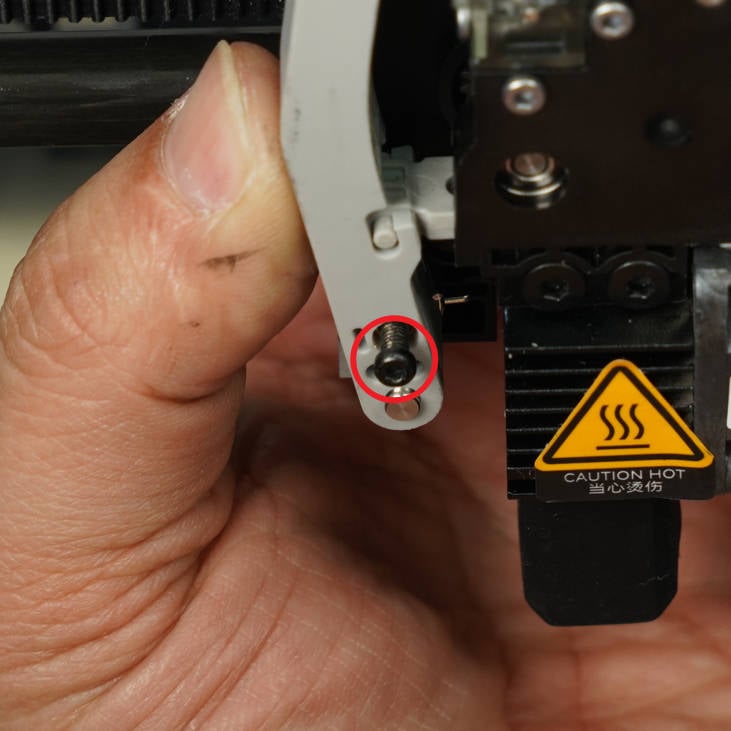 |
After screwing in the screws, slowly loosen the cutter lever; otherwise, it may cause damage to the toolhead middle housing.
¶ Step 2- Install the circlip
Ensure enough space on the shaft for a washer and circlip.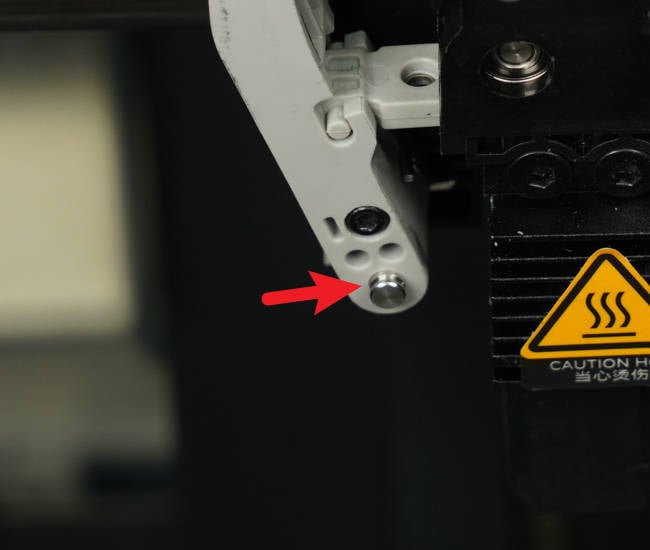 |
Install the washer (x1) and press the circlip (x1) into place using tweezers.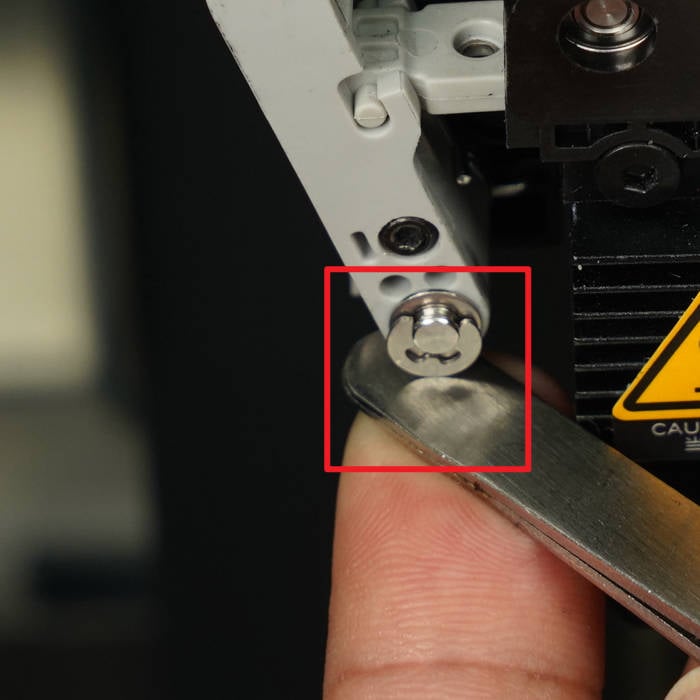 |
¶ Step 3- Install the Front Housing Assembly
(P1 Series only) Connect the part cooling fan cable.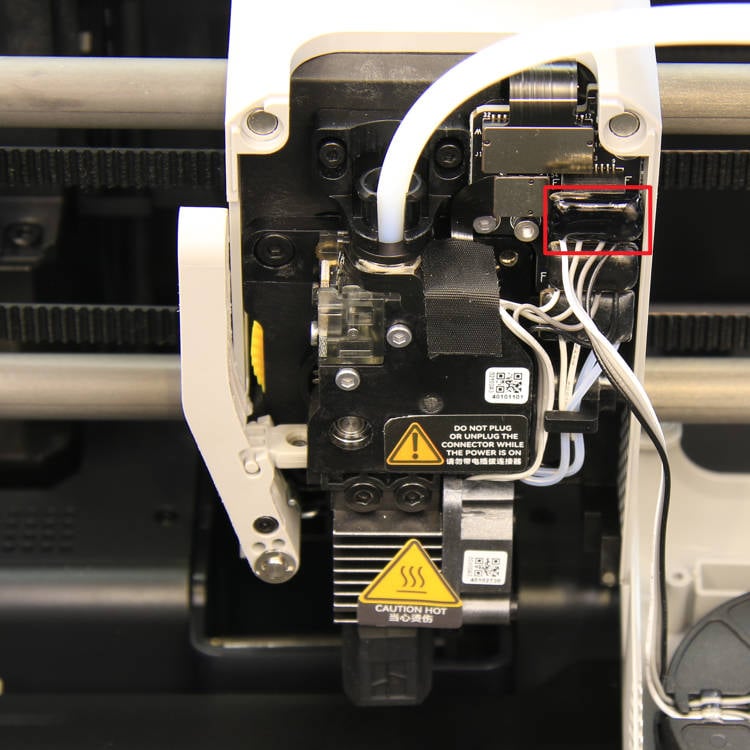 |
Close the Front Housing Assembly.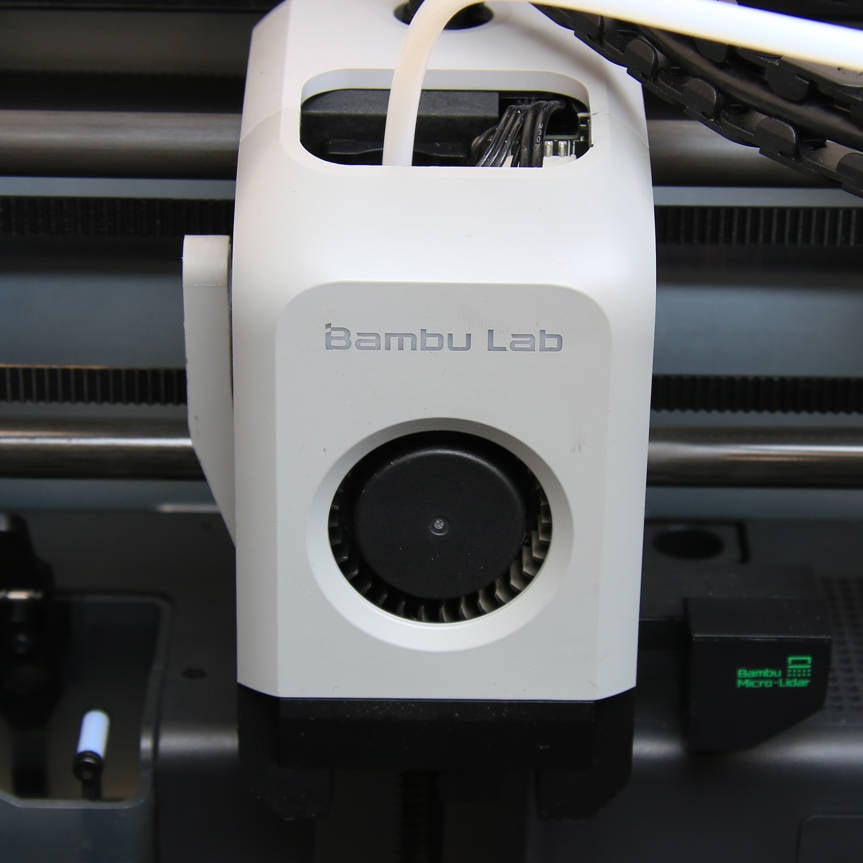 |
¶ Verify the functionality
Before closing the front cover of the tool head, manually confirm that the cutting action is smooth.
¶ Calibration step after the operation
No further calibration operations are necessary after replacing the Filament Cutter Lever.
¶ End Notes
We hope that the detailed guide we shared with you was helpful and informative.
We want to ensure that you can perform it safely and effectively. If you have any concerns or questions regarding the process described in this article, we encourage you to reach out to our friendly customer service team before starting the operation. Our team is always ready to help you and answer any questions you may have.
Click here to open a new ticket in our Support Page.
We will do our best to respond promptly and provide you with the assistance you need.